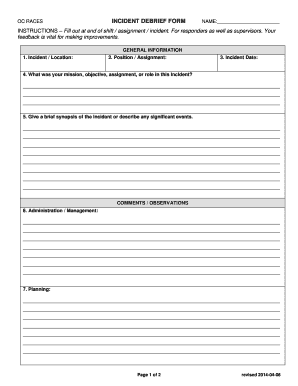
Incident Debrief Template Form


What is the Incident Debrief Template
The incident debrief template is a structured document designed to facilitate the review and analysis of events that have occurred within an organization. It serves as a tool for capturing critical information about incidents, including the context, responses, and outcomes. This template is essential for organizations aiming to improve their processes and prevent future occurrences by learning from past experiences. It typically includes sections for incident description, involved parties, timelines, and lessons learned, ensuring a comprehensive overview of the event.
How to use the Incident Debrief Template
Utilizing the incident debrief template involves several key steps. First, gather all relevant information about the incident, including dates, times, and individuals involved. Next, fill out the template by providing detailed descriptions in each section, ensuring clarity and completeness. It is important to engage all relevant stakeholders in this process to capture diverse perspectives. After completing the template, review it for accuracy and comprehensiveness, and then distribute it to necessary parties for feedback and further discussion.
Key elements of the Incident Debrief Template
The incident debrief template includes several critical elements that contribute to its effectiveness. Key components typically encompass:
- Incident Overview: A brief summary of what occurred.
- Timeline: Detailed chronological account of events leading up to and following the incident.
- Involved Parties: Names and roles of individuals who were part of the incident.
- Response Actions: Steps taken to address the incident and mitigate its effects.
- Lessons Learned: Insights gained from the incident that can inform future practices.
Steps to complete the Incident Debrief Template
Completing the incident debrief template involves a systematic approach to ensure all relevant information is captured. Follow these steps:
- Collect all data related to the incident, including reports and witness statements.
- Fill in the incident overview, providing a clear and concise description.
- Document the timeline of events, ensuring accuracy in dates and actions taken.
- List all individuals involved, specifying their roles and contributions.
- Detail the response actions taken and evaluate their effectiveness.
- Summarize the lessons learned and recommendations for future prevention.
Legal use of the Incident Debrief Template
The legal use of the incident debrief template is crucial for organizations to ensure compliance with regulations and to protect themselves in case of disputes. To be legally binding, the completed template should include signatures from relevant stakeholders, indicating their agreement with the documented information. It is advisable to store the completed template securely, as it may serve as evidence in legal proceedings. Additionally, organizations should ensure that the template adheres to applicable laws and regulations governing incident reporting and documentation.
Examples of using the Incident Debrief Template
There are various scenarios in which the incident debrief template can be effectively utilized. For instance:
- Workplace Accidents: Documenting incidents to identify safety improvements.
- Security Breaches: Analyzing data breaches to enhance cybersecurity measures.
- Medical Emergencies: Reviewing responses to medical incidents to improve emergency protocols.
- Event Management: Evaluating the success and challenges of events to enhance future planning.
Quick guide on how to complete incident debrief template
Prepare Incident Debrief Template effortlessly on any device
Digital document management has gained traction among businesses and individuals. It offers a sustainable alternative to traditional printed and signed documents, allowing you to obtain the necessary format and securely store it online. airSlate SignNow provides all the tools needed to create, modify, and eSign your documents swiftly without delays. Manage Incident Debrief Template on any platform with airSlate SignNow's Android or iOS applications and simplify any document-related task today.
The easiest way to modify and eSign Incident Debrief Template without hassle
- Obtain Incident Debrief Template and then click Get Form to begin.
- Utilize the tools we offer to complete your form.
- Highlight pertinent sections of the documents or redact sensitive data with tools that airSlate SignNow provides specifically for that reason.
- Create your eSignature with the Sign tool, which takes mere seconds and carries the same legal validity as a conventional wet ink signature.
- Review the information and then click on the Done button to save your adjustments.
- Select how you want to send your form, whether by email, text message (SMS), or invitation link, or download it to your computer.
Eliminate concerns about lost or misplaced documents, tedious form searches, or errors that necessitate printing new document copies. airSlate SignNow addresses your document management needs in just a few clicks from any device you prefer. Edit and eSign Incident Debrief Template to ensure effective communication at every stage of your document preparation process with airSlate SignNow.
Create this form in 5 minutes or less
Create this form in 5 minutes!
How to create an eSignature for the incident debrief template
How to create an electronic signature for a PDF online
How to create an electronic signature for a PDF in Google Chrome
How to create an e-signature for signing PDFs in Gmail
How to create an e-signature right from your smartphone
How to create an e-signature for a PDF on iOS
How to create an e-signature for a PDF on Android
People also ask
-
What is an incident debrief template?
An incident debrief template is a structured document used to analyze and review incidents after they occur. It helps teams identify what went wrong, what went right, and outlines lessons learned to improve future responses. Using an incident debrief template ensures a thorough and standardized review process.
-
How can an incident debrief template benefit my team?
Implementing an incident debrief template allows your team to systematically evaluate incidents, enhancing overall performance and response strategies. By capturing feedback and insights, you can prevent similar issues in the future. This proactive approach ultimately leads to improved safety and efficiency in operations.
-
Is the incident debrief template customizable?
Yes, airSlate SignNow's incident debrief template is fully customizable to meet your organization's specific needs. You can modify sections, add questions, or change the format to ensure it aligns with your incident reporting protocols. This flexibility empowers teams to have relevant and effective debriefs.
-
How does pricing work for using the incident debrief template?
airSlate SignNow offers competitive pricing plans that include access to the incident debrief template among various other features. The pricing is designed to cater to businesses of all sizes, ensuring cost-effectiveness. To find the best plan for your needs, you can explore our pricing page for detailed information.
-
Can the incident debrief template be integrated with other tools?
Absolutely! The incident debrief template can be seamlessly integrated with various third-party applications, enhancing your workflow. This allows you to import data directly from project management tools or incident tracking systems, making it easier to analyze information. Integration boosts efficiency and collaboration within your team.
-
What features does airSlate SignNow offer alongside the incident debrief template?
In addition to the incident debrief template, airSlate SignNow offers features such as eSigning, document sharing, and secure storage. These tools allow you to streamline your document management processes efficiently. By combining these features, you can enhance your team's communication and operational effectiveness.
-
How do I implement the incident debrief template in my organization?
To implement the incident debrief template, simply access it through the airSlate SignNow platform and customize it according to your requirements. Train your team on its use and establish a routine for post-incident analysis. Regularly utilizing the template will create a culture of continuous improvement within your organization.
Get more for Incident Debrief Template
Find out other Incident Debrief Template
- Sign Louisiana Education Business Plan Template Mobile
- Sign Kansas Education Rental Lease Agreement Easy
- Sign Maine Education Residential Lease Agreement Later
- How To Sign Michigan Education LLC Operating Agreement
- Sign Mississippi Education Business Plan Template Free
- Help Me With Sign Minnesota Education Residential Lease Agreement
- Sign Nevada Education LLC Operating Agreement Now
- Sign New York Education Business Plan Template Free
- Sign Education Form North Carolina Safe
- Sign North Carolina Education Purchase Order Template Safe
- Sign North Dakota Education Promissory Note Template Now
- Help Me With Sign North Carolina Education Lease Template
- Sign Oregon Education Living Will Easy
- How To Sign Texas Education Profit And Loss Statement
- Sign Vermont Education Residential Lease Agreement Secure
- How Can I Sign Washington Education NDA
- Sign Wisconsin Education LLC Operating Agreement Computer
- Sign Alaska Finance & Tax Accounting Purchase Order Template Computer
- Sign Alaska Finance & Tax Accounting Lease Termination Letter Free
- Can I Sign California Finance & Tax Accounting Profit And Loss Statement