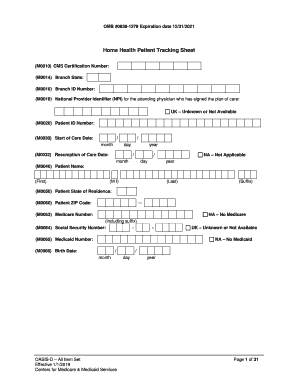
Home Health Patient Tracking Sheet Home Health Patient Tracking Sheet Form


What is the patient tracking sheet?
The patient tracking sheet is a vital tool used in home health care to monitor and document patient information, treatment plans, and progress. This form helps healthcare providers keep track of various aspects of patient care, ensuring that all necessary information is organized and easily accessible. It typically includes sections for patient demographics, medical history, medication schedules, and notes on visits or treatments. By using a patient tracking sheet, healthcare professionals can enhance communication, improve patient outcomes, and ensure compliance with regulatory requirements.
How to use the patient tracking sheet
Using a patient tracking sheet involves several straightforward steps. First, gather all necessary patient information, including personal details, medical history, and current medications. Next, fill out the relevant sections of the sheet, ensuring accuracy and completeness. Regularly update the sheet after each patient visit, documenting any changes in condition, treatment adjustments, or new medications. This ongoing process allows for a comprehensive view of the patient's health over time, facilitating better decision-making and care planning.
Key elements of the patient tracking sheet
A well-structured patient tracking sheet contains several key elements that are essential for effective patient management. These include:
- Patient Identification: Basic information such as name, date of birth, and contact details.
- Medical History: Previous diagnoses, surgeries, and relevant family medical history.
- Current Medications: A list of all medications the patient is taking, including dosages and schedules.
- Visit Notes: Observations and assessments made during each visit, including any changes in health status.
- Care Plan: Goals and interventions planned for the patient’s treatment.
Steps to complete the patient tracking sheet
Completing a patient tracking sheet involves a systematic approach to ensure all necessary information is accurately recorded. Follow these steps:
- Start with the patient's identification details, ensuring they are current.
- Document the patient's medical history, including any chronic conditions and past treatments.
- List all current medications, noting dosages and administration routes.
- After each patient visit, record observations and any changes in the patient's condition.
- Update the care plan as needed, reflecting new goals and interventions.
Legal use of the patient tracking sheet
Utilizing a patient tracking sheet legally requires adherence to privacy and healthcare regulations, particularly the Health Insurance Portability and Accountability Act (HIPAA). This law mandates that patient information be kept confidential and secure. Healthcare providers must ensure that the tracking sheets are stored safely and only accessible to authorized personnel. Additionally, obtaining patient consent for sharing their information is crucial, especially when collaborating with other healthcare professionals.
Examples of using the patient tracking sheet
Examples of using a patient tracking sheet can vary based on the specific needs of the patient and the healthcare provider. For instance:
- A home health nurse may use the sheet to monitor a patient recovering from surgery, documenting daily progress and any complications.
- A physical therapist might track a patient's rehabilitation exercises and improvements over time, adjusting the treatment plan as needed.
- A caregiver could use the sheet to manage a patient's medications, ensuring they are taken as prescribed and noting any side effects.
Quick guide on how to complete home health patient tracking sheet home health patient tracking sheet
Access Home Health Patient Tracking Sheet Home Health Patient Tracking Sheet effortlessly on any gadget
Online document management has become increasingly popular among businesses and individuals alike. It offers an ideal eco-friendly alternative to traditional printed and signed papers, allowing you to obtain the appropriate form and securely store it online. airSlate SignNow provides all the necessary tools to create, modify, and eSign your documents swiftly without delays. Manage Home Health Patient Tracking Sheet Home Health Patient Tracking Sheet on any gadget with airSlate SignNow's Android or iOS applications and streamline any document-related process today.
How to modify and eSign Home Health Patient Tracking Sheet Home Health Patient Tracking Sheet without any hassle
- Find Home Health Patient Tracking Sheet Home Health Patient Tracking Sheet and click on Get Form to begin.
- Utilize the tools we offer to complete your document.
- Emphasize important sections of the documents or redact sensitive information with tools specifically provided by airSlate SignNow for that purpose.
- Generate your eSignature using the Sign feature, which takes mere seconds and carries the same legal validity as a conventional wet ink signature.
- Review the details and click on the Done button to save your changes.
- Choose your preferred method for submitting your form, via email, SMS, or invitation link, or download it to your computer.
Eliminate the worry about lost or misplaced files, tedious form searching, or mistakes that necessitate printing new document copies. airSlate SignNow addresses all your document management needs in just a few clicks from any gadget of your choice. Edit and eSign Home Health Patient Tracking Sheet Home Health Patient Tracking Sheet and ensure seamless communication throughout your form preparation process with airSlate SignNow.
Create this form in 5 minutes or less
Create this form in 5 minutes!
How to create an eSignature for the home health patient tracking sheet home health patient tracking sheet
How to create an electronic signature for a PDF online
How to create an electronic signature for a PDF in Google Chrome
How to create an e-signature for signing PDFs in Gmail
How to create an e-signature right from your smartphone
How to create an e-signature for a PDF on iOS
How to create an e-signature for a PDF on Android
People also ask
-
What is a patient tracking sheet?
A patient tracking sheet is a tool used to monitor and manage patient information, appointments, and treatment plans. It helps healthcare providers streamline their workflow and ensure that no patient is overlooked. With airSlate SignNow, you can easily create and customize your patient tracking sheet to fit your specific needs.
-
How can a patient tracking sheet benefit my practice?
Using a patient tracking sheet can signNowly enhance your practice's efficiency by providing a clear overview of patient statuses and needs. It allows for better communication among staff and ensures timely follow-ups. This ultimately leads to improved patient care and satisfaction.
-
Is airSlate SignNow's patient tracking sheet customizable?
Yes, airSlate SignNow offers customizable patient tracking sheets that can be tailored to your practice's unique requirements. You can add fields, adjust layouts, and incorporate specific data points that are crucial for your operations. This flexibility ensures that your patient tracking sheet meets all your needs.
-
What features does airSlate SignNow offer for patient tracking sheets?
airSlate SignNow provides features such as electronic signatures, document templates, and real-time collaboration for patient tracking sheets. These tools help streamline the documentation process and enhance communication among team members. Additionally, you can securely store and share patient information with ease.
-
How does airSlate SignNow ensure the security of patient tracking sheets?
Security is a top priority for airSlate SignNow. Our platform employs advanced encryption and compliance with healthcare regulations to protect your patient tracking sheets. You can trust that your sensitive patient information is safe and secure while using our services.
-
What are the pricing options for using airSlate SignNow for patient tracking sheets?
airSlate SignNow offers various pricing plans to accommodate different business sizes and needs. You can choose a plan that best fits your budget while still gaining access to essential features for managing your patient tracking sheets. Contact our sales team for detailed pricing information.
-
Can I integrate airSlate SignNow with other healthcare software for my patient tracking sheet?
Absolutely! airSlate SignNow supports integrations with various healthcare software systems, allowing you to seamlessly incorporate your patient tracking sheet into your existing workflow. This integration enhances data accuracy and reduces the need for duplicate entries.
Get more for Home Health Patient Tracking Sheet Home Health Patient Tracking Sheet
Find out other Home Health Patient Tracking Sheet Home Health Patient Tracking Sheet
- Can I Electronic signature Connecticut Sports LLC Operating Agreement
- How Can I Electronic signature New York Real Estate Warranty Deed
- How To Electronic signature Idaho Police Last Will And Testament
- How Do I Electronic signature North Dakota Real Estate Quitclaim Deed
- Can I Electronic signature Ohio Real Estate Agreement
- Electronic signature Ohio Real Estate Quitclaim Deed Later
- How To Electronic signature Oklahoma Real Estate Business Plan Template
- How Can I Electronic signature Georgia Sports Medical History
- Electronic signature Oregon Real Estate Quitclaim Deed Free
- Electronic signature Kansas Police Arbitration Agreement Now
- Electronic signature Hawaii Sports LLC Operating Agreement Free
- Electronic signature Pennsylvania Real Estate Quitclaim Deed Fast
- Electronic signature Michigan Police Business Associate Agreement Simple
- Electronic signature Mississippi Police Living Will Safe
- Can I Electronic signature South Carolina Real Estate Work Order
- How To Electronic signature Indiana Sports RFP
- How Can I Electronic signature Indiana Sports RFP
- Electronic signature South Dakota Real Estate Quitclaim Deed Now
- Electronic signature South Dakota Real Estate Quitclaim Deed Safe
- Electronic signature Indiana Sports Forbearance Agreement Myself