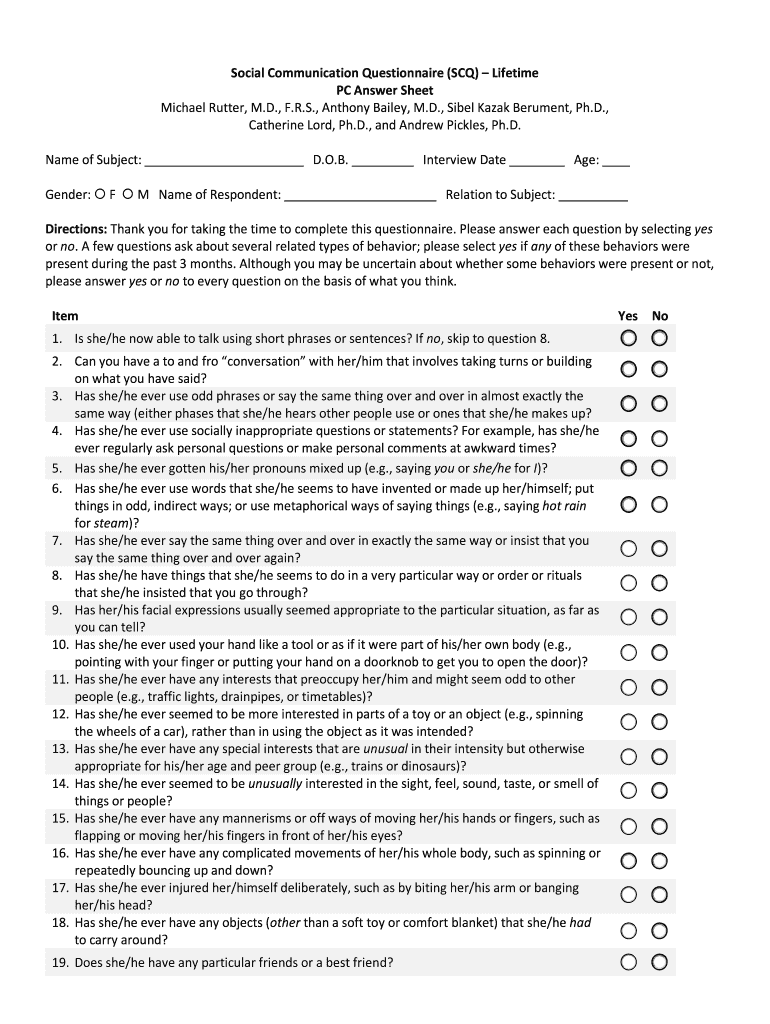
Social Communication Questionnaire Form


What is the Social Communication Questionnaire
The Social Communication Questionnaire (SCQ) is a screening tool designed to assess social communication skills in individuals, particularly those suspected of having autism spectrum disorders. The SCQ is structured to gather information about an individual's social interaction, communication abilities, and repetitive behaviors. This questionnaire is typically used by healthcare professionals, educators, and researchers to identify individuals who may benefit from further evaluation or intervention.
How to use the Social Communication Questionnaire
To effectively use the Social Communication Questionnaire, it is essential to follow a systematic approach. The questionnaire can be administered in various settings, including clinical environments, schools, or at home. It consists of a series of questions that the respondent answers based on their observations of the individual’s behavior. The responses are then scored to determine the likelihood of autism spectrum disorders. It is important to ensure that the person completing the questionnaire has sufficient knowledge about the individual being assessed to provide accurate responses.
Steps to complete the Social Communication Questionnaire
Completing the Social Communication Questionnaire involves several key steps:
- Gather information about the individual being assessed, including age and developmental history.
- Ensure a quiet environment to minimize distractions during the completion of the questionnaire.
- Read each question carefully and provide responses based on direct observations or knowledge of the individual's behavior.
- Score the completed questionnaire according to the provided guidelines to determine the results.
Legal use of the Social Communication Questionnaire
The legal use of the Social Communication Questionnaire is governed by various regulations that ensure the confidentiality and proper handling of personal information. When using the SCQ, it is important to comply with relevant laws such as the Health Insurance Portability and Accountability Act (HIPAA) in the United States. This ensures that any sensitive information collected during the assessment process is protected and used appropriately. Additionally, informed consent should be obtained from individuals or guardians before administering the questionnaire.
Key elements of the Social Communication Questionnaire
The Social Communication Questionnaire consists of several key elements that contribute to its effectiveness as a screening tool:
- Structured format: The questionnaire is designed with clear and concise questions that facilitate easy understanding and completion.
- Scoring system: A standardized scoring method allows for consistent interpretation of results across different settings.
- Focus on social communication: The emphasis on social interaction and communication skills makes it particularly relevant for identifying autism spectrum disorders.
Examples of using the Social Communication Questionnaire
Examples of using the Social Communication Questionnaire include:
- In educational settings, teachers may use the SCQ to identify students who may require additional support in social skills development.
- Healthcare providers may administer the SCQ during routine evaluations to screen for potential autism spectrum disorders in children.
- Researchers may utilize the SCQ in studies examining the prevalence of social communication difficulties in various populations.
Quick guide on how to complete social communication questionnaire scq lifetime archildrens
Complete Social Communication Questionnaire effortlessly on any device
Online document management has become increasingly favored by businesses and individuals. It serves as an ideal environmentally friendly substitute for traditional printed and signed documents, as you can easily find the necessary form and securely store it online. airSlate SignNow offers you all the resources you need to create, modify, and eSign your documents quickly without delays. Manage Social Communication Questionnaire on any device using airSlate SignNow's Android or iOS applications and enhance any document-related operation today.
The simplest way to modify and eSign Social Communication Questionnaire seamlessly
- Find Social Communication Questionnaire and select Get Form to initiate.
- Make use of the tools we offer to complete your form.
- Emphasize important sections of the documents or obscure sensitive information with the tools that airSlate SignNow provides specifically for that purpose.
- Generate your eSignature using the Sign feature, which takes mere seconds and holds the same legal validity as a conventional wet ink signature.
- Review all the details and click on the Done button to preserve your modifications.
- Select how you want to send your form, via email, SMS, or invitation link, or download it to your computer.
No more worrying about lost or misplaced documents, time-consuming form searches, or mistakes that necessitate printing new document copies. airSlate SignNow fulfills your document management needs with just a few clicks from any device of your choice. Alter and eSign Social Communication Questionnaire and guarantee excellent communication at every stage of your form preparation process with airSlate SignNow.
Create this form in 5 minutes or less
FAQs
-
How many application forms does a person need to fill out in his/her lifetime?
As many as you want to !
-
Is it legal for doctors offices to charge special fees for filling out residual function forms and other questionnaires specifically used by lawyers and judges to determine a Social Security disability action?
I’m answering as though to a lawyer.Doctors are private professionals governed by their medical association ethical standards and state law, not social security law. They can charge. I’ve had doctors say their charges would be anywhere from $200 to $500. Then you have to make the decision whether to foot the bill. When I have done that my clients have not reimbursed me, with the exception of 1 or 2.On the other hand, if you are at the federal court level, you can pay and if you win, the Court will order expenses paid under EAJA. To set up for this, ask in writing for the ALJ to pay the cost of the opinion. State that it is necessary development and identify the undeveloped part of the record that could be completed with admission of the doctor’s opinion.On appeal, one of the issues is: was failure to develop error and - was it harmful error? To show harmful error, you submit the doctor’s opinion that you have now paid for, and argue this is what would have been in the record, had the ALJ properly developed the record as specifically requested by you, the lawyer.
Create this form in 5 minutes!
How to create an eSignature for the social communication questionnaire scq lifetime archildrens
How to create an eSignature for your Social Communication Questionnaire Scq Lifetime Archildrens online
How to generate an electronic signature for the Social Communication Questionnaire Scq Lifetime Archildrens in Chrome
How to make an electronic signature for signing the Social Communication Questionnaire Scq Lifetime Archildrens in Gmail
How to create an eSignature for the Social Communication Questionnaire Scq Lifetime Archildrens straight from your smart phone
How to generate an electronic signature for the Social Communication Questionnaire Scq Lifetime Archildrens on iOS
How to create an electronic signature for the Social Communication Questionnaire Scq Lifetime Archildrens on Android OS
People also ask
-
What is a social communication questionnaire and how is it used?
A social communication questionnaire is a tool designed to assess an individual's ability to communicate effectively in social situations. It helps identify strengths and areas for improvement, making it an essential part of social skills evaluation. airSlate SignNow facilitates the distribution and eSigning of these questionnaires, ensuring a seamless process.
-
How can airSlate SignNow enhance the distribution of social communication questionnaires?
airSlate SignNow streamlines the process by allowing businesses to create, send, and eSign social communication questionnaires effortlessly. The platform's user-friendly interface ensures that you can manage responses efficiently, saving time and improving outsignNow. This enhances the overall effectiveness of your assessment efforts.
-
What are the key features of creating a social communication questionnaire on airSlate SignNow?
When you create a social communication questionnaire using airSlate SignNow, you gain access to customizable templates, collaborative editing, and secure electronic signatures. These features make it easy to tailor the questionnaire to your specific needs while maintaining compliance with industry standards. Additionally, you can track responses in real-time.
-
Is there a cost associated with using airSlate SignNow for social communication questionnaires?
Yes, airSlate SignNow offers various pricing plans that cater to different business needs, including discounts for annual subscriptions. These plans enable you to utilize the platform for creating, sending, and eSigning social communication questionnaires affordably. Review the pricing page to find a plan that fits your budget.
-
What are the benefits of using airSlate SignNow for social communication questionnaires?
Using airSlate SignNow for social communication questionnaires offers signNow benefits such as increased efficiency, better management of documentation, and a user-friendly experience for both senders and recipients. The ability to eSign the questionnaires also enhances security and reduces turnaround times. This makes it an ideal solution for organizations seeking to assess social communication skills.
-
Can I integrate airSlate SignNow with other tools for managing social communication questionnaires?
Absolutely! airSlate SignNow seamlessly integrates with various productivity and communication tools, enhancing your workflow. By connecting to platforms like Google Drive, Zapier, and more, you can manage social communication questionnaires alongside your other business processes, ensuring a cohesive data management strategy.
-
How does airSlate SignNow ensure the security of social communication questionnaires?
Security is a top priority for airSlate SignNow. The platform implements robust encryption protocols and complies with industry regulations to protect your sensitive social communication questionnaires. Additionally, features like audit trails and user authentication ensure that all data shared is secure and accessible only to authorized individuals.
Get more for Social Communication Questionnaire
Find out other Social Communication Questionnaire
- eSignature New York Non-Profit LLC Operating Agreement Mobile
- How Can I eSignature Colorado Orthodontists LLC Operating Agreement
- eSignature North Carolina Non-Profit RFP Secure
- eSignature North Carolina Non-Profit Credit Memo Secure
- eSignature North Dakota Non-Profit Quitclaim Deed Later
- eSignature Florida Orthodontists Business Plan Template Easy
- eSignature Georgia Orthodontists RFP Secure
- eSignature Ohio Non-Profit LLC Operating Agreement Later
- eSignature Ohio Non-Profit LLC Operating Agreement Easy
- How Can I eSignature Ohio Lawers Lease Termination Letter
- Can I eSignature Ohio Lawers Lease Termination Letter
- Can I eSignature Oregon Non-Profit Last Will And Testament
- Can I eSignature Oregon Orthodontists LLC Operating Agreement
- How To eSignature Rhode Island Orthodontists LLC Operating Agreement
- Can I eSignature West Virginia Lawers Cease And Desist Letter
- eSignature Alabama Plumbing Confidentiality Agreement Later
- How Can I eSignature Wyoming Lawers Quitclaim Deed
- eSignature California Plumbing Profit And Loss Statement Easy
- How To eSignature California Plumbing Business Letter Template
- eSignature Kansas Plumbing Lease Agreement Template Myself