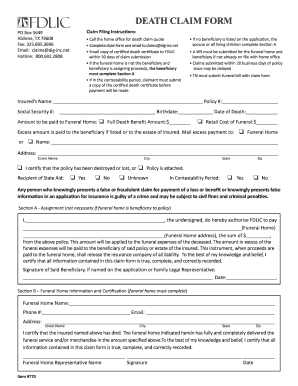
Fdlic Death Claim Form


What is the Fdlic Death Claim Form
The Fdlic death claim form is a legal document used to initiate the process of claiming benefits from a life insurance policy issued by the Funeral Directors Life Insurance Company (Fdlic). This form is essential for beneficiaries who need to receive the death benefits following the passing of the insured individual. It serves as a formal request to the insurance company to process the claim and disburse the funds accordingly.
How to Obtain the Fdlic Death Claim Form
To obtain the Fdlic death claim form, beneficiaries can visit the official Fdlic website or contact their customer service for assistance. The form may also be available through funeral homes that work with Fdlic. It is important to ensure that the correct version of the form is used, as outdated forms may not be accepted.
Steps to Complete the Fdlic Death Claim Form
Completing the Fdlic death claim form involves several key steps:
- Gather necessary information, including the deceased's policy number and personal details.
- Fill out the form accurately, ensuring all required fields are completed.
- Attach any supporting documents, such as a death certificate and proof of identity.
- Review the form for accuracy before submission.
Legal Use of the Fdlic Death Claim Form
The Fdlic death claim form is legally binding when completed correctly. It must be signed by the claimant, and the information provided should be truthful to avoid any legal repercussions. The form complies with U.S. laws governing insurance claims, ensuring that the rights of both the insurer and the claimant are protected.
Required Documents for the Fdlic Death Claim Form
When submitting the Fdlic death claim form, several documents are typically required:
- A certified copy of the death certificate.
- Proof of identity for the claimant, such as a driver's license or passport.
- The original insurance policy document, if available.
- Any additional documentation requested by Fdlic to support the claim.
Form Submission Methods
The Fdlic death claim form can be submitted through various methods, including:
- Online submission via the Fdlic online portal.
- Mailing the completed form and supporting documents to the designated Fdlic address.
- In-person submission at a local Fdlic office or authorized agent.
Quick guide on how to complete fdlic death claim form
Effortlessly manage Fdlic Death Claim Form on any device
Digital document administration has become increasingly favored by businesses and individuals alike. It offers an excellent eco-friendly substitute for conventional printed and signed documents, allowing you to access the appropriate form and securely store it online. airSlate SignNow equips you with all the necessary tools to create, edit, and electronically sign your documents quickly without any hold-ups. Handle Fdlic Death Claim Form on any device through the airSlate SignNow Android or iOS applications and enhance any document-related workflow today.
How to edit and electronically sign Fdlic Death Claim Form with ease
- Find Fdlic Death Claim Form and hit Get Form to begin.
- Utilize the tools we offer to complete your form.
- Select pertinent sections of your documents or obscure sensitive data using tools that airSlate SignNow specifically provides for that use.
- Create your signature with the Sign tool, which takes just seconds and holds the same legal validity as a traditional wet ink signature.
- Review the information and click on the Done button to save your changes.
- Decide how you want to send your form, via email, text message (SMS), or an invitation link, or download it to your computer.
Leave behind concerns about lost or misplaced documents, tedious form navigation, or mistakes that necessitate printing new document copies. airSlate SignNow addresses your document management needs in just a few clicks from your preferred device. Edit and electronically sign Fdlic Death Claim Form and ensure excellent communication at every stage of the form preparation process with airSlate SignNow.
Create this form in 5 minutes or less
Create this form in 5 minutes!
How to create an eSignature for the fdlic death claim form
How to create an electronic signature for a PDF online
How to create an electronic signature for a PDF in Google Chrome
How to create an e-signature for signing PDFs in Gmail
How to create an e-signature right from your smartphone
How to create an e-signature for a PDF on iOS
How to create an e-signature for a PDF on Android
People also ask
-
What is the fdlic death claim form?
The fdlic death claim form is a necessary document used to initiate a death claim with the Federal Deposit Insurance Corporation (FDIC). This form allows beneficiaries to request the payout of funds held in a deceased's account. Understanding how to fill out the fdlic death claim form correctly is crucial for a smooth claims process.
-
How can I access the fdlic death claim form?
You can access the fdlic death claim form by visiting the official FDIC website or through our airSlate SignNow platform. We provide templates and step-by-step guidance to help you complete the form effortlessly. By using airSlate SignNow, you can save time and ensure accuracy in submitting the fdlic death claim form.
-
What are the benefits of using airSlate SignNow for the fdlic death claim form?
Using airSlate SignNow for the fdlic death claim form offers several benefits, including secure electronic signing and document management. Our platform ensures that your forms are completed accurately and stored safely. Moreover, our user-friendly interface makes the process quick and efficient for all users, streamlining the claims procedure.
-
Is there a cost associated with using the fdlic death claim form on airSlate SignNow?
airSlate SignNow offers various pricing plans to accommodate different needs, ensuring that you can use the fdlic death claim form without breaking the bank. Our affordable solutions are designed to empower businesses while maintaining flexibility. You can choose a plan that fits your budget and successfully manage your document signing needs.
-
Can I track the status of my fdlic death claim form submission?
Yes, you can track the status of your fdlic death claim form submission when you use airSlate SignNow. Our platform provides real-time updates on your document's progress, so you’ll know exactly when it is received and processed. This feature enhances transparency, allowing you to stay informed throughout the claims process.
-
What features does airSlate SignNow offer for completing the fdlic death claim form?
airSlate SignNow includes various features such as electronic signatures, document templates, and integration options that simplify completing the fdlic death claim form. You can easily fill out, sign, and send documents securely. Additionally, our platform allows for collaboration, enabling multiple parties to work on the form together.
-
How does airSlate SignNow ensure the security of my fdlic death claim form?
Security is a top priority at airSlate SignNow. We employ advanced encryption methods and comply with industry standards to protect your fdlic death claim form and any sensitive data it contains. Our platform ensures that your documents are safe from unauthorized access while remaining easy for you to manage.
Get more for Fdlic Death Claim Form
Find out other Fdlic Death Claim Form
- How To Integrate Sign in Banking
- How To Use Sign in Banking
- Help Me With Use Sign in Banking
- Can I Use Sign in Banking
- How Do I Install Sign in Banking
- How To Add Sign in Banking
- How Do I Add Sign in Banking
- How Can I Add Sign in Banking
- Can I Add Sign in Banking
- Help Me With Set Up Sign in Government
- How To Integrate eSign in Banking
- How To Use eSign in Banking
- How To Install eSign in Banking
- How To Add eSign in Banking
- How To Set Up eSign in Banking
- How To Save eSign in Banking
- How To Implement eSign in Banking
- How To Set Up eSign in Construction
- How To Integrate eSign in Doctors
- How To Use eSign in Doctors