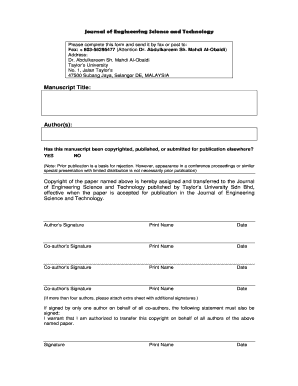
JESTEC Copyright Transfer Form Jestec Taylors Edu


What is the JESTEC Copyright Transfer Form Jestec Taylors Edu
The JESTEC Copyright Transfer Form Jestec Taylors Edu is a legal document used to transfer copyright ownership of academic works published in the Journal of Engineering Science and Technology. This form ensures that the authors relinquish their rights to the journal, allowing it to publish and distribute the work. The transfer is crucial for maintaining the integrity and accessibility of scholarly articles within the academic community.
How to use the JESTEC Copyright Transfer Form Jestec Taylors Edu
Using the JESTEC Copyright Transfer Form involves several straightforward steps. First, authors must fill out the required fields, including their names, affiliations, and the title of the work. It is essential to provide accurate information to avoid any issues during the publication process. Once completed, the form must be signed by all authors, indicating their agreement to the transfer of rights. The signed form is then submitted alongside the manuscript for review.
Steps to complete the JESTEC Copyright Transfer Form Jestec Taylors Edu
Completing the JESTEC Copyright Transfer Form requires careful attention to detail. Follow these steps:
- Download the form from the official JESTEC website.
- Fill in the author details, including names and institutional affiliations.
- Provide the title of the manuscript being submitted.
- Ensure all authors sign the form to validate the copyright transfer.
- Submit the completed form with the manuscript to the journal for processing.
Legal use of the JESTEC Copyright Transfer Form Jestec Taylors Edu
The legal use of the JESTEC Copyright Transfer Form is governed by copyright law, which protects the rights of authors and publishers. By signing this form, authors grant the journal exclusive rights to publish and distribute their work. It is important to understand that this transfer does not affect the authors' moral rights, which may include the right to attribution and the right to object to derogatory treatment of the work. Authors should ensure they retain the necessary rights to use their work in future publications or presentations.
Key elements of the JESTEC Copyright Transfer Form Jestec Taylors Edu
The JESTEC Copyright Transfer Form includes several key elements that are essential for its validity:
- Author Information: Names and affiliations of all authors.
- Title of the Work: The exact title of the manuscript being submitted.
- Signatures: Signatures of all authors to confirm agreement.
- Date: The date of signing, which is crucial for legal purposes.
How to obtain the JESTEC Copyright Transfer Form Jestec Taylors Edu
The JESTEC Copyright Transfer Form can be obtained directly from the official JESTEC website. Authors should navigate to the submission guidelines section, where the form is typically available for download. It is advisable to check for any updates or changes to the form to ensure compliance with the latest requirements before submission.
Quick guide on how to complete jestec copyright transfer form jestec taylors edu
Complete JESTEC Copyright Transfer Form Jestec Taylors Edu seamlessly on any device
Digital document management has become increasingly favored by businesses and individuals alike. It serves as an ideal environmentally friendly alternative to traditional printed and signed documents, allowing you to find the correct form and securely save it online. airSlate SignNow provides you with all the tools necessary to create, edit, and electronically sign your documents swiftly and without interruptions. Manage JESTEC Copyright Transfer Form Jestec Taylors Edu on any device using airSlate SignNow's Android or iOS applications and enhance any document-related process today.
The easiest way to edit and electronically sign JESTEC Copyright Transfer Form Jestec Taylors Edu with ease
- Find JESTEC Copyright Transfer Form Jestec Taylors Edu and click Get Form to begin.
- Utilize the features we offer to complete your document.
- Emphasize pertinent sections of the documents or obscure sensitive information with tools that airSlate SignNow specifically provides for this purpose.
- Create your electronic signature using the Sign tool, which takes moments and holds the same legal validity as a conventional wet ink signature.
- Review the details and click the Done button to save your changes.
- Choose how you want to send your form, whether by email, text message (SMS), invitation link, or download it to your computer.
Eliminate the worries of lost or misplaced files, tedious form searching, or errors that necessitate printing new document copies. airSlate SignNow meets all your document management needs with just a few clicks from your preferred device. Edit and electronically sign JESTEC Copyright Transfer Form Jestec Taylors Edu to ensure outstanding communication at every step of the document preparation process with airSlate SignNow.
Create this form in 5 minutes or less
Create this form in 5 minutes!
How to create an eSignature for the jestec copyright transfer form jestec taylors edu
How to create an electronic signature for a PDF online
How to create an electronic signature for a PDF in Google Chrome
How to create an e-signature for signing PDFs in Gmail
How to create an e-signature right from your smartphone
How to create an e-signature for a PDF on iOS
How to create an e-signature for a PDF on Android
People also ask
-
What is the JESTEC Copyright Transfer Form Jestec Taylors Edu?
The JESTEC Copyright Transfer Form Jestec Taylors Edu is a legal document that authors use to transfer copyright ownership of their work to JSTEC, ensuring proper management and publication. This form simplifies the process and assures compliance with academic standards.
-
How can I benefit from using the JESTEC Copyright Transfer Form Jestec Taylors Edu?
Using the JESTEC Copyright Transfer Form Jestec Taylors Edu facilitates a smooth transition of copyright ownership. It not only protects your intellectual property but also streamlines the publication process, making it easier for your work to signNow a wider audience.
-
Is there a cost associated with the JESTEC Copyright Transfer Form Jestec Taylors Edu?
There is no fee for submitting the JESTEC Copyright Transfer Form Jestec Taylors Edu, making it a cost-effective solution for authors wishing to transfer their copyright. It provides an accessible option for researchers to enhance their academic contributions without financial strain.
-
What features does the airSlate SignNow platform offer for the JESTEC Copyright Transfer Form Jestec Taylors Edu?
The airSlate SignNow platform allows users to easily create, send, and eSign the JESTEC Copyright Transfer Form Jestec Taylors Edu. Features include customizable templates, secure storage, and a user-friendly interface, ensuring a seamless experience for authors.
-
Can I integrate airSlate SignNow with other tools to manage the JESTEC Copyright Transfer Form Jestec Taylors Edu?
Yes, airSlate SignNow offers integration with various tools and software, allowing you to manage the JESTEC Copyright Transfer Form Jestec Taylors Edu efficiently. Integrations with CRM systems, cloud storage, and email platforms streamline your workflow.
-
How does airSlate SignNow enhance the security of the JESTEC Copyright Transfer Form Jestec Taylors Edu?
airSlate SignNow prioritizes security by employing advanced encryption and compliance with data protection regulations. This ensures that your JESTEC Copyright Transfer Form Jestec Taylors Edu is handled securely, protecting sensitive information throughout the signing process.
-
What is the turnaround time for processing the JESTEC Copyright Transfer Form Jestec Taylors Edu?
The processing time for the JESTEC Copyright Transfer Form Jestec Taylors Edu can vary, but using airSlate SignNow often expedites the process due to its efficient eSigning capabilities. Many authors experience quicker approvals, allowing for timely publication.
Get more for JESTEC Copyright Transfer Form Jestec Taylors Edu
- Fis 0200 0611 office of financial and insurance regulation page 1 of 2 michigan form
- Instructions for daily meal production record child care h1530 squaremeals form
- Travel companion form dal global service
- Ez blue authorization agreement illinois form
- Elf1 form
- Imm5669 e schedule a eimm5669e pdf form
- Podcast guest agreement template form
- Podcast host agreement template form
Find out other JESTEC Copyright Transfer Form Jestec Taylors Edu
- eSignature South Dakota Education Confidentiality Agreement Later
- eSignature South Carolina Education Executive Summary Template Easy
- eSignature Michigan Doctors Living Will Simple
- How Do I eSignature Michigan Doctors LLC Operating Agreement
- How To eSignature Vermont Education Residential Lease Agreement
- eSignature Alabama Finance & Tax Accounting Quitclaim Deed Easy
- eSignature West Virginia Education Quitclaim Deed Fast
- eSignature Washington Education Lease Agreement Form Later
- eSignature Missouri Doctors Residential Lease Agreement Fast
- eSignature Wyoming Education Quitclaim Deed Easy
- eSignature Alaska Government Agreement Fast
- How Can I eSignature Arizona Government POA
- How Do I eSignature Nevada Doctors Lease Agreement Template
- Help Me With eSignature Nevada Doctors Lease Agreement Template
- How Can I eSignature Nevada Doctors Lease Agreement Template
- eSignature Finance & Tax Accounting Presentation Arkansas Secure
- eSignature Arkansas Government Affidavit Of Heirship Online
- eSignature New Jersey Doctors Permission Slip Mobile
- eSignature Colorado Government Residential Lease Agreement Free
- Help Me With eSignature Colorado Government Medical History