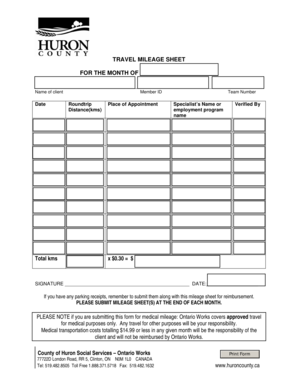
Ontario Works Mileage Form Medical or Employment, November


What is the Ontario Works Mileage Form Medical Or Employment, November
The Ontario Works Mileage Form Medical or Employment, November, is a specific document used to claim reimbursement for travel expenses incurred while attending medical appointments or employment-related activities. This form is essential for individuals receiving support through Ontario Works, as it helps ensure they are compensated for necessary travel costs. The form captures details such as the purpose of travel, distance traveled, and any relevant dates, allowing for accurate processing of claims.
How to use the Ontario Works Mileage Form Medical Or Employment, November
Using the Ontario Works Mileage Form involves several straightforward steps. First, gather all necessary information regarding your travel, including dates, locations, and the purpose of each trip. Next, accurately fill out the form, ensuring that all required fields are completed, such as the total mileage and any supporting documentation. Once completed, submit the form according to the specified submission methods, which may include online, mail, or in-person options. This process ensures that your claim is processed efficiently.
Steps to complete the Ontario Works Mileage Form Medical Or Employment, November
Completing the Ontario Works Mileage Form requires careful attention to detail. Follow these steps for a successful submission:
- Collect all relevant travel information, including dates, destinations, and purpose.
- Fill out the form, ensuring to include the total mileage for each trip.
- Attach any necessary receipts or documentation that support your claim.
- Review the completed form for accuracy before submission.
- Submit the form via your chosen method: online, by mail, or in person.
Key elements of the Ontario Works Mileage Form Medical Or Employment, November
The Ontario Works Mileage Form includes several key elements that are crucial for processing claims. These elements typically consist of:
- Date of travel: The specific dates when the travel occurred.
- Purpose of travel: Whether the trip was for medical appointments or employment-related activities.
- Total mileage: The distance traveled, which is essential for calculating reimbursement.
- Supporting documentation: Any receipts or records that validate the travel expenses.
Form Submission Methods
The Ontario Works Mileage Form can be submitted through various methods, catering to the preferences of users. Common submission methods include:
- Online: Many users prefer to submit forms electronically for convenience.
- Mail: Printed forms can be sent through postal services to the appropriate office.
- In-person: Submitting the form directly at designated locations may be preferred by some individuals.
Eligibility Criteria
To be eligible to use the Ontario Works Mileage Form, individuals must meet specific criteria set forth by the Ontario Works program. Generally, eligibility includes:
- Being a recipient of Ontario Works financial assistance.
- Traveling for approved medical appointments or employment-related activities.
- Providing accurate and complete information on the form to support the claim.
Quick guide on how to complete ontario works mileage form medical or employment november
Effortlessly finalize [SKS] on any device
Digital document management has gained traction among businesses and individuals. It serves as an ideal eco-friendly substitute for conventional printed and signed documents, as you can locate the correct form and securely save it online. airSlate SignNow provides all the tools necessary to create, modify, and eSign your documents quickly without delays. Handle [SKS] on any device using airSlate SignNow's Android or iOS applications and simplify any document-related process today.
The easiest way to modify and eSign [SKS] without stress
- Locate [SKS] and then click Get Form to begin.
- Utilize the tools we provide to fill out your form.
- Highlight important sections of the documents or obscure confidential information with tools specifically designed for that purpose by airSlate SignNow.
- Generate your signature with the Sign tool, which takes only seconds and holds the same legal validity as a traditional wet ink signature.
- Review the information and then click on the Done button to save your changes.
- Select how you want to send your form, via email, text message (SMS), invitation link, or download it to your computer.
Eliminate concerns over missing or lost documents, cumbersome form searches, or mistakes that require reprinting new copies. airSlate SignNow meets all your document management needs in just a few clicks from any device you prefer. Adjust and eSign [SKS] and ensure outstanding communication at any stage of the form preparation process with airSlate SignNow.
Create this form in 5 minutes or less
Related searches to Ontario Works Mileage Form Medical Or Employment, November
Create this form in 5 minutes!
How to create an eSignature for the ontario works mileage form medical or employment november
How to create an electronic signature for a PDF online
How to create an electronic signature for a PDF in Google Chrome
How to create an e-signature for signing PDFs in Gmail
How to create an e-signature right from your smartphone
How to create an e-signature for a PDF on iOS
How to create an e-signature for a PDF on Android
People also ask
-
What is the Ontario Works Mileage Form Medical Or Employment, November?
The Ontario Works Mileage Form Medical Or Employment, November, is a document used to claim mileage expenses for medical appointments or employment-related travel. This form helps individuals receive reimbursement for transportation costs incurred while attending necessary appointments or job-related activities.
-
How can airSlate SignNow assist with the Ontario Works Mileage Form Medical Or Employment, November?
airSlate SignNow provides an easy-to-use platform for electronically signing and sending the Ontario Works Mileage Form Medical Or Employment, November. With our solution, you can streamline the submission process, ensuring that your forms are completed and sent quickly and securely.
-
Is there a cost associated with using airSlate SignNow for the Ontario Works Mileage Form Medical Or Employment, November?
Yes, airSlate SignNow offers various pricing plans that cater to different needs. Our cost-effective solution allows you to manage your documents, including the Ontario Works Mileage Form Medical Or Employment, November, without breaking the bank.
-
What features does airSlate SignNow offer for managing the Ontario Works Mileage Form Medical Or Employment, November?
airSlate SignNow includes features such as customizable templates, secure eSigning, and document tracking. These tools make it easier to manage the Ontario Works Mileage Form Medical Or Employment, November, ensuring that you can efficiently handle your mileage claims.
-
Can I integrate airSlate SignNow with other applications for the Ontario Works Mileage Form Medical Or Employment, November?
Absolutely! airSlate SignNow offers integrations with various applications, allowing you to connect your workflow seamlessly. This means you can easily incorporate the Ontario Works Mileage Form Medical Or Employment, November, into your existing systems for enhanced efficiency.
-
What are the benefits of using airSlate SignNow for the Ontario Works Mileage Form Medical Or Employment, November?
Using airSlate SignNow for the Ontario Works Mileage Form Medical Or Employment, November, provides numerous benefits, including faster processing times and reduced paperwork. Our platform enhances your ability to manage documents efficiently, ensuring you receive your reimbursements promptly.
-
How secure is airSlate SignNow when handling the Ontario Works Mileage Form Medical Or Employment, November?
Security is a top priority at airSlate SignNow. We utilize advanced encryption and security protocols to protect your documents, including the Ontario Works Mileage Form Medical Or Employment, November, ensuring that your sensitive information remains safe throughout the signing process.
Get more for Ontario Works Mileage Form Medical Or Employment, November
- Dischargesumm0107 doc mh alabama form
- Crestwood medical center home form
- To apply for family assistance fa you only have to fill in your form
- Ampquot sleep comes down to soothe the weary eyesampquot paul form
- We are very excited about this permanency pacts and form
- Handbook of technical writing 9th edition academia edu form
- State of oklahoma state dept of health procuremen form
- Residential sud for adults beacon health options maryland form
Find out other Ontario Works Mileage Form Medical Or Employment, November
- Electronic signature Nebraska Finance & Tax Accounting Business Plan Template Online
- Electronic signature Utah Government Resignation Letter Online
- Electronic signature Nebraska Finance & Tax Accounting Promissory Note Template Online
- Electronic signature Utah Government Quitclaim Deed Online
- Electronic signature Utah Government POA Online
- How To Electronic signature New Jersey Education Permission Slip
- Can I Electronic signature New York Education Medical History
- Electronic signature Oklahoma Finance & Tax Accounting Quitclaim Deed Later
- How To Electronic signature Oklahoma Finance & Tax Accounting Operating Agreement
- Electronic signature Arizona Healthcare / Medical NDA Mobile
- How To Electronic signature Arizona Healthcare / Medical Warranty Deed
- Electronic signature Oregon Finance & Tax Accounting Lease Agreement Online
- Electronic signature Delaware Healthcare / Medical Limited Power Of Attorney Free
- Electronic signature Finance & Tax Accounting Word South Carolina Later
- How Do I Electronic signature Illinois Healthcare / Medical Purchase Order Template
- Electronic signature Louisiana Healthcare / Medical Quitclaim Deed Online
- Electronic signature Louisiana Healthcare / Medical Quitclaim Deed Computer
- How Do I Electronic signature Louisiana Healthcare / Medical Limited Power Of Attorney
- Electronic signature Maine Healthcare / Medical Letter Of Intent Fast
- How To Electronic signature Mississippi Healthcare / Medical Month To Month Lease