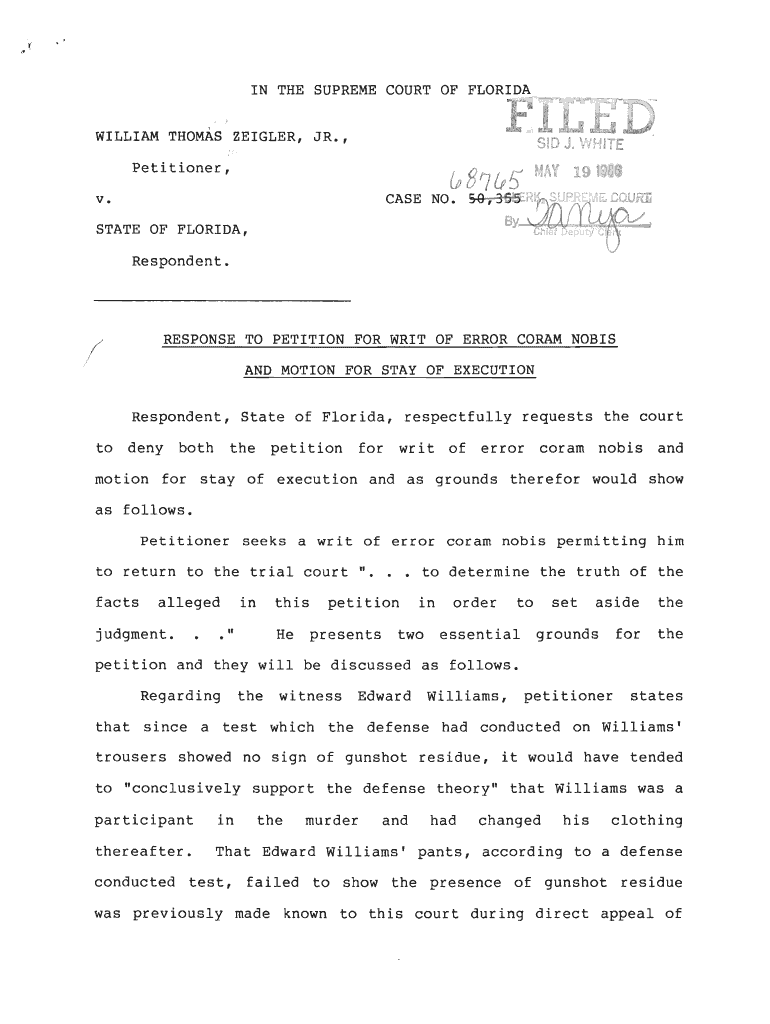
Writ of Error Coram Nobis Form


What is the writ of error coram nobis form
The writ of error coram nobis form is a legal document that allows a party to seek relief from a judgment based on new evidence or errors that were not available during the original trial. This form is typically used in criminal cases to address issues such as wrongful convictions or significant procedural errors that could have affected the outcome of the case. The form serves as a petition to the court, requesting that the judgment be reconsidered in light of the new information presented.
How to use the writ of error coram nobis form
To effectively use the writ of error coram nobis form, individuals must first gather all necessary information and documentation that supports their claim. This includes any new evidence, witness statements, or legal arguments that demonstrate why the original judgment should be overturned. Once the form is completed, it should be filed with the appropriate court, following the specific filing procedures and requirements of that jurisdiction.
Key elements of the writ of error coram nobis form
The key elements of the writ of error coram nobis form typically include the following:
- Petitioner Information: The name and contact information of the individual filing the writ.
- Case Information: Details about the original case, including the case number and court where the judgment was issued.
- Grounds for Relief: A clear statement outlining the reasons for seeking the writ, including any new evidence or legal errors.
- Supporting Evidence: A list of documents or evidence that supports the petitioner's claims.
- Signature: The petitioner's signature, affirming the truthfulness of the claims made in the form.
Steps to complete the writ of error coram nobis form
Completing the writ of error coram nobis form involves several important steps:
- Gather Information: Collect all relevant details about the original case and any new evidence.
- Fill Out the Form: Carefully complete each section of the form, ensuring accuracy and clarity.
- Attach Supporting Documents: Include any necessary evidence that reinforces your claims.
- Review the Form: Double-check for any errors or omissions before submission.
- File the Form: Submit the completed form to the appropriate court, following local rules and procedures.
Legal use of the writ of error coram nobis form
The legal use of the writ of error coram nobis form is primarily to correct injustices in criminal cases. Courts typically grant this form of relief when there is compelling evidence that the original trial was flawed due to significant errors or when new evidence emerges that could substantially change the outcome of the case. It is essential to demonstrate that the issues raised in the petition could not have been addressed in the original proceedings.
Eligibility criteria for the writ of error coram nobis form
Eligibility for filing a writ of error coram nobis generally requires that the petitioner has already exhausted all other legal remedies, such as appeals. Additionally, the petitioner must provide substantial evidence that supports their claims of error or new evidence that was not available during the original trial. Each jurisdiction may have specific requirements regarding the timeframe for filing the writ and the types of errors that are grounds for relief.
Quick guide on how to complete writ of error coram nobis form
Accomplish Writ Of Error Coram Nobis Form effortlessly on any device
Online document management has become increasingly popular among businesses and individuals. It offers a perfect environmentally friendly alternative to traditional printed and signed documents, as you can locate the correct template and securely store it online. airSlate SignNow provides you with all the necessary tools to create, modify, and eSign your documents quickly without delays. Handle Writ Of Error Coram Nobis Form on any device using airSlate SignNow's Android or iOS applications and enhance any document-centric operation today.
The simplest way to modify and eSign Writ Of Error Coram Nobis Form without any hassle
- Obtain Writ Of Error Coram Nobis Form and click Get Form to begin.
- Make use of the tools we offer to complete your document.
- Emphasize relevant sections of the files or obscure sensitive information with tools that airSlate SignNow offers specifically for that purpose.
- Create your eSignature using the Sign feature, which takes seconds and holds the same legal validity as a traditional wet ink signature.
- Review all the information and click on the Done button to save your modifications.
- Choose how you wish to send your document, whether by email, SMS, or invite link, or download it to your computer.
Eliminate worries about lost or misfiled documents, tedious form searching, or errors that necessitate printing new copies. airSlate SignNow meets your document management needs in just a few clicks from any device you prefer. Adjust and eSign Writ Of Error Coram Nobis Form and ensure outstanding communication throughout your form preparation process with airSlate SignNow.
Create this form in 5 minutes or less
Create this form in 5 minutes!
How to create an eSignature for the writ of error coram nobis form
How to create an electronic signature for a PDF online
How to create an electronic signature for a PDF in Google Chrome
How to create an e-signature for signing PDFs in Gmail
How to create an e-signature right from your smartphone
How to create an e-signature for a PDF on iOS
How to create an e-signature for a PDF on Android
People also ask
-
What is a writ of error coram nobis form?
A writ of error coram nobis form is a legal document used to request a court to correct its previous judgment due to an error that was not apparent in the original proceedings. This form allows individuals to address signNow mistakes that affect the outcome of their cases. Understanding how to properly complete a writ of error coram nobis form is crucial for ensuring justice.
-
How can airSlate SignNow help with writ of error coram nobis forms?
airSlate SignNow simplifies the process of creating and managing writ of error coram nobis forms by providing templates and an easy-to-navigate platform. Users can fill out, sign, and send these forms electronically, making it faster and more efficient. Our solution ensures that all legal documents are handled with the utmost security and compliance.
-
Is there a cost associated with using airSlate SignNow for writ of error coram nobis forms?
AirSlate SignNow offers a variety of pricing plans to suit different needs, including options for individuals or larger legal practices handling writ of error coram nobis forms. We provide a cost-effective solution that enhances your document management practices without breaking the bank. You can explore our pricing on the website to find the best fit for your requirements.
-
What features does airSlate SignNow offer for legal documents like the writ of error coram nobis form?
Our platform includes several features tailored for legal documents, such as templates for writ of error coram nobis forms, customizable fields, and electronic signature capabilities. Additionally, we offer secure storage and management of your documents, ensuring you have access to everything you need anytime. This makes airSlate SignNow a comprehensive tool for legal professionals.
-
Can I integrate airSlate SignNow with other software for managing writ of error coram nobis forms?
Yes, airSlate SignNow supports integrations with a variety of platforms, such as CRM systems, document storage solutions, and project management tools. This allows you to manage processes involving writ of error coram nobis forms seamlessly within your existing workflows. Our integrations enhance productivity by connecting all aspects of your document handling.
-
What are the benefits of using airSlate SignNow for my legal documentation needs?
Using airSlate SignNow for your legal documentation needs, including writ of error coram nobis forms, provides numerous benefits like saving time and reducing paperwork. With our user-friendly interface, you can streamline document preparation, ensure compliance, and enhance collaboration with clients and colleagues. These features ultimately lead to more efficient case management.
-
Is airSlate SignNow secure for handling sensitive legal documents like writ of error coram nobis forms?
Absolutely, airSlate SignNow prioritizes the security of your documents, employing state-of-the-art encryption and compliance measures for all legal documents, including writ of error coram nobis forms. We ensure that your sensitive information remains safe during electronic transactions and storage. Trust us to protect your data while you focus on achieving the best outcomes for your cases.
Get more for Writ Of Error Coram Nobis Form
- Pei drivers abstract form
- Ps form 2855
- Oregon airsoft arena waiver form
- Ch2 online claim form use form ch2 child benefit claim form if you want to claim child benefit for your child mantaxconsulting
- Injunctionsordinances to printer formatted docx
- Job safety analysis work sheet form
- Media buying agreement template form
- Media sponsorship agreement template form
Find out other Writ Of Error Coram Nobis Form
- Help Me With eSignature New Mexico Healthcare / Medical Form
- How Do I eSignature New York Healthcare / Medical Presentation
- How To eSignature Oklahoma Finance & Tax Accounting PPT
- Help Me With eSignature Connecticut High Tech Presentation
- How To eSignature Georgia High Tech Document
- How Can I eSignature Rhode Island Finance & Tax Accounting Word
- How Can I eSignature Colorado Insurance Presentation
- Help Me With eSignature Georgia Insurance Form
- How Do I eSignature Kansas Insurance Word
- How Do I eSignature Washington Insurance Form
- How Do I eSignature Alaska Life Sciences Presentation
- Help Me With eSignature Iowa Life Sciences Presentation
- How Can I eSignature Michigan Life Sciences Word
- Can I eSignature New Jersey Life Sciences Presentation
- How Can I eSignature Louisiana Non-Profit PDF
- Can I eSignature Alaska Orthodontists PDF
- How Do I eSignature New York Non-Profit Form
- How To eSignature Iowa Orthodontists Presentation
- Can I eSignature South Dakota Lawers Document
- Can I eSignature Oklahoma Orthodontists Document