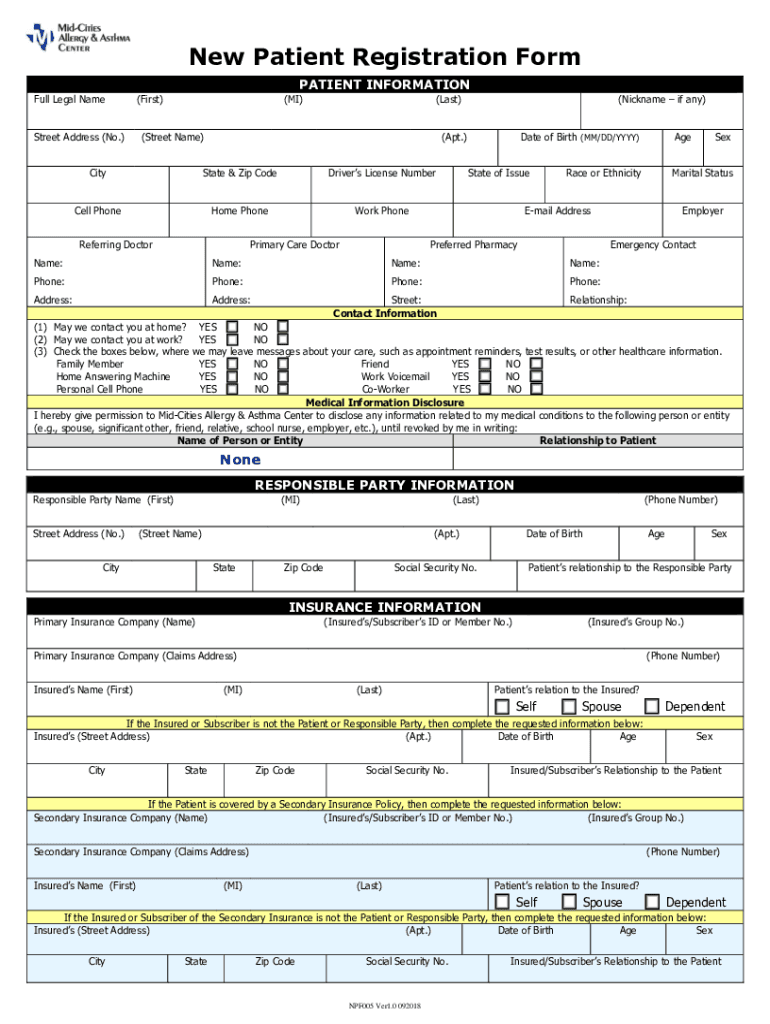
Texas Orthopaedic & Sports Medicine Patient Registration Form


Understanding the Texas Orthopaedic & Sports Medicine Patient Registration Form
The Texas Orthopaedic & Sports Medicine Patient Registration Form is a crucial document for new patients seeking care at orthopaedic facilities. This form collects essential information about the patient, including personal details, medical history, and insurance information. Completing this form accurately is vital for ensuring that healthcare providers have the necessary information to deliver appropriate care.
Steps to Complete the Texas Orthopaedic & Sports Medicine Patient Registration Form
Completing the Texas Orthopaedic & Sports Medicine Patient Registration Form involves several straightforward steps:
- Gather personal information, including your full name, date of birth, and contact details.
- Provide details about your medical history, including any previous surgeries, chronic conditions, and current medications.
- Fill in your insurance information, including the policy number and the name of the insured party.
- Review the information for accuracy and completeness before submission.
Key Elements of the Texas Orthopaedic & Sports Medicine Patient Registration Form
Several key elements are essential to the Texas Orthopaedic & Sports Medicine Patient Registration Form:
- Personal Information: This includes the patient's name, address, phone number, and date of birth.
- Medical History: Patients must provide details about past medical conditions, surgeries, and allergies.
- Insurance Information: This section requires details about the patient's health insurance provider and policy number.
- Emergency Contact: Patients should list a person to contact in case of an emergency.
Legal Use of the Texas Orthopaedic & Sports Medicine Patient Registration Form
The Texas Orthopaedic & Sports Medicine Patient Registration Form is legally binding once signed. Patients must ensure that all information provided is accurate and truthful, as any discrepancies may affect their treatment and insurance claims. Understanding the legal implications of this form is essential for both patients and healthcare providers.
How to Obtain the Texas Orthopaedic & Sports Medicine Patient Registration Form
Patients can obtain the Texas Orthopaedic & Sports Medicine Patient Registration Form through various channels:
- Visit the official website of the Texas Orthopaedic & Sports Medicine clinic to download the form.
- Request a physical copy at the clinic's front desk during your first visit.
- Contact the clinic directly via phone or email to request the form be sent to you.
Digital vs. Paper Version of the Texas Orthopaedic & Sports Medicine Patient Registration Form
The Texas Orthopaedic & Sports Medicine Patient Registration Form is available in both digital and paper formats. The digital version allows for easier completion and submission, often through secure online portals. Conversely, the paper version can be filled out manually and submitted in person or via mail. Patients should choose the format that best suits their needs and preferences.
Quick guide on how to complete texas orthopaedic ampamp sports medicine patient registration form
Complete Texas Orthopaedic & Sports Medicine Patient Registration Form effortlessly on any device
Web-based document management has gained traction with businesses and individuals alike. It serves as an ideal environmentally friendly alternative to traditional printed and signed documents, allowing you to find the correct form and securely store it online. airSlate SignNow equips you with all the tools necessary to create, alter, and eSign your documents promptly without delays. Manage Texas Orthopaedic & Sports Medicine Patient Registration Form on any device using airSlate SignNow's Android or iOS applications and streamline any document-related process today.
How to modify and eSign Texas Orthopaedic & Sports Medicine Patient Registration Form without any hassle
- Find Texas Orthopaedic & Sports Medicine Patient Registration Form and click on Get Form to begin.
- Utilize the tools we offer to fill out your form.
- Select key sections of the documents or redact sensitive information with the tools airSlate SignNow provides specifically for this purpose.
- Create your signature with the Sign tool, which takes just a few moments and carries the same legal validity as a conventional wet ink signature.
- Review the details and click on the Done button to save your changes.
- Decide how you would like to send your form, via email, text message (SMS), or invitation link, or download it to your computer.
Eliminate the stress of lost or misplaced documents, tedious form searching, or errors that necessitate printing new document copies. airSlate SignNow meets all your document management needs in just a few clicks from any device you prefer. Adjust and eSign Texas Orthopaedic & Sports Medicine Patient Registration Form and ensure excellent communication at every stage of your form preparation process with airSlate SignNow.
Create this form in 5 minutes or less
Create this form in 5 minutes!
How to create an eSignature for the texas orthopaedic ampamp sports medicine patient registration form
How to create an electronic signature for a PDF online
How to create an electronic signature for a PDF in Google Chrome
How to create an e-signature for signing PDFs in Gmail
How to create an e-signature right from your smartphone
How to create an e-signature for a PDF on iOS
How to create an e-signature for a PDF on Android
People also ask
-
What is new patient registration medical?
New patient registration medical refers to the process of collecting essential information from patients before their first visit to a healthcare provider. This process typically includes gathering personal details, medical history, and insurance information to streamline patient intake and ensure efficient care.
-
How does airSlate SignNow facilitate new patient registration medical?
airSlate SignNow simplifies new patient registration medical by providing an intuitive platform for creating and sending electronic forms. Healthcare providers can easily customize registration forms, allowing patients to fill them out online, which reduces paperwork and speeds up the intake process.
-
What are the pricing options for airSlate SignNow?
airSlate SignNow offers flexible pricing plans to accommodate various business needs, including options for small practices and larger healthcare organizations. Each plan includes features that enhance new patient registration medical, ensuring that you get the best value for your investment.
-
Can airSlate SignNow integrate with other healthcare systems?
Yes, airSlate SignNow can seamlessly integrate with various healthcare management systems and electronic health records (EHR) platforms. This integration enhances the new patient registration medical process by automatically syncing patient data, reducing manual entry, and minimizing errors.
-
What features does airSlate SignNow offer for new patient registration medical?
airSlate SignNow includes features such as customizable templates, electronic signatures, and secure document storage, all designed to streamline new patient registration medical. These tools help healthcare providers manage patient information efficiently while ensuring compliance with regulations.
-
How does airSlate SignNow improve patient experience during registration?
By utilizing airSlate SignNow for new patient registration medical, healthcare providers can offer a user-friendly experience that allows patients to complete forms at their convenience. This not only saves time but also enhances patient satisfaction by reducing wait times and paperwork.
-
Is airSlate SignNow secure for handling patient information?
Absolutely, airSlate SignNow prioritizes security and compliance, ensuring that all patient information collected during new patient registration medical is protected. The platform uses encryption and adheres to HIPAA regulations, providing peace of mind for both providers and patients.
Get more for Texas Orthopaedic & Sports Medicine Patient Registration Form
- V20 2 re certify user certification form
- Sheffield city council bus pass form
- Tri state new patient form
- Editable iowa department of public health immunization form
- Contribution information request pd00000300
- Upf calibration baseline check sheet for total station form
- Critical illness claim form metlife
- Employee credit card agreement template form
Find out other Texas Orthopaedic & Sports Medicine Patient Registration Form
- Sign Ohio Police Promissory Note Template Easy
- Sign Alabama Courts Affidavit Of Heirship Simple
- How To Sign Arizona Courts Residential Lease Agreement
- How Do I Sign Arizona Courts Residential Lease Agreement
- Help Me With Sign Arizona Courts Residential Lease Agreement
- How Can I Sign Arizona Courts Residential Lease Agreement
- Sign Colorado Courts LLC Operating Agreement Mobile
- Sign Connecticut Courts Living Will Computer
- How Do I Sign Connecticut Courts Quitclaim Deed
- eSign Colorado Banking Rental Application Online
- Can I eSign Colorado Banking Medical History
- eSign Connecticut Banking Quitclaim Deed Free
- eSign Connecticut Banking Business Associate Agreement Secure
- Sign Georgia Courts Moving Checklist Simple
- Sign Georgia Courts IOU Mobile
- How Can I Sign Georgia Courts Lease Termination Letter
- eSign Hawaii Banking Agreement Simple
- eSign Hawaii Banking Rental Application Computer
- eSign Hawaii Banking Agreement Easy
- eSign Hawaii Banking LLC Operating Agreement Fast