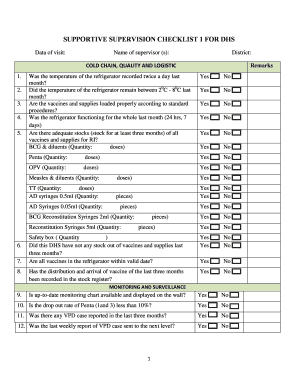
Supervisor Templates for Home Health Form


What is the Supervisor Templates For Home Health
The supervisor templates for home health are structured documents designed to facilitate the oversight and management of home health care services. These templates ensure that all necessary information is documented accurately, promoting effective communication between supervisors and healthcare providers. They typically include sections for patient details, service dates, care plans, and supervisor observations, which are essential for maintaining high standards of care and compliance with regulations.
How to Use the Supervisor Templates For Home Health
Using supervisor templates for home health involves several straightforward steps. First, gather all relevant patient information and service details. Next, fill in the template with accurate data, ensuring that all sections are completed. After that, review the document for any errors or omissions. Finally, the supervisor should sign the document digitally, ensuring it is securely stored for future reference. This process helps maintain organized records and supports compliance with health care regulations.
Key Elements of the Supervisor Templates For Home Health
Key elements of supervisor templates for home health include:
- Patient Information: Name, address, and contact details.
- Service Dates: Dates of care and supervisory visits.
- Care Plan Details: Specific services provided and any changes to the care plan.
- Supervisor Observations: Notes on the quality of care and any issues encountered.
- Signatures: Digital signatures from both the supervisor and the healthcare provider.
Steps to Complete the Supervisor Templates For Home Health
Completing the supervisor templates for home health involves a systematic approach:
- Collect all necessary patient and service information.
- Access the appropriate template and begin filling it out.
- Ensure all required fields are completed accurately.
- Review the document for completeness and correctness.
- Submit the completed template for digital signing.
Legal Use of the Supervisor Templates For Home Health
The legal use of supervisor templates for home health is governed by various regulations that ensure the validity of electronic documents. For a template to be legally binding, it must comply with the ESIGN Act and UETA, which recognize electronic signatures as equivalent to traditional handwritten signatures. Additionally, maintaining accurate records and following privacy regulations, such as HIPAA, is crucial for legal compliance.
Examples of Using the Supervisor Templates For Home Health
Examples of using supervisor templates for home health include:
- Documenting routine supervisory visits to assess the quality of care provided by home health aides.
- Tracking changes in patient care plans based on supervisor observations and recommendations.
- Providing a formal record for audits and compliance checks by regulatory bodies.
Quick guide on how to complete supervisor templates for home health
Complete Supervisor Templates For Home Health effortlessly on any device
Online document management has gained traction among businesses and individuals. It serves as an ideal eco-friendly substitute for conventional printed and signed documents, as you can easily find the appropriate form and securely store it online. airSlate SignNow provides you with all the tools necessary to create, modify, and eSign your documents promptly without delays. Manage Supervisor Templates For Home Health on any device with the airSlate SignNow Android or iOS applications and enhance any document-related process today.
The most effective way to modify and eSign Supervisor Templates For Home Health with ease
- Find Supervisor Templates For Home Health and click on Get Form to begin.
- Utilize the tools we offer to finish your document.
- Emphasize important sections of the documents or redact sensitive information with tools that airSlate SignNow provides specifically for that purpose.
- Create your signature using the Sign tool, which takes seconds and carries the same legal validity as a conventional wet ink signature.
- Review all the details and then click on the Done button to store your modifications.
- Select how you wish to send your form, whether by email, SMS, invitation link, or download it to your computer.
Say goodbye to lost or misplaced files, tedious form navigation, or errors that necessitate printing new document copies. airSlate SignNow addresses all your document management needs in just a few clicks from any device you prefer. Modify and eSign Supervisor Templates For Home Health while ensuring excellent communication at any stage of the document preparation process with airSlate SignNow.
Create this form in 5 minutes or less
Create this form in 5 minutes!
How to create an eSignature for the supervisor templates for home health
How to create an electronic signature for a PDF online
How to create an electronic signature for a PDF in Google Chrome
How to create an e-signature for signing PDFs in Gmail
How to create an e-signature right from your smartphone
How to create an e-signature for a PDF on iOS
How to create an e-signature for a PDF on Android
People also ask
-
What are supervisor templates for home health?
Supervisor templates for home health are specialized documents designed to streamline the administrative processes in home health care settings. These templates often include essential forms for patient intake, care plans, and progress notes, making it easier for supervisors to manage staff and patient information efficiently.
-
How can supervisor templates for home health improve my business operations?
Implementing supervisor templates for home health can greatly enhance your business operations by reducing paperwork and increasing efficiency. These templates standardize processes, ensuring that all necessary information is captured accurately, which ultimately leads to improved patient care and better use of staff resources.
-
Are there any costs associated with using supervisor templates for home health on airSlate SignNow?
airSlate SignNow offers flexible pricing plans that include access to supervisor templates for home health. The cost typically varies based on the features and the number of users, but the platform provides a cost-effective solution for businesses looking to optimize their document management processes.
-
What features do the supervisor templates for home health include?
The supervisor templates for home health on airSlate SignNow include customizable fields for patient details, care provider information, and automatic workflow processes. Additionally, these templates facilitate electronic signatures, making it easy for supervisors to approve necessary documents in a timely manner.
-
Can supervisor templates for home health be customized to fit our specific needs?
Yes, airSlate SignNow allows you to customize supervisor templates for home health according to your organization's specific requirements. You can easily modify the content and design of each template to align with your workflows and regulatory compliance needs.
-
What are the benefits of using eSignatures with supervisor templates for home health?
Using eSignatures with supervisor templates for home health enhances the speed and security of document signing processes. It eliminates the need for physical signatures, reduces delays, and ensures that all signed documents are securely stored and easily accessible.
-
Is airSlate SignNow easy to integrate with other software we already use?
Yes, airSlate SignNow is designed to seamlessly integrate with various software solutions commonly used in the home health industry. This includes compatibility with electronic health records (EHRs) and practice management systems, allowing you to streamline your operations effectively.
Get more for Supervisor Templates For Home Health
- Health insurance application form
- Stadtkasse troisdorf form
- Umass boston transcript form
- Rule 50 01 idapa 12 01 10 50 01 form
- Backhome change of ownership form virbac rsa backhome co
- Ihss reassessment form
- Humor style mediates the association between pathological narcissism form
- How to donkey fc and npi any corpora parles upf universitat form
Find out other Supervisor Templates For Home Health
- Electronic signature Texas Education Separation Agreement Fast
- Electronic signature Idaho Insurance Letter Of Intent Free
- How To Electronic signature Idaho Insurance POA
- Can I Electronic signature Illinois Insurance Last Will And Testament
- Electronic signature High Tech PPT Connecticut Computer
- Electronic signature Indiana Insurance LLC Operating Agreement Computer
- Electronic signature Iowa Insurance LLC Operating Agreement Secure
- Help Me With Electronic signature Kansas Insurance Living Will
- Electronic signature Insurance Document Kentucky Myself
- Electronic signature Delaware High Tech Quitclaim Deed Online
- Electronic signature Maine Insurance Quitclaim Deed Later
- Electronic signature Louisiana Insurance LLC Operating Agreement Easy
- Electronic signature West Virginia Education Contract Safe
- Help Me With Electronic signature West Virginia Education Business Letter Template
- Electronic signature West Virginia Education Cease And Desist Letter Easy
- Electronic signature Missouri Insurance Stock Certificate Free
- Electronic signature Idaho High Tech Profit And Loss Statement Computer
- How Do I Electronic signature Nevada Insurance Executive Summary Template
- Electronic signature Wisconsin Education POA Free
- Electronic signature Wyoming Education Moving Checklist Secure