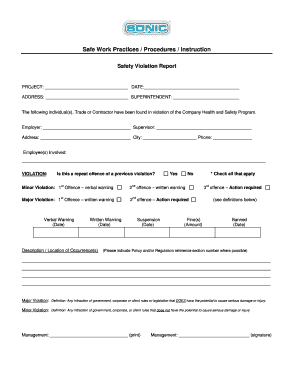
Safety Violation Report Form


What is the safety violation report?
The safety violation report is a formal document used to document and address safety infractions in various environments, particularly in workplaces. This report serves as an official record of any observed safety breaches, ensuring that they are acknowledged and rectified promptly. It is essential for maintaining compliance with safety regulations and fostering a culture of safety within organizations. The report typically includes details such as the nature of the violation, the location, the individuals involved, and any immediate corrective actions taken.
Steps to complete the safety violation report
Completing a safety violation report involves several key steps to ensure accuracy and compliance. First, gather all relevant information regarding the incident, including date, time, and location. Next, describe the violation in detail, noting any specific safety regulations that were breached. Include the names of witnesses or individuals involved, if applicable. After filling out the necessary information, review the report for clarity and completeness. Finally, submit the report to the appropriate authority within the organization for further action.
Legal use of the safety violation report
The safety violation report has legal significance, as it can serve as evidence in case of disputes or investigations. For a report to be legally binding, it must be completed accurately and submitted promptly. Compliance with relevant safety laws and regulations, such as those set forth by OSHA, is crucial. Organizations should ensure that their reports adhere to these legal standards to protect themselves from liability and to demonstrate their commitment to workplace safety.
Key elements of the safety violation report
A comprehensive safety violation report should include several key elements to be effective. These elements typically consist of:
- Date and time of the violation
- Location where the violation occurred
- Description of the violation, including specific safety rules breached
- Names of witnesses or individuals involved
- Immediate actions taken to address the violation
- Recommendations for preventing future violations
Including these elements ensures that the report is thorough and useful for future reference and compliance checks.
How to use the safety violation report
The safety violation report can be used as a tool for both documentation and improvement. Once completed, it should be submitted to management or the designated safety officer. The information contained within the report can help identify trends in safety violations, leading to enhanced training and preventive measures. Additionally, it serves as a formal record that can be referenced during safety audits or inspections, demonstrating the organization's commitment to maintaining a safe work environment.
Examples of using the safety violation report
Safety violation reports can be utilized in various scenarios to address specific safety concerns. For instance, if an employee observes a colleague not wearing required personal protective equipment (PPE), they can file a report detailing the incident. Another example includes reporting unsafe working conditions, such as exposed wiring or slippery floors. These reports not only document the violations but also initiate corrective actions to mitigate risks and enhance safety protocols within the organization.
Quick guide on how to complete safety violation report
Easily create Safety Violation Report on any device
Managing documents online has become increasingly popular among businesses and individuals. It offers a sustainable alternative to conventional printed and signed documents, allowing you to access the correct format and securely store it online. airSlate SignNow equips you with all the tools required to create, modify, and electronically sign your documents quickly without any hassle. Manage Safety Violation Report on any platform with the airSlate SignNow apps for Android or iOS, and simplify your document-related processes today.
The easiest way to modify and electronically sign Safety Violation Report effortlessly
- Find Safety Violation Report and click Get Form to begin.
- Utilize the tools we offer to complete your document.
- Highlight important sections of your documents or redact sensitive information with tools specifically designed for that purpose by airSlate SignNow.
- Create your signature using the Sign feature, which takes just seconds and carries the same legal validity as a conventional wet ink signature.
- Review all the details and hit the Done button to save your changes.
- Choose how you want to send your form, whether by email, text message (SMS), invitation link, or download it to your computer.
Eliminate concerns about lost or misplaced documents, tedious form searches, or mistakes that require printing new document copies. airSlate SignNow meets all your document management requirements with just a few clicks from any device you prefer. Edit and electronically sign Safety Violation Report to ensure clear communication throughout the entire document preparation process with airSlate SignNow.
Create this form in 5 minutes or less
Create this form in 5 minutes!
How to create an eSignature for the safety violation report
How to create an electronic signature for a PDF online
How to create an electronic signature for a PDF in Google Chrome
How to create an e-signature for signing PDFs in Gmail
How to create an e-signature right from your smartphone
How to create an e-signature for a PDF on iOS
How to create an e-signature for a PDF on Android
People also ask
-
What is a safety violation report and why is it important?
A safety violation report is a documented account of any incidents or bsignNowes related to safety regulations within an organization. It's essential for maintaining compliance, identifying hazards, and preventing future incidents. By using airSlate SignNow, businesses can easily create and manage these reports, ensuring that they address safety issues promptly and effectively.
-
How can airSlate SignNow help with creating safety violation reports?
airSlate SignNow offers a user-friendly platform for creating digital safety violation reports. Users can customize templates, add necessary details, and electronically sign documents all in one place. This not only streamlines the reporting process but also enhances compliance and record-keeping.
-
Is there a cost associated with using airSlate SignNow for safety violation reports?
Yes, airSlate SignNow operates on a subscription-based model, making it a cost-effective solution for businesses needing to manage safety violation reports. There are different pricing tiers based on the features and number of users required. This flexibility allows organizations of all sizes to find a plan that suits their needs.
-
Can airSlate SignNow integrate with other software for safety violation report management?
Absolutely! airSlate SignNow offers robust integrations with popular software tools to enhance your safety violation report management. Whether you use project management, HR, or compliance platforms, integrating airSlate SignNow ensures all your workflows are seamless and efficient.
-
What features does airSlate SignNow provide for handling safety violation reports?
airSlate SignNow includes key features such as customizable templates, automated workflows, and e-signature capabilities, all of which are perfect for handling safety violation reports. Additionally, it offers secure cloud storage, making it easy to access and manage reports anytime, anywhere.
-
How does airSlate SignNow enhance compliance for safety violation reports?
Using airSlate SignNow helps enhance compliance by providing an organized system for documenting and addressing safety violations. The electronic signature feature ensures accountability, and the tracking options help monitor the status of each safety violation report. This creates a transparent process that assists in meeting regulatory requirements.
-
Can I access safety violation reports from mobile devices using airSlate SignNow?
Yes, airSlate SignNow is fully mobile-friendly, allowing users to create, edit, and sign safety violation reports from their smartphones or tablets. This mobile capability ensures that your team can manage safety issues on the go, leading to faster response times and improved workplace safety.
Get more for Safety Violation Report
Find out other Safety Violation Report
- How Can I eSign Wisconsin Escrow Agreement
- How To eSign Nebraska Sales Invoice Template
- eSign Nebraska Sales Invoice Template Simple
- eSign New York Sales Invoice Template Now
- eSign Pennsylvania Sales Invoice Template Computer
- eSign Virginia Sales Invoice Template Computer
- eSign Oregon Assignment of Mortgage Online
- Can I eSign Hawaii Follow-Up Letter To Customer
- Help Me With eSign Ohio Product Defect Notice
- eSign Mississippi Sponsorship Agreement Free
- eSign North Dakota Copyright License Agreement Free
- How Do I eSign Idaho Medical Records Release
- Can I eSign Alaska Advance Healthcare Directive
- eSign Kansas Client and Developer Agreement Easy
- eSign Montana Domain Name Registration Agreement Now
- eSign Nevada Affiliate Program Agreement Secure
- eSign Arizona Engineering Proposal Template Later
- eSign Connecticut Proforma Invoice Template Online
- eSign Florida Proforma Invoice Template Free
- Can I eSign Florida Proforma Invoice Template