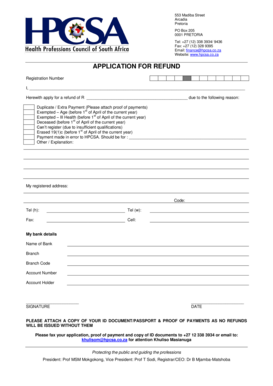
Hpcsa Refund Form


What is the Hpcsa Refund Form
The Hpcsa refund form is a specific document used to request a refund from the Health Professions Council of South Africa (HPCSA). This form is essential for individuals or entities seeking reimbursement for fees paid to the HPCSA, whether for registration, renewal, or other services. Understanding the purpose of this form is crucial for ensuring that the refund process is initiated correctly and efficiently.
How to Use the Hpcsa Refund Form
Using the Hpcsa refund form involves several key steps. First, you need to obtain the correct version of the form, which can typically be found on the HPCSA's official website or through their customer service channels. Once you have the form, fill it out completely, ensuring all required fields are accurately completed. After filling out the form, you may need to attach supporting documents, such as proof of payment or identification, depending on the specific refund request. Finally, submit the form as directed, either online or by mail, to ensure it reaches the appropriate department for processing.
Steps to Complete the Hpcsa Refund Form
Completing the Hpcsa refund form requires careful attention to detail. Follow these steps for a successful submission:
- Download the form from the HPCSA website or request a physical copy.
- Provide your personal information, including your full name, contact details, and HPCSA registration number.
- Clearly state the reason for the refund request in the designated section.
- Attach any necessary documentation, such as receipts or identification.
- Review the form for accuracy and completeness before submission.
Required Documents
When submitting the Hpcsa refund form, certain documents are typically required to support your request. These may include:
- Proof of payment, such as a receipt or bank statement.
- A copy of your identification, such as a driver's license or passport.
- Any correspondence related to the fees paid, if applicable.
Having these documents ready can facilitate a smoother refund process.
Form Submission Methods
The Hpcsa refund form can be submitted through various methods, depending on the preferences of the applicant and the guidelines set by the HPCSA. Common submission methods include:
- Online submission through the HPCSA's official portal, if available.
- Mailing the completed form and supporting documents to the designated HPCSA address.
- In-person submission at HPCSA offices, where applicable.
Each method may have different processing times, so it is advisable to choose the one that best suits your needs.
Eligibility Criteria
To successfully apply for a refund using the Hpcsa refund form, applicants must meet certain eligibility criteria. Generally, these criteria include:
- Having a valid HPCSA registration number.
- Submitting the form within the specified time frame after the payment was made.
- Providing valid reasons for the refund request that align with HPCSA policies.
Ensuring you meet these criteria can improve the likelihood of a successful refund application.
Quick guide on how to complete hpcsa refund form
Handle Hpcsa Refund Form effortlessly on any device
Online document management has gained traction among businesses and individuals. It serves as an ideal eco-friendly substitute for traditional printed and signed documents, allowing you to access the proper form and securely keep it online. airSlate SignNow provides you with all the tools necessary to create, modify, and eSign your documents swiftly without delays. Manage Hpcsa Refund Form on any device with airSlate SignNow's Android or iOS applications and enhance any document-driven procedure today.
How to adjust and eSign Hpcsa Refund Form with ease
- Find Hpcsa Refund Form and click Obtain Form to get started.
- Utilize the tools we provide to complete your form.
- Emphasize important sections of the documents or redact sensitive information with tools that airSlate SignNow offers specifically for that purpose.
- Create your signature using the Sign tool, which takes moments and carries the same legal validity as a conventional wet ink signature.
- Review all the details and click on the Complete button to save your changes.
- Choose how you wish to send your form, via email, SMS, or invitation link, or download it to your computer.
Eliminate worries about lost or misplaced documents, tedious form searching, or errors that require new document copies. airSlate SignNow fulfills all your document management needs in just a few clicks from any device you prefer. Adjust and eSign Hpcsa Refund Form and ensure outstanding communication at any point in your form preparation journey with airSlate SignNow.
Create this form in 5 minutes or less
Create this form in 5 minutes!
How to create an eSignature for the hpcsa refund form
How to create an electronic signature for a PDF online
How to create an electronic signature for a PDF in Google Chrome
How to create an e-signature for signing PDFs in Gmail
How to create an e-signature right from your smartphone
How to create an e-signature for a PDF on iOS
How to create an e-signature for a PDF on Android
People also ask
-
What is the HPCSA refund form and why is it important?
The HPCSA refund form is a document required for requesting refunds associated with your registration or renewal fees with the Health Professions Council of South Africa. Completing this form accurately is essential for ensuring that your refund process runs smoothly. Using our platform can simplify this procedure, making it quick and efficient.
-
How can airSlate SignNow assist with completing the HPCSA refund form?
airSlate SignNow offers user-friendly templates that can be customized for the HPCSA refund form. Our platform allows you to fill out, sign, and send the form electronically, reducing the time spent on paperwork. This feature enhances accessibility and streamlines the refund request process.
-
Is there a fee to use the airSlate SignNow for the HPCSA refund form?
While airSlate SignNow operates on a subscription basis, many users find the cost-effective pricing structure beneficial for their document-signing needs, including the HPCSA refund form. We offer different plans to cater to various business sizes and needs, ensuring you find an option that suits your requirements.
-
Are there any features specifically designed for the HPCSA refund form?
Yes, airSlate SignNow provides features tailored for managing forms like the HPCSA refund form, including eSignature capability, document storage, and customizable workflows. These features not only speed up form processing but also ensure compliance and security in handling sensitive information.
-
Can I track the status of my HPCSA refund form submission?
Absolutely! With airSlate SignNow, you can easily track your HPCSA refund form submissions in real-time. Our platform provides notifications and tracking features, ensuring you are updated on the status of your request and can follow up promptly if necessary.
-
How does airSlate SignNow ensure the security of my HPCSA refund form?
We prioritize security at airSlate SignNow, employing advanced encryption and secure cloud storage for your HPCSA refund form and other documents. Our platform ensures that your sensitive data remains protected against unauthorized access while in transit and at rest.
-
What integrations does airSlate SignNow offer for the HPCSA refund form?
airSlate SignNow integrates seamlessly with various applications, enabling you to enhance your workflow when handling the HPCSA refund form. Whether you need to connect with your CRM or accounting software, our platform provides integrations that facilitate a cohesive experience across different tools.
Get more for Hpcsa Refund Form
- Osha forms 300 300a and 301 cottingham amp butler
- Xethru module communication protocol form
- Caremark forms to print
- Emory referral form
- Salaries of chemists fall american chemical society form
- Us demographic amp business summary data update form
- Ohio it reexplanation of corrections24270 form
- D 101a form 1 es instructions estimated income tax for individuals estates and trusts
Find out other Hpcsa Refund Form
- Electronic signature New Jersey Lease Renewal Free
- Electronic signature Texas Lease Renewal Fast
- How Can I Electronic signature Colorado Notice of Intent to Vacate
- eSignature Delaware Employee Compliance Survey Later
- eSignature Kansas Employee Compliance Survey Myself
- Can I Electronic signature Colorado Bill of Sale Immovable Property
- How Can I Electronic signature West Virginia Vacation Rental Short Term Lease Agreement
- How Do I Electronic signature New Hampshire Bill of Sale Immovable Property
- Electronic signature North Dakota Bill of Sale Immovable Property Myself
- Can I Electronic signature Oregon Bill of Sale Immovable Property
- How To Electronic signature West Virginia Bill of Sale Immovable Property
- Electronic signature Delaware Equipment Sales Agreement Fast
- Help Me With Electronic signature Louisiana Assignment of Mortgage
- Can I Electronic signature Minnesota Assignment of Mortgage
- Electronic signature West Virginia Sales Receipt Template Free
- Electronic signature Colorado Sales Invoice Template Computer
- Electronic signature New Hampshire Sales Invoice Template Computer
- Electronic signature Tennessee Introduction Letter Free
- How To eSignature Michigan Disclosure Notice
- How To Electronic signature Ohio Product Defect Notice