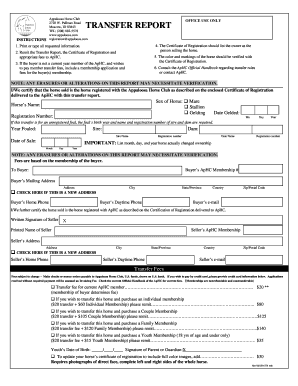
Appaloosa Horse Club Transfer Form


What is the Appaloosa Horse Club Transfer Form
The Appaloosa Horse Club Transfer Form is a crucial document used to officially transfer ownership of an Appaloosa horse. This form serves as a legal record of the change in ownership and is essential for maintaining accurate breed registry records. It ensures that the new owner is recognized by the Appaloosa Horse Club (APHC) and that the horse's registration details are updated accordingly.
How to use the Appaloosa Horse Club Transfer Form
Using the Appaloosa Horse Club Transfer Form involves several steps. First, both the seller and the buyer must complete their respective sections of the form. The seller typically provides information about the horse, including its registration number and any relevant details. The buyer must then fill in their contact information and sign the form to acknowledge the transfer. Once completed, the form can be submitted to the APHC for processing.
Steps to complete the Appaloosa Horse Club Transfer Form
Completing the Appaloosa Horse Club Transfer Form requires attention to detail. Follow these steps:
- Obtain the transfer form from the Appaloosa Horse Club website or other authorized sources.
- Fill in the horse's registration number and details as provided by the seller.
- Include the seller's and buyer's names, addresses, and signatures.
- Ensure all information is accurate to avoid delays in processing.
- Submit the completed form along with any required fees to the APHC.
Legal use of the Appaloosa Horse Club Transfer Form
The Appaloosa Horse Club Transfer Form is legally binding once signed by both parties. It serves as proof of the transfer of ownership and must be handled in accordance with applicable laws governing equine transactions. Proper use of this form protects the rights of both the seller and the buyer, ensuring that the transaction is recognized legally and within the Appaloosa community.
Key elements of the Appaloosa Horse Club Transfer Form
Several key elements must be included in the Appaloosa Horse Club Transfer Form for it to be valid:
- Registration number of the horse.
- Names and contact information of both the seller and buyer.
- Signatures of both parties to confirm the transfer.
- Date of the transaction.
- Any additional information required by the APHC.
Form Submission Methods
The Appaloosa Horse Club Transfer Form can be submitted through various methods. Options include:
- Online submission through the APHC website for quicker processing.
- Mailing the completed form to the APHC office.
- In-person submission at designated APHC events or offices.
Who Issues the Form
The Appaloosa Horse Club is the official body that issues the Appaloosa Horse Club Transfer Form. This organization is responsible for maintaining the breed registry and ensuring that all transfers are documented accurately. By using the form issued by the APHC, owners can ensure compliance with all regulations and standards set forth by the club.
Quick guide on how to complete appaloosa horse club transfer form
Complete Appaloosa Horse Club Transfer Form effortlessly on any device
Digital document management has gained traction among businesses and individuals. It offers an ideal eco-friendly alternative to traditional printed and signed documents, allowing you to access the necessary form and securely archive it online. airSlate SignNow equips you with all the tools required to create, modify, and electronically sign your documents quickly without delays. Manage Appaloosa Horse Club Transfer Form on any platform with airSlate SignNow's Android or iOS applications and enhance any document-focused task today.
How to modify and electronically sign Appaloosa Horse Club Transfer Form with ease
- Locate Appaloosa Horse Club Transfer Form and click on Get Form to begin.
- Utilize the tools we provide to complete your form.
- Emphasize pertinent sections of the documents or blackout sensitive information using tools that airSlate SignNow offers specifically for that purpose.
- Create your eSignature using the Sign feature, which takes seconds and holds the same legal validity as a conventional wet ink signature.
- Verify the details and click on the Done button to save your adjustments.
- Select your preferred method to submit your form, via email, text message (SMS), or invitation link, or download it to your computer.
Say goodbye to lost or misplaced documents, tedious form searching, or mistakes that necessitate printing new copies. airSlate SignNow meets your document management needs in just a few clicks from any device of your choosing. Modify and electronically sign Appaloosa Horse Club Transfer Form and ensure excellent communication at every stage of the form preparation process with airSlate SignNow.
Create this form in 5 minutes or less
Create this form in 5 minutes!
How to create an eSignature for the appaloosa horse club transfer form
How to create an electronic signature for a PDF online
How to create an electronic signature for a PDF in Google Chrome
How to create an e-signature for signing PDFs in Gmail
How to create an e-signature right from your smartphone
How to create an e-signature for a PDF on iOS
How to create an e-signature for a PDF on Android
People also ask
-
Can a quarter horse be an appaloosa?
Appaloosas are not strictly a "color breed". All ApHC-registered Appaloosas must be the offspring of two registered Appaloosa parents or a registered Appaloosa and a horse from an approved breed registry, which includes Arabian horses, Quarter Horses, and Thoroughbreds.
-
Can you register an Appaloosa with AQHA?
Pedigreed Appaloosas must have at least one ApHC-registered parent (sire or dam) classified as Regular (#). The other parent may be registered with the ApHC, or an ApHC-Approved Breed Association: American Quarter Horse Association (AQHA), Jockey Club (Thoroughbred), or Arabian Horse Association (AHA or WAHO).
-
What qualifies a horse to be registered Pinto?
To qualify for full registration with the Pinto Horse Association of America, a horse must exhibit a cumulative four square inches of white coat with underlying pink skin in the so-called "qualifying zone." The qualifying zone excludes the face from the ear to the corner of the mouth, and the corner of the mouth to the ...
-
How much do Appaloosa horses go for?
Appaloosas generally cost between $1,000 and $10,000 on average.
-
What year did the Appaloosa Horse Club form?
Realizing the importance of preserving and improving the spotted horse breed, Claude Thompson, a long-time Appaloosa breeder, along with the help of a small group of dedicated horsemen, established the Appaloosa Horse Club in 1938.
-
What is a hardship horse?
Hardship horses are treated as any other registered ASHDA horse is, and are spotlighted for their talents and invited to represent the breed as ambassadors. Hardship gelding, Daisy's Chief Dane. Owned by Monnie Goetz.
-
What is hardship registration for horses?
Hardship registration is offered to mares or geldings that meet requirements of coat pattern and conformation. Unlike our other registration categories, there are no required parentage or genetic tests (horses can still be tested if owner wishes and any results are marked down on the horse's papers).
-
How do I register my horse without papers?
Because of this, a horse cannot be registered without knowing the sire and dam. Tracking parentage and ownership are core to the integrity of the American Quarter Horse Association studbook. An application for registration must include the parentage information.
Get more for Appaloosa Horse Club Transfer Form
- Lohnausweis form
- Form jdf 433 petition for change of name adult legal forms courts state co
- Apartment guarantor form
- Fence agreement template form
- Festival vendor agreement template form
- Fencing neighbor fence agreement template form
- Fiduciary agreement template 787742267 form
- Group lottery contract template form
Find out other Appaloosa Horse Club Transfer Form
- How To Electronic signature Missouri Courts Word
- How Can I Electronic signature New Jersey Courts Document
- How Can I Electronic signature New Jersey Courts Document
- Can I Electronic signature Oregon Sports Form
- How To Electronic signature New York Courts Document
- How Can I Electronic signature Oklahoma Courts PDF
- How Do I Electronic signature South Dakota Courts Document
- Can I Electronic signature South Dakota Sports Presentation
- How To Electronic signature Utah Courts Document
- Can I Electronic signature West Virginia Courts PPT
- Send Sign PDF Free
- How To Send Sign PDF
- Send Sign Word Online
- Send Sign Word Now
- Send Sign Word Free
- Send Sign Word Android
- Send Sign Word iOS
- Send Sign Word iPad
- How To Send Sign Word
- Can I Send Sign Word