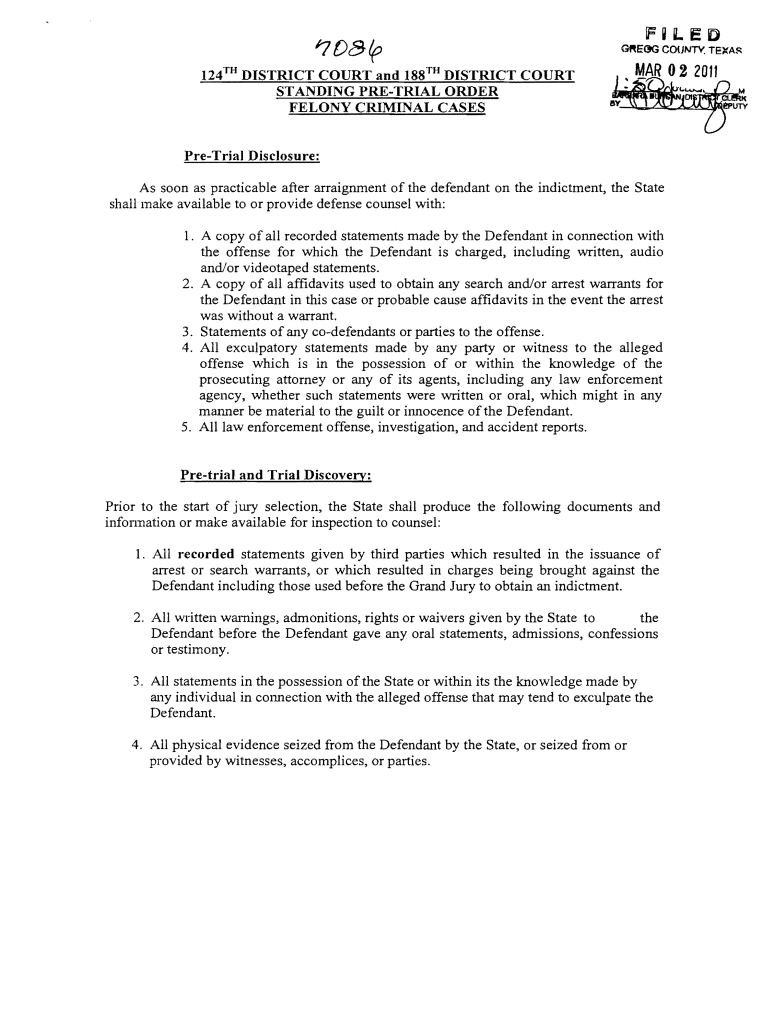
Sample Letter to Prosecutor to Drop Charges Against My Husband Form


What is the sample letter to prosecutor to drop charges against my husband?
A sample letter to prosecutor to drop charges against my husband is a written document that a victim can use to formally request the dismissal of domestic violence charges. This letter serves as a means for the victim to express their feelings about the case and their desire for the charges to be dropped. It typically includes personal details about the relationship, the incident in question, and reasons for the request, such as reconciliation or lack of evidence. The letter is addressed to the prosecutor handling the case and aims to persuade them to consider the victim's wishes.
Key elements of the sample letter to prosecutor to drop charges against my husband
When drafting a sample letter to drop domestic violence charges, it is crucial to include specific elements to ensure clarity and effectiveness. Key components include:
- Contact Information: Include your name, address, phone number, and email at the top of the letter.
- Date: Write the date on which the letter is being sent.
- Recipient's Information: Address the letter to the appropriate prosecutor or district attorney.
- Subject Line: Clearly state the purpose of the letter, such as "Request to Dismiss Charges."
- Body of the Letter: Explain your relationship with the accused, details of the incident, and your reasons for wanting the charges dropped.
- Closing Statement: Politely request that the prosecutor consider your request and express your willingness to discuss the matter further.
- Signature: Sign the letter at the bottom to authenticate it.
How to use the sample letter to prosecutor to drop charges against my husband
Using the sample letter to prosecutor to drop charges against my husband involves several key steps. First, personalize the template to reflect your specific situation and feelings. Ensure that the letter is respectful and clearly articulates your reasons for wanting the charges dropped. After completing the letter, review it for accuracy and clarity. Once satisfied, print the letter and sign it. Finally, send it to the prosecutor's office via mail or deliver it in person, ensuring you keep a copy for your records.
Legal use of the sample letter to prosecutor to drop charges against my husband
The legal use of a sample letter to drop domestic violence charges is essential for it to be considered valid. The letter should be written in a formal tone and adhere to legal standards. While the prosecutor may take the letter into account, they are not obligated to drop the charges solely based on the victim's request. It is also important to understand that the legal system may have its own procedures for handling such requests, and the prosecutor will consider various factors, including the evidence and the nature of the incident.
Steps to complete the sample letter to prosecutor to drop charges against my husband
Completing the sample letter to prosecutor to drop charges against my husband involves a systematic approach:
- Gather necessary information, including your details and the case number.
- Choose a clear and respectful tone for the letter.
- Outline your reasons for wanting the charges dropped, focusing on personal feelings and circumstances.
- Proofread the letter for any errors or unclear statements.
- Print the letter and sign it to finalize the document.
- Submit the letter to the prosecutor's office through the chosen method.
Examples of using the sample letter to prosecutor to drop charges against my husband
Examples of using the sample letter to prosecutor to drop charges against my husband can provide insight into how to structure your own letter. For instance, one example might include a victim expressing their desire to reconcile with their partner and detailing the positive changes they have observed. Another example could involve a victim stating that they do not wish to pursue the case further due to lack of evidence or a desire for privacy. These examples illustrate the importance of personalizing the letter while maintaining a respectful tone.
Quick guide on how to complete sample letter to prosecutor to drop charges against my husband
Complete Sample Letter To Prosecutor To Drop Charges Against My Husband effortlessly on any device
Online document management has become increasingly popular among businesses and individuals. It offers an ideal environmentally friendly substitute for conventional printed and signed documents, allowing you to access the necessary forms and securely store them online. airSlate SignNow equips you with all the resources needed to create, modify, and electronically sign your documents swiftly without any delays. Manage Sample Letter To Prosecutor To Drop Charges Against My Husband on any device with airSlate SignNow's Android or iOS applications and streamline any document-related process today.
How to modify and eSign Sample Letter To Prosecutor To Drop Charges Against My Husband without any hassle
- Find Sample Letter To Prosecutor To Drop Charges Against My Husband and click on Get Form to begin.
- Utilize the tools we offer to complete your form.
- Emphasize pertinent sections of your documents or redact sensitive information using tools that airSlate SignNow specifically provides for that purpose.
- Create your electronic signature using the Sign tool, which takes mere seconds and carries the same legal validity as a conventional ink signature.
- Review all the information and click on the Done button to save your modifications.
- Select how you wish to send your form, whether by email, text message (SMS), invitation link, or download it to your computer.
Forget about lost or mislaid files, tedious form navigation, or errors that necessitate printing new document copies. airSlate SignNow fulfills your document management needs in just a few clicks from any device you prefer. Alter and eSign Sample Letter To Prosecutor To Drop Charges Against My Husband to ensure exceptional communication at every step of the form preparation process with airSlate SignNow.
Create this form in 5 minutes or less
Create this form in 5 minutes!
How to create an eSignature for the sample letter to prosecutor to drop charges against my husband
How to create an electronic signature for a PDF online
How to create an electronic signature for a PDF in Google Chrome
How to create an e-signature for signing PDFs in Gmail
How to create an e-signature right from your smartphone
How to create an e-signature for a PDF on iOS
How to create an e-signature for a PDF on Android
People also ask
-
What is a domestic violence sample letter to prosecutor to drop charges against my husband?
A domestic violence sample letter to prosecutor to drop charges against my husband is a template or guide that individuals can use to communicate their desire for the prosecutor to reconsider charges against their spouse. This letter typically outlines the reasons for the request, emphasizing the circumstances surrounding the case and any mitigating factors. It serves as a formal request and can be adapted to suit specific situations.
-
How can airSlate SignNow assist me in creating a domestic violence sample letter to prosecutor to drop charges against my husband?
AirSlate SignNow offers an easy-to-use platform that allows you to create, edit, and eSign documents efficiently. You can use their templates or customize a document for your domestic violence sample letter to prosecutor to drop charges against my husband, ensuring it meets all legal requirements. The platform's user-friendly features make document preparation quick and straightforward.
-
What are the benefits of using airSlate SignNow for my legal documents?
Using airSlate SignNow for your legal documents comes with numerous benefits, including streamlined workflows and enhanced security for sensitive information. The platform allows for electronic signatures, which can speed up the process of submitting your domestic violence sample letter to prosecutor to drop charges against my husband. Additionally, it provides audit trails that ensure every step of the signing process is documented.
-
Is airSlate SignNow cost-effective for my document needs?
Yes, airSlate SignNow is designed to be a cost-effective solution for businesses and individuals alike. By providing flexible pricing plans and eliminating the need for physical paperwork, it saves both time and money. This makes it an ideal choice for those looking to draft a domestic violence sample letter to prosecutor to drop charges against my husband without incurring extra costs.
-
Can I integrate airSlate SignNow with other applications I use?
Absolutely! AirSlate SignNow supports various integrations with popular applications such as Google Drive, Dropbox, and Salesforce, among others. This flexibility allows you to seamlessly use your existing tools while creating and managing your documents. Whether you're drafting a domestic violence sample letter to prosecutor to drop charges against my husband or any other legal document, the integration capabilities enhance your productivity.
-
How do I ensure my domestic violence sample letter to prosecutor to drop charges against my husband is legally compliant?
To ensure your domestic violence sample letter to prosecutor to drop charges against my husband is legally compliant, you can leverage airSlate SignNow's templates that are designed with legal standards in mind. Additionally, consulting with a legal professional or utilizing resources provided by the platform can help ensure all necessary elements are included. This way, you can feel confident that your request is appropriately formatted and justified.
-
What features does airSlate SignNow offer for collaboration on documents?
AirSlate SignNow offers robust features for collaboration, including the ability to invite others to review or sign your documents easily. You can set permissions and track changes made to your domestic violence sample letter to prosecutor to drop charges against my husband, ensuring that all collaborators are on the same page. This functionality helps facilitate clear communication and a smoother document workflow.
Get more for Sample Letter To Prosecutor To Drop Charges Against My Husband
- Form 2728
- 9 months before family reunion planning checklist form
- Bloomsburg university of pennsylvania applicant bloomu form
- Custom crush agreement 1 company address 2 law uoregon form
- Malay chamber of commerce certificate of origin form
- Adventist university of the philippines online application form
- Film license agreement template 787742285 form
- Film location agreement template form
Find out other Sample Letter To Prosecutor To Drop Charges Against My Husband
- Can I eSignature Tennessee Police Form
- How Can I eSignature Vermont Police Presentation
- How Do I eSignature Pennsylvania Real Estate Document
- How Do I eSignature Texas Real Estate Document
- How Can I eSignature Colorado Courts PDF
- Can I eSignature Louisiana Courts Document
- How To Electronic signature Arkansas Banking Document
- How Do I Electronic signature California Banking Form
- How Do I eSignature Michigan Courts Document
- Can I eSignature Missouri Courts Document
- How Can I Electronic signature Delaware Banking PDF
- Can I Electronic signature Hawaii Banking Document
- Can I eSignature North Carolina Courts Presentation
- Can I eSignature Oklahoma Courts Word
- How To Electronic signature Alabama Business Operations Form
- Help Me With Electronic signature Alabama Car Dealer Presentation
- How Can I Electronic signature California Car Dealer PDF
- How Can I Electronic signature California Car Dealer Document
- How Can I Electronic signature Colorado Car Dealer Form
- How To Electronic signature Florida Car Dealer Word