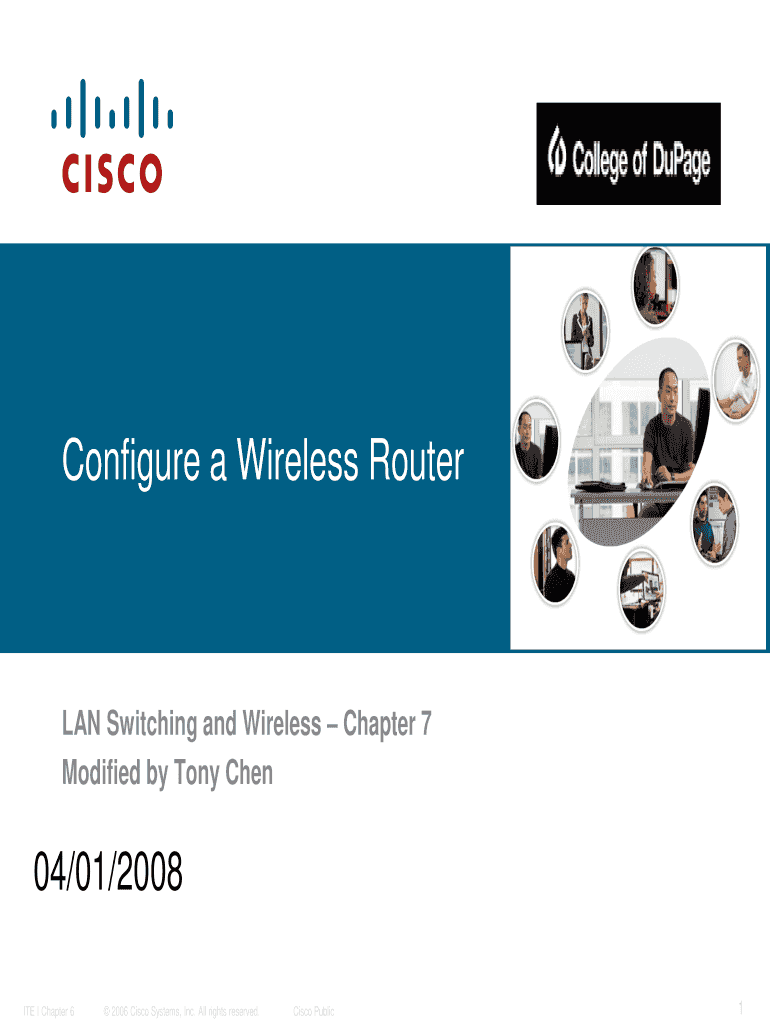
the Internet and Its Uses Claim Form CPR Part 8 2008-2026


What is the claim form CPR part 8?
The claim form CPR part 8 is a legal document used in the United States to initiate certain types of civil claims in court. It is specifically designed for cases that do not fall under the standard procedures of other claim forms. This form allows individuals or entities to present their case formally, outlining the specifics of their claim, including the parties involved, the nature of the dispute, and the relief sought. Understanding the purpose and structure of this form is essential for ensuring that your claim is processed correctly.
Steps to complete the claim form CPR part 8
Completing the claim form CPR part 8 involves several key steps to ensure accuracy and compliance with legal standards. Begin by gathering all necessary information related to your claim, including details about the parties involved and any relevant documentation. Next, fill out the form completely, ensuring that all sections are addressed. It is important to provide clear and concise information to avoid delays. Once the form is completed, review it thoroughly for any errors or omissions before submitting it to the appropriate court.
Legal use of the claim form CPR part 8
The claim form CPR part 8 must be used in accordance with specific legal guidelines to ensure its validity. This includes adhering to the rules set forth by the court regarding the types of claims that can be filed using this form. Additionally, parties must comply with local court rules, which may outline specific requirements for filing and serving the claim. Understanding these legal parameters is crucial for the successful submission and processing of your claim.
Key elements of the claim form CPR part 8
The claim form CPR part 8 consists of several key elements that must be included for it to be considered valid. These elements typically include:
- Claimant Information: Details about the individual or entity filing the claim.
- Defendant Information: Information regarding the party being accused or sued.
- Statement of Claim: A clear and concise description of the claim, including the facts and legal basis.
- Relief Sought: Specific details about what the claimant is seeking from the court.
- Signature: The claimant or their legal representative must sign the form to validate it.
Form submission methods
The claim form CPR part 8 can be submitted through various methods, depending on the court's requirements. Common submission methods include:
- Online Submission: Many courts offer electronic filing options, allowing claimants to submit their forms digitally.
- Mail: The form can be mailed to the appropriate court address, ensuring it is sent via a reliable service.
- In-Person Submission: Claimants may also choose to deliver the form directly to the court clerk's office.
Examples of using the claim form CPR part 8
There are various scenarios in which the claim form CPR part 8 may be utilized. For instance, it can be employed in cases involving disputes over contracts, where one party seeks enforcement or damages due to breach of agreement. Another example includes claims related to property disputes, where individuals seek resolution for issues such as boundary disputes or title claims. Understanding these examples can help clarify when and how to use the form effectively.
Quick guide on how to complete the internet and its uses claim form cpr part 8
Uncover how to easily navigate through the The Internet And Its Uses Claim Form CPR Part 8 process with this simple guide
eFiling and completing forms via the internet is gaining traction and has become the preferred choice for a diverse range of users. It offers numerous advantages over traditional paper documents, including ease of use, time savings, enhanced accuracy, and improved security.
With tools like airSlate SignNow, you can locate, modify, validate, enhance, and dispatch your The Internet And Its Uses Claim Form CPR Part 8 without the hassle of endless printing and scanning. Follow this concise guide to begin and complete your document.
Utilize these steps to obtain and complete The Internet And Its Uses Claim Form CPR Part 8
- Begin by clicking the Get Form button to access your form in our editor.
- Observe the green indicator on the left that highlights required fields to ensure you don’t miss them.
- Employ our advanced features to annotate, modify, sign, secure, and refine your form.
- Secure your document or transform it into a fillable form using the appropriate tab options.
- Review the form and inspect it for errors or inconsistencies.
- Select DONE to complete the editing.
- Rename your file or keep it as is.
- Select the storage service you prefer for your form, send it via USPS, or click the Download Now button to save your file.
If The Internet And Its Uses Claim Form CPR Part 8 is not what you were looking for, feel free to explore our extensive library of pre-imported templates that you can fill out with ease. Visit our platform today!
Create this form in 5 minutes or less
FAQs
-
There is curfew in my area and Internet service is blocked, how can I fill my exam form as today is the last day to fill it out?
Spend less time using your blocked Internet to ask questions on Quora, andTravel back in time to when there was no curfew and you were playing Super Mario Kart, and instead, fill out your exam form.
-
How can I claim the VAT amount for items purchased in the UK? Do I need to fill out any online forms or formalities to claim?
Easy to follow instructions can be found here Tax on shopping and servicesThe process works like this.Get a VAT 407 form from the retailer - they might ask for proof that you’re eligible, for example your passport.Show the goods, the completed form and your receipts to customs at the point when you leave the EU (this might not be in the UK).Customs will approve your form if everything is in order. You then take the approved form to get paid.The best place to get the form is from a retailer on the airport when leaving.
Create this form in 5 minutes!
How to create an eSignature for the the internet and its uses claim form cpr part 8
How to create an electronic signature for the The Internet And Its Uses Claim Form Cpr Part 8 online
How to create an electronic signature for your The Internet And Its Uses Claim Form Cpr Part 8 in Google Chrome
How to make an eSignature for putting it on the The Internet And Its Uses Claim Form Cpr Part 8 in Gmail
How to create an eSignature for the The Internet And Its Uses Claim Form Cpr Part 8 from your mobile device
How to create an eSignature for the The Internet And Its Uses Claim Form Cpr Part 8 on iOS devices
How to create an eSignature for the The Internet And Its Uses Claim Form Cpr Part 8 on Android
People also ask
-
What is a claim form CPR, and how can airSlate SignNow help?
A claim form CPR is a document used to formally request payment or reimbursement for services or claims. airSlate SignNow simplifies the process of creating, sending, and electronically signing claim form CPR, making it easier for businesses to manage their paperwork efficiently.
-
How does airSlate SignNow ensure the security of my claim form CPR?
airSlate SignNow prioritizes the security of your claim form CPR by utilizing advanced encryption protocols and secure storage solutions. This ensures that your documents are confidential and protected from unauthorized access, giving you peace of mind.
-
Is airSlate SignNow suitable for small businesses to manage claim form CPR?
Yes, airSlate SignNow is designed to be cost-effective and user-friendly, making it an excellent choice for small businesses. You can efficiently generate and track your claim form CPR without incurring excessive costs or requiring extensive training.
-
What features does airSlate SignNow offer for managing claim form CPR?
With airSlate SignNow, users benefit from features like customizable templates, real-time tracking of document status, and automated reminders for signatures. These capabilities streamline the management of claim form CPR, saving time and reducing errors.
-
Can I integrate airSlate SignNow with other software for claim form CPR?
Absolutely! airSlate SignNow offers integrations with various software solutions, including CRM and project management tools. This enables seamless handling of your claim form CPR within your existing workflow, enhancing efficiency.
-
What are the benefits of using airSlate SignNow for claim form CPR?
Using airSlate SignNow for your claim form CPR offers numerous benefits, such as speeding up the signature process and reducing paperwork. Additionally, the platform provides an organized way to store and access your documents, increasing overall productivity.
-
What pricing plans are available for airSlate SignNow users handling claim form CPR?
airSlate SignNow offers various pricing plans tailored to different business needs, including options for those specifically focused on managing claim form CPR. This flexibility allows you to choose a plan that fits your budget while still accessing essential features.
Get more for The Internet And Its Uses Claim Form CPR Part 8
- Alabama disability form
- Durable power attorney 481377981 form
- Al commercial lease form
- Alabama attorney form
- Alabama limited power of attorney where you specify powers with sample powers included form
- Arkansas corporate form
- Arkansas residential rental lease agreement form
- Arkansas special or limited power of attorney for real estate sales transaction by seller form
Find out other The Internet And Its Uses Claim Form CPR Part 8
- How To Integrate Sign in Banking
- How To Use Sign in Banking
- Help Me With Use Sign in Banking
- Can I Use Sign in Banking
- How Do I Install Sign in Banking
- How To Add Sign in Banking
- How Do I Add Sign in Banking
- How Can I Add Sign in Banking
- Can I Add Sign in Banking
- Help Me With Set Up Sign in Government
- How To Integrate eSign in Banking
- How To Use eSign in Banking
- How To Install eSign in Banking
- How To Add eSign in Banking
- How To Set Up eSign in Banking
- How To Save eSign in Banking
- How To Implement eSign in Banking
- How To Set Up eSign in Construction
- How To Integrate eSign in Doctors
- How To Use eSign in Doctors