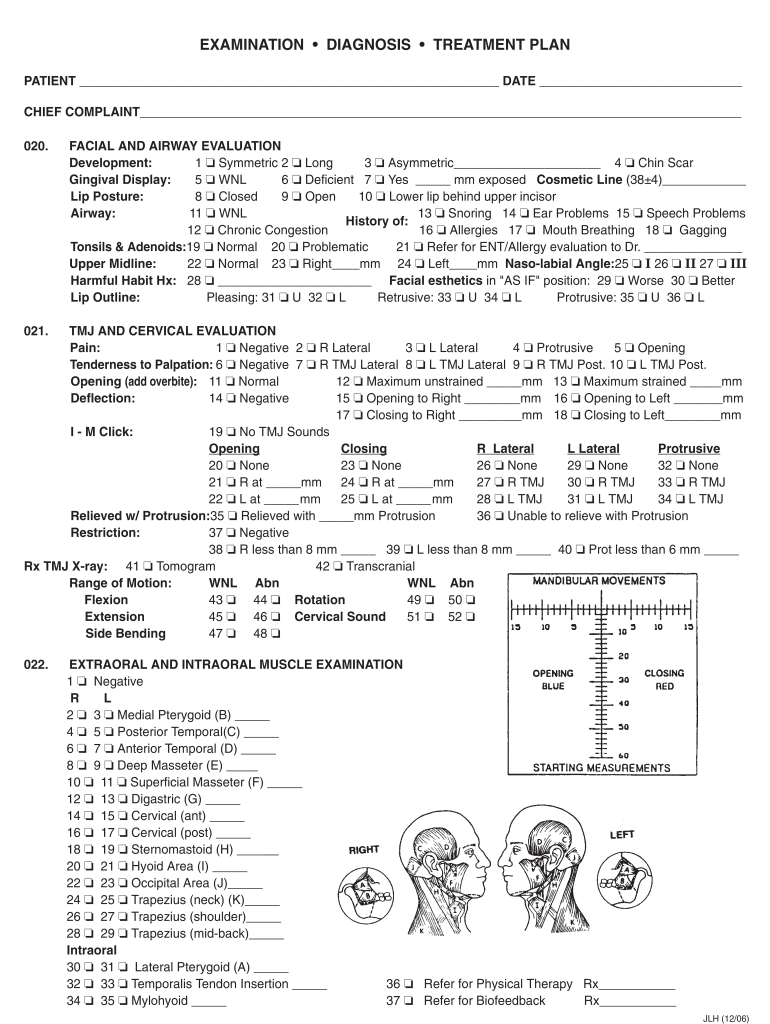
Patient Exam Form ALF Orthodontics


Understanding the Orthodontic Evaluation Form
The orthodontic evaluation form serves as a crucial document in the orthodontic treatment process. It collects essential information about a patient's dental health, medical history, and specific concerns regarding their teeth and jaw alignment. This form is vital for orthodontists to assess the patient's needs accurately and develop a tailored treatment plan. Key components typically include personal details, dental history, and any previous orthodontic treatments. By filling out this form, patients contribute to a comprehensive understanding of their oral health, enabling orthodontists to make informed decisions.
Steps to Complete the Orthodontic Evaluation Form
Completing the orthodontic evaluation form is a straightforward process that ensures all necessary information is gathered. Here are the steps to follow:
- Personal Information: Start by providing your full name, date of birth, and contact details.
- Medical History: Disclose any relevant medical conditions, allergies, or medications you are currently taking.
- Dental History: Include information about past dental treatments, including any orthodontic work.
- Current Concerns: Describe any specific issues you are experiencing with your teeth or jaw, such as pain or misalignment.
- Signature: Finally, sign and date the form to confirm that the information provided is accurate.
Legal Use of the Orthodontic Evaluation Form
The orthodontic evaluation form is legally binding once it is completed and signed by the patient. This document ensures that the orthodontist has the necessary information to provide appropriate care. Compliance with regulations such as the Health Insurance Portability and Accountability Act (HIPAA) is essential, as it protects patient privacy and ensures that personal health information is handled securely. By using a reliable electronic signature solution, patients can ensure their forms are executed legally and securely, maintaining compliance with relevant laws.
Key Elements of the Orthodontic Evaluation Form
Several key elements are essential for a comprehensive orthodontic evaluation form. These elements help orthodontists gather all pertinent information needed for effective treatment planning. Important sections typically include:
- Patient Information: Basic details such as name, age, and contact information.
- Medical History: A section for patients to disclose any medical conditions or medications.
- Dental History: Information regarding previous dental treatments and orthodontic evaluations.
- Current Orthodontic Issues: A description of the patient's concerns and symptoms.
- Consent and Acknowledgment: A section for the patient's signature, indicating understanding and agreement to the evaluation process.
How to Obtain the Orthodontic Evaluation Form
Patients can obtain the orthodontic evaluation form through various means to ensure accessibility. Common methods include:
- Online Access: Many orthodontic practices provide downloadable forms on their websites.
- In-Person Request: Patients can request the form directly at the orthodontic office during their visit.
- Email Request: Contacting the office via email can also yield a digital copy of the form.
Digital vs. Paper Version of the Orthodontic Evaluation Form
Both digital and paper versions of the orthodontic evaluation form have their advantages. Digital forms offer convenience, allowing patients to fill them out from home and submit them electronically. This method often speeds up the evaluation process and reduces paperwork. On the other hand, paper forms may be preferred by those who are less comfortable with technology. Regardless of the format, it is essential that the form is completed accurately to ensure optimal care.
Quick guide on how to complete patient exam form alf orthodontics
Effortlessly prepare Patient Exam Form ALF Orthodontics on any device
Digital document management has become a favored choice for both companies and individuals. It offers an excellent eco-friendly option to conventional printed and signed documents, allowing you to locate the necessary form and securely store it online. airSlate SignNow equips you with all the resources needed to create, edit, and eSign your documents quickly and without delays. Manage Patient Exam Form ALF Orthodontics on any platform using airSlate SignNow's Android or iOS applications and simplify any document-related workflow today.
How to edit and eSign Patient Exam Form ALF Orthodontics with ease
- Locate Patient Exam Form ALF Orthodontics and click on Get Form to begin.
- Use the tools we provide to complete your form.
- Emphasize relevant sections of your documents or obscure sensitive information with the tools that airSlate SignNow specifically offers for that purpose.
- Generate your eSignature using the Sign tool, which takes just seconds and carries the same legal validity as a conventional wet ink signature.
- Review all the details and click on the Done button to save your modifications.
- Select your preferred method to send your form, whether by email, SMS, invitation link, or download it to your computer.
Eliminate concerns about lost or misplaced documents, tedious form searches, or mistakes that necessitate new document copies. airSlate SignNow addresses all your document management needs in just a few clicks from any device you choose. Edit and eSign Patient Exam Form ALF Orthodontics and guarantee excellent communication at any point in your form preparation journey with airSlate SignNow.
Create this form in 5 minutes or less
Create this form in 5 minutes!
How to create an eSignature for the patient exam form alf orthodontics
How to create an electronic signature for a PDF online
How to create an electronic signature for a PDF in Google Chrome
How to create an e-signature for signing PDFs in Gmail
How to create an e-signature right from your smartphone
How to create an e-signature for a PDF on iOS
How to create an e-signature for a PDF on Android
People also ask
-
What is an orthodontic evaluation form?
An orthodontic evaluation form is a comprehensive document used by orthodontists to assess a patient's dental and facial structure. This form captures essential information such as medical history, dental concerns, and treatment goals, ensuring a thorough diagnosis and personalized care. Using airSlate SignNow, practices can easily send and eSign these forms for efficient patient management.
-
How can airSlate SignNow improve the management of orthodontic evaluation forms?
airSlate SignNow streamlines the process of managing orthodontic evaluation forms by allowing clinics to send, receive, and eSign documents effortlessly. The platform provides features such as templates, automated reminders, and secure cloud storage to enhance workflow efficiency. This ultimately leads to better patient experience and improved practice productivity.
-
What are the pricing options for airSlate SignNow?
airSlate SignNow offers various pricing plans to accommodate different business needs, including essential features for managing orthodontic evaluation forms. Depending on the plan, users can access additional functionalities like advanced integrations and reporting tools. Requesting a demo can also help prospective customers find a pricing plan that fits their practice's budget.
-
Can I integrate airSlate SignNow with other software for dental practices?
Yes, airSlate SignNow seamlessly integrates with various dental practice management software and tools. This means you can easily incorporate orthodontic evaluation forms into your existing systems for enhanced data flow and accessibility. Popular integrations include tools for scheduling, electronic health records, and patient communication platforms.
-
What are the benefits of using electronic orthodontic evaluation forms?
Using electronic orthodontic evaluation forms offers signNow advantages, including reduced paperwork, increased speed of processing, and improved accuracy. Patients can fill out forms at their convenience, while orthodontists can review submissions in real time. Leveraging airSlate SignNow for electronic forms enhances both patient engagement and operational efficiency.
-
Is airSlate SignNow secure for handling patient information?
Absolutely! airSlate SignNow prioritizes the security of user data, employing advanced encryption and strict compliance with data protection standards. Using this platform for orthodontic evaluation forms ensures that sensitive patient information remains confidential and secure throughout the entire process.
-
How long does it take to sign an orthodontic evaluation form with airSlate SignNow?
The time it takes to sign an orthodontic evaluation form using airSlate SignNow is usually a matter of minutes, as the platform is designed for quick and easy signing. Once a patient receives the document, they can review and eSign from any device with an internet connection. This fast turnaround time helps expedite the patient onboarding process.
Get more for Patient Exam Form ALF Orthodontics
- Guidelines for determining hospice eligibility st francis stfrancishawaii form
- Corp code request letter sample form
- Sovereign citizen training for law enforcement form
- Ct eitc seq form
- Tamilnadu pharmacy council form
- Momentum funds at work form
- An automated method for dispensing form
- Payment installment agreement template form
Find out other Patient Exam Form ALF Orthodontics
- Can I Sign Georgia Charity Warranty Deed
- How To Sign Iowa Charity LLC Operating Agreement
- Sign Kentucky Charity Quitclaim Deed Myself
- Sign Michigan Charity Rental Application Later
- How To Sign Minnesota Charity Purchase Order Template
- Sign Mississippi Charity Affidavit Of Heirship Now
- Can I Sign Nevada Charity Bill Of Lading
- How Do I Sign Nebraska Charity Limited Power Of Attorney
- Sign New Hampshire Charity Residential Lease Agreement Online
- Sign New Jersey Charity Promissory Note Template Secure
- How Do I Sign North Carolina Charity Lease Agreement Form
- How To Sign Oregon Charity Living Will
- Sign South Dakota Charity Residential Lease Agreement Simple
- Sign Vermont Charity Business Plan Template Later
- Sign Arkansas Construction Executive Summary Template Secure
- How To Sign Arkansas Construction Work Order
- Sign Colorado Construction Rental Lease Agreement Mobile
- Sign Maine Construction Business Letter Template Secure
- Can I Sign Louisiana Construction Letter Of Intent
- How Can I Sign Maryland Construction Business Plan Template