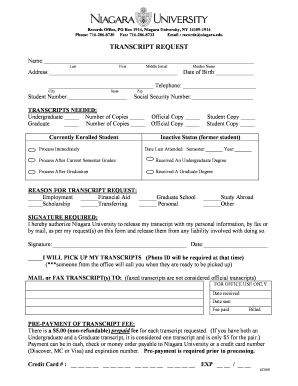
Niagara University Transcript Request Form


What is the Niagara University Transcript Request
The Niagara University transcript request is a formal process that allows students and alumni to obtain their academic transcripts from Niagara University. These transcripts serve as official records of a student's academic performance, including courses taken, grades received, and degrees awarded. They are often required for further education applications, job opportunities, or professional licensing. Understanding the transcript request process is essential for anyone needing to access their educational records efficiently.
How to use the Niagara University Transcript Request
To use the Niagara University transcript request, individuals must complete a designated form provided by the university. This form typically requires personal information, such as the requester's full name, student ID, and contact details. Additionally, it may ask for specific information regarding the transcripts needed, including the number of copies and the delivery method. After filling out the form, it can be submitted online, via mail, or in person, depending on the university's guidelines.
Steps to complete the Niagara University Transcript Request
Completing the Niagara University transcript request involves several straightforward steps:
- Access the official transcript request form on the Niagara University website.
- Fill out the required personal information accurately.
- Select the type of transcripts needed and the preferred delivery method.
- Review the form for any errors or omissions.
- Submit the form through the specified method, ensuring to follow any additional instructions provided.
Legal use of the Niagara University Transcript Request
The legal use of the Niagara University transcript request pertains to its role as an official document. Transcripts are legally binding records that can be used in various situations, such as verifying educational qualifications for employment or further studies. It is important to ensure that the request is made by the individual whose records are being requested, as unauthorized requests can lead to legal repercussions under privacy laws.
Required Documents
When submitting a Niagara University transcript request, certain documents may be required to verify identity and eligibility. Commonly required documents include:
- A valid photo ID, such as a driver's license or passport.
- Proof of enrollment or graduation, if applicable.
- Payment information for any associated fees, if required.
Having these documents ready can help streamline the request process.
Form Submission Methods
The Niagara University transcript request can typically be submitted through various methods to accommodate different preferences:
- Online: Most universities offer an online portal for transcript requests, allowing for quick and easy submission.
- Mail: Requests can often be sent via postal mail, using the address provided on the transcript request form.
- In-Person: Individuals may also have the option to submit their requests in person at the registrar's office.
Quick guide on how to complete niagara university transcript request
Complete Niagara University Transcript Request effortlessly on any device
Online document management has become favored by businesses and individuals alike. It offers an ideal environmentally friendly alternative to conventional printed and signed documents, allowing you to access the required form and securely store it online. airSlate SignNow provides you with all the features necessary to create, modify, and electronically sign your documents swiftly without delays. Handle Niagara University Transcript Request on any device with the airSlate SignNow Android or iOS applications and simplify any document-related process today.
The easiest method to modify and eSign Niagara University Transcript Request seamlessly
- Obtain Niagara University Transcript Request and click on Get Form to begin.
- Utilize the tools we provide to complete your form.
- Emphasize key areas of your documents or conceal sensitive information with tools specifically designed by airSlate SignNow for that purpose.
- Create your electronic signature using the Sign tool, which takes mere seconds and holds the same legal validity as a conventional ink signature.
- Review all the details and click on the Done button to save your changes.
- Select your preferred way to share your form, via email, text message (SMS), or invitation link, or download it to your computer.
Forget the hassle of lost or mislocated files, tedious form searching, or mistakes that require printing new document copies. airSlate SignNow meets all your document management needs in just a few clicks from any device you choose. Modify and eSign Niagara University Transcript Request and ensure exceptional communication throughout the form preparation process with airSlate SignNow.
Create this form in 5 minutes or less
Create this form in 5 minutes!
How to create an eSignature for the niagara university transcript request
How to create an electronic signature for a PDF online
How to create an electronic signature for a PDF in Google Chrome
How to create an e-signature for signing PDFs in Gmail
How to create an e-signature right from your smartphone
How to create an e-signature for a PDF on iOS
How to create an e-signature for a PDF on Android
People also ask
-
What is the process for making a Niagara University transcript request using airSlate SignNow?
To make a Niagara University transcript request with airSlate SignNow, simply access our platform and fill out the required forms. Our user-friendly interface allows you to easily input your details and securely sign your request. After submission, you can track the status of your transcript request conveniently.
-
Are there any fees associated with the Niagara University transcript request through airSlate SignNow?
The fees for a Niagara University transcript request may vary based on the type of transcript and additional services you select. However, airSlate SignNow offers a cost-effective solution that saves you time and resources. We recommend checking the official Niagara University website for specific pricing details related to transcripts.
-
What benefits does airSlate SignNow provide for submitting a Niagara University transcript request?
Using airSlate SignNow for your Niagara University transcript request streamlines the process by allowing you to eSign and send documents quickly and securely. Our platform ensures that your request is handled efficiently, reducing processing time. Additionally, you can easily store and access your submitted requests anytime.
-
Can I integrate airSlate SignNow with other software when making a Niagara University transcript request?
Yes! airSlate SignNow allows for seamless integration with various applications, enhancing your experience while making a Niagara University transcript request. This means you can connect with CRM systems, cloud storage, and other tools to manage and automate your document workflow more efficiently.
-
Is it safe to use airSlate SignNow for my Niagara University transcript request?
Absolutely! airSlate SignNow prioritizes the security of your data. When making a Niagara University transcript request, all information is encrypted and stored securely, ensuring that your personal details remain confidential and protected against unauthorized access.
-
What types of documents can I eSign for my Niagara University transcript request?
With airSlate SignNow, you can eSign various types of documents related to your Niagara University transcript request. This includes the official transcript request forms, consent forms, and any additional documents required by the university. Our platform makes it easy to review and sign everything in one place.
-
How can I track my Niagara University transcript request after using airSlate SignNow?
After you submit your Niagara University transcript request through airSlate SignNow, you will receive notifications regarding the status of your request. You can log into your account anytime to check the progress and ensure that everything is moving along as expected.
Get more for Niagara University Transcript Request
- Cl855 form education
- Support employee application colorado gov form
- Bournemouth questionnaire for neck pain the form
- Shareholder representation letter form
- Pa schedule m reconciliation of federal taxable income form
- Creating fillable recipe forms
- E meditek tpa claim status 15890273 form
- Caution the amount shown may omb no apps irs form
Find out other Niagara University Transcript Request
- eSign Alaska Plumbing Memorandum Of Understanding Safe
- eSign Kansas Orthodontists Contract Online
- eSign Utah Legal Last Will And Testament Secure
- Help Me With eSign California Plumbing Business Associate Agreement
- eSign California Plumbing POA Mobile
- eSign Kentucky Orthodontists Living Will Mobile
- eSign Florida Plumbing Business Plan Template Now
- How To eSign Georgia Plumbing Cease And Desist Letter
- eSign Florida Plumbing Credit Memo Now
- eSign Hawaii Plumbing Contract Mobile
- eSign Florida Plumbing Credit Memo Fast
- eSign Hawaii Plumbing Claim Fast
- eSign Hawaii Plumbing Letter Of Intent Myself
- eSign Hawaii Plumbing Letter Of Intent Fast
- Help Me With eSign Idaho Plumbing Profit And Loss Statement
- eSign Illinois Plumbing Letter Of Intent Now
- eSign Massachusetts Orthodontists Last Will And Testament Now
- eSign Illinois Plumbing Permission Slip Free
- eSign Kansas Plumbing LLC Operating Agreement Secure
- eSign Kentucky Plumbing Quitclaim Deed Free