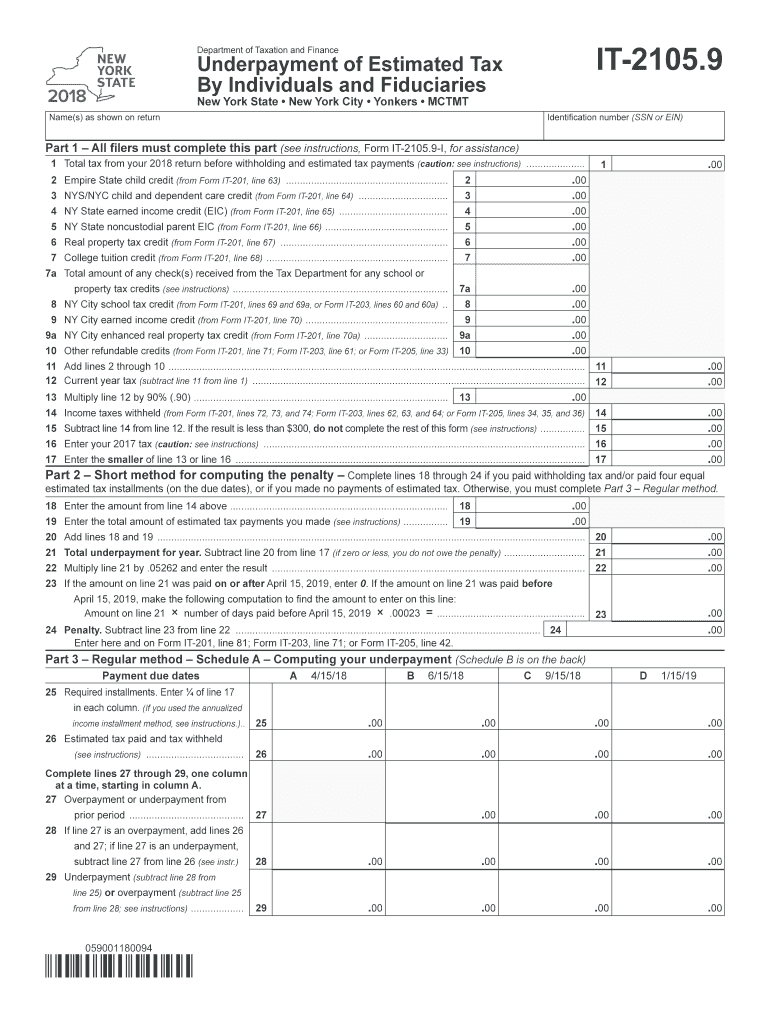
it 2105 2018


What is the IT 2105?
The IT 2105 is a New York State tax form used primarily for calculating the amount of estimated income tax that individuals need to pay. It is essential for taxpayers who expect to owe tax of one thousand dollars or more when they file their annual return. The form helps ensure that individuals meet their tax obligations throughout the year, preventing any potential penalties for underpayment.
How to Use the IT 2105
Using the IT 2105 involves several steps that help taxpayers accurately estimate their tax liability. First, gather your income information, including wages, interest, and any other income sources. Next, determine your expected deductions and credits for the tax year. The form provides a structured format to input this information, allowing you to calculate your estimated tax due. It is crucial to review the instructions carefully to ensure accuracy and compliance with New York State tax laws.
Steps to Complete the IT 2105
Completing the IT 2105 requires a systematic approach:
- Begin by entering your personal information, including your name and Social Security number.
- Input your estimated income for the year, including wages and other sources.
- Calculate your total deductions and credits, which will reduce your taxable income.
- Follow the form's calculations to determine your estimated tax liability.
- Finally, submit the form according to the provided instructions, ensuring you meet the filing deadlines.
Legal Use of the IT 2105
The IT 2105 is legally binding when completed accurately and submitted on time. It is essential to ensure that all information provided is truthful and reflects your financial situation. Failure to comply with the legal requirements can result in penalties, including interest on unpaid taxes. The form must be filed in accordance with New York State tax regulations to maintain its validity.
Filing Deadlines / Important Dates
Taxpayers must be aware of key deadlines associated with the IT 2105. Generally, estimated tax payments are due quarterly, with specific dates set by the New York State Department of Taxation and Finance. Missing these deadlines can lead to penalties and interest charges. It is advisable to mark these dates on your calendar to ensure timely submission of payments.
Who Issues the Form
The IT 2105 is issued by the New York State Department of Taxation and Finance. This agency is responsible for administering state tax laws, including the collection of income taxes. The form is available through their official website and can be obtained in both digital and paper formats, making it accessible for all taxpayers.
Quick guide on how to complete it 2105 9 2018 2019 form
Effortlessly Prepare It 2105 on Any Device
Managing documents online has become increasingly popular among businesses and individuals. It serves as an ideal environmentally-friendly substitute for traditional printed and signed documents, allowing you to access the necessary form and securely keep it in the cloud. airSlate SignNow provides you with all the tools you need to create, modify, and electronically sign your documents quickly and without delay. Manage It 2105 on any platform using the airSlate SignNow mobile applications for Android or iOS and simplify your document-related tasks today.
How to Modify and Electronically Sign It 2105 with Ease
- Find It 2105 and click Get Form to begin.
- Use the tools we offer to complete your form.
- Mark pertinent sections of your documents or obscure sensitive information using tools specifically provided by airSlate SignNow for this purpose.
- Create your signature with the Sign feature, which takes just seconds and carries the same legal weight as a handwritten signature.
- Review the information and click the Done button to save your changes.
- Choose your preferred method for submitting your form—via email, SMS, or invitation link—or download it to your computer.
Forget about lost or misplaced documents, tedious form hunting, or mistakes that require reprinting new copies. airSlate SignNow meets your document management needs in just a few clicks from any device you prefer. Modify and electronically sign It 2105 to ensure smooth communication at every step of your form preparation process with airSlate SignNow.
Create this form in 5 minutes or less
Find and fill out the correct it 2105 9 2018 2019 form
Create this form in 5 minutes!
How to create an eSignature for the it 2105 9 2018 2019 form
How to create an eSignature for the It 2105 9 2018 2019 Form online
How to make an eSignature for the It 2105 9 2018 2019 Form in Google Chrome
How to generate an eSignature for signing the It 2105 9 2018 2019 Form in Gmail
How to create an eSignature for the It 2105 9 2018 2019 Form straight from your smart phone
How to generate an electronic signature for the It 2105 9 2018 2019 Form on iOS devices
How to create an eSignature for the It 2105 9 2018 2019 Form on Android OS
People also ask
-
What is airSlate SignNow, and how does it relate to new york 2105 9?
airSlate SignNow is a powerful electronic signature solution that enables businesses to send and eSign documents securely and efficiently. Specifically, focusing on new york 2105 9, it enhances the user experience with compliance and accessibility tailored for that region. This platform streamlines document management and is ideal for various industries.
-
How much does airSlate SignNow cost for users in new york 2105 9?
The pricing for airSlate SignNow varies depending on the plan you choose, even for users in new york 2105 9. We offer tiered pricing that suits small businesses and larger enterprises alike. You can expect cost-effective solutions designed to fit your needs without compromising features.
-
What features does airSlate SignNow offer for new york 2105 9 users?
For new york 2105 9 users, airSlate SignNow provides a rich set of features, including customizable templates, real-time collaboration, and automated workflows. These tools empower teams to complete documentation faster and more efficiently. Overall, the aim is to simplify the eSigning process while ensuring compliance.
-
How can airSlate SignNow benefit businesses located in new york 2105 9?
Businesses in new york 2105 9 can greatly benefit from airSlate SignNow by improving their document turnaround times and enhancing workflow efficiency. The platform enables digital transformation by reducing paper use and manual processes, leading to signNow cost savings. Furthermore, it ensures compliance with local regulations.
-
Does airSlate SignNow integrate with other tools for users in new york 2105 9?
Yes, airSlate SignNow is designed to easily integrate with a wide range of applications often used in new york 2105 9. This includes popular software like CRM systems, cloud storage solutions, and productivity tools. These integrations enhance functionality and streamline your business operations.
-
Is airSlate SignNow secure for eSigning documents in new york 2105 9?
Absolutely! airSlate SignNow prioritizes security for all users, including those in new york 2105 9. The platform employs advanced encryption, multi-factor authentication, and complies with industry standards to protect your sensitive information. You can eSign documents confidently, knowing they are secure.
-
Can I access airSlate SignNow from mobile devices in new york 2105 9?
Yes, airSlate SignNow is fully accessible from mobile devices, making it convenient for users in new york 2105 9. Whether you’re in the office or on the go, you can send and eSign documents from your smartphone or tablet easily. The mobile-friendly interface ensures a seamless user experience.
Get more for It 2105
- Alabama state department of education school medication prescriber parent authorization form
- No will affidavit baldwin county alabama form
- High school field trip permission form
- Contract review report form alabama legislature legislature state al
- Form 650 andhra pradesh download
- Ngb 22 3 form
- Work schedule form
- Scra auto lease letter ut ngb army form
Find out other It 2105
- Sign South Dakota Charity Residential Lease Agreement Simple
- Sign Vermont Charity Business Plan Template Later
- Sign Arkansas Construction Executive Summary Template Secure
- How To Sign Arkansas Construction Work Order
- Sign Colorado Construction Rental Lease Agreement Mobile
- Sign Maine Construction Business Letter Template Secure
- Can I Sign Louisiana Construction Letter Of Intent
- How Can I Sign Maryland Construction Business Plan Template
- Can I Sign Maryland Construction Quitclaim Deed
- Sign Minnesota Construction Business Plan Template Mobile
- Sign Construction PPT Mississippi Myself
- Sign North Carolina Construction Affidavit Of Heirship Later
- Sign Oregon Construction Emergency Contact Form Easy
- Sign Rhode Island Construction Business Plan Template Myself
- Sign Vermont Construction Rental Lease Agreement Safe
- Sign Utah Construction Cease And Desist Letter Computer
- Help Me With Sign Utah Construction Cease And Desist Letter
- Sign Wisconsin Construction Purchase Order Template Simple
- Sign Arkansas Doctors LLC Operating Agreement Free
- Sign California Doctors Lease Termination Letter Online