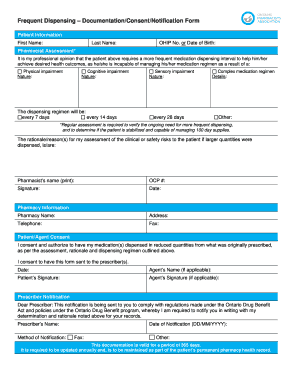
Odb Frequent Dispensing Form


What is the ODB Frequent Dispensing Form
The ODB Frequent Dispensing Form is a document used in the context of Ontario's drug benefit program. It allows healthcare providers to request the frequent dispensing of prescribed medications for patients who require them on a regular basis. This form is essential for ensuring that patients receive their medications in a timely manner, facilitating adherence to treatment plans and improving health outcomes. The form must be completed accurately to ensure compliance with the regulations governing the Ontario Drug Benefit (ODB) program.
How to use the ODB Frequent Dispensing Form
To use the ODB Frequent Dispensing Form effectively, healthcare providers must first ensure that they have the correct version of the form. Once obtained, the provider should fill out the required patient information, including the patient's health card number and personal details. It is crucial to specify the medications being requested for frequent dispensing, along with the prescribed dosage and frequency. After completing the form, it should be submitted to the relevant pharmacy or healthcare institution for processing.
Steps to complete the ODB Frequent Dispensing Form
Completing the ODB Frequent Dispensing Form involves several key steps:
- Obtain the latest version of the ODB Frequent Dispensing Form.
- Fill in the patient's personal information, including their health card number.
- List the medications that require frequent dispensing, including dosages and administration frequency.
- Sign and date the form to validate the request.
- Submit the completed form to the pharmacy or healthcare provider managing the patient's medications.
Legal use of the ODB Frequent Dispensing Form
The legal use of the ODB Frequent Dispensing Form is governed by the regulations set forth by the Ontario Drug Benefit program. Healthcare providers must ensure that the form is used in compliance with these regulations to avoid any potential legal issues. Proper documentation and adherence to the guidelines help protect both the provider and the patient, ensuring that the dispensing of medications is conducted lawfully and ethically.
Key elements of the ODB Frequent Dispensing Form
Key elements of the ODB Frequent Dispensing Form include:
- Patient identification details, including health card number and contact information.
- Details of the medications prescribed, including drug names, dosages, and frequency of dispensing.
- Signature of the healthcare provider to authorize the request.
- Date of submission to establish a timeline for the dispensing process.
Examples of using the ODB Frequent Dispensing Form
Examples of when to use the ODB Frequent Dispensing Form include:
- Patients with chronic conditions requiring regular medication, such as diabetes or hypertension.
- Individuals undergoing long-term treatments that necessitate consistent access to prescribed drugs.
- Patients who have difficulty managing their medication schedules and benefit from frequent dispensing arrangements.
Quick guide on how to complete odb frequent dispensing form
Prepare Odb Frequent Dispensing Form effortlessly on any device
Digital document management has become increasingly popular among organizations and individuals alike. It serves as an ideal eco-friendly alternative to conventional printed and signed paperwork, allowing you to access the correct form and securely store it online. airSlate SignNow provides all the resources necessary to create, modify, and eSign your documents swiftly without delays. Manage Odb Frequent Dispensing Form on any device using airSlate SignNow's Android or iOS applications and enhance any document-related workflow today.
The simplest way to modify and eSign Odb Frequent Dispensing Form with ease
- Obtain Odb Frequent Dispensing Form and click on Get Form to begin.
- Utilize the tools we provide to complete your form.
- Emphasize pertinent sections of your documents or redact sensitive information with tools specifically designed by airSlate SignNow for that purpose.
- Create your signature using the Sign feature, which takes mere seconds and holds the same legal significance as a traditional wet ink signature.
- Review all the details and click on the Done button to save your modifications.
- Select your preferred method for delivering your form, whether by email, text message (SMS), invitation link, or downloading it to your computer.
Eliminate concerns about lost or misplaced documents, time-consuming searches, or errors that necessitate printing new copies. airSlate SignNow meets all your document management needs in just a few clicks from your chosen device. Adjust and eSign Odb Frequent Dispensing Form while ensuring effective communication at every stage of the document preparation process with airSlate SignNow.
Create this form in 5 minutes or less
Create this form in 5 minutes!
How to create an eSignature for the odb frequent dispensing form
How to create an electronic signature for a PDF online
How to create an electronic signature for a PDF in Google Chrome
How to create an e-signature for signing PDFs in Gmail
How to create an e-signature right from your smartphone
How to create an e-signature for a PDF on iOS
How to create an e-signature for a PDF on Android
People also ask
-
What is the esi frequent dispensing form and how can it benefit my business?
The esi frequent dispensing form is a streamlined document designed for healthcare professionals to manage and record frequent dispensing prescriptions efficiently. By integrating this form into your workflow, you can save time, reduce errors, and enhance patient care, all while ensuring compliance with regulations.
-
How does airSlate SignNow support the esi frequent dispensing form?
airSlate SignNow provides a user-friendly platform that allows you to easily create, manage, and eSign the esi frequent dispensing form. With its advanced features, you can ensure secure sharing and quick access to important documents, helping your team stay organized and efficient.
-
Are there any costs associated with using the esi frequent dispensing form through airSlate SignNow?
Yes, airSlate SignNow offers various pricing plans to accommodate different business needs, including access to the esi frequent dispensing form. The pricing is designed to be cost-effective, ensuring businesses of all sizes can afford to streamline their document management processes.
-
What features does airSlate SignNow offer for the esi frequent dispensing form?
AirSlate SignNow includes features such as customizable templates, real-time collaboration, and secure electronic signatures for the esi frequent dispensing form. These tools help enhance productivity and ensure that your documents are completed accurately and efficiently.
-
Can I integrate the esi frequent dispensing form with other software?
Absolutely! airSlate SignNow offers seamless integrations with a variety of applications to enhance your workflow. This means you can connect the esi frequent dispensing form with your existing systems for a more cohesive management experience.
-
How can using the esi frequent dispensing form improve patient satisfaction?
By utilizing the esi frequent dispensing form through airSlate SignNow, healthcare providers can ensure faster processing of prescriptions and minimize wait times. This efficiency leads to improved patient experiences, fostering trust and satisfaction with your services.
-
Is training provided for using the esi frequent dispensing form on airSlate SignNow?
Yes, airSlate SignNow offers rich resources and training materials to help users understand how to effectively use the esi frequent dispensing form. Our support team is also available to assist with any specific queries or challenges you may encounter during the onboarding process.
Get more for Odb Frequent Dispensing Form
Find out other Odb Frequent Dispensing Form
- How To Integrate Sign in Banking
- How To Use Sign in Banking
- Help Me With Use Sign in Banking
- Can I Use Sign in Banking
- How Do I Install Sign in Banking
- How To Add Sign in Banking
- How Do I Add Sign in Banking
- How Can I Add Sign in Banking
- Can I Add Sign in Banking
- Help Me With Set Up Sign in Government
- How To Integrate eSign in Banking
- How To Use eSign in Banking
- How To Install eSign in Banking
- How To Add eSign in Banking
- How To Set Up eSign in Banking
- How To Save eSign in Banking
- How To Implement eSign in Banking
- How To Set Up eSign in Construction
- How To Integrate eSign in Doctors
- How To Use eSign in Doctors