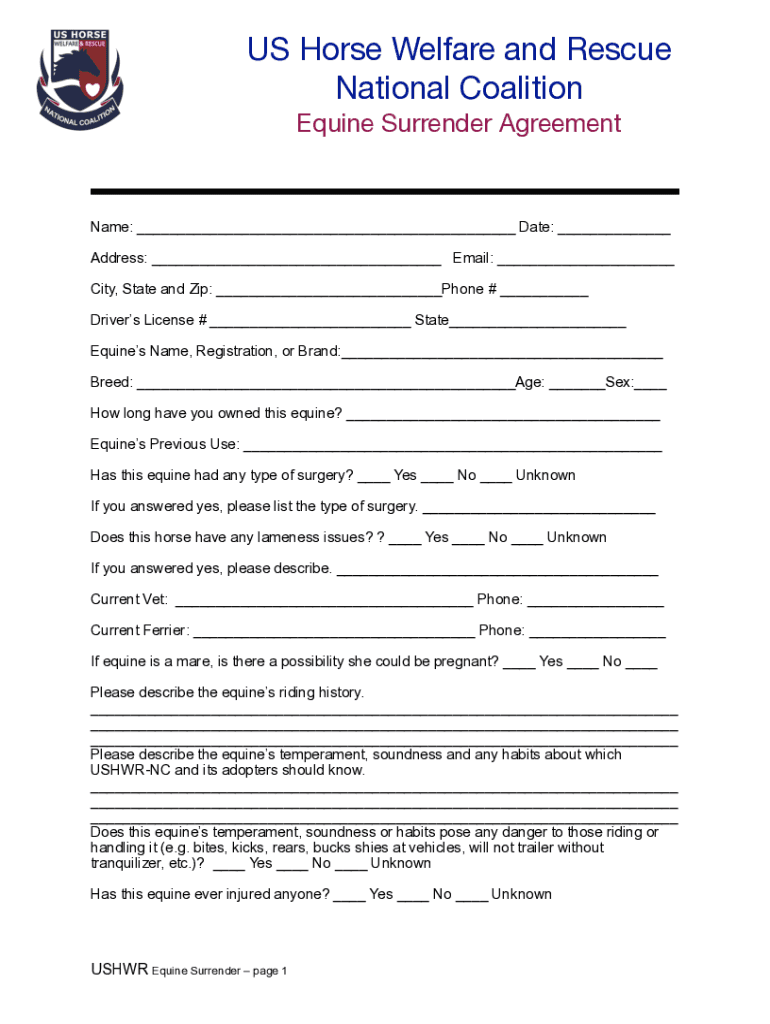
Horse Surrender Form Fill Online, Printable, Fillable, Blank


What is the Horse Surrender Form
The Horse Surrender Form is a legal document used by individuals or organizations to formally relinquish ownership of a horse. This form is essential for ensuring that the surrender process is documented, providing a clear record for both the surrendering party and the receiving organization. It typically includes details about the horse, such as its name, breed, age, and any medical history that may be relevant for the new owner or caretaker.
How to use the Horse Surrender Form
To effectively use the Horse Surrender Form, individuals should first download the form from a reliable source. Once obtained, the form must be filled out completely, providing accurate information about the horse and the surrendering party. After filling out the form, it should be signed and dated. Depending on the receiving organization’s policies, the completed form may need to be submitted online, via email, or in person.
Steps to complete the Horse Surrender Form
Completing the Horse Surrender Form involves several straightforward steps:
- Begin by downloading the form from an authorized website.
- Fill in the horse's details, including its name, breed, age, and any relevant medical information.
- Provide your contact information and any details requested about your ownership experience.
- Sign and date the form to validate the surrender.
- Submit the form according to the specific guidelines of the organization you are surrendering to.
Key elements of the Horse Surrender Form
The Horse Surrender Form typically contains several key elements that are crucial for its validity:
- Owner Information: Full name, address, and contact details of the current owner.
- Horse Information: Details such as name, breed, age, color, and any identifiable markings.
- Medical History: Information about vaccinations, health issues, or special needs.
- Reason for Surrender: A brief explanation of why the horse is being surrendered.
- Signature: The owner’s signature to confirm the surrender.
Legal use of the Horse Surrender Form
The Horse Surrender Form serves a legal purpose, providing a documented agreement between the current owner and the receiving organization. This form helps protect both parties by ensuring that the transfer of ownership is clear and legally recognized. It is advisable to keep a copy of the signed form for personal records, as it may be needed for future reference or in case of disputes.
State-specific rules for the Horse Surrender Form
Different states may have specific regulations regarding the surrender of horses. It is important to check local laws to ensure compliance with any requirements that may apply. Some states may require additional documentation or have specific procedures for surrendering a horse. Understanding these regulations can help facilitate a smooth surrender process.
Quick guide on how to complete horse surrender form fill online printable fillable blank
Effortlessly Prepare Horse Surrender Form Fill Online, Printable, Fillable, Blank on Any Device
Digital document management has become increasingly favored by businesses and individuals alike. It serves as a perfect green alternative to traditional printed and signed documents since you can obtain the necessary form and securely keep it online. airSlate SignNow provides you with all the tools needed to create, edit, and electronically sign your documents swiftly without holdups. Manage Horse Surrender Form Fill Online, Printable, Fillable, Blank on any device using the airSlate SignNow Android or iOS applications and streamline any document-related process today.
The easiest method to modify and eSign Horse Surrender Form Fill Online, Printable, Fillable, Blank with ease
- Find Horse Surrender Form Fill Online, Printable, Fillable, Blank and click Get Form to initiate.
- Make use of the tools we provide to complete your form.
- Emphasize important sections of your documents or conceal sensitive data with tools specifically offered by airSlate SignNow for that purpose.
- Generate your signature using the Sign feature, which takes only a few seconds and carries the same legal significance as a conventional wet ink signature.
- Review the details and click the Done option to save your modifications.
- Select how you wish to share your form, whether by email, SMS, or invitation link, or download it to your computer.
Eliminate worries about lost or misplaced documents, tedious form-finding, or mistakes that necessitate printing new document copies. airSlate SignNow fulfills all your document management needs in just a few clicks from your chosen device. Modify and eSign Horse Surrender Form Fill Online, Printable, Fillable, Blank to ensure excellent communication throughout your form preparation process with airSlate SignNow.
Create this form in 5 minutes or less
Create this form in 5 minutes!
How to create an eSignature for the horse surrender form fill online printable fillable blank
How to create an electronic signature for a PDF online
How to create an electronic signature for a PDF in Google Chrome
How to create an e-signature for signing PDFs in Gmail
How to create an e-signature right from your smartphone
How to create an e-signature for a PDF on iOS
How to create an e-signature for a PDF on Android
Get more for Horse Surrender Form Fill Online, Printable, Fillable, Blank
- Demat account closure request form rbs in
- Civ100 form
- Nambawan super member detail update form
- Licejaus stojamieji pavyzdziai form
- Gilroy building department form
- Click to download pdf order form seed savers exchange seedsavers
- Waverly civicweb netdocument21107bremer county building inspection department form
- Trade permit draft form
Find out other Horse Surrender Form Fill Online, Printable, Fillable, Blank
- eSignature Hawaii Real Estate Operating Agreement Online
- eSignature Idaho Real Estate Cease And Desist Letter Online
- eSignature Idaho Real Estate Cease And Desist Letter Simple
- eSignature Wyoming Plumbing Quitclaim Deed Myself
- eSignature Colorado Sports Living Will Mobile
- eSignature Iowa Real Estate Moving Checklist Simple
- eSignature Iowa Real Estate Quitclaim Deed Easy
- eSignature Real Estate Form Louisiana Simple
- eSignature Louisiana Real Estate LLC Operating Agreement Myself
- Can I eSignature Louisiana Real Estate Quitclaim Deed
- eSignature Hawaii Sports Living Will Safe
- eSignature Hawaii Sports LLC Operating Agreement Myself
- eSignature Maryland Real Estate Quitclaim Deed Secure
- eSignature Idaho Sports Rental Application Secure
- Help Me With eSignature Massachusetts Real Estate Quitclaim Deed
- eSignature Police Document Florida Easy
- eSignature Police Document Florida Safe
- How Can I eSignature Delaware Police Living Will
- eSignature Michigan Real Estate LLC Operating Agreement Mobile
- eSignature Georgia Police Last Will And Testament Simple