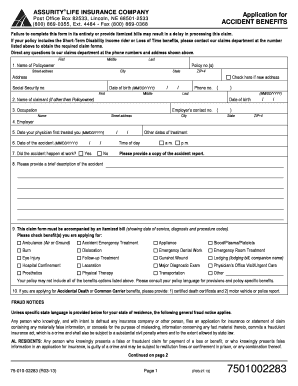
Assurity Wellness Claim Form


What is the Assurity Accident Claim Form
The Assurity accident claim form is a crucial document used to report incidents that may lead to a claim under an Assurity accident insurance policy. This form captures essential details about the accident, including the date, time, and nature of the incident, as well as information about the individuals involved. It serves as the foundation for processing claims, ensuring that all necessary information is collected to assess eligibility and determine the appropriate compensation.
Steps to Complete the Assurity Accident Claim Form
Completing the Assurity accident claim form involves several key steps to ensure accuracy and compliance. First, gather all relevant information, such as policy numbers and details of the accident. Next, fill out the form carefully, providing clear and concise descriptions of the events leading to the claim. It is important to include any supporting documentation, such as police reports or medical records, to substantiate your claim. Finally, review the completed form for accuracy before submission.
Required Documents
To successfully file a claim using the Assurity accident claim form, certain documents are typically required. These may include:
- Your Assurity accident insurance policy number
- A detailed description of the accident
- Medical records or bills related to injuries sustained
- Police reports, if applicable
- Any witness statements or contact information
Having these documents ready can expedite the claims process and enhance the likelihood of a successful outcome.
Form Submission Methods
The Assurity accident claim form can be submitted through various methods, allowing for flexibility based on individual preferences. Common submission methods include:
- Online submission via the Assurity website
- Mailing the completed form to the designated claims address
- In-person delivery at an Assurity office, if available
Choosing the method that best suits your needs can help ensure timely processing of your claim.
Legal Use of the Assurity Accident Claim Form
The Assurity accident claim form is designed to meet legal standards for claims processing. It is essential that the information provided is truthful and accurate, as any discrepancies could lead to delays or denial of the claim. The form must be completed in accordance with state regulations and insurance laws, ensuring compliance with the legal framework governing accident claims.
Eligibility Criteria
To file a claim using the Assurity accident claim form, certain eligibility criteria must be met. Typically, this includes having an active Assurity accident insurance policy at the time of the incident. Additionally, the accident must fall within the coverage parameters outlined in the policy. Understanding these criteria is vital for ensuring that your claim is valid and can be processed efficiently.
Quick guide on how to complete assurity wellness claim
Effortlessly Prepare Assurity Wellness Claim on Any Device
Digital document management has gained signNow traction among businesses and individuals. It offers an ideal eco-friendly substitute to traditional printed and signed documents, allowing you to find the appropriate form and securely store it online. airSlate SignNow equips you with all the tools necessary to create, edit, and electronically sign your documents swiftly and without delays. Handle Assurity Wellness Claim on any platform using airSlate SignNow’s Android or iOS applications and enhance any document-related process today.
How to Edit and eSign Assurity Wellness Claim with Ease
- Find Assurity Wellness Claim and click on Get Form to begin.
- Utilize the tools we offer to complete your form.
- Emphasize important sections of your documents or obscure sensitive information with the tools that airSlate SignNow provides specifically for that purpose.
- Create your electronic signature with the Sign tool, which takes mere seconds and carries the same legal validity as a conventional handwritten signature.
- Review all the details and then click on the Done button to save your changes.
- Choose how you want to deliver your form, whether by email, SMS, invitation link, or download it to your computer.
Eliminate concerns about lost or mislaid documents, cumbersome form navigation, or mistakes that necessitate printing new document copies. airSlate SignNow addresses all your document management needs with just a few clicks from any device you prefer. Edit and eSign Assurity Wellness Claim and facilitate excellent communication at every stage of the form preparation process with airSlate SignNow.
Create this form in 5 minutes or less
Create this form in 5 minutes!
How to create an eSignature for the assurity wellness claim
How to create an electronic signature for a PDF online
How to create an electronic signature for a PDF in Google Chrome
How to create an e-signature for signing PDFs in Gmail
How to create an e-signature right from your smartphone
How to create an e-signature for a PDF on iOS
How to create an e-signature for a PDF on Android
People also ask
-
What is the assurity accident claim form, and how can it benefit me?
The assurity accident claim form is a crucial document designed to streamline the process of filing claims after an accident. By using this form, you can ensure that all necessary information is collected efficiently, improving your chances of a successful claim. airSlate SignNow simplifies this process, enabling you to fill out and eSign the form quickly.
-
How do I access the assurity accident claim form through airSlate SignNow?
To access the assurity accident claim form via airSlate SignNow, simply sign up for an account and navigate to the templates section. You can easily find the template for the assurity accident claim form and customize it as needed. This user-friendly interface allows seamless form sharing and signing.
-
Is there a cost associated with using the assurity accident claim form on airSlate SignNow?
AirSlate SignNow offers cost-effective solutions, and prices vary depending on the plan you select. You can access the assurity accident claim form as part of these plans, making electronic signing affordable. Be sure to check our pricing page for detailed options.
-
Can I integrate the assurity accident claim form with other software?
Yes, airSlate SignNow supports various integrations, allowing you to sync the assurity accident claim form with popular applications. This functionality enhances your workflow, making it easy to manage documents across different platforms, ensuring a seamless experience.
-
What features does airSlate SignNow provide for the assurity accident claim form?
AirSlate SignNow offers multiple features for the assurity accident claim form, including eSignature capabilities, real-time tracking, and customizable templates. These features ensure that your documents are handled efficiently and securely, signNowly expediting the claims process.
-
Is it safe to use airSlate SignNow for the assurity accident claim form?
Absolutely! AirSlate SignNow prioritizes your data security, employing advanced encryption and compliance with legal standards for eSigning. Using the assurity accident claim form through our platform ensures that your sensitive information is protected at all times.
-
How can I get support for using the assurity accident claim form on airSlate SignNow?
If you need assistance with the assurity accident claim form on airSlate SignNow, our customer support team is readily available. You can access help through live chat, email, or our extensive knowledge base. We are here to ensure your experience is smooth and effective.
Get more for Assurity Wellness Claim
- Human consent form science fair fillable form 27808373
- Tracs multi family move out request form
- Lgs 3520 illinois department of professional regulation form
- Iron sights waiver form
- Sc certificate of immunization form 137307
- State form 54092 fill online printable fillable blank
- Recruiting service level agreement template form
- Recruiter agreement template form
Find out other Assurity Wellness Claim
- Sign Nebraska Real Estate Limited Power Of Attorney Mobile
- How Do I Sign New Mexico Sports Limited Power Of Attorney
- Sign Ohio Sports LLC Operating Agreement Easy
- Sign New Jersey Real Estate Limited Power Of Attorney Computer
- Sign New Mexico Real Estate Contract Safe
- How To Sign South Carolina Sports Lease Termination Letter
- How Can I Sign New York Real Estate Memorandum Of Understanding
- Sign Texas Sports Promissory Note Template Online
- Sign Oregon Orthodontists Last Will And Testament Free
- Sign Washington Sports Last Will And Testament Free
- How Can I Sign Ohio Real Estate LLC Operating Agreement
- Sign Ohio Real Estate Quitclaim Deed Later
- How Do I Sign Wisconsin Sports Forbearance Agreement
- How To Sign Oregon Real Estate Resignation Letter
- Can I Sign Oregon Real Estate Forbearance Agreement
- Sign Pennsylvania Real Estate Quitclaim Deed Computer
- How Do I Sign Pennsylvania Real Estate Quitclaim Deed
- How Can I Sign South Dakota Orthodontists Agreement
- Sign Police PPT Alaska Online
- How To Sign Rhode Island Real Estate LLC Operating Agreement