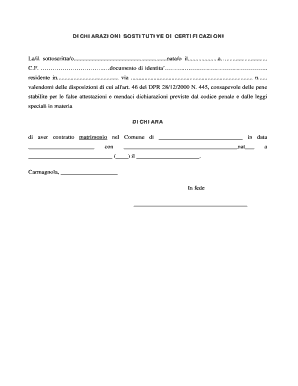
Autocertificazione Matrimonio Form


What is the autocertificazione matrimonio?
The autocertificazione matrimonio is a self-declaration form used to confirm a person's marital status. This document is often required for various legal and administrative purposes, such as applying for benefits or completing official paperwork. In the United States, the form serves to provide proof of marriage without the need for additional documentation. It simplifies processes by allowing individuals to affirm their marital status with a legally recognized statement.
How to use the autocertificazione matrimonio
Using the autocertificazione matrimonio involves filling out the form with accurate personal information, including names, dates, and relevant details about the marriage. Once completed, the document can be submitted to the appropriate institution or authority that requires proof of marriage. It is essential to ensure that all information is correct, as inaccuracies may lead to complications or delays in processing.
Steps to complete the autocertificazione matrimonio
Completing the autocertificazione matrimonio is a straightforward process that includes the following steps:
- Obtain the form, either in digital format or as a printable document.
- Fill in your personal details, including your full name, date of birth, and marital status.
- Include information about your spouse, such as their full name and date of birth.
- Sign and date the form to affirm its accuracy.
- Submit the completed form to the relevant authority or organization as required.
Legal use of the autocertificazione matrimonio
The autocertificazione matrimonio is legally binding when completed correctly. It serves as an official declaration of marital status, which can be used in various legal contexts, including applications for benefits, immigration processes, and more. To ensure its legal validity, it is crucial to comply with any specific requirements set by the requesting institution, such as providing identification or additional documentation if necessary.
Key elements of the autocertificazione matrimonio
Several key elements must be included in the autocertificazione matrimonio for it to be valid:
- Personal Information: Full names, dates of birth, and contact information of both spouses.
- Marriage Details: Date and location of the marriage ceremony.
- Signature: The form must be signed and dated by the person completing it.
- Affirmation: A statement declaring the truthfulness of the information provided.
Examples of using the autocertificazione matrimonio
The autocertificazione matrimonio can be utilized in various scenarios, including:
- Applying for spousal benefits from government programs.
- Completing immigration paperwork that requires proof of marriage.
- Filing joint tax returns where marital status is relevant.
- Accessing shared health insurance or other benefits that require marital verification.
Quick guide on how to complete autocertificazione matrimonio
Effortlessly prepare Autocertificazione Matrimonio on any device
Managing documents online has gained popularity among businesses and individuals. It offers an ideal eco-friendly substitute for conventional printed and signed papers, allowing you to access the necessary form and securely store it online. airSlate SignNow equips you with all the tools required to create, modify, and eSign your documents quickly without delays. Manage Autocertificazione Matrimonio on any platform using the airSlate SignNow apps for Android or iOS and enhance any document-centric process today.
The easiest way to modify and eSign Autocertificazione Matrimonio seamlessly
- Find Autocertificazione Matrimonio and click on Get Form to begin.
- Use the tools provided to complete your form.
- Highlight important sections of the documents or redact sensitive information with tools specifically offered by airSlate SignNow for this purpose.
- Create your signature using the Sign tool, which takes seconds and carries the same legal authority as a traditional signature in ink.
- Review all the details and then click on the Done button to save your changes.
- Select how you would like to send your form, whether by email, text message (SMS), or invite link, or download it to your computer.
Say goodbye to lost or misplaced documents, tedious form searches, or errors that require printing new copies. airSlate SignNow meets your document management needs in just a few clicks from a device of your choice. Edit and eSign Autocertificazione Matrimonio and guarantee outstanding communication at any point in the form preparation process with airSlate SignNow.
Create this form in 5 minutes or less
Create this form in 5 minutes!
How to create an eSignature for the autocertificazione matrimonio
How to create an electronic signature for a PDF online
How to create an electronic signature for a PDF in Google Chrome
How to create an e-signature for signing PDFs in Gmail
How to create an e-signature right from your smartphone
How to create an e-signature for a PDF on iOS
How to create an e-signature for a PDF on Android
People also ask
-
What is 'autocertificazione matrimonio' and how does it work?
The 'autocertificazione matrimonio' is a self-declaration form that allows individuals to signNow their marital status. With airSlate SignNow, you can easily create, send, and eSign your autocertificazione matrimonio documents online, ensuring a smooth and efficient process.
-
Is there a cost associated with using airSlate SignNow for 'autocertificazione matrimonio'?
AirSlate SignNow offers a variety of pricing plans that cater to different needs. Whether you're an individual or a business, you can find a cost-effective solution for managing your autocertificazione matrimonio documents online. Check our pricing page for more details.
-
What features does airSlate SignNow offer for managing 'autocertificazione matrimonio'?
AirSlate SignNow provides several features to streamline the process of handling your autocertificazione matrimonio. These include customizable templates, document storage, and the ability to track signers' progress, ensuring you have full control over your documents.
-
How secure is the 'autocertificazione matrimonio' process with airSlate SignNow?
Your security is our priority at airSlate SignNow. We employ advanced encryption and authentication measures for all documents, including your autocertificazione matrimonio, ensuring that your personal information remains safe and confidential.
-
Can I integrate airSlate SignNow with other applications for 'autocertificazione matrimonio'?
Yes, airSlate SignNow can be integrated with a wide range of applications, enhancing the functionality of your autocertificazione matrimonio process. From CRMs to cloud storage solutions, these integrations help you streamline workflows and manage documents more efficiently.
-
What are the benefits of using airSlate SignNow for 'autocertificazione matrimonio'?
Using airSlate SignNow for your autocertificazione matrimonio comes with several benefits, including time savings, easier document management, and the ability to eSign from anywhere. These advantages contribute to a seamless and efficient experience for all users.
-
How can I get started with airSlate SignNow for 'autocertificazione matrimonio'?
Getting started with airSlate SignNow is easy. Simply sign up for an account, choose your plan, and access our user-friendly interface to create and manage your autocertificazione matrimonio documents. Our support team is also available to assist you if needed.
Get more for Autocertificazione Matrimonio
Find out other Autocertificazione Matrimonio
- Sign Montana Courts Contract Safe
- eSign Colorado Car Dealer Affidavit Of Heirship Simple
- eSign Car Dealer Form Georgia Simple
- eSign Florida Car Dealer Profit And Loss Statement Myself
- eSign Georgia Car Dealer POA Mobile
- Sign Nebraska Courts Warranty Deed Online
- Sign Nebraska Courts Limited Power Of Attorney Now
- eSign Car Dealer Form Idaho Online
- How To eSign Hawaii Car Dealer Contract
- How To eSign Hawaii Car Dealer Living Will
- How Do I eSign Hawaii Car Dealer Living Will
- eSign Hawaii Business Operations Contract Online
- eSign Hawaii Business Operations LLC Operating Agreement Mobile
- How Do I eSign Idaho Car Dealer Lease Termination Letter
- eSign Indiana Car Dealer Separation Agreement Simple
- eSign Iowa Car Dealer Agreement Free
- eSign Iowa Car Dealer Limited Power Of Attorney Free
- eSign Iowa Car Dealer Limited Power Of Attorney Fast
- eSign Iowa Car Dealer Limited Power Of Attorney Safe
- How Can I eSign Iowa Car Dealer Limited Power Of Attorney