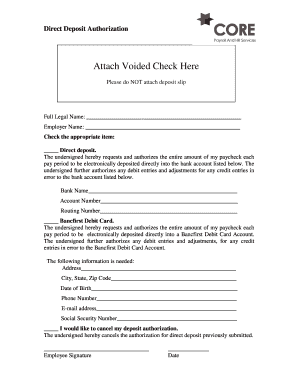
Bancfirst Direct Deposit Form


What is the Bancfirst Direct Deposit Form
The Bancfirst Direct Deposit Form is a document that allows individuals to authorize the direct deposit of funds into their Bancfirst accounts. This form is commonly used for payroll deposits, government benefits, and other recurring payments. By completing this form, account holders can ensure that their funds are deposited directly into their bank accounts, eliminating the need for paper checks and providing faster access to their money.
How to use the Bancfirst Direct Deposit Form
To use the Bancfirst Direct Deposit Form, individuals must first obtain the form, which can typically be found on the Bancfirst website or at a local branch. After obtaining the form, users should fill in their personal information, including their name, address, and account number. Additionally, they will need to provide the routing number for Bancfirst, which is essential for directing the funds correctly. Once completed, the form should be submitted to the payer, such as an employer or government agency, to initiate the direct deposit process.
Steps to complete the Bancfirst Direct Deposit Form
Completing the Bancfirst Direct Deposit Form involves several straightforward steps:
- Obtain the Bancfirst Direct Deposit Form from the Bancfirst website or a local branch.
- Fill in your personal details, including your full name and address.
- Enter your Bancfirst account number and the bank's routing number.
- Review the information for accuracy to avoid any delays in processing.
- Sign and date the form to authorize the direct deposit.
- Submit the completed form to your employer or the relevant agency.
Key elements of the Bancfirst Direct Deposit Form
Several key elements must be included in the Bancfirst Direct Deposit Form to ensure its validity:
- Account Holder Information: Full name, address, and contact details.
- Account Number: The specific Bancfirst account number where funds will be deposited.
- Routing Number: The Bancfirst routing number, which is essential for processing the deposit.
- Authorization Signature: A signature confirming that the account holder authorizes the direct deposit.
- Date: The date on which the form is completed and signed.
Legal use of the Bancfirst Direct Deposit Form
The Bancfirst Direct Deposit Form is legally binding once it is completed and signed by the account holder. It complies with federal regulations governing electronic payments and direct deposits. To ensure legal validity, it is important that the form is filled out accurately and submitted to the appropriate party. This form serves as an official request for the payer to deposit funds directly into the specified account, making it a critical document for managing finances efficiently.
Form Submission Methods
The Bancfirst Direct Deposit Form can be submitted through various methods, depending on the payer's requirements:
- Online Submission: Some employers and agencies may allow you to submit the form electronically through their secure portals.
- Mail: You can send the completed form via postal mail to your employer or agency.
- In-Person: Delivering the form directly to your employer or the relevant agency office can expedite the process.
Quick guide on how to complete bancfirst direct deposit form
Easily Prepare Bancfirst Direct Deposit Form on Any Gadget
Digital document management has gained traction among businesses and individuals alike. It serves as a perfect environmentally friendly alternative to traditional printed and signed documents, as you can locate the correct form and securely store it in the cloud. airSlate SignNow provides you with all the resources necessary to create, edit, and eSign your paperwork rapidly and without issues. Manage Bancfirst Direct Deposit Form on any gadget with airSlate SignNow Android or iOS applications and enhance any document-related task today.
The easiest method to modify and eSign Bancfirst Direct Deposit Form seamlessly
- Locate Bancfirst Direct Deposit Form and click on Get Form to begin.
- Use the tools provided to complete your document.
- Emphasize important sections of your documents or redact sensitive information with the tools that airSlate SignNow offers specifically for that purpose.
- Generate your eSignature using the Sign tool, which takes moments and holds the same legal validity as a conventional wet signature.
- Review all the information and click on the Done button to secure your amendments.
- Select your preferred method for sending your form: via email, SMS, invite link, or download it directly to your computer.
Eliminate concerns about lost or misplaced documents, tedious form searches, or errors that require creating new copies. airSlate SignNow meets your document management requirements in just a few clicks from any device you choose. Edit and eSign Bancfirst Direct Deposit Form and enjoy excellent communication throughout your form preparation journey with airSlate SignNow.
Create this form in 5 minutes or less
Create this form in 5 minutes!
How to create an eSignature for the bancfirst direct deposit form
How to create an electronic signature for a PDF online
How to create an electronic signature for a PDF in Google Chrome
How to create an e-signature for signing PDFs in Gmail
How to create an e-signature right from your smartphone
How to create an e-signature for a PDF on iOS
How to create an e-signature for a PDF on Android
People also ask
-
What is the BancFirst direct deposit form?
The BancFirst direct deposit form is a document used to authorize direct deposits into a bank account. By completing this form, you allow your employer or other payers to deposit your funds directly into your BancFirst account, making transactions easier and faster.
-
How do I fill out the BancFirst direct deposit form?
To fill out the BancFirst direct deposit form, you need to provide your account information, such as your account number and routing number. Ensure that all details are accurate to avoid any issues with the deposit process.
-
Is there a fee for using the BancFirst direct deposit form?
There is no fee for using the BancFirst direct deposit form itself; however, it may be subject to your bank's policies or any third-party services you utilize. With airSlate SignNow, you can manage your direct deposit forms effortlessly without incurring additional costs.
-
What are the benefits of using the BancFirst direct deposit form?
Using the BancFirst direct deposit form offers numerous benefits, including faster access to your funds and convenience. You eliminate the need for paper checks, resulting in a streamlined payment process that saves time and enhances financial security.
-
Can I integrate the BancFirst direct deposit form with my payroll system?
Yes, you can integrate the BancFirst direct deposit form with many payroll systems to ensure efficient processing of deposits. This integration allows for seamless submission of forms, thus reducing errors and improving overall payroll management.
-
How secure is the BancFirst direct deposit form?
The BancFirst direct deposit form provides a secure method for managing your banking information. airSlate SignNow enhances this security by encrypting your data, ensuring that your sensitive information is protected during transmission and storage.
-
Can I edit the BancFirst direct deposit form once it is submitted?
Once the BancFirst direct deposit form is submitted, you typically cannot edit it. However, you may need to submit a new form with updated information if changes are required, like changing your bank account number.
Get more for Bancfirst Direct Deposit Form
- Noting of lien hamilton county tennessee form
- Pbpp 1 statement of residence home plan form pa gov
- State of ohio health care power of attorney of print akrongeneral form
- Bestellungsformular
- Qmap syllubus 72718 lighthouse assisted living form
- Dph 0036 rev form
- Nasi malpractice insurance form
- Credit line agreement template form
Find out other Bancfirst Direct Deposit Form
- How To Sign Oregon Charity Living Will
- Sign South Dakota Charity Residential Lease Agreement Simple
- Sign Vermont Charity Business Plan Template Later
- Sign Arkansas Construction Executive Summary Template Secure
- How To Sign Arkansas Construction Work Order
- Sign Colorado Construction Rental Lease Agreement Mobile
- Sign Maine Construction Business Letter Template Secure
- Can I Sign Louisiana Construction Letter Of Intent
- How Can I Sign Maryland Construction Business Plan Template
- Can I Sign Maryland Construction Quitclaim Deed
- Sign Minnesota Construction Business Plan Template Mobile
- Sign Construction PPT Mississippi Myself
- Sign North Carolina Construction Affidavit Of Heirship Later
- Sign Oregon Construction Emergency Contact Form Easy
- Sign Rhode Island Construction Business Plan Template Myself
- Sign Vermont Construction Rental Lease Agreement Safe
- Sign Utah Construction Cease And Desist Letter Computer
- Help Me With Sign Utah Construction Cease And Desist Letter
- Sign Wisconsin Construction Purchase Order Template Simple
- Sign Arkansas Doctors LLC Operating Agreement Free