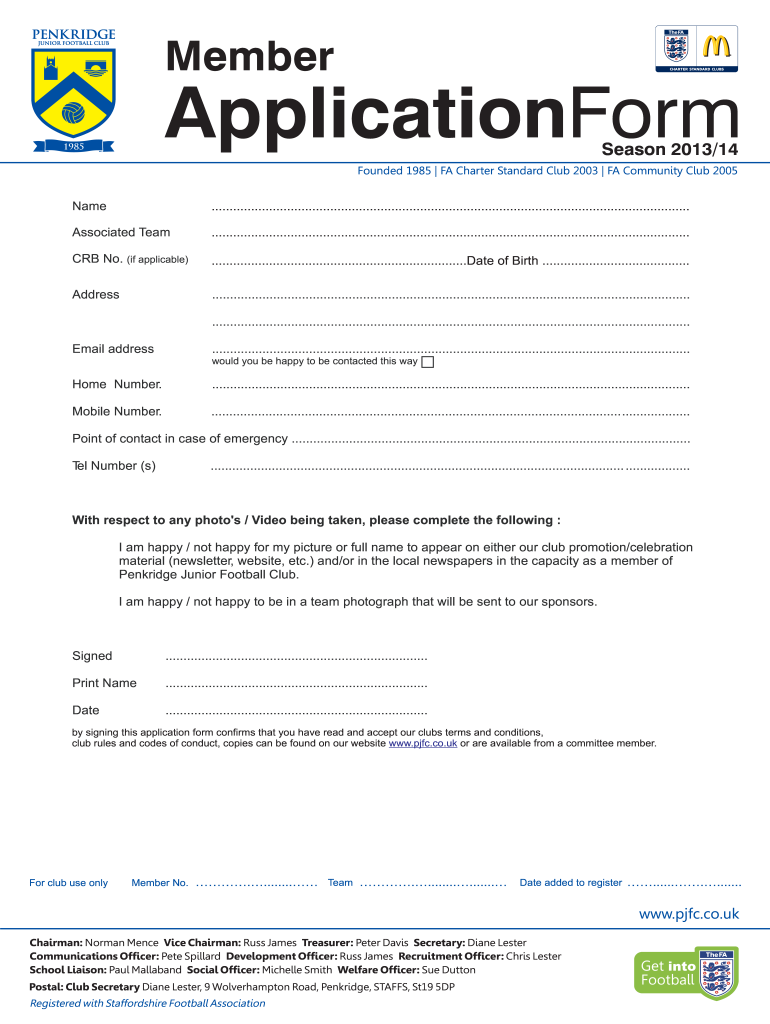
Football Club Membership Form


What is the Football Club Membership Form
The football club membership form is a document used by individuals to formally apply for membership in a football club. This form typically collects essential information such as the applicant's name, contact details, and any relevant experience or qualifications. It serves as a foundational step for joining a club and may also outline the rights and responsibilities of members. Understanding this form is crucial for anyone looking to engage with a football club, whether for recreational or competitive purposes.
Steps to Complete the Football Club Membership Form
Completing the football club membership form involves several key steps to ensure accuracy and compliance. Here is a straightforward guide:
- Gather Information: Collect all necessary personal details, including your name, address, phone number, and email.
- Review Requirements: Check if the club has specific eligibility criteria or prerequisites for membership.
- Fill Out the Form: Carefully complete each section of the form, ensuring that all information is accurate and up to date.
- Sign the Form: Provide your signature to confirm that you agree to the club's terms and conditions.
- Submit the Form: Follow the club's instructions for submission, whether online, by mail, or in person.
Legal Use of the Football Club Membership Form
The football club membership form is legally binding once it is signed and submitted. For it to be considered valid, it must comply with applicable eSignature laws, such as the ESIGN Act and UETA. These laws ensure that electronic signatures hold the same legal weight as traditional handwritten signatures. It is important to understand that any false information provided on the form could lead to legal consequences, including membership denial or revocation.
Key Elements of the Football Club Membership Form
Several key elements are critical to include in the football club membership form to ensure it serves its purpose effectively:
- Personal Information: Full name, address, and contact information.
- Membership Type: Specify the type of membership being applied for, such as individual, family, or student.
- Emergency Contact: Name and contact information of a person to reach in case of emergencies.
- Signature Section: A designated area for the applicant's signature, confirming agreement to the club's policies.
- Date of Submission: A space to indicate when the form is completed and submitted.
How to Obtain the Football Club Membership Form
Obtaining the football club membership form is a straightforward process. Most clubs provide the form on their official website, where it can be downloaded and printed. Alternatively, individuals can request a physical copy directly from the club’s office. It is advisable to check if the club offers an online submission option, as this can streamline the application process.
Form Submission Methods
Submitting the football club membership form can typically be done through various methods, depending on the club's policies:
- Online Submission: Many clubs allow applicants to complete and submit the form electronically through their website.
- Mail: Applicants can print the completed form and send it via postal service to the club's designated address.
- In-Person: Individuals may also choose to deliver the form directly to the club's office during business hours.
Quick guide on how to complete football club membership form
Complete Football Club Membership Form effortlessly on any device
Managing documents online has become increasingly favored by businesses and individuals. It offers an excellent eco-friendly substitute for conventional printed and signed documents, allowing you to access the necessary form and securely save it digitally. airSlate SignNow provides all the tools required to create, edit, and electronically sign your documents quickly and without delays. Handle Football Club Membership Form on any device using the airSlate SignNow applications for Android or iOS and enhance any document-focused procedure today.
The optimal method to edit and electronically sign Football Club Membership Form with ease
- Locate Football Club Membership Form and click Get Form to begin.
- Utilize the tools we offer to complete your document.
- Highlight important sections of the documents or obscure sensitive information with tools that airSlate SignNow provides specifically for that purpose.
- Create your signature with the Sign feature, which takes just seconds and holds the same legal standing as a traditional handwritten signature.
- Review all the details carefully and then click the Done button to save your changes.
- Choose how you want to submit your form: via email, SMS, or an invite link, or download it to your computer.
Forget about lost or misplaced documents, laborious form searches, or errors that necessitate printing new copies. airSlate SignNow caters to all your document management needs in just a few clicks from any device you prefer. Modify and electronically sign Football Club Membership Form and ensure remarkable communication at any stage of your form preparation process with airSlate SignNow.
Create this form in 5 minutes or less
Create this form in 5 minutes!
How to create an eSignature for the football club membership form
How to create an electronic signature for a PDF online
How to create an electronic signature for a PDF in Google Chrome
How to create an e-signature for signing PDFs in Gmail
How to create an e-signature right from your smartphone
How to create an e-signature for a PDF on iOS
How to create an e-signature for a PDF on Android
People also ask
-
What is the form of football club for joining association?
The form of football club for joining association is a standard document that outlines the terms and conditions for becoming a member of a football club. This form typically requires personal information, agreement to club rules, and payment details for any associated fees. Completing this form is essential for anyone looking to officially join and participate in club activities.
-
How do I fill out the form of football club for joining association?
Filling out the form of football club for joining association is straightforward. You'll need to provide your personal details, select your membership type, and understand the club’s policies. airSlate SignNow simplifies this process by allowing you to eSign and submit the form digitally, ensuring a quick and secure experience.
-
What are the benefits of using airSlate SignNow for the football club joining process?
Using airSlate SignNow for the form of football club for joining association offers numerous benefits. It enables electronic signatures, reducing paperwork and processing time. Additionally, it provides a secure platform to manage the entire joining process, ensuring all data is kept confidential and easily accessible.
-
Is there a cost associated with the form of football club for joining association?
Yes, there might be a cost associated with completing the form of football club for joining association, such as membership fees. However, using airSlate SignNow can save you time and resources, making the overall joining process more affordable and efficient. Be sure to check the specific fees with the football club you are interested in joining.
-
Can I integrate other tools with airSlate SignNow for the football club membership process?
Absolutely! airSlate SignNow allows seamless integrations with various tools to enhance the form of football club for joining association. You can connect it with CRM systems, payment processors, and other applications to streamline your membership process further and improve overall efficiency.
-
What types of football clubs can I join using the form?
You can use the form of football club for joining association to apply to various types of clubs, including amateur, semi-professional, and professional organizations. Depending on the club, there may be specific requirements laid out in the form. airSlate SignNow can help you manage applications to any club type efficiently.
-
What security measures does airSlate SignNow provide for the form of football club for joining association?
airSlate SignNow places a high priority on security, especially for sensitive documents like the form of football club for joining association. Advanced encryption technology protects your data, ensuring that personal information is handled with care. Additionally, the platform complies with industry standards to maintain the confidentiality and integrity of your documents.
Get more for Football Club Membership Form
- Vehicle damage waiver form
- Claim 1a checklist form
- Ausmassblatt jrg sanipex classic 1 2 13 form
- Delayed closingoccupancy claim form amp homeowner tarion
- 13614 c form
- State of californiadepartment of motor vehiclesa p form
- Shipper carrier agreement template form
- Shipper broker agreement template form
Find out other Football Club Membership Form
- Help Me With eSignature Tennessee Banking PDF
- How Can I eSignature Virginia Banking PPT
- How Can I eSignature Virginia Banking PPT
- Can I eSignature Washington Banking Word
- Can I eSignature Mississippi Business Operations Document
- How To eSignature Missouri Car Dealer Document
- How Can I eSignature Missouri Business Operations PPT
- How Can I eSignature Montana Car Dealer Document
- Help Me With eSignature Kentucky Charity Form
- How Do I eSignature Michigan Charity Presentation
- How Do I eSignature Pennsylvania Car Dealer Document
- How To eSignature Pennsylvania Charity Presentation
- Can I eSignature Utah Charity Document
- How Do I eSignature Utah Car Dealer Presentation
- Help Me With eSignature Wyoming Charity Presentation
- How To eSignature Wyoming Car Dealer PPT
- How To eSignature Colorado Construction PPT
- How To eSignature New Jersey Construction PDF
- How To eSignature New York Construction Presentation
- How To eSignature Wisconsin Construction Document