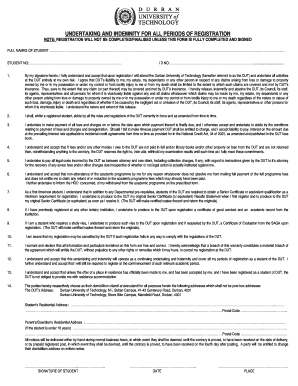
Undertaking and Indemnity DOC 2007-2026


What is the undertaking and indemnity document?
The undertaking and indemnity document, often referred to as the indemnity form DUT, serves as a legal agreement between parties. It outlines the responsibilities and liabilities of the parties involved, ensuring that one party agrees to compensate the other for any potential losses or damages incurred. This form is essential in various contexts, particularly in business and legal transactions, where risk management is crucial. By defining the terms of indemnity, this document helps protect parties from unforeseen circumstances that could lead to financial loss.
How to use the undertaking and indemnity document
Using the undertaking and indemnity document involves several key steps. First, identify the parties involved and ensure that all necessary information is accurately filled out. Next, clearly outline the terms of indemnity, specifying the scope of coverage and any limitations. Both parties should review the document thoroughly to ensure mutual understanding. Once agreed upon, the document must be signed, ideally using a secure electronic signature platform to maintain its legal validity. This ensures that the agreement is enforceable in a court of law if necessary.
Steps to complete the undertaking and indemnity document
Completing the undertaking and indemnity document requires careful attention to detail. Follow these steps for a successful completion:
- Gather necessary information about all parties involved, including names, addresses, and contact details.
- Clearly define the indemnity terms, specifying what risks are covered and any exclusions.
- Include any relevant legal references or requirements that may apply to the specific situation.
- Ensure all parties review the document for accuracy and clarity.
- Sign the document using a secure electronic signature to ensure legal compliance.
Legal use of the undertaking and indemnity document
The legal use of the undertaking and indemnity document is governed by various laws and regulations. In the United States, it is crucial for the document to comply with the Electronic Signatures in Global and National Commerce (ESIGN) Act and the Uniform Electronic Transactions Act (UETA). These laws establish the legal validity of electronic signatures and documents. Additionally, the indemnity form should clearly outline the obligations of each party to avoid disputes and ensure enforceability in court. Properly executed, this document provides a robust framework for managing risk and liability.
Key elements of the undertaking and indemnity document
Several key elements must be included in the undertaking and indemnity document to ensure its effectiveness:
- Identification of parties: Clearly state the names and roles of all parties involved.
- Scope of indemnity: Define what risks and liabilities are covered by the indemnity.
- Limitations: Specify any exclusions or limitations to the indemnity agreement.
- Governing law: Indicate which jurisdiction's laws will govern the agreement.
- Signatures: Ensure all parties sign the document, preferably using a secure electronic method.
Examples of using the undertaking and indemnity document
The undertaking and indemnity document is utilized in various scenarios. For instance, in real estate transactions, a seller may require an indemnity form from a buyer to protect against potential claims related to property defects. In construction contracts, contractors often use this document to indemnify clients against damages resulting from their work. Additionally, businesses may use the indemnity form when entering partnerships or joint ventures to clarify liability and protect against financial loss. Each of these examples highlights the importance of clearly defined terms and mutual agreement in managing risk.
Quick guide on how to complete undertaking and indemnity doc
Complete Undertaking And Indemnity Doc effortlessly on any device
Web-based document management has become increasingly popular among both organizations and individuals. It offers an ideal environmentally friendly alternative to traditional printed and signed documents, allowing you to locate the appropriate form and securely store it online. airSlate SignNow equips you with all the tools necessary to create, modify, and electronically sign your documents swiftly and without delays. Handle Undertaking And Indemnity Doc on any device using the airSlate SignNow Android or iOS applications, streamlining any document-related process today.
How to adjust and electronically sign Undertaking And Indemnity Doc with ease
- Locate Undertaking And Indemnity Doc and click Get Form to begin.
- Utilize the tools we offer to complete your document.
- Select important sections of the documents or conceal sensitive information with tools specifically designed for that purpose by airSlate SignNow.
- Create your signature using the Sign tool, which takes just seconds and possesses the same legal validity as a conventional wet ink signature.
- Review the details and then click on the Done button to store your updates.
- Decide how you wish to send your form: via email, text message (SMS), invite link, or download it to your computer.
Say goodbye to lost or misfiled documents, tedious form searches, or errors that necessitate printing additional copies. airSlate SignNow efficiently fulfills your document management needs with just a few clicks from any device of your preference. Edit and electronically sign Undertaking And Indemnity Doc to ensure effective communication throughout every step of your form preparation process with airSlate SignNow.
Create this form in 5 minutes or less
Create this form in 5 minutes!
How to create an eSignature for the undertaking and indemnity doc
How to create an electronic signature for a PDF online
How to create an electronic signature for a PDF in Google Chrome
How to create an e-signature for signing PDFs in Gmail
How to create an e-signature right from your smartphone
How to create an e-signature for a PDF on iOS
How to create an e-signature for a PDF on Android
People also ask
-
What is an indemnity form dut and how is it used?
An indemnity form dut is a legal document designed to protect a party from potential losses or damages. It outlines the responsibilities of each party and provides assurance that compensation will be made for certain liabilities. Using the indemnity form dut can help mitigate risks in various transactions.
-
How can airSlate SignNow help with the indemnity form dut?
airSlate SignNow allows users to create, send, and eSign the indemnity form dut quickly and securely. With its user-friendly interface, businesses can easily customize the form to meet their needs, ensuring compliance and efficiency. The platform streamlines the signing process, making it hassle-free.
-
What are the pricing options for airSlate SignNow?
airSlate SignNow offers flexible pricing plans to accommodate businesses of all sizes, making the indemnity form dut accessible to everyone. Plans range from basic to premium, allowing users to choose the features that best suit their needs. You can find detailed pricing information on our website.
-
Are there any features specifically for managing the indemnity form dut?
Yes, airSlate SignNow provides features that facilitate the management of the indemnity form dut, such as templates for quick access and tracking options for signed documents. The platform also integrates securely with various third-party apps, enhancing its functionality. This makes it easier for businesses to monitor their indemnity-related documents.
-
What benefits does the indemnity form dut bring to businesses?
Implementing the indemnity form dut can signNowly reduce potential liabilities and enhance trust between parties involved in a transaction. By clearly outlining responsibilities, businesses can prevent misunderstandings and disputes. Using airSlate SignNow for this form streamlines the process, allowing for prompt execution.
-
Can I integrate airSlate SignNow with other tools for processing the indemnity form dut?
Absolutely! airSlate SignNow seamlessly integrates with various business applications such as CRM systems and project management tools. This allows you to automate processes related to the indemnity form dut, ensuring that your business operates smoothly and efficiently. Integration enhances productivity and reduces manual errors.
-
Is airSlate SignNow secure for signing the indemnity form dut?
Yes, airSlate SignNow is built with security in mind, utilizing advanced encryption technology to protect sensitive data during the signing of the indemnity form dut. The platform is compliant with industry standards and regulations, ensuring that your information remains confidential and safe throughout the process.
Get more for Undertaking And Indemnity Doc
- Congratulations on your decision to enroll in rutgers university 101279544 form
- Necf 02 form
- F4868 form
- Mental health questionnaire for adults pdf 396880445 form
- American queen pdf form
- Identification applicant complete all applicable information
- Dental office dental payment plan agreement template form
- Dental financial agreement template form
Find out other Undertaking And Indemnity Doc
- Can I eSignature Washington Banking Word
- Can I eSignature Mississippi Business Operations Document
- How To eSignature Missouri Car Dealer Document
- How Can I eSignature Missouri Business Operations PPT
- How Can I eSignature Montana Car Dealer Document
- Help Me With eSignature Kentucky Charity Form
- How Do I eSignature Michigan Charity Presentation
- How Do I eSignature Pennsylvania Car Dealer Document
- How To eSignature Pennsylvania Charity Presentation
- Can I eSignature Utah Charity Document
- How Do I eSignature Utah Car Dealer Presentation
- Help Me With eSignature Wyoming Charity Presentation
- How To eSignature Wyoming Car Dealer PPT
- How To eSignature Colorado Construction PPT
- How To eSignature New Jersey Construction PDF
- How To eSignature New York Construction Presentation
- How To eSignature Wisconsin Construction Document
- Help Me With eSignature Arkansas Education Form
- Can I eSignature Louisiana Education Document
- Can I eSignature Massachusetts Education Document