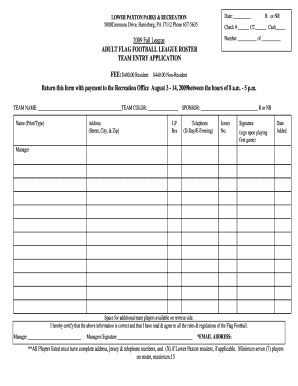
Football Forms


What are football forms?
Football forms are essential documents used for various purposes within the sport, including player registration, team applications, and event participation. These forms help organize and streamline processes for teams, leagues, and associations. Common examples include the football player registration form, which collects personal and contact information, and the football team registration form, which details team composition and coaching staff. Understanding the specific requirements and types of football forms is crucial for compliance and effective participation in organized football activities.
Steps to complete the football forms
Completing football forms involves several key steps to ensure accuracy and compliance. Begin by gathering all necessary information, such as player details, team information, and any required documentation. Next, carefully fill out each section of the form, ensuring that all fields are completed as instructed. It is important to review the form for any errors or omissions before submission. Finally, submit the completed form according to the specified method, which may include online submission, mailing, or in-person delivery.
Legal use of the football forms
Football forms must be completed and submitted in accordance with legal and organizational guidelines to be considered valid. This includes ensuring that all provided information is accurate and truthful. Many football forms require signatures from players or guardians, which may need to be notarized or witnessed, depending on the specific requirements of the governing body. Compliance with local, state, and federal regulations is essential to avoid penalties and ensure that all participants are eligible to play.
Key elements of the football forms
Football forms typically include several key elements that are crucial for their validity. These elements may consist of:
- Personal Information: Names, addresses, and contact details of players and guardians.
- Team Information: Details about the team, including name, age group, and coaching staff.
- Medical Information: Health history and emergency contact details for players.
- Signature: Required signatures from players or guardians to validate the form.
Ensuring that these elements are accurately completed is vital for the successful processing of the football forms.
How to obtain the football forms
Football forms can typically be obtained from various sources, including local football associations, league websites, and team coordinators. Many organizations provide downloadable versions of their forms in PDF format, making it easy to access and print them. Additionally, some leagues may offer online registration systems that allow users to fill out and submit forms electronically. It is important to ensure that you are using the most current version of the form to meet all requirements.
Examples of using the football forms
Football forms serve multiple purposes within the sport. For instance, a football player registration form is often used by youth leagues to collect necessary information about players before the season begins. Similarly, a football team registration form is essential for organizing teams and ensuring compliance with league rules. Other examples include forms for tournament participation, waivers for liability, and medical release forms. Each of these forms plays a vital role in maintaining the integrity and safety of the sport.
Quick guide on how to complete football forms
Effortlessly prepare Football Forms on any device
Managing documents online has gained immense popularity among businesses and individuals alike. It serves as an ideal eco-friendly alternative to traditional printed and signed documents, allowing you to easily find the necessary form and securely keep it in the cloud. airSlate SignNow provides all the resources you need to create, modify, and electronically sign your documents promptly, without any hassle. Manage Football Forms on any device with the airSlate SignNow Android or iOS applications and enhance your document-related processes today.
The simplest way to modify and electronically sign Football Forms with ease
- Locate Football Forms and click on Get Form to begin.
- Use the tools available to complete your document.
- Mark important sections of the documents or obscure confidential information with the tools that airSlate SignNow specifically offers for this purpose.
- Create your eSignature using the Sign feature, which takes just seconds and has the same legal validity as a conventional wet ink signature.
- Review the details and click on the Done button to save your adjustments.
- Select your delivery method for your form: via email, SMS, invitation link, or download it to your computer.
Wave goodbye to lost or misplaced files, tedious document searches, or errors that require reprinting new copies. airSlate SignNow fulfills all your document management needs in just a few clicks from any device you prefer. Modify and electronically sign Football Forms, ensuring clear communication throughout your form preparation process with airSlate SignNow.
Create this form in 5 minutes or less
Create this form in 5 minutes!
How to create an eSignature for the football forms
How to create an electronic signature for a PDF online
How to create an electronic signature for a PDF in Google Chrome
How to create an e-signature for signing PDFs in Gmail
How to create an e-signature right from your smartphone
How to create an e-signature for a PDF on iOS
How to create an e-signature for a PDF on Android
People also ask
-
What are football forms and how can they be used?
Football forms are essential documents used for various purposes in the sport, including player registrations, waiver forms, and event organization. With airSlate SignNow, you can easily create, send, and eSign these football forms, ensuring a streamlined process for your organization.
-
How does airSlate SignNow simplify the management of football forms?
airSlate SignNow simplifies the management of football forms through its intuitive interface and automated workflows. Users can quickly fill out, sign, and send documents electronically, reducing paperwork and saving time for football clubs and associations.
-
What pricing options are available for using airSlate SignNow for football forms?
airSlate SignNow offers flexible pricing plans to accommodate different needs, starting from a basic plan for smaller teams to advanced options for larger organizations. This ensures that you can effectively manage your football forms without breaking the bank.
-
Can airSlate SignNow integrate with other tools for managing football forms?
Absolutely! airSlate SignNow integrates seamlessly with various third-party applications, such as CRMs and payment processors. These integrations allow you to manage your football forms alongside other essential tools, enhancing your workflow efficiency.
-
What features does airSlate SignNow offer for football forms?
Key features for football forms include customizable templates, real-time tracking, and secure cloud storage. These tools make it easy to manage the lifecycle of your football forms, from creation to completion, ensuring professionalism and compliance.
-
How secure is the data when using airSlate SignNow for football forms?
Data security is a top priority at airSlate SignNow. All football forms are encrypted both in transit and at rest, and the platform complies with industry-standard regulations, ensuring that your documents and sensitive information remain safe.
-
Is there a mobile app available for managing football forms?
Yes, airSlate SignNow offers a mobile app, allowing you to manage your football forms on the go. This mobility ensures that coaches and administrators can easily access, send, and eSign documents anytime and anywhere.
Get more for Football Forms
- Standard form 1219
- Form da1 nomination under act 45za
- Family group sheet family group sheet form
- Tro print only version new jersey courts judiciary state nj form
- Www warecounty comcmfilesdocsplanning and codes director address request form
- Residential utility application for the city of byron form
- Griffin spalding county united way agency date april form
- 225 arnold road form
Find out other Football Forms
- How To Sign Alaska Insurance Promissory Note Template
- Sign Arizona Insurance Moving Checklist Secure
- Sign New Mexico High Tech Limited Power Of Attorney Simple
- Sign Oregon High Tech POA Free
- Sign South Carolina High Tech Moving Checklist Now
- Sign South Carolina High Tech Limited Power Of Attorney Free
- Sign West Virginia High Tech Quitclaim Deed Myself
- Sign Delaware Insurance Claim Online
- Sign Delaware Insurance Contract Later
- Sign Hawaii Insurance NDA Safe
- Sign Georgia Insurance POA Later
- How Can I Sign Alabama Lawers Lease Agreement
- How Can I Sign California Lawers Lease Agreement
- Sign Colorado Lawers Operating Agreement Later
- Sign Connecticut Lawers Limited Power Of Attorney Online
- Sign Hawaii Lawers Cease And Desist Letter Easy
- Sign Kansas Insurance Rental Lease Agreement Mobile
- Sign Kansas Insurance Rental Lease Agreement Free
- Sign Kansas Insurance Rental Lease Agreement Fast
- Sign Kansas Insurance Rental Lease Agreement Safe