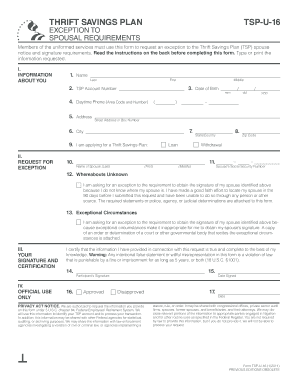
Tsp U 16 Form


What is the TSP U 16?
The TSP U 16 form is a crucial document used by participants in the Thrift Savings Plan (TSP) to designate or change beneficiaries for their accounts. This form ensures that the assets in a TSP account are distributed according to the account holder's wishes upon their passing. Understanding the purpose and implications of the TSP U 16 is essential for effective financial planning and ensuring that loved ones are taken care of after one's death.
How to Use the TSP U 16
Using the TSP U 16 form involves several straightforward steps. First, download the form from the official TSP website or obtain a physical copy. Next, fill out the required sections, including the participant's information and the names and details of the beneficiaries. It is important to ensure that all information is accurate to avoid any complications in the future. Once completed, the form must be signed and submitted according to the instructions provided, either online or via mail.
Steps to Complete the TSP U 16
Completing the TSP U 16 form involves the following steps:
- Download the form from the official TSP website.
- Provide your personal information, including your name, Social Security number, and account number.
- List the beneficiaries you wish to designate, including their full names, Social Security numbers, and relationship to you.
- Sign and date the form to validate your choices.
- Submit the form as directed, either electronically or by mailing it to the appropriate TSP address.
Legal Use of the TSP U 16
The TSP U 16 form is legally binding when completed and submitted according to TSP regulations. It is essential to follow all guidelines to ensure that the designation of beneficiaries is recognized by the TSP. This legal validity is crucial for ensuring that the assets are distributed as intended, thereby minimizing potential disputes among heirs. Participants should also keep a copy of the completed form for their records.
Key Elements of the TSP U 16
Several key elements are vital to the TSP U 16 form:
- Participant Information: This includes the account holder's name, Social Security number, and account number.
- Beneficiary Designation: Details of primary and contingent beneficiaries, including their names and relationships.
- Signature: The account holder must sign and date the form to confirm their choices.
- Submission Instructions: Clear guidelines on how to submit the form, either online or via mail.
Who Issues the Form
The TSP U 16 form is issued by the Federal Retirement Thrift Investment Board, which manages the Thrift Savings Plan. This board ensures that the form is accessible to all participants and provides the necessary resources and support for completing it. Participants can find the form and related information on the official TSP website, ensuring they have the most current version and guidelines.
Quick guide on how to complete tsp u 16
Manage Tsp U 16 effortlessly on any device
Online document management has become increasingly popular among businesses and individuals. It offers a perfect environmentally friendly option to traditional printed and signed documents, allowing you to obtain the necessary form and securely store it online. airSlate SignNow provides you with all the tools you need to create, modify, and electronically sign your documents quickly without delays. Handle Tsp U 16 on any platform using the airSlate SignNow apps for Android or iOS and streamline any document-related tasks today.
The simplest way to modify and electronically sign Tsp U 16 with ease
- Obtain Tsp U 16 and then click Get Form to commence.
- Utilize the tools we provide to complete your document.
- Emphasize pertinent sections of your documents or redact sensitive information with tools specifically designed by airSlate SignNow for that purpose.
- Generate your eSignature using the Sign tool, which takes mere seconds and holds the same legal validity as a traditional ink signature.
- Review the details and then click the Done button to finalize your changes.
- Choose your preferred method for sending your form, whether by email, SMS, invite link, or download it to your computer.
Eliminate the hassle of lost or misplaced documents, frustrating form searches, or mistakes that require printing new document copies. airSlate SignNow meets all your document management needs in just a few clicks from any device of your choosing. Modify and electronically sign Tsp U 16 to ensure excellent communication throughout your form preparation process with airSlate SignNow.
Create this form in 5 minutes or less
Create this form in 5 minutes!
How to create an eSignature for the tsp u 16
How to create an electronic signature for a PDF online
How to create an electronic signature for a PDF in Google Chrome
How to create an e-signature for signing PDFs in Gmail
How to create an e-signature right from your smartphone
How to create an e-signature for a PDF on iOS
How to create an e-signature for a PDF on Android
People also ask
-
What is the tsp u 16 form and why is it important?
The tsp u 16 form is a crucial document used for federal retirement savings in the Thrift Savings Plan (TSP). It allows participants to specify their investment choices and manage their retirement funds effectively. Understanding the tsp u 16 form can help you make informed decisions about your financial future.
-
How can airSlate SignNow assist with filling out the tsp u 16 form?
airSlate SignNow simplifies the process of completing the tsp u 16 form by allowing users to fill out and eSign documents electronically. This eliminates the hassle of paper forms and manual signatures, making the submission process quicker and more efficient. With airSlate SignNow, you can easily manage and store your tsp u 16 form securely.
-
Is there a cost associated with using airSlate SignNow for the tsp u 16 form?
airSlate SignNow offers a variety of pricing plans that cater to different business needs, including a cost-effective solution for managing the tsp u 16 form. Users can choose from subscription options that provide comprehensive features at competitive prices. This ensures that you have the best tools to handle your documentation without breaking the bank.
-
What are the key features of airSlate SignNow for managing the tsp u 16 form?
Key features of airSlate SignNow include customizable templates, secure eSigning, and document tracking, which are essential for handling the tsp u 16 form. These functionalities enhance efficiency and accuracy in document management. By leveraging these features, you can ensure that your tsp u 16 form is processed without any delays or errors.
-
Can airSlate SignNow integrate with other software for easier management of the tsp u 16 form?
Yes, airSlate SignNow offers integration capabilities with various software platforms, making it easy to manage the tsp u 16 form alongside other business applications. This connectivity helps streamline workflows and improves operational efficiency. Integrating your tools ensures that you can access all necessary information in one place.
-
What are the benefits of using airSlate SignNow for the tsp u 16 form?
Using airSlate SignNow for the tsp u 16 form provides several benefits, including increased speed, enhanced security, and improved accessibility. Electronic signatures ensure that your documents are legally binding and stored securely, reducing the risk of errors and loss. Additionally, this platform provides 24/7 access, allowing you to manage your documents anytime.
-
Is it easy to track the status of my tsp u 16 form with airSlate SignNow?
Absolutely! airSlate SignNow offers real-time tracking for your tsp u 16 form, allowing you to see when it has been viewed, signed, or completed. This transparency ensures that you are always informed about the status of your document. Knowing where your tsp u 16 form stands gives you peace of mind throughout the process.
Get more for Tsp U 16
Find out other Tsp U 16
- Sign Iowa Finance & Tax Accounting Last Will And Testament Mobile
- Sign Maine Finance & Tax Accounting Living Will Computer
- Sign Montana Finance & Tax Accounting LLC Operating Agreement Computer
- How Can I Sign Montana Finance & Tax Accounting Residential Lease Agreement
- Sign Montana Finance & Tax Accounting Residential Lease Agreement Safe
- How To Sign Nebraska Finance & Tax Accounting Letter Of Intent
- Help Me With Sign Nebraska Finance & Tax Accounting Letter Of Intent
- Sign Nebraska Finance & Tax Accounting Business Letter Template Online
- Sign Rhode Island Finance & Tax Accounting Cease And Desist Letter Computer
- Sign Vermont Finance & Tax Accounting RFP Later
- Can I Sign Wyoming Finance & Tax Accounting Cease And Desist Letter
- Sign California Government Job Offer Now
- How Do I Sign Colorado Government Cease And Desist Letter
- How To Sign Connecticut Government LLC Operating Agreement
- How Can I Sign Delaware Government Residential Lease Agreement
- Sign Florida Government Cease And Desist Letter Online
- Sign Georgia Government Separation Agreement Simple
- Sign Kansas Government LLC Operating Agreement Secure
- How Can I Sign Indiana Government POA
- Sign Maryland Government Quitclaim Deed Safe