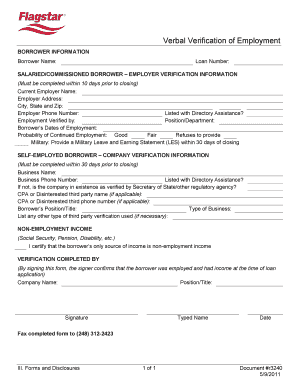
Verbal Voe Form


What is the verbal verification of employment form?
The verbal verification of employment form, often referred to as the verbal voe form, is a document used to confirm an individual's employment status through verbal communication. This process typically involves a lender or employer reaching out directly to a current or former employer to verify employment details such as job title, duration of employment, and salary. The verbal verification serves as a crucial step in various applications, including loan approvals and rental agreements, ensuring that the information provided by applicants is accurate and trustworthy.
How to use the verbal verification of employment form
Using the verbal verification of employment form involves a few straightforward steps. First, ensure that the form is completed with accurate information regarding the employee, including their full name, job title, and the contact information of their employer. Next, the requesting party will typically contact the employer directly, using the information provided, to conduct the verification. It is essential to keep the communication professional and clear, ensuring that all questions are answered thoroughly to facilitate the verification process.
Steps to complete the verbal verification of employment form
Completing the verbal verification of employment form requires careful attention to detail. Follow these steps for effective completion:
- Gather necessary employee information, including full name, job title, and dates of employment.
- Obtain the employer's contact information, ensuring it is current and accurate.
- Fill in the form clearly, providing all requested details without any omissions.
- Review the form for accuracy before submission to avoid delays in the verification process.
Legal use of the verbal verification of employment form
The legal use of the verbal verification of employment form is governed by various employment laws and privacy regulations. Employers must ensure that they comply with the Fair Credit Reporting Act (FCRA) when conducting employment verifications, particularly if the information is used for credit or insurance purposes. Additionally, it is crucial to obtain consent from the employee before sharing their employment information, as this protects both parties and ensures compliance with privacy laws.
Key elements of the verbal verification of employment form
Several key elements must be included in the verbal verification of employment form to ensure its effectiveness:
- Employee's full name and contact details.
- Employer's name and contact information.
- Job title and dates of employment.
- Salary information, if applicable.
- Signature of the employee, providing consent for the verification.
Examples of using the verbal verification of employment form
There are various scenarios where the verbal verification of employment form is utilized. For instance, a mortgage lender may require this form to confirm an applicant's employment status before approving a loan. Similarly, landlords may request verbal verification to ensure that prospective tenants have stable employment, which can indicate their ability to pay rent consistently. These examples highlight the importance of the verbal voe in facilitating trust and transparency in financial transactions.
Quick guide on how to complete verbal voe form 175640
Easily Prepare Verbal Voe Form on Any Device
Managing documents online has become increasingly popular among businesses and individuals. It offers an excellent environmentally friendly substitute for traditional printed and signed documents, as you can easily find the correct template and securely store it online. airSlate SignNow supplies all the tools necessary to quickly create, edit, and electronically sign your documents without delays. Manage Verbal Voe Form on any device using airSlate SignNow's Android or iOS applications and enhance any document-based workflow today.
How to Edit and Electronically Sign Verbal Voe Form Effortlessly
- Find Verbal Voe Form and click Get Form to begin.
- Utilize the tools we provide to fill out your form.
- Emphasize pertinent sections of your documents or obscure sensitive information with tools specifically offered by airSlate SignNow for that purpose.
- Generate your signature using the Sign tool, which takes seconds and holds the same legal validity as a conventional handwritten signature.
- Review all the details and click the Done button to save your modifications.
- Decide how you wish to send your form, via email, SMS, or invite link, or download it to your computer.
Say goodbye to misplaced or lost files, tedious form searching, or mistakes that necessitate printing new document copies. airSlate SignNow addresses all your document management needs with just a few clicks from any device of your choice. Edit and electronically sign Verbal Voe Form and guarantee excellent communication at every stage of your form preparation process with airSlate SignNow.
Create this form in 5 minutes or less
Create this form in 5 minutes!
How to create an eSignature for the verbal voe form 175640
How to create an electronic signature for a PDF online
How to create an electronic signature for a PDF in Google Chrome
How to create an e-signature for signing PDFs in Gmail
How to create an e-signature right from your smartphone
How to create an e-signature for a PDF on iOS
How to create an e-signature for a PDF on Android
People also ask
-
What is verbal verification of employment?
Verbal verification of employment is a process where an employer confirms a job candidate's work history and employment status through a phone call. This verification method helps ensure the integrity of an applicant's background information. Using airSlate SignNow, you can easily manage and document this process for better efficiency.
-
How does airSlate SignNow facilitate verbal verification of employment?
airSlate SignNow streamlines the verbal verification of employment by allowing employers to send authorization forms directly to previous employers. Once consent is received, verification calls can be made efficiently, and all documentation is stored securely. This helps speed up the hiring process while maintaining compliance.
-
What are the costs associated with using airSlate SignNow for verbal verification of employment?
airSlate SignNow offers various pricing plans that cater to different business needs, making it easy to find a suitable option for conducting verbal verification of employment. The cost-effective solution ensures that businesses can verify employee histories without breaking the bank, providing exceptional value for the features included.
-
Can airSlate SignNow integrate with other HR tools for verbal verification of employment?
Yes, airSlate SignNow seamlessly integrates with popular HR and recruitment tools to enhance the process of verbal verification of employment. These integrations allow you to automate workflows, sync data, and improve communication with your HR team. This comprehensive approach ensures timely and accurate employment verification.
-
What are the benefits of using airSlate SignNow for verbal verification of employment?
Using airSlate SignNow for verbal verification of employment offers signNow benefits, including increased efficiency and reduced time in the hiring process. The platform provides secure document management, easy access to verification records, and enhanced communication channels. Overall, this leads to a more professional and streamlined hiring experience.
-
Is airSlate SignNow compliant with employment verification regulations?
Yes, airSlate SignNow is designed to comply with all relevant regulations regarding verbal verification of employment. The platform implements robust security measures to protect personal information and ensure that all verification processes meet legal requirements. This compliance gives businesses peace of mind during the hiring process.
-
How long does it take to complete verbal verification of employment with airSlate SignNow?
The time it takes to complete verbal verification of employment using airSlate SignNow can vary based on the responsiveness of the previous employers. However, our platform streamlines the process signNowly, allowing for faster communication and quicker confirmations. Typically, you can expect the process to be completed within a few days.
Get more for Verbal Voe Form
- Horse bill of sale 3995093 form
- Date bill of lading short form not negotiable bb dalor
- Dallas county community colleges 100 distance education affidavit richlandcollege form
- Louisianalotterycom form
- Horizon claim form fill out and sign printable pdf templatesignnow
- Wic 11 dot form
- Female weight height form
- Passaic pediatrics p form
Find out other Verbal Voe Form
- Electronic signature Louisiana Commercial Lease Agreement Template Free
- eSignature Delaware Sales Invoice Template Free
- Help Me With eSignature Oregon Sales Invoice Template
- How Can I eSignature Oregon Sales Invoice Template
- eSignature Pennsylvania Sales Invoice Template Online
- eSignature Pennsylvania Sales Invoice Template Free
- eSignature Pennsylvania Sales Invoice Template Secure
- Electronic signature California Sublease Agreement Template Myself
- Can I Electronic signature Florida Sublease Agreement Template
- How Can I Electronic signature Tennessee Sublease Agreement Template
- Electronic signature Maryland Roommate Rental Agreement Template Later
- Electronic signature Utah Storage Rental Agreement Easy
- Electronic signature Washington Home office rental agreement Simple
- Electronic signature Michigan Email Cover Letter Template Free
- Electronic signature Delaware Termination Letter Template Now
- How Can I Electronic signature Washington Employee Performance Review Template
- Electronic signature Florida Independent Contractor Agreement Template Now
- Electronic signature Michigan Independent Contractor Agreement Template Now
- Electronic signature Oregon Independent Contractor Agreement Template Computer
- Electronic signature Texas Independent Contractor Agreement Template Later