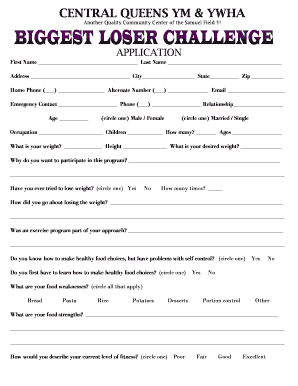
The Biggest Loser Sign Up Form


What is the Biggest Loser Sign Up
The Biggest Loser Sign Up is a registration process designed for individuals or teams wishing to participate in a weight loss challenge, often organized in workplaces or communities. This form collects essential information from participants, including names, contact details, and sometimes health-related data, to facilitate tracking progress and ensuring accountability throughout the challenge. By completing the biggest loser registration form, participants agree to the terms and conditions of the program, which typically emphasize commitment to healthy lifestyle changes.
Steps to complete the Biggest Loser Sign Up
Completing the Biggest Loser Sign Up involves several straightforward steps. First, gather all necessary personal information, such as your full name, email address, and phone number. Next, access the biggest loser registration form, which can be found online or through your organization's designated platform. Fill out the form accurately, ensuring that all required fields are completed. Review your entries for accuracy before submitting the form. After submission, you may receive a confirmation email, which serves as your official registration acknowledgment.
Key elements of the Biggest Loser Sign Up
The biggest loser registration form typically includes several key elements that are crucial for successful participation. These elements often consist of:
- Participant Information: Full name, contact details, and sometimes age or weight.
- Team Affiliation: If applicable, the name of the team or organization you are joining.
- Health Acknowledgment: A section where participants may need to confirm their health status and readiness to engage in physical activities.
- Agreement to Terms: A declaration that participants agree to the rules and guidelines of the challenge.
Legal use of the Biggest Loser Sign Up
The legal use of the Biggest Loser Sign Up is essential for ensuring that the registration process is compliant with relevant regulations. This includes adhering to privacy laws that protect personal information collected during the sign-up process. Participants should be informed about how their data will be used and stored, and they must provide consent for this usage. Additionally, the form should include disclaimers regarding health risks and the importance of consulting with healthcare providers before starting any weight loss program.
Eligibility Criteria
Eligibility criteria for participating in the Biggest Loser challenge may vary based on the organizing entity. Generally, participants must be at least eighteen years old, although some programs may allow younger participants with parental consent. Additionally, individuals should not have any medical conditions that would contraindicate participation in a weight loss program. It is important to review the specific eligibility requirements outlined in the biggest loser registration form to ensure compliance.
Form Submission Methods
Participants can typically submit the Biggest Loser Sign Up form through various methods. Common submission options include:
- Online Submission: Completing and submitting the form electronically via a designated website.
- Mail: Printing the completed form and sending it to the organizing body through postal services.
- In-Person: Delivering the form directly to a designated location, such as an office or event registration desk.
Quick guide on how to complete the biggest loser sign up
Complete The Biggest Loser Sign Up effortlessly on any device
Digital document management has gained traction with businesses and individuals alike. It offers an ideal environmentally friendly alternative to traditional printed and signed documents, allowing you to access the correct form and securely archive it online. airSlate SignNow equips you with all the resources necessary to create, modify, and electronically sign your documents swiftly without delays. Handle The Biggest Loser Sign Up on any platform using airSlate SignNow's Android or iOS applications and simplify any document-related task today.
How to modify and eSign The Biggest Loser Sign Up with ease
- Find The Biggest Loser Sign Up and click on Get Form to begin.
- Utilize the tools we provide to complete your form.
- Emphasize important sections of the documents or obscure sensitive data with tools that airSlate SignNow specially offers for that function.
- Create your signature using the Sign tool, which takes mere seconds and has the same legal validity as a conventional handwritten signature.
- Verify the details and click on the Done button to save your changes.
- Choose how you wish to send your form, via email, SMS, an invite link, or download it to your computer.
Eliminate the hassle of lost or misfiled documents, exhausting form searches, or errors that necessitate creating new document copies. airSlate SignNow addresses your document management needs in just a few clicks from any device of your preference. Modify and eSign The Biggest Loser Sign Up and ensure seamless communication at any point of the form preparation journey with airSlate SignNow.
Create this form in 5 minutes or less
Create this form in 5 minutes!
How to create an eSignature for the the biggest loser sign up
How to create an electronic signature for a PDF online
How to create an electronic signature for a PDF in Google Chrome
How to create an e-signature for signing PDFs in Gmail
How to create an e-signature right from your smartphone
How to create an e-signature for a PDF on iOS
How to create an e-signature for a PDF on Android
People also ask
-
What is the biggest loser work challenge template?
The biggest loser work challenge template is a customizable framework designed to help organizations implement weight loss and wellness challenges among employees. This template simplifies the process by providing structured goals and tracking methods that encourage healthy competition and engagement in the workplace.
-
How can I use the biggest loser work challenge template in my organization?
You can utilize the biggest loser work challenge template by customizing it to fit your specific organizational needs. This includes modifying rules, timelines, and tracking methods to enhance employee participation and promote healthier lifestyle choices over the course of the challenge.
-
What are the key features of the biggest loser work challenge template?
The biggest loser work challenge template includes features like goal setting, progress tracking, and team-based competition elements. It also allows for customizable leaderboard displays, ensuring that all participants are motivated and engaged throughout the challenge duration.
-
Is the biggest loser work challenge template cost-effective?
Yes, the biggest loser work challenge template is designed to be cost-effective for businesses of all sizes. By streamlining the process of organizing wellness challenges, it reduces administrative burdens while promoting health initiatives that can lower healthcare costs over time.
-
Can the biggest loser work challenge template integrate with existing platforms?
Absolutely! The biggest loser work challenge template can easily integrate with various HR and wellness platforms, enhancing its functionality. This integration allows for seamless tracking and reporting, ensuring that all participant information is centralized for better analysis and follow-up.
-
What benefits does using the biggest loser work challenge template provide?
Using the biggest loser work challenge template fosters a sense of community among employees while promoting health and wellness. Additionally, it encourages friendly competition, which can lead to improved morale and productivity in the workplace.
-
Are there any success stories from businesses using the biggest loser work challenge template?
Yes, many businesses have reported signNow improvements in employee engagement and health metrics after implementing the biggest loser work challenge template. Success stories highlight increased participation rates and noticeable weight loss results, contributing to a healthier workplace culture.
Get more for The Biggest Loser Sign Up
- Telecommuting agreement 16509 form
- Iowa 1065 instructions form
- Declaratieformulier fnv
- Ainp request to add or remove family member alberta canada form
- Agreement of purchase and bsaleb form
- A very merry mix up full movie online 123movies form
- Linric club form
- Residential sud for adults beacon health options maryland form
Find out other The Biggest Loser Sign Up
- Sign Wyoming Insurance LLC Operating Agreement Simple
- Sign Kentucky Life Sciences Profit And Loss Statement Now
- How To Sign Arizona Non-Profit Cease And Desist Letter
- Can I Sign Arkansas Non-Profit LLC Operating Agreement
- Sign Arkansas Non-Profit LLC Operating Agreement Free
- Sign California Non-Profit Living Will Easy
- Sign California Non-Profit IOU Myself
- Sign California Non-Profit Lease Agreement Template Free
- Sign Maryland Life Sciences Residential Lease Agreement Later
- Sign Delaware Non-Profit Warranty Deed Fast
- Sign Florida Non-Profit LLC Operating Agreement Free
- Sign Florida Non-Profit Cease And Desist Letter Simple
- Sign Florida Non-Profit Affidavit Of Heirship Online
- Sign Hawaii Non-Profit Limited Power Of Attorney Myself
- Sign Hawaii Non-Profit Limited Power Of Attorney Free
- Sign Idaho Non-Profit Lease Agreement Template Safe
- Help Me With Sign Illinois Non-Profit Business Plan Template
- Sign Maryland Non-Profit Business Plan Template Fast
- How To Sign Nevada Life Sciences LLC Operating Agreement
- Sign Montana Non-Profit Warranty Deed Mobile