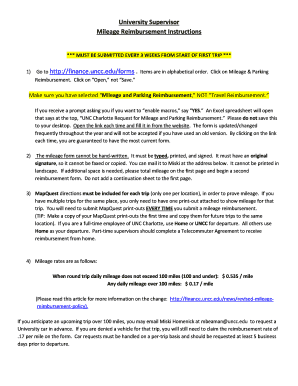
508c1a Trust Template Form


What is the 508c1a Trust Template
The 508c1a trust template is a legal document designed to establish a specific type of trust under Section 508(c)(1)(A) of the Internal Revenue Code. This trust is often utilized by individuals seeking to protect their assets while ensuring compliance with federal regulations. The 508c1a trust template outlines the terms and conditions under which the trust operates, including the roles of the trustee and beneficiaries, as well as the management of trust assets. Understanding this template is essential for anyone looking to set up a trust that meets specific legal requirements.
How to Use the 508c1a Trust Template
Using the 508c1a trust template involves several key steps. First, individuals should carefully review the template to understand its structure and provisions. Next, they will need to fill in the necessary information, including the names of the trustee and beneficiaries, as well as details about the assets being placed in the trust. It is important to ensure that all information is accurate and complete to avoid potential legal issues. Once completed, the trust document must be signed and dated by the involved parties, typically in the presence of a notary public to enhance its legal validity.
Steps to Complete the 508c1a Trust Template
Completing the 508c1a trust template requires attention to detail and adherence to legal standards. The following steps outline the process:
- Review the template thoroughly to understand all sections.
- Gather necessary information, including personal details of the trustee and beneficiaries.
- Fill in the template with accurate information regarding assets and terms of the trust.
- Consult with a legal professional if needed to ensure compliance with state and federal laws.
- Sign the completed document in the presence of a notary public.
- Distribute copies of the signed trust document to all relevant parties.
Legal Use of the 508c1a Trust Template
The legal use of the 508c1a trust template is governed by specific regulations under U.S. law. For a trust to be considered valid, it must meet certain criteria, such as having a clear purpose, identifiable beneficiaries, and a designated trustee. Compliance with the Internal Revenue Code is crucial to ensure that the trust operates within legal boundaries. Additionally, the trust must adhere to any state-specific laws that may apply, which can vary significantly across different jurisdictions.
Eligibility Criteria for the 508c1a Trust Template
Eligibility to establish a 508c1a trust typically depends on the individual's circumstances and objectives. Generally, individuals who wish to protect their assets, minimize tax liabilities, or provide for specific beneficiaries may qualify. It is essential to assess personal financial situations and consult legal experts to determine if this type of trust aligns with one's goals. Furthermore, understanding the implications of establishing a trust under Section 508(c)(1)(A) can help individuals make informed decisions.
Required Documents for the 508c1a Trust Template
To successfully complete the 508c1a trust template, several documents may be required. These typically include:
- Identification documents for the trustee and beneficiaries.
- Documentation of the assets being placed in the trust.
- Any prior legal agreements related to the assets or beneficiaries.
- Proof of residency or citizenship, if applicable.
Having these documents ready can streamline the process of establishing the trust and ensure compliance with legal requirements.
Quick guide on how to complete 508c1a trust template
Accomplish 508c1a Trust Template effortlessly on any device
Digital document management has become increasingly popular among businesses and individuals. It offers an ideal eco-friendly substitute for conventional printed and signed documents, allowing you to locate the proper form and securely store it online. airSlate SignNow equips you with all the tools necessary to create, modify, and eSign your documents quickly and without delays. Manage 508c1a Trust Template on any platform using airSlate SignNow's Android or iOS applications and enhance any document-centric operation today.
How to modify and eSign 508c1a Trust Template with ease
- Locate 508c1a Trust Template and click Get Form to begin.
- Utilize the tools we provide to fill out your document.
- Emphasize important sections of your documents or redact sensitive information with the tools that airSlate SignNow offers specifically for that purpose.
- Create your signature using the Sign tool, which takes mere seconds and holds the same legal validity as a traditional wet ink signature.
- Review the information and then click the Done button to save your changes.
- Choose how you would like to send your form, by email, text message (SMS), or invitation link, or download it to your computer.
Say goodbye to lost or incorrectly filed documents, tedious form searches, or mistakes that necessitate printing new document copies. airSlate SignNow addresses all your document management needs in just a few clicks from any device of your choosing. Edit and eSign 508c1a Trust Template and ensure excellent communication at every stage of the document preparation process with airSlate SignNow.
Create this form in 5 minutes or less
Create this form in 5 minutes!
How to create an eSignature for the 508c1a trust template
How to create an electronic signature for a PDF online
How to create an electronic signature for a PDF in Google Chrome
How to create an e-signature for signing PDFs in Gmail
How to create an e-signature right from your smartphone
How to create an e-signature for a PDF on iOS
How to create an e-signature for a PDF on Android
People also ask
-
What is a 508c1a trust template?
A 508c1a trust template is a legal document designed to help individuals or entities establish a 508(c)(1)(a) trust. This type of trust is often used for charitable and nonprofit purposes, allowing for tax-exempt benefits. With the airSlate SignNow 508c1a trust template, users can easily customize and eSign the necessary documents.
-
How can the 508c1a trust template benefit my organization?
Using the 508c1a trust template can greatly benefit your organization by streamlining the process of creating and managing trusts. It simplifies document preparation and ensures compliance with legal requirements, making it a valuable tool for nonprofits. Additionally, it allows organizations to focus more on their mission and less on paperwork.
-
What features does the airSlate SignNow 508c1a trust template offer?
The airSlate SignNow 508c1a trust template offers features such as easy customization, secure eSigning, and cloud storage for all your documents. Additionally, users can collaborate in real-time, track updates, and utilize templates for multiple trusts. This makes the management of trust documents efficient and reliable.
-
Is the 508c1a trust template easy to customize?
Yes, the 508c1a trust template is designed for easy customization. Users can modify text, add specific details relevant to their trust, and save their progress seamlessly. This ensures that each organization can tailor the trust to their unique needs without any hassle.
-
How much does the 508c1a trust template cost?
The pricing for the 508c1a trust template varies depending on the features you choose. airSlate SignNow offers competitive pricing plans that cater to different user needs, making it a cost-effective solution for businesses and nonprofits alike. You can check the pricing page for detailed information and options.
-
Can I integrate the 508c1a trust template with other software tools?
Absolutely! The 508c1a trust template from airSlate SignNow can be easily integrated with various software tools. This integration allows users to streamline their workflow by connecting with CRM systems, payment processors, and more, ensuring that all processes are interconnected.
-
Is it secure to use the 508c1a trust template on airSlate SignNow?
Yes, the airSlate SignNow 508c1a trust template ensures your data is secure. It utilizes advanced security measures including encryption and compliance with industry standards, so users can confidently eSign and manage sensitive documents. Your trust documents are safe throughout the entire process.
Get more for 508c1a Trust Template
- Post standard application gallatin county montana gallatin mt form
- Doterra contact number form
- Ssol columbia form
- Acupuncture intake form
- Counterproposal colorado real estate commission approved form
- Contract to buy and sell real estate residential colorado real estate commission approved form
- Agreement to amend extend contract form
- Pattern interrogatories under rule 33 form 20 crcp bradford
Find out other 508c1a Trust Template
- eSignature South Carolina Charity Confidentiality Agreement Easy
- Can I eSignature Tennessee Car Dealer Limited Power Of Attorney
- eSignature Utah Car Dealer Cease And Desist Letter Secure
- eSignature Virginia Car Dealer Cease And Desist Letter Online
- eSignature Virginia Car Dealer Lease Termination Letter Easy
- eSignature Alabama Construction NDA Easy
- How To eSignature Wisconsin Car Dealer Quitclaim Deed
- eSignature California Construction Contract Secure
- eSignature Tennessee Business Operations Moving Checklist Easy
- eSignature Georgia Construction Residential Lease Agreement Easy
- eSignature Kentucky Construction Letter Of Intent Free
- eSignature Kentucky Construction Cease And Desist Letter Easy
- eSignature Business Operations Document Washington Now
- How To eSignature Maine Construction Confidentiality Agreement
- eSignature Maine Construction Quitclaim Deed Secure
- eSignature Louisiana Construction Affidavit Of Heirship Simple
- eSignature Minnesota Construction Last Will And Testament Online
- eSignature Minnesota Construction Last Will And Testament Easy
- How Do I eSignature Montana Construction Claim
- eSignature Construction PPT New Jersey Later