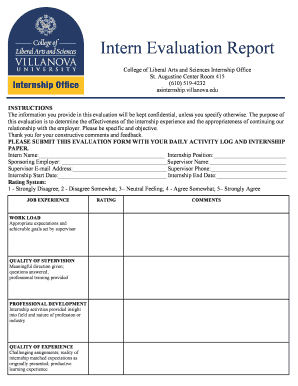
Internship Evaluation Report 2010


What is the internship evaluation report?
The internship evaluation report is a formal document that assesses an intern's performance during their internship period. It typically includes feedback on the intern's skills, work ethic, and contributions to the organization. This report serves multiple purposes, such as providing valuable insights for the intern's professional development and offering a record of the internship experience for both the intern and the employer. The evaluation can also play a crucial role in academic settings, where it may be required for course credit or completion of a degree program.
How to use the internship evaluation report
Using the internship evaluation report involves several steps to ensure it serves its intended purpose effectively. First, both the intern and the supervisor should agree on the criteria for evaluation, which may include communication skills, teamwork, and technical abilities. After the evaluation period, the supervisor completes the report, providing specific examples to support their feedback. Once finalized, the report should be shared with the intern, allowing them to reflect on their performance and identify areas for improvement. This document can also be included in the intern's portfolio or resume for future job applications.
Steps to complete the internship evaluation report
Completing the internship evaluation report involves a systematic approach to ensure thoroughness and clarity. The following steps can guide the process:
- Gather feedback: Collect input from colleagues who worked with the intern to provide a well-rounded perspective.
- Review performance criteria: Ensure that the evaluation aligns with the agreed-upon standards set at the beginning of the internship.
- Document observations: Write specific examples of the intern's contributions and areas of strength or improvement.
- Provide constructive feedback: Frame comments positively and focus on growth opportunities.
- Finalize the report: Review the document for clarity and completeness before sharing it with the intern.
Key elements of the internship evaluation report
The internship evaluation report should include several key elements to be effective. These elements typically consist of:
- Intern's information: Name, position, and duration of the internship.
- Supervisor's information: Name and title of the evaluator.
- Performance criteria: Specific areas of evaluation, such as communication, problem-solving, and technical skills.
- Feedback summary: A narrative section that highlights strengths and areas for improvement.
- Recommendations: Suggestions for future development or potential career paths.
Legal use of the internship evaluation report
The legal use of the internship evaluation report is essential, especially in formal educational or employment contexts. To ensure its validity, the report should be accurate and free of discriminatory language. It is advisable to maintain confidentiality regarding the intern's performance and personal information. Additionally, the report may need to comply with institutional or organizational policies, particularly if it is used for academic credit or professional references. Proper documentation can protect both the intern's and the organization's interests.
Digital vs. paper version of the internship evaluation report
Choosing between a digital and paper version of the internship evaluation report can impact its accessibility and usability. Digital versions offer advantages such as easy sharing, storage, and the ability to use electronic signatures for quick approvals. They can also be integrated into document management systems for better organization. On the other hand, paper versions may be preferred for formal settings or when a physical signature is required. Ultimately, the choice depends on the organization's policies and the preferences of the involved parties.
Quick guide on how to complete internship evaluation report
Complete Internship Evaluation Report effortlessly on any gadget
Digital document management has gained traction among enterprises and individuals. It serves as an ideal environmentally friendly alternative to conventional printed and signed papers, as you can obtain the right format and securely keep it online. airSlate SignNow provides you with all the resources required to create, modify, and electronically sign your documents swiftly without hindrances. Manage Internship Evaluation Report on any gadget using the airSlate SignNow Android or iOS applications and streamline any document-related process today.
The easiest method to modify and electronically sign Internship Evaluation Report with ease
- Locate Internship Evaluation Report and click on Get Form to begin.
- Utilize the tools we offer to finalize your document.
- Emphasize pertinent sections of your documents or obscure sensitive details using tools that airSlate SignNow specifically provides for that purpose.
- Generate your signature using the Sign feature, which takes mere seconds and carries the same legal validity as a traditional handwritten signature.
- Review all the information and click on the Done button to preserve your modifications.
- Select how you wish to share your form, via email, text message (SMS), invitation link, or download it to your computer.
Eliminate concerns about lost or mislaid documents, tedious form searches, or mistakes that necessitate printing new document copies. airSlate SignNow fulfills all your document management needs in just a few clicks from a device of your preference. Modify and electronically sign Internship Evaluation Report and guarantee outstanding communication at any stage of the form preparation process with airSlate SignNow.
Create this form in 5 minutes or less
Find and fill out the correct internship evaluation report
Create this form in 5 minutes!
How to create an eSignature for the internship evaluation report
How to create an electronic signature for a PDF online
How to create an electronic signature for a PDF in Google Chrome
How to create an e-signature for signing PDFs in Gmail
How to create an e-signature right from your smartphone
How to create an e-signature for a PDF on iOS
How to create an e-signature for a PDF on Android
People also ask
-
What is an internship evaluation report?
An internship evaluation report is a comprehensive document that summarizes the performance and learning outcomes of an intern during their placement. It provides feedback on skills, contributions, and areas for improvement, which is crucial for both the intern's professional development and the organization's assessment.
-
How does airSlate SignNow facilitate the creation of internship evaluation reports?
airSlate SignNow streamlines the creation of internship evaluation reports by allowing users to easily customize templates and electronically sign documents. Its user-friendly interface ensures that writing and sharing evaluations is both efficient and straightforward, empowering organizations to provide meaningful feedback quickly.
-
Can I track who has viewed my internship evaluation report on airSlate SignNow?
Yes, airSlate SignNow offers tracking features that enable you to see whether recipients have viewed your internship evaluation report. This provides transparency and ensures that the assessment is received and acknowledged, enhancing your communication with interns.
-
What are the pricing options for using airSlate SignNow for internship evaluation reports?
airSlate SignNow provides various pricing plans to suit different organizational needs, with options for individuals, teams, and enterprises. The cost-effective solutions make it easy to manage internship evaluation reports without compromising on quality or features.
-
Are there any integrations available for airSlate SignNow when creating internship evaluation reports?
airSlate SignNow integrates seamlessly with a variety of tools and software commonly used in organizations, such as Google Drive, Dropbox, and more. These integrations facilitate easy access to documents, streamlining the process of creating and sharing internship evaluation reports.
-
What are the benefits of using airSlate SignNow for internship evaluation reports?
Using airSlate SignNow for internship evaluation reports ensures faster turnaround times and enhances productivity within your team. Its electronic signature capabilities reduce paper usage and allow for instant feedback, which is essential for timely intern assessments.
-
How secure is the information in my internship evaluation reports on airSlate SignNow?
airSlate SignNow prioritizes the security of your data, employing industry-standard encryption and compliance with legal regulations. This ensures that all information in your internship evaluation reports is protected, providing peace of mind for both managers and interns.
Get more for Internship Evaluation Report
Find out other Internship Evaluation Report
- How To Electronic signature Maryland Lawers Month To Month Lease
- Electronic signature North Carolina High Tech IOU Fast
- How Do I Electronic signature Michigan Lawers Warranty Deed
- Help Me With Electronic signature Minnesota Lawers Moving Checklist
- Can I Electronic signature Michigan Lawers Last Will And Testament
- Electronic signature Minnesota Lawers Lease Termination Letter Free
- Electronic signature Michigan Lawers Stock Certificate Mobile
- How Can I Electronic signature Ohio High Tech Job Offer
- How To Electronic signature Missouri Lawers Job Description Template
- Electronic signature Lawers Word Nevada Computer
- Can I Electronic signature Alabama Legal LLC Operating Agreement
- How To Electronic signature North Dakota Lawers Job Description Template
- Electronic signature Alabama Legal Limited Power Of Attorney Safe
- How To Electronic signature Oklahoma Lawers Cease And Desist Letter
- How To Electronic signature Tennessee High Tech Job Offer
- Electronic signature South Carolina Lawers Rental Lease Agreement Online
- How Do I Electronic signature Arizona Legal Warranty Deed
- How To Electronic signature Arizona Legal Lease Termination Letter
- How To Electronic signature Virginia Lawers Promissory Note Template
- Electronic signature Vermont High Tech Contract Safe