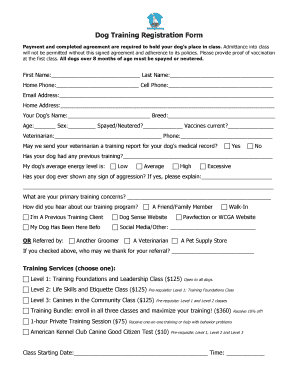
Dog Training Forms


What is the dog training form?
The dog training form is a document designed to collect essential information about a dog and its owner before enrolling in a training program. This form typically includes details such as the dog's breed, age, health status, behavioral issues, and the owner's contact information. By gathering this information, trainers can tailor their approach to meet the specific needs of each dog and ensure a successful training experience.
How to use the dog training form
Using the dog training form is straightforward. First, access the form, which can often be found on a training facility's website or requested directly from the trainer. Fill in the required fields with accurate information about your dog and yourself. Once completed, you can submit the form electronically or print it out for in-person submission. This process helps streamline the enrollment and ensures that trainers have all necessary information to begin training effectively.
Steps to complete the dog training form
Completing the dog training form involves several key steps:
- Gather necessary information about your dog, including its name, age, breed, and any known health issues.
- Provide your contact information, including your name, phone number, and email address.
- Answer any specific questions regarding your dog's behavior, training history, and goals for training.
- Review the completed form for accuracy and completeness.
- Submit the form electronically or print it for submission at the training facility.
Legal use of the dog training form
The dog training form can be considered legally binding when it includes necessary elements such as the owner's signature and date. This form may also outline the terms and conditions of the training program, which can protect both the trainer and the dog owner. Ensuring that the form complies with relevant laws and regulations is essential for its validity.
Key elements of the dog training form
Key elements of the dog training form typically include:
- Owner Information: Name, address, phone number, and email.
- Dog Information: Name, breed, age, weight, and health status.
- Behavioral Concerns: Any specific issues or challenges the dog may have.
- Training Goals: What the owner hopes to achieve through training.
- Emergency Contact: Information for a secondary contact in case of emergencies.
How to obtain the dog training form
To obtain the dog training form, visit the website of the training facility or organization you are interested in. Many facilities offer downloadable versions of the form. Alternatively, you can request a physical copy by contacting the facility directly. Some trainers may also provide the form during an initial consultation or assessment.
Quick guide on how to complete dog training forms
Complete Dog Training Forms seamlessly on any device
Digital document management has gained traction among businesses and individuals. It offers an excellent eco-friendly substitute for traditional printed and signed documentation, allowing you to access the appropriate form and securely store it online. airSlate SignNow provides all the tools necessary to create, modify, and electronically sign your documents swiftly without delays. Manage Dog Training Forms on any platform with airSlate SignNow's Android or iOS applications and enhance any document-focused workflow today.
The easiest way to edit and eSign Dog Training Forms effortlessly
- Locate Dog Training Forms and click on Get Form to begin.
- Use the tools available to complete your form.
- Emphasize relevant sections of the documents or redact sensitive information with tools that airSlate SignNow provides specifically for that purpose.
- Create your signature with the Sign feature, which takes mere seconds and carries the same legal validity as a conventional wet ink signature.
- Verify the details and click on the Done button to save your updates.
- Choose how you wish to send your form, via email, SMS, or invitation link, or download it to your PC.
Eliminate worries about lost or misplaced documents, tedious form searching, or errors that require printing new document copies. airSlate SignNow fulfills your document management needs in just a few clicks from any device you prefer. Modify and eSign Dog Training Forms and guarantee exceptional communication at every stage of the form preparation process with airSlate SignNow.
Create this form in 5 minutes or less
Create this form in 5 minutes!
How to create an eSignature for the dog training forms
How to create an electronic signature for a PDF online
How to create an electronic signature for a PDF in Google Chrome
How to create an e-signature for signing PDFs in Gmail
How to create an e-signature right from your smartphone
How to create an e-signature for a PDF on iOS
How to create an e-signature for a PDF on Android
People also ask
-
How can I effectively use the dog fill out form for training?
The dog fill out form for training is designed to streamline the information-gathering process for your canine training sessions. By providing details about your dog's behavior, needs, and history, you can help trainers tailor their approach. Using this form saves time and ensures you provide all necessary information upfront.
-
What features does the dog fill out form for training include?
Our dog fill out form for training offers various features such as customizable fields, secure electronic signatures, and easy sharing options. You can tailor the form to capture specific information related to your dog's training. This not only enhances the training experience but also keeps all data organized and accessible.
-
Is the dog fill out form for training suitable for all dog breeds?
Yes, the dog fill out form for training is suitable for all dog breeds. Whether you have a puppy or an adult dog, the form can be customized to gather relevant information about your dog's specific needs. This inclusivity makes it a versatile tool for trainers working with diverse clients.
-
How much does it cost to use the dog fill out form for training?
The dog fill out form for training is part of our affordable pricing plans at airSlate SignNow. We offer flexible subscription options depending on your needs, ensuring you can access all features without breaking the bank. Check our pricing page for detailed information and choose the plan that fits your requirements.
-
Can I integrate the dog fill out form for training with other tools?
Absolutely! Our platform allows for seamless integration of the dog fill out form for training with various tools and software. This means you can connect it with your CRM, email marketing systems, and other applications to enhance your workflow and data management.
-
What are the benefits of using the dog fill out form for training?
Using the dog fill out form for training streamlines the onboarding process and improves communication between pet owners and trainers. It provides structured information, helping trainers develop effective training programs tailored to each dog. Moreover, it enhances customer satisfaction by making the process smooth and efficient.
-
Is the dog fill out form for training mobile-friendly?
Yes, the dog fill out form for training is fully mobile-friendly, allowing users to complete it on their smartphones or tablets. This accessibility ensures that pet owners can fill out the form anytime, anywhere, making it convenient for busy schedules. The form is responsive and easy to navigate on all devices.
Get more for Dog Training Forms
- Champs classroom activity worksheet reproducible template pps k12 or form
- Antrag auf leistungen nach dem unterhaltsvorschussgesetz uvg jugendhilfezentrum fr alfter swisttal und wachtberg kalkofenstrae form
- Dc611 form
- Collingwood lighting warranty form
- Functions events couran cove form
- Permit to stand plant application form city of canada bay edas canadabay nsw gov
- Request to change payment collection method cs1979 form
- Postaladdressif form
Find out other Dog Training Forms
- How Do I Electronic signature Colorado Promissory Note Template
- Can I Electronic signature Florida Promissory Note Template
- How To Electronic signature Hawaii Promissory Note Template
- Electronic signature Indiana Promissory Note Template Now
- Electronic signature Kansas Promissory Note Template Online
- Can I Electronic signature Louisiana Promissory Note Template
- Electronic signature Rhode Island Promissory Note Template Safe
- How To Electronic signature Texas Promissory Note Template
- Electronic signature Wyoming Indemnity Agreement Template Free
- Electronic signature Iowa Bookkeeping Contract Safe
- Electronic signature New York Bookkeeping Contract Myself
- Electronic signature South Carolina Bookkeeping Contract Computer
- Electronic signature South Carolina Bookkeeping Contract Myself
- Electronic signature South Carolina Bookkeeping Contract Easy
- How To Electronic signature South Carolina Bookkeeping Contract
- How Do I eSignature Arkansas Medical Records Release
- How Do I eSignature Iowa Medical Records Release
- Electronic signature Texas Internship Contract Safe
- Electronic signature North Carolina Day Care Contract Later
- Electronic signature Tennessee Medical Power of Attorney Template Simple