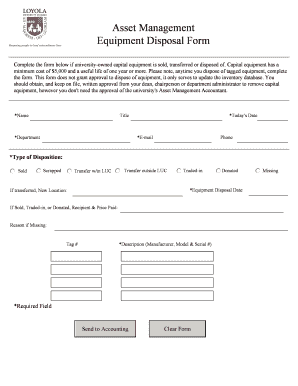
Disposal Form Template 2008


What is the disposal form template
The disposal form template is a structured document used to record the details of assets being disposed of by an organization. This form typically includes information such as the type of asset, its condition, the reason for disposal, and the method of disposal. It serves as an official record for both the organization and any regulatory bodies that may require documentation of asset management practices. By utilizing a disposal form, businesses can ensure compliance with financial regulations and maintain accurate records for auditing purposes.
How to use the disposal form template
Using the disposal form template involves several straightforward steps. First, download the disposal form PDF from a reliable source. Next, fill in the necessary details, including asset identification information, disposal method, and responsible personnel. After completing the form, ensure that all required signatures are obtained to validate the document. Finally, retain a copy for your records and submit the form to the appropriate department or regulatory agency as needed. This process helps maintain transparency and accountability in asset management.
Steps to complete the disposal form template
Completing the disposal form template requires careful attention to detail. Follow these steps:
- Download the disposal form PDF from a trusted source.
- Enter the asset details, including its description, serial number, and original purchase date.
- Specify the reason for disposal, such as obsolescence, damage, or sale.
- Indicate the method of disposal, whether through recycling, donation, or sale.
- Include the names and signatures of individuals responsible for the disposal process.
- Review the completed form for accuracy before submission.
Legal use of the disposal form template
The legal use of the disposal form template is essential for ensuring compliance with various regulations. When filled out correctly, this form can serve as a legal document that demonstrates an organization's adherence to asset management policies. It is important to maintain accurate records of asset disposal to avoid potential legal issues, such as disputes over ownership or improper disposal practices. Organizations should also ensure that the disposal method complies with environmental regulations and industry standards.
Key elements of the disposal form template
Several key elements should be included in the disposal form template to ensure its effectiveness:
- Asset Description: A detailed description of the asset being disposed of.
- Asset Identification: Unique identifiers such as serial numbers or asset tags.
- Disposal Reason: Clear justification for the disposal action.
- Disposal Method: The method used to dispose of the asset, such as recycling or selling.
- Signatures: Required signatures from authorized personnel to validate the disposal.
Examples of using the disposal form template
Examples of using the disposal form template can vary across different industries. For instance, a technology company may use the form to document the disposal of outdated computer equipment. A healthcare facility might employ the template to record the disposal of expired medical supplies. In both cases, the disposal form serves as a crucial record that supports compliance with industry regulations and provides a clear audit trail for asset management practices.
Quick guide on how to complete disposal form template
Complete Disposal Form Template seamlessly on any gadget
Digital document management has gained traction among businesses and individuals alike. It presents an ideal eco-friendly substitute for traditional printed and signed paperwork, as you can easily obtain the necessary form and securely store it online. airSlate SignNow provides you with all the tools required to create, modify, and electronically sign your documents promptly without any holdups. Manage Disposal Form Template on any gadget with airSlate SignNow’s Android or iOS applications and enhance any document-related workflow today.
The easiest way to adjust and electronically sign Disposal Form Template effortlessly
- Obtain Disposal Form Template and click on Get Form to begin.
- Utilize the tools we offer to fill out your form.
- Emphasize important sections of your documents or redact sensitive information with tools specifically designed for that task by airSlate SignNow.
- Generate your electronic signature using the Sign tool, which takes mere seconds and carries the same legal validity as a conventional wet ink signature.
- Verify all the details and click on the Done button to save your modifications.
- Decide how you want to send your form, via email, text message (SMS), or invitation link, or download it to your computer.
Eliminate the hassle of lost or misplaced files, tedious form searching, or errors that necessitate printing new document versions. airSlate SignNow fulfills your document management needs in just a few clicks from your preferred device. Edit and electronically sign Disposal Form Template and ensure excellent communication throughout the form preparation process with airSlate SignNow.
Create this form in 5 minutes or less
Find and fill out the correct disposal form template
Create this form in 5 minutes!
How to create an eSignature for the disposal form template
How to create an electronic signature for a PDF online
How to create an electronic signature for a PDF in Google Chrome
How to create an e-signature for signing PDFs in Gmail
How to create an e-signature right from your smartphone
How to create an e-signature for a PDF on iOS
How to create an e-signature for a PDF on Android
People also ask
-
What is a disposal form PDF and how is it used?
A disposal form PDF is a document used to formally request the disposal of assets or items. It provides a standardized way to record the details of the items being disposed of, including their condition and reason for disposal. Using a disposal form PDF ensures compliance with regulations and helps maintain accurate records.
-
How can I create a disposal form PDF using airSlate SignNow?
Creating a disposal form PDF with airSlate SignNow is simple and efficient. You can start by using our customizable templates or upload your own document. Once your form is ready, you can easily send it for eSignature directly from the platform.
-
Are there any costs associated with using the disposal form PDF feature?
airSlate SignNow offers competitive pricing plans that include the ability to create and manage disposal form PDFs. Depending on your subscription, you can access a range of features that enhance your document workflows. We also provide a free trial, allowing you to explore these features before committing.
-
What benefits does airSlate SignNow offer for managing disposal form PDFs?
Using airSlate SignNow for your disposal form PDFs streamlines the process of document management. It allows for easy editing, secure eSigning, and efficient tracking of your forms. Additionally, the cloud-based storage means you can access your documents anytime, anywhere.
-
Can I integrate my disposal form PDF with other applications?
Yes, airSlate SignNow offers several integrations with popular applications to enhance your document management process. You can easily connect your disposal form PDFs with CRM systems, cloud storage services, and more, making it a versatile tool for your business needs.
-
Is it easy to share a disposal form PDF with team members?
Absolutely! airSlate SignNow makes it straightforward to share your disposal form PDFs with team members or stakeholders. You can send documents via email or share a link directly, ensuring that everyone involved can review or sign the forms quickly.
-
What security measures does airSlate SignNow implement for disposal form PDFs?
Security is a top priority at airSlate SignNow. We use advanced encryption and secure access controls to protect your disposal form PDFs and sensitive information. Our platform undergoes regular audits to ensure compliance with industry standards for data protection.
Get more for Disposal Form Template
- Logic model template 2 azdhs form
- How solutions form answer key 389540920
- Amfi self declaration form c
- Schedule rnr massachusetts form
- Physician verified medical history bovcb reports ovc co form
- Mc 050 substitution of attorney civil without court order judicial council forms
- Njcaiporg form
- Request for refund of nsw registration online form
Find out other Disposal Form Template
- Electronic signature Utah Storage Rental Agreement Easy
- Electronic signature Washington Home office rental agreement Simple
- Electronic signature Michigan Email Cover Letter Template Free
- Electronic signature Delaware Termination Letter Template Now
- How Can I Electronic signature Washington Employee Performance Review Template
- Electronic signature Florida Independent Contractor Agreement Template Now
- Electronic signature Michigan Independent Contractor Agreement Template Now
- Electronic signature Oregon Independent Contractor Agreement Template Computer
- Electronic signature Texas Independent Contractor Agreement Template Later
- Electronic signature Florida Employee Referral Form Secure
- How To Electronic signature Florida CV Form Template
- Electronic signature Mississippi CV Form Template Easy
- Electronic signature Ohio CV Form Template Safe
- Electronic signature Nevada Employee Reference Request Mobile
- How To Electronic signature Washington Employee Reference Request
- Electronic signature New York Working Time Control Form Easy
- How To Electronic signature Kansas Software Development Proposal Template
- Electronic signature Utah Mobile App Design Proposal Template Fast
- Electronic signature Nevada Software Development Agreement Template Free
- Electronic signature New York Operating Agreement Safe