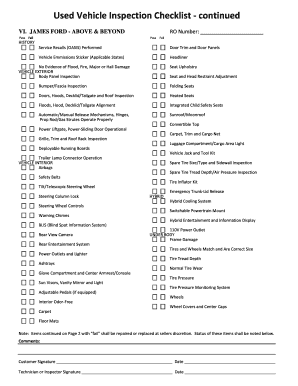
Pdi Check Sheet Template Form


What is the PDI checklist template?
The Pre-Delivery Inspection (PDI) checklist template is a structured document designed to ensure that a new vehicle meets all quality and safety standards before delivery to the customer. This template outlines specific areas to inspect, including mechanical, electrical, and aesthetic components. By following this checklist, dealerships can confirm that the vehicle is in optimal condition, providing peace of mind to the buyer and reducing the likelihood of post-delivery issues.
How to use the PDI checklist template
Using the PDI checklist template involves several straightforward steps. First, download the new car delivery checklist PDF from a reliable source. Next, familiarize yourself with the checklist items, which typically include checks for fluid levels, tire pressure, and functionality of lights and signals. As you inspect each item, mark it as completed or note any issues. This process helps ensure that all necessary inspections are conducted thoroughly, enhancing the overall delivery experience for the customer.
Key elements of the PDI checklist template
Key elements of the PDI checklist template include sections for various inspection categories. Common categories are:
- Mechanical checks: Engine performance, transmission, brakes, and suspension.
- Electrical checks: Battery condition, lighting systems, and electronic features.
- Aesthetic checks: Bodywork, paint quality, and interior cleanliness.
- Documentation: Verification of warranty and service records.
Including these elements ensures a comprehensive inspection, which can help identify any potential issues before the vehicle reaches the customer.
Steps to complete the PDI checklist template
Completing the PDI checklist template involves a systematic approach. Begin by gathering all necessary tools and equipment for inspection. Then, follow these steps:
- Review the checklist items thoroughly.
- Inspect each component as outlined in the checklist.
- Document findings, noting any discrepancies or required repairs.
- Sign and date the checklist to confirm completion.
- Store the completed checklist with the vehicle's documentation for future reference.
This structured process ensures that all aspects of the vehicle are evaluated, promoting quality assurance.
Legal use of the PDI checklist template
The PDI checklist template can serve as a legally binding document if completed correctly. To ensure its legal validity, it is essential to comply with relevant regulations, such as the ESIGN Act and UETA, which govern electronic signatures and records. Properly signed checklists can be used as evidence in disputes regarding vehicle condition or warranty claims, making it crucial for dealerships to maintain accurate records.
Examples of using the PDI checklist template
Examples of using the PDI checklist template can vary based on dealership practices. For instance, a dealership might use the checklist during a final inspection before handing over the keys to the customer. Another example includes using the checklist to document repairs made to a vehicle prior to delivery. These examples illustrate how the checklist can be integrated into standard operating procedures to enhance customer satisfaction and operational efficiency.
Quick guide on how to complete pdi check sheet template
Complete Pdi Check Sheet Template effortlessly on any device
Digital document management has become increasingly popular among organizations and individuals. It serves as an excellent environmentally friendly alternative to traditional printed and signed documents, as you can easily find the necessary form and securely store it online. airSlate SignNow provides you with all the tools required to create, modify, and eSign your documents swiftly without delays. Manage Pdi Check Sheet Template on any device using airSlate SignNow's Android or iOS applications and enhance any document-based process today.
How to edit and eSign Pdi Check Sheet Template with ease
- Obtain Pdi Check Sheet Template and then click Get Form to begin.
- Utilize the tools we provide to fill out your document.
- Highlight important sections of the documents or redact sensitive information using tools that airSlate SignNow offers specifically for that purpose.
- Create your eSignature using the Sign feature, which takes seconds and carries the same legal validity as a traditional handwritten signature.
- Review all the information and then click on the Done button to save your changes.
- Choose how you would like to send your form, whether by email, text message (SMS), invitation link, or download it to your computer.
Say goodbye to lost or misplaced documents, tedious form searches, or errors that require printing new document copies. airSlate SignNow fulfills your document management needs in just a few clicks from any device you prefer. Edit and eSign Pdi Check Sheet Template and ensure exceptional communication at any stage of the document preparation process with airSlate SignNow.
Create this form in 5 minutes or less
Create this form in 5 minutes!
How to create an eSignature for the pdi check sheet template
How to create an electronic signature for a PDF online
How to create an electronic signature for a PDF in Google Chrome
How to create an e-signature for signing PDFs in Gmail
How to create an e-signature right from your smartphone
How to create an e-signature for a PDF on iOS
How to create an e-signature for a PDF on Android
People also ask
-
What is a new car delivery checklist PDF and why do I need it?
A new car delivery checklist PDF is a document that outlines important steps and details you should verify when receiving a new vehicle. It helps ensure that all features and conditions are as expected, protecting you from potential issues later. Utilizing this checklist can enhance your buying experience and provide peace of mind.
-
How can I access the new car delivery checklist PDF?
You can easily access the new car delivery checklist PDF by downloading it from our airSlate SignNow platform. Once you sign up, you can find the checklist in our resources section or request it directly from our customer support team. This convenient format allows you to print or save it for easy reference.
-
Is the new car delivery checklist PDF customizable?
Yes, the new car delivery checklist PDF can be customized to suit your specific needs. With airSlate SignNow, you can edit and add details relevant to your new vehicle or personal preferences. This feature ensures that you have all the necessary information tailored to your unique situation.
-
How does the new car delivery checklist PDF enhance the delivery process?
The new car delivery checklist PDF streamlines the delivery process by providing a comprehensive guide that you can follow step-by-step. This ensures that all essential aspects—like documentation, accessories, and warranties—are handled thoroughly. Ultimately, it contributes to a smoother and more efficient delivery experience.
-
Are there any costs associated with obtaining the new car delivery checklist PDF?
The new car delivery checklist PDF is provided at no extra cost to all our users when they subscribe to airSlate SignNow. This ensures that you can utilize this valuable resource without any financial burden. We believe that equipping our customers with the right tools is essential for a successful car delivery.
-
Can the new car delivery checklist PDF be shared with my dealership?
Absolutely! The new car delivery checklist PDF can be easily shared with your dealership or any other parties involved in the new car delivery process. This feature helps facilitate communication and ensures that everyone is on the same page regarding expectations and requirements.
-
What features does the airSlate SignNow offer besides the new car delivery checklist PDF?
In addition to the new car delivery checklist PDF, airSlate SignNow offers features such as electronic signatures, document templates, and secure storage. Our platform is designed to make document management easy and efficient, catering to various business needs. These tools help streamline workflows and enhance productivity.
Get more for Pdi Check Sheet Template
Find out other Pdi Check Sheet Template
- eSign Ohio Legal Moving Checklist Simple
- How To eSign Ohio Non-Profit LLC Operating Agreement
- eSign Oklahoma Non-Profit Cease And Desist Letter Mobile
- eSign Arizona Orthodontists Business Plan Template Simple
- eSign Oklahoma Non-Profit Affidavit Of Heirship Computer
- How Do I eSign Pennsylvania Non-Profit Quitclaim Deed
- eSign Rhode Island Non-Profit Permission Slip Online
- eSign South Carolina Non-Profit Business Plan Template Simple
- How Can I eSign South Dakota Non-Profit LLC Operating Agreement
- eSign Oregon Legal Cease And Desist Letter Free
- eSign Oregon Legal Credit Memo Now
- eSign Oregon Legal Limited Power Of Attorney Now
- eSign Utah Non-Profit LLC Operating Agreement Safe
- eSign Utah Non-Profit Rental Lease Agreement Mobile
- How To eSign Rhode Island Legal Lease Agreement
- How Do I eSign Rhode Island Legal Residential Lease Agreement
- How Can I eSign Wisconsin Non-Profit Stock Certificate
- How Do I eSign Wyoming Non-Profit Quitclaim Deed
- eSign Hawaii Orthodontists Last Will And Testament Fast
- eSign South Dakota Legal Letter Of Intent Free