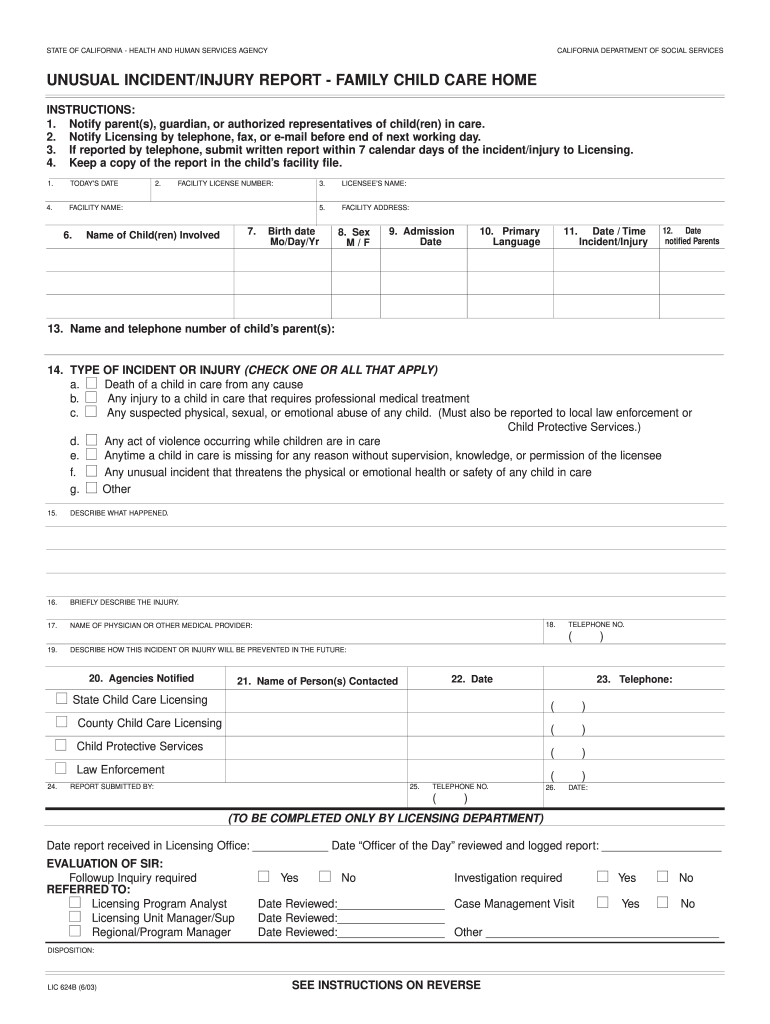
Form LIC 624B Unusual IncidentInjury Report for Family Child 2003


What is the Form LIC 624B Unusual Incident/Injury Report For Family Child
The Form LIC 624B Unusual Incident/Injury Report For Family Child is a critical document used in the United States to report incidents or injuries involving children in care settings. This form is typically required by state licensing agencies to ensure that all unusual incidents are documented and reviewed appropriately. Its purpose is to promote safety and accountability in child care environments, allowing for necessary follow-up actions and preventive measures to be implemented.
How to Use the Form LIC 624B Unusual Incident/Injury Report For Family Child
Using the Form LIC 624B involves several steps to ensure that the report is completed accurately. First, gather all relevant information about the incident, including the date, time, location, and individuals involved. Next, fill out the form with clear and concise details about what occurred. It is essential to provide factual information without personal opinions or assumptions. Once completed, the form should be submitted to the appropriate licensing agency as per local regulations.
Steps to Complete the Form LIC 624B Unusual Incident/Injury Report For Family Child
Completing the Form LIC 624B requires careful attention to detail. Follow these steps:
- Identify the type of incident or injury being reported.
- Fill in the child's information, including name and age.
- Provide a detailed description of the incident, including circumstances and any actions taken.
- Document any witnesses and their contact information.
- Sign and date the form to certify that the information is accurate.
Key Elements of the Form LIC 624B Unusual Incident/Injury Report For Family Child
The key elements of the Form LIC 624B include:
- Child's Information: Name, age, and any relevant identification numbers.
- Incident Details: Date, time, location, and nature of the incident.
- Actions Taken: Describe any immediate actions taken in response to the incident.
- Witness Information: Names and contact details of any witnesses to the incident.
- Signature: The signature of the person completing the form, confirming the accuracy of the information provided.
Legal Use of the Form LIC 624B Unusual Incident/Injury Report For Family Child
The legal use of the Form LIC 624B is essential for compliance with state child care regulations. This form serves as an official record that can be reviewed by licensing agencies to ensure that child care providers are maintaining safety standards. Proper completion and submission of the form can protect providers from potential liability and demonstrate their commitment to child safety.
State-Specific Rules for the Form LIC 624B Unusual Incident/Injury Report For Family Child
Each state may have specific rules regarding the use and submission of the Form LIC 624B. It is crucial for child care providers to familiarize themselves with their state's regulations to ensure compliance. This may include deadlines for submission, additional documentation requirements, and specific reporting procedures that must be followed.
Quick guide on how to complete form lic 624b unusual incidentinjury report for family child
Explore the simpler method to handle your Form LIC 624B Unusual IncidentInjury Report For Family Child
The traditional approach to filling out and authorizing documents consumes an excessively long time compared to contemporary paperwork management tools. Previously, you needed to locate the appropriate forms, print them, fill in all the details, and mail them. Nowadays, you can obtain, complete, and sign your Form LIC 624B Unusual IncidentInjury Report For Family Child all within a single web browser tab using airSlate SignNow. Preparing your Form LIC 624B Unusual IncidentInjury Report For Family Child has never been easier.
Steps to finalize your Form LIC 624B Unusual IncidentInjury Report For Family Child with airSlate SignNow
- Access the relevant category page and locate your state-specific Form LIC 624B Unusual IncidentInjury Report For Family Child. Alternatively, use the search feature.
- Verify that the version of the form is accurate by previewing it.
- Click Get form to enter editing mode.
- Fill your document with the necessary details using the editing tools.
- Check the inputted data and click the Sign option to validate your form.
- Choose the most suitable method to create your signature: generate it, draw your signature, or upload an image of it.
- Click DONE to finalize your changes.
- Download the document to your device or proceed to Sharing settings to send it digitally.
Efficient online tools like airSlate SignNow enhance the process of completing and submitting your forms. Utilize it to discover how long document management and approval processes are genuinely meant to take. You'll conserve a signNow amount of time.
Create this form in 5 minutes or less
Find and fill out the correct form lic 624b unusual incidentinjury report for family child
FAQs
-
If I am neat, does that mean I am unusually messy (double negative=positive) or unusually neat (like it is unusual on how neat I am)? I am trying to fill out a form for my housing for college next year.
In this context, “unusually” means “extremely”. Unusual is not a negative, so the concept of a double negative does not apply.Unusually messy = you cannot see your bedroom floor due to the things strewn all over it. There might be some unfinished food under there somewhere, too…Messy = yeah, there’s a bunch of stuff laying around, but you can see the floor and tell where the furniture is.Neat = pretty much everything is put where it belongsUnusually neat = absolutely everything has a place and you would find it annoying and distracting to share a space with someone who was not the same way.
-
How can I take my child (16yrs) to the U.S if my immigrant visa is approved? My husband, a US citizen, filled out form I 130 for me and mentioned this child as migrating in future.
Just petition using a I-130 yourself. Read the instructions very carefully. I am not sure but it’s possible that the affidavit of support will need to be filled by your husband since he is the citizen and he filled one for you - again, check the instructions very carefully. It should be a pretty clear, straightforward process.Your child is still well below the age limit and should be fine. If there are any problems, do the same thing you did with your own process - use the numbers you are given to check on the process and if you see it stuck call to make sure they have everything they need early.It is my understanding that the age limit of the child is based on the petition date, so go ahead and do it.You still have plenty of time at 16, just don’t delay.
Create this form in 5 minutes!
How to create an eSignature for the form lic 624b unusual incidentinjury report for family child
How to make an electronic signature for the Form Lic 624b Unusual Incidentinjury Report For Family Child in the online mode
How to create an electronic signature for your Form Lic 624b Unusual Incidentinjury Report For Family Child in Chrome
How to create an electronic signature for signing the Form Lic 624b Unusual Incidentinjury Report For Family Child in Gmail
How to create an eSignature for the Form Lic 624b Unusual Incidentinjury Report For Family Child right from your mobile device
How to generate an eSignature for the Form Lic 624b Unusual Incidentinjury Report For Family Child on iOS devices
How to generate an eSignature for the Form Lic 624b Unusual Incidentinjury Report For Family Child on Android OS
People also ask
-
What is the Form LIC 624B Unusual Incident Injury Report For Family Child?
The Form LIC 624B Unusual Incident Injury Report For Family Child is a standardized form used to document unusual incidents or injuries that occur involving children in care. It ensures compliance with regulatory requirements and helps maintain a safe environment for children. This form captures essential information regarding the incident, which can be crucial for reporting and record-keeping.
-
How can airSlate SignNow help with submitting Form LIC 624B?
airSlate SignNow provides an easy-to-use platform that allows users to fill out and eSign the Form LIC 624B Unusual Incident Injury Report For Family Child effortlessly. With its intuitive interface, you can enter details, securely sign the document, and share it with relevant parties without the need for physical paperwork. This streamlines the reporting process and enhances efficiency.
-
What are the benefits of using airSlate SignNow for Form LIC 624B?
Using airSlate SignNow for Form LIC 624B Unusual Incident Injury Report For Family Child offers numerous benefits, such as reduced processing time and enhanced accessibility. You can easily track submissions, keep documents organized, and ensure compliance with regulatory standards. Moreover, the digital workflow minimizes errors related to manual entry.
-
Is there a cost associated with using airSlate SignNow for Form LIC 624B?
AirSlate SignNow offers flexible pricing plans that cater to various needs, including options for individuals and businesses alike. Depending on the selected plan, you can gain access to features that enhance the handling of Form LIC 624B Unusual Incident Injury Report For Family Child. This cost-effective solution is designed to provide value without compromising on usability.
-
Can I integrate airSlate SignNow with other software for handling Form LIC 624B?
Yes, airSlate SignNow offers seamless integrations with various applications, making it easy to manage the Form LIC 624B Unusual Incident Injury Report For Family Child alongside other tools you use. This flexibility allows for improved workflow, so you can streamline processes and automate tasks. Easily connect with CRM systems, cloud storage, and more.
-
Is the Form LIC 624B eSigned through airSlate SignNow legally binding?
Yes, eSigning the Form LIC 624B Unusual Incident Injury Report For Family Child through airSlate SignNow is legally binding, adhering to the eSign Act and UETA regulations. This ensures that your electronic signatures are recognized and enforceable, just like traditional handwritten signatures. The platform employs robust security measures to protect your documents.
-
How secure is airSlate SignNow when handling Form LIC 624B?
AirSlate SignNow prioritizes security and compliance when managing your documents, including the Form LIC 624B Unusual Incident Injury Report For Family Child. The platform utilizes advanced encryption protocols and various authentication methods to safeguard your data from unauthorized access. You can trust that your sensitive information is handled with the highest level of security.
Get more for Form LIC 624B Unusual IncidentInjury Report For Family Child
- Letter from landlord to tenant about intent to increase rent and effective date of rental increase vermont form
- Letter from landlord to tenant as notice to tenant to repair damage caused by tenant vermont form
- Letter from tenant to landlord containing notice to landlord to withdraw retaliatory rent increase vermont form
- Letter from tenant to landlord containing notice to landlord to cease retaliatory decrease in services vermont form
- Temporary lease agreement to prospective buyer of residence prior to closing vermont form
- Letter from tenant to landlord containing notice to landlord to cease retaliatory threats to evict or retaliatory eviction 497428803 form
- Letter from landlord to tenant returning security deposit less deductions vermont form
- Letter from tenant to landlord containing notice of failure to return security deposit and demand for return vermont form
Find out other Form LIC 624B Unusual IncidentInjury Report For Family Child
- Electronic signature Virginia Courts Business Plan Template Fast
- How To Electronic signature Utah Courts Operating Agreement
- Electronic signature West Virginia Courts Quitclaim Deed Computer
- Electronic signature West Virginia Courts Quitclaim Deed Free
- Electronic signature Virginia Courts Limited Power Of Attorney Computer
- Can I Sign Alabama Banking PPT
- Electronic signature Washington Sports POA Simple
- How To Electronic signature West Virginia Sports Arbitration Agreement
- Electronic signature Wisconsin Sports Residential Lease Agreement Myself
- Help Me With Sign Arizona Banking Document
- How Do I Sign Arizona Banking Form
- How Can I Sign Arizona Banking Form
- How Can I Sign Arizona Banking Form
- Can I Sign Colorado Banking PPT
- How Do I Sign Idaho Banking Presentation
- Can I Sign Indiana Banking Document
- How Can I Sign Indiana Banking PPT
- How To Sign Maine Banking PPT
- Help Me With Sign Massachusetts Banking Presentation
- Can I Sign Michigan Banking PDF