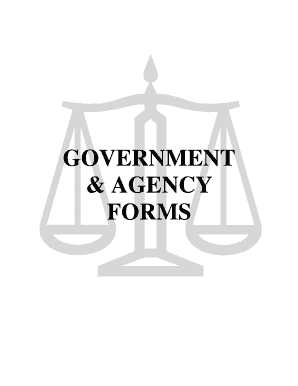
Dic Form 81 2011


What is the Dic Form 81
The Dic Form 81 is a document used in the state of Texas, primarily associated with the Department of Public Safety (DPS). This form is essential for individuals seeking to apply for or renew a driver's license or identification card. It serves as a declaration of identity and residency, ensuring that the information provided is accurate and up-to-date. The Dic Form 81 is particularly important for those who may not have traditional forms of identification, as it helps verify their identity through alternative means.
How to Obtain the Dic Form 81
To obtain the Dic Form 81, individuals can visit the official Texas Department of Public Safety website, where the form is available for download. Alternatively, individuals can request a physical copy at any DPS office. It is advisable to check the website for the most current version of the form and any specific instructions related to its completion and submission.
Steps to Complete the Dic Form 81
Completing the Dic Form 81 involves several key steps:
- Gather necessary identification documents, such as proof of residency and identity.
- Download the form from the Texas DPS website or obtain a physical copy at a DPS office.
- Carefully fill out all required fields, ensuring that all information is accurate and complete.
- Review the form for any errors or omissions before submission.
- Submit the completed form according to the instructions provided, either online, by mail, or in person at a DPS office.
Legal Use of the Dic Form 81
The Dic Form 81 holds legal significance as it is used to establish identity and residency for the purposes of obtaining a Texas driver's license or identification card. When completed and submitted correctly, it complies with state regulations and is recognized by law enforcement and other entities as a valid form of identification. It is crucial to ensure that the information provided on the form is truthful and accurate to avoid potential legal repercussions.
Key Elements of the Dic Form 81
Key elements of the Dic Form 81 include:
- Personal Information: This section requires the applicant's full name, date of birth, and address.
- Proof of Residency: Applicants must provide documentation that verifies their current residence.
- Signature: The form must be signed by the applicant, affirming that the information provided is accurate.
- Witness Signature: In some cases, a witness may be required to sign the form, confirming the applicant's identity.
Form Submission Methods
The Dic Form 81 can be submitted through various methods to accommodate different preferences:
- Online: Some applicants may have the option to submit the form electronically through the Texas DPS website.
- Mail: The completed form can be mailed to the designated address provided on the form.
- In-Person: Applicants can also submit the form directly at any Texas DPS office during business hours.
Quick guide on how to complete dic form 81 5727974
Handle Dic Form 81 effortlessly on any device
Digital document management has gained popularity among businesses and individuals. It offers an ideal eco-friendly substitute for traditional printed and signed paperwork, allowing you to find the appropriate form and securely store it online. airSlate SignNow provides all the tools necessary to create, modify, and eSign your documents swiftly without delays. Manage Dic Form 81 on any platform using airSlate SignNow's Android or iOS applications and streamline any document-related operation today.
The easiest way to edit and eSign Dic Form 81 with ease
- Find Dic Form 81 and then click Get Form to begin.
- Utilize the tools we offer to complete your document.
- Emphasize important sections of your documents or conceal sensitive information using tools that airSlate SignNow specifically offers for that purpose.
- Generate your signature using the Sign tool, which takes seconds and holds the same legal validity as a conventional wet ink signature.
- Review the details and then click on the Done button to save your modifications.
- Select how you would like to send your form, via email, SMS, or invitation link, or download it to your computer.
Eliminate the hassle of lost or misplaced files, tedious form searches, or mistakes that necessitate printing new document copies. airSlate SignNow meets your document management needs in just a few clicks from any device you prefer. Edit and eSign Dic Form 81 and ensure excellent communication at any point of the form preparation process with airSlate SignNow.
Create this form in 5 minutes or less
Find and fill out the correct dic form 81 5727974
Create this form in 5 minutes!
How to create an eSignature for the dic form 81 5727974
How to create an electronic signature for a PDF online
How to create an electronic signature for a PDF in Google Chrome
How to create an e-signature for signing PDFs in Gmail
How to create an e-signature right from your smartphone
How to create an e-signature for a PDF on iOS
How to create an e-signature for a PDF on Android
People also ask
-
What is the dic form 81 used for?
The dic form 81 is utilized for various official documentation needs, including data collection and submissions in compliance with regulatory standards. This form ensures accuracy and completeness in documentation, making it an essential tool for businesses.
-
How can airSlate SignNow help with dic form 81?
airSlate SignNow streamlines the signing and sharing process for dic form 81, allowing users to easily eSign and manage their documents online. With its user-friendly interface, businesses can enhance their workflow efficiency while maintaining compliance.
-
What are the pricing plans for airSlate SignNow?
airSlate SignNow offers various pricing plans tailored to different business needs, including a cost-effective solution for managing documents like dic form 81. You can choose a plan based on the number of users, features required, and usage frequency for optimal value.
-
Is airSlate SignNow secure for signing dic form 81?
Yes, airSlate SignNow provides top-notch security features such as encryption, secure servers, and authentication methods to protect your dic form 81 and other documents. This ensures that your sensitive information remains confidential and secure during the signing process.
-
Can I integrate airSlate SignNow with other applications?
Absolutely! airSlate SignNow offers seamless integrations with various applications, enhancing your workflow efficiency when handling documents like dic form 81. Whether you use CRM systems, cloud storage, or other management tools, integration is easy and beneficial.
-
What are the benefits of using airSlate SignNow for dic form 81?
Using airSlate SignNow for dic form 81 brings numerous benefits, such as quicker turnaround times, reduced paper use, and enhanced tracking capabilities. It simplifies the entire document process, allowing businesses to focus on their core activities while ensuring compliance.
-
How does airSlate SignNow enable remote signing of dic form 81?
airSlate SignNow allows users to sign dic form 81 remotely, enabling convenient access from any device with internet connectivity. This feature is particularly useful for organizations with team members working in different locations, ensuring timely document processing.
Get more for Dic Form 81
- Daily social studies warm ups pdf form
- Cortland c judicial review for study abroad overseas academic program the state university of new york requires a judicial form
- Pet dealerkennel permit application pinellas county form
- Ac 2 bwc form
- Department of the army pamphlet 27 50 335 form
- Editor captain mary j form
- C6 carbon cluster anion an infrared absorption and resonance raman isotopic study form
- Sale for land agreement template form
Find out other Dic Form 81
- Can I Sign Georgia Charity Warranty Deed
- How To Sign Iowa Charity LLC Operating Agreement
- Sign Kentucky Charity Quitclaim Deed Myself
- Sign Michigan Charity Rental Application Later
- How To Sign Minnesota Charity Purchase Order Template
- Sign Mississippi Charity Affidavit Of Heirship Now
- Can I Sign Nevada Charity Bill Of Lading
- How Do I Sign Nebraska Charity Limited Power Of Attorney
- Sign New Hampshire Charity Residential Lease Agreement Online
- Sign New Jersey Charity Promissory Note Template Secure
- How Do I Sign North Carolina Charity Lease Agreement Form
- How To Sign Oregon Charity Living Will
- Sign South Dakota Charity Residential Lease Agreement Simple
- Sign Vermont Charity Business Plan Template Later
- Sign Arkansas Construction Executive Summary Template Secure
- How To Sign Arkansas Construction Work Order
- Sign Colorado Construction Rental Lease Agreement Mobile
- Sign Maine Construction Business Letter Template Secure
- Can I Sign Louisiana Construction Letter Of Intent
- How Can I Sign Maryland Construction Business Plan Template