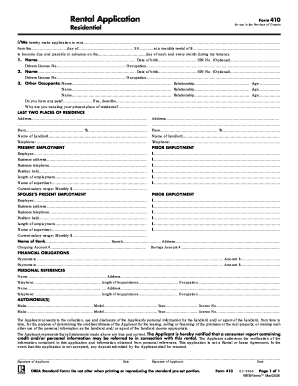
Rental Application Form


What is the Rental Application
The 410 rental application form is a standardized document used in Ontario for individuals seeking to rent a property. This form collects essential information about the applicant, including personal details, employment history, and rental history. It serves as a tool for landlords to assess potential tenants and make informed decisions regarding lease agreements. Understanding the components of the 410 orea is crucial for both landlords and applicants to ensure a smooth rental process.
How to use the Rental Application
Using the 410 rental application form involves several steps. First, applicants need to download the form in a fillable PDF format or obtain a physical copy. Next, they should accurately complete all required fields, ensuring that the information provided is truthful and up to date. Once filled out, applicants may need to submit the form along with any necessary supporting documents, such as proof of income or identification, to the landlord or property management company. This process helps streamline tenant screening and approval.
Steps to complete the Rental Application
Completing the 410 rental application form requires careful attention to detail. Here are the key steps:
- Download the 410 orea form from a trusted source or obtain a hard copy.
- Fill in personal information, including your full name, address, and contact details.
- Provide details about your employment, including your employer's name, position, and income.
- List your rental history, including previous addresses and landlord contact information.
- Sign and date the application, confirming that the information is accurate.
Legal use of the Rental Application
The 410 rental application form is legally binding when filled out correctly and submitted with the necessary documentation. It is essential for landlords to comply with local regulations regarding tenant screening and privacy laws. The form must be used in a manner that respects the rights of applicants and adheres to the Fair Housing Act. Proper use of the 410 orea ensures that both parties understand their rights and responsibilities throughout the rental process.
Key elements of the Rental Application
Several key elements are crucial in the 410 rental application form. These include:
- Personal Information: Full name, contact details, and social security number.
- Employment Details: Current employer, job title, and income verification.
- Rental History: Previous addresses and landlord references.
- Consent for Background Check: Authorization for the landlord to conduct credit and background checks.
How to obtain the Rental Application
The 410 rental application form can be obtained through various channels. Applicants can download the form in PDF format from reputable real estate websites or request a physical copy from landlords or property management offices. Additionally, some online platforms may offer the form as a fillable document, making it easier for applicants to complete and submit electronically. Ensuring access to the correct version of the form is vital for a successful application process.
Quick guide on how to complete rental application 42252576
Effortlessly Prepare Rental Application on Any Device
Managing documents online has become increasingly popular among organizations and individuals. It offers a perfect eco-friendly substitute for traditional printed and signed papers, allowing you to access the necessary form and securely store it online. airSlate SignNow equips you with all the essential tools to create, edit, and electronically sign your documents swiftly without delays. Handle Rental Application on any device using airSlate SignNow's Android or iOS applications and enhance any document-based workflow today.
The Easiest Way to Edit and Electronically Sign Rental Application Smoothly
- Locate Rental Application and click Get Form to initiate the process.
- Employ the tools we offer to complete your form.
- Highlight important areas of your documents or obscure sensitive information with tools specifically designed for that purpose by airSlate SignNow.
- Create your electronic signature using the Sign tool, which takes mere seconds and carries the same legal validity as a conventional wet ink signature.
- Review the details and click the Done button to save your changes.
- Select how you wish to submit your form, via email, SMS, or through an invite link, or download it to your computer.
Eliminate concerns about lost or mislaid files, tedious form searches, or errors that necessitate reprinting documents. airSlate SignNow caters to your document management needs in just a few clicks from any device you prefer. Edit and electronically sign Rental Application to ensure effective communication at every stage of the form preparation process with airSlate SignNow.
Create this form in 5 minutes or less
Create this form in 5 minutes!
How to create an eSignature for the rental application 42252576
How to create an electronic signature for a PDF online
How to create an electronic signature for a PDF in Google Chrome
How to create an e-signature for signing PDFs in Gmail
How to create an e-signature right from your smartphone
How to create an e-signature for a PDF on iOS
How to create an e-signature for a PDF on Android
People also ask
-
What is the Ontario rental application form 410?
The Ontario rental application form 410 is a standard document used by landlords to assess potential tenants in Ontario. This form collects essential information about the applicant's rental history, employment, and financial status, helping landlords make informed decisions.
-
How can airSlate SignNow help with the Ontario rental application form 410?
airSlate SignNow simplifies the process of sending and eSigning the Ontario rental application form 410. With its easy-to-use platform, you can quickly generate, send, and manage completed applications, ensuring a streamlined workflow for both landlords and tenants.
-
What features does the airSlate SignNow platform offer for managing the Ontario rental application form 410?
airSlate SignNow includes features such as customizable templates, secure cloud storage, and real-time tracking for the Ontario rental application form 410. These tools enhance efficiency and help landlords stay organized while managing multiple applications.
-
How much does it cost to use airSlate SignNow for the Ontario rental application form 410?
airSlate SignNow offers flexible pricing plans suitable for various business needs, starting from a competitive monthly fee. This cost-effective solution allows landlords to efficiently manage the Ontario rental application form 410 without breaking the bank.
-
Can I integrate airSlate SignNow with other software for real estate management?
Yes, airSlate SignNow supports integrations with various real estate management software, allowing for seamless data transfer and enhanced functionality. This ensures that your Ontario rental application form 410 and other documents are synchronized across platforms for better efficiency.
-
Is the Ontario rental application form 410 compliant with local laws?
The Ontario rental application form 410 has been designed to comply with local laws governing tenant applications in Ontario. By using airSlate SignNow, landlords can ensure they are utilizing a compliant form and adhering to all required legal standards.
-
How can tenants easily complete the Ontario rental application form 410?
Tenants can easily complete the Ontario rental application form 410 through airSlate SignNow's user-friendly interface. The platform allows for convenient online signing and submission, making the process straightforward and efficient for applicants.
Get more for Rental Application
- Sample employment application form template carnival restaurant
- Cbe form
- Unscrambler form
- Skillbuilder practice interpreting maps answer key form
- Mellon bank form to change address
- Texas mailing address change form
- Share repurchase agreement template form
- Share purchase agreement template 787747452 form
Find out other Rental Application
- How Do I Electronic signature Colorado Government POA
- Electronic signature Government Word Illinois Now
- Can I Electronic signature Illinois Government Rental Lease Agreement
- Electronic signature Kentucky Government Promissory Note Template Fast
- Electronic signature Kansas Government Last Will And Testament Computer
- Help Me With Electronic signature Maine Government Limited Power Of Attorney
- How To Electronic signature Massachusetts Government Job Offer
- Electronic signature Michigan Government LLC Operating Agreement Online
- How To Electronic signature Minnesota Government Lease Agreement
- Can I Electronic signature Minnesota Government Quitclaim Deed
- Help Me With Electronic signature Mississippi Government Confidentiality Agreement
- Electronic signature Kentucky Finance & Tax Accounting LLC Operating Agreement Myself
- Help Me With Electronic signature Missouri Government Rental Application
- Can I Electronic signature Nevada Government Stock Certificate
- Can I Electronic signature Massachusetts Education Quitclaim Deed
- Can I Electronic signature New Jersey Government LLC Operating Agreement
- Electronic signature New Jersey Government Promissory Note Template Online
- Electronic signature Michigan Education LLC Operating Agreement Myself
- How To Electronic signature Massachusetts Finance & Tax Accounting Quitclaim Deed
- Electronic signature Michigan Finance & Tax Accounting RFP Now