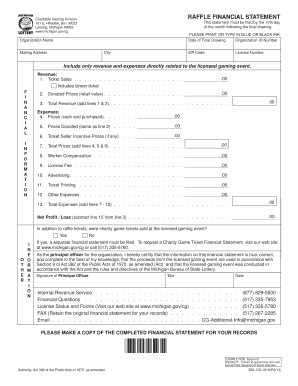
Michigan Raffle License Lookup 2013


What is the Michigan Raffle License Lookup
The Michigan raffle license lookup is a vital tool for organizations and individuals seeking to verify the status of raffle licenses issued within the state. This lookup allows users to confirm whether a specific raffle license is active and compliant with Michigan's regulations. It serves as a resource for ensuring that all raffle activities are conducted legally and transparently, providing peace of mind for both organizers and participants.
How to Obtain the Michigan Raffle License
To obtain a Michigan raffle license, applicants must follow a structured process. First, they need to determine their eligibility based on the type of organization they represent, as only qualified nonprofit entities can apply. Next, the applicant must complete the Michigan raffle license application, providing necessary details such as the organization’s name, address, and purpose of the raffle. Once the application is filled out, it should be submitted to the appropriate state authority along with any required fees and supporting documents.
Key Elements of the Michigan Raffle License
The Michigan raffle license includes several key elements that are essential for compliance. These elements typically encompass the license number, the name of the organization, the type of raffle being conducted, and the dates during which the raffle is valid. Additionally, the license may outline specific regulations that must be adhered to, such as the maximum ticket price and the distribution of proceeds. Understanding these elements is crucial for both organizers and participants to ensure that the raffle operates within legal boundaries.
Legal Use of the Michigan Raffle License
The legal use of the Michigan raffle license is governed by state laws that dictate how raffles can be conducted. Organizations must ensure that they adhere to these regulations to avoid penalties or legal issues. This includes following guidelines on advertising the raffle, managing ticket sales, and reporting the proceeds. Failure to comply with these legal requirements can result in fines or the revocation of the raffle license, making it imperative for organizations to stay informed about their obligations.
Required Documents for the Michigan Raffle License
When applying for a Michigan raffle license, several documents are required to support the application. These typically include proof of the organization’s nonprofit status, a detailed description of the raffle, and financial statements that outline how the proceeds will be used. Additionally, applicants may need to provide identification for the individuals responsible for managing the raffle. Ensuring that all required documents are submitted accurately can expedite the approval process.
Steps to Complete the Michigan Raffle License Application
Completing the Michigan raffle license application involves several steps. First, gather all necessary documentation, including proof of nonprofit status and financial statements. Next, fill out the application form with accurate information regarding the organization and the raffle details. After completing the form, review it for accuracy before submitting it to the appropriate state authority. It is also advisable to keep copies of all submitted documents for future reference. Following these steps can help ensure a smooth application process.
Quick guide on how to complete michigan raffle license lookup
Easily Prepare Michigan Raffle License Lookup on Any Device
Digital document management has become widely adopted by organizations and individuals. It serves as an ideal environmentally friendly alternative to conventional printed and signed documents, allowing you to obtain the correct format and securely keep it online. airSlate SignNow provides you with all the tools you need to create, modify, and electronically sign your documents quickly without delays. Manage Michigan Raffle License Lookup on any device using airSlate SignNow's Android or iOS applications and simplify any document-related task today.
Effortlessly Edit and Electronically Sign Michigan Raffle License Lookup
- Locate Michigan Raffle License Lookup and click Get Form to initiate the process.
- Make use of the tools we provide to fill out your document.
- Highlight important sections of your documents or redact sensitive information using the tools specifically designed for that purpose by airSlate SignNow.
- Create your electronic signature with the Sign tool, which takes mere seconds and carries the same legal validity as a traditional handwritten signature.
- Review the details and click on the Done button to save your modifications.
- Decide how you wish to share your form: via email, text message (SMS), invitation link, or download it to your computer.
Purge the worries of missing or lost documents, tedious form searches, or mistakes that require printing new document copies. airSlate SignNow meets all your document management needs with just a few clicks from any device you prefer. Edit and electronically sign Michigan Raffle License Lookup to guarantee excellent communication throughout your document preparation process with airSlate SignNow.
Create this form in 5 minutes or less
Find and fill out the correct michigan raffle license lookup
Create this form in 5 minutes!
How to create an eSignature for the michigan raffle license lookup
How to create an electronic signature for a PDF online
How to create an electronic signature for a PDF in Google Chrome
How to create an e-signature for signing PDFs in Gmail
How to create an e-signature right from your smartphone
How to create an e-signature for a PDF on iOS
How to create an e-signature for a PDF on Android
People also ask
-
What is a Michigan raffle license?
A Michigan raffle license is a permit required by organizations conducting raffles in the state of Michigan. This license ensures that your raffle complies with state regulations and promotes responsible gaming practices. Obtaining a Michigan raffle license is essential for legal operation and fundraising.
-
How do I apply for a Michigan raffle license?
To apply for a Michigan raffle license, organizations must submit an application to the Michigan Gaming Control Board. This application includes details about the raffle, the organization, and how the funds will be used. Ensure you include all required documentation to avoid delays in the licensing process.
-
What are the fees associated with obtaining a Michigan raffle license?
The fees for a Michigan raffle license vary depending on the type of raffle and the total value of the prizes. Typically, organizations can expect to pay a modest application fee, which is often a fraction of the potential funds raised through the raffle. It's important to review the Michigan Gaming Control Board's guidelines for the exact fee structure.
-
What benefits does a Michigan raffle license provide?
Having a Michigan raffle license legitimizes your fundraising efforts, allowing your organization to legally conduct raffles and enhance community trust. Additionally, it opens up opportunities for increased fundraising, drawing in a larger participant pool that supports your cause. The license also helps you stay compliant with state regulations.
-
Can I use airSlate SignNow to manage my Michigan raffle license documentation?
Yes, airSlate SignNow can streamline the management of all your Michigan raffle license documentation. Our easy-to-use eSigning solution allows you to securely sign, store, and share your raffle license documents online, ensuring you have everything in order for compliance. This efficiency can save you time and reduce administrative burdens.
-
What features does airSlate SignNow offer for managing Michigan raffle licenses?
airSlate SignNow offers features such as eSigning, document templates, and secure storage to help manage your Michigan raffle license effectively. With real-time tracking and notifications, you can easily keep tabs on important documents and ensure that everything is filed correctly. This makes it simpler to focus on your fundraising goals.
-
Is there a specific timeframe for obtaining a Michigan raffle license?
The timeframe for obtaining a Michigan raffle license can vary based on several factors, including completeness of documentation and processing times. Typically, organizations should allow several weeks for their application to be processed. Preparing all necessary paperwork in advance will help expedite the process.
Get more for Michigan Raffle License Lookup
- Emailing application for examination or employment state of connecticut form
- Marriage officiant 72 hour waiver department of health amp hospitals new dhh louisiana form
- Valmark securities global gift fun d application for form
- Form 27b 6
- Form obd 3
- Beauty pageant event program form
- New york general consulting form
- Award letter 23227 contract award letter date form
Find out other Michigan Raffle License Lookup
- eSignature Georgia Construction Residential Lease Agreement Easy
- eSignature Kentucky Construction Letter Of Intent Free
- eSignature Kentucky Construction Cease And Desist Letter Easy
- eSignature Business Operations Document Washington Now
- How To eSignature Maine Construction Confidentiality Agreement
- eSignature Maine Construction Quitclaim Deed Secure
- eSignature Louisiana Construction Affidavit Of Heirship Simple
- eSignature Minnesota Construction Last Will And Testament Online
- eSignature Minnesota Construction Last Will And Testament Easy
- How Do I eSignature Montana Construction Claim
- eSignature Construction PPT New Jersey Later
- How Do I eSignature North Carolina Construction LLC Operating Agreement
- eSignature Arkansas Doctors LLC Operating Agreement Later
- eSignature Tennessee Construction Contract Safe
- eSignature West Virginia Construction Lease Agreement Myself
- How To eSignature Alabama Education POA
- How To eSignature California Education Separation Agreement
- eSignature Arizona Education POA Simple
- eSignature Idaho Education Lease Termination Letter Secure
- eSignature Colorado Doctors Business Letter Template Now