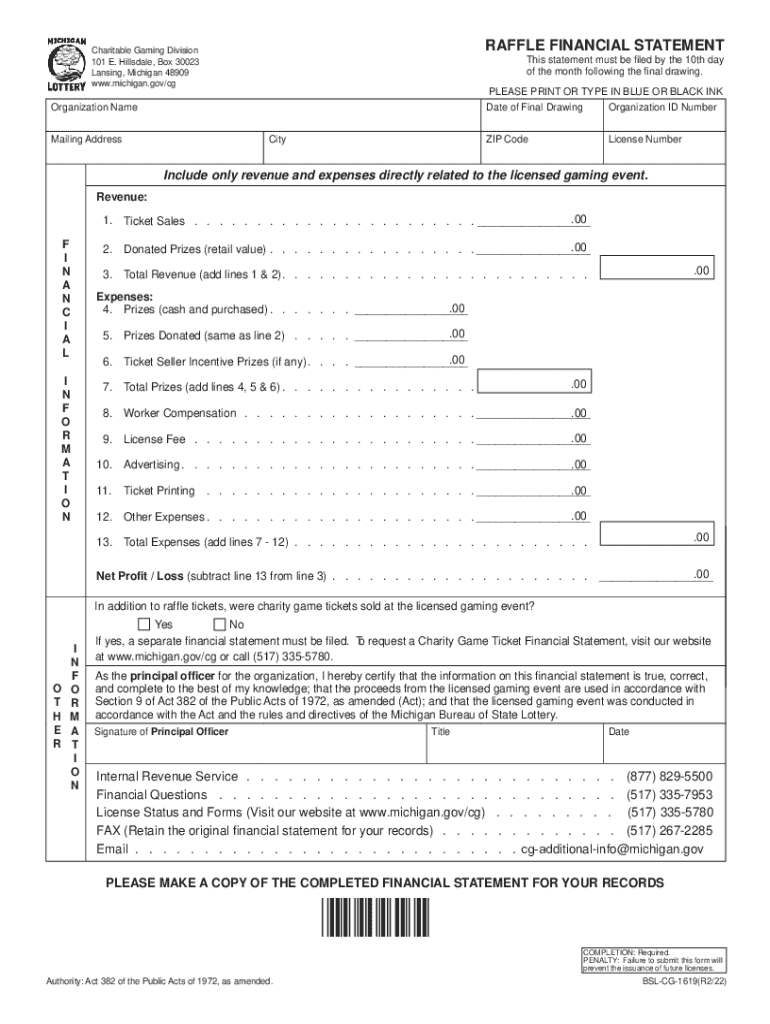
Raffle Financial Statement 2022-2026


What is the Raffle Financial Statement
The Raffle Financial Statement is a crucial document required by the state of Michigan for organizations conducting raffles. This statement provides a detailed account of the financial activities related to the raffle, including income generated, expenses incurred, and the distribution of prizes. It ensures transparency and accountability, allowing regulatory bodies to verify that the raffle is conducted in compliance with state laws.
Key elements of the Raffle Financial Statement
When completing the Raffle Financial Statement, several key elements must be included:
- Total Income: This includes all proceeds from ticket sales.
- Expenses: Document all costs associated with running the raffle, such as promotional materials and venue rental.
- Prizes Awarded: List the prizes given to winners, including their value.
- Net Proceeds: Calculate the net income after subtracting expenses from total income.
Steps to complete the Raffle Financial Statement
Completing the Raffle Financial Statement involves several steps:
- Gather all financial records related to the raffle.
- Calculate total income from ticket sales.
- Document all expenses incurred during the raffle.
- List all prizes awarded, including their values.
- Calculate net proceeds.
- Complete the Raffle Financial Statement form with the gathered information.
Legal use of the Raffle Financial Statement
The Raffle Financial Statement must be filed in accordance with Michigan state laws. It is essential for ensuring that the raffle is conducted legally and ethically. Organizations must submit this statement to the appropriate regulatory authority, demonstrating compliance with all relevant laws governing charitable gaming.
Filing Deadlines / Important Dates
Organizations must be aware of specific deadlines for submitting the Raffle Financial Statement. Typically, this statement should be filed within a certain timeframe after the raffle has concluded. Failure to meet these deadlines may result in penalties or loss of the raffle license.
Application Process & Approval Time
To obtain a state of Michigan raffle license, organizations must complete an application process that includes submitting the necessary forms, including the Raffle Financial Statement. The approval time can vary, so it is advisable to apply well in advance of the planned raffle date to ensure all paperwork is processed in a timely manner.
Quick guide on how to complete raffle financial statement
Complete Raffle Financial Statement effortlessly on any device
Managing documents online has gained signNow traction among organizations and individuals. It serves as an ideal eco-friendly substitute for traditional printed and signed documents, as you can locate the appropriate form and securely store it online. airSlate SignNow equips you with all the tools necessary to create, modify, and eSign your documents quickly without delays. Handle Raffle Financial Statement on any device using the airSlate SignNow Android or iOS applications and simplify any document-centric process today.
How to modify and eSign Raffle Financial Statement effortlessly
- Obtain Raffle Financial Statement and then click Get Form to begin.
- Utilize the tools we offer to complete your document.
- Highlight signNow sections of the documents or obscure sensitive information with tools that airSlate SignNow provides specifically for that purpose.
- Create your eSignature using the Sign tool, which takes just seconds and holds the same legal authority as a conventional wet ink signature.
- Review all the details and then click on the Done button to save your changes.
- Select how you want to send your form, via email, text message (SMS), or invite link, or download it to your computer.
Eliminate concerns about lost or misplaced files, tedious form searches, or mistakes that necessitate printing new document copies. airSlate SignNow fulfills your document management needs in just a few clicks from any device of your choice. Modify and eSign Raffle Financial Statement and ensure excellent communication at every step of the form preparation process with airSlate SignNow.
Create this form in 5 minutes or less
Find and fill out the correct raffle financial statement
Create this form in 5 minutes!
How to create an eSignature for the raffle financial statement
How to create an electronic signature for a PDF online
How to create an electronic signature for a PDF in Google Chrome
How to create an e-signature for signing PDFs in Gmail
How to create an e-signature right from your smartphone
How to create an e-signature for a PDF on iOS
How to create an e-signature for a PDF on Android
People also ask
-
What is a state of Michigan raffle license?
A state of Michigan raffle license is a legal authorization required for organizations to conduct raffles in Michigan. This license ensures that the raffle is conducted in compliance with state laws and regulations, providing transparency and fairness in the process.
-
How can I apply for a state of Michigan raffle license?
To apply for a state of Michigan raffle license, you must complete the application form available on the Michigan Department of Licensing and Regulatory Affairs website. Ensure that your organization meets the eligibility criteria and submit the required documentation along with the application fee.
-
What are the costs associated with obtaining a state of Michigan raffle license?
The costs for obtaining a state of Michigan raffle license can vary based on the type of raffle and the organization applying. Typically, there is a nominal application fee, and additional costs may include permits or other regulatory fees, depending on your specific raffle setup.
-
What are the benefits of having a state of Michigan raffle license?
Having a state of Michigan raffle license allows your organization to legally conduct raffles, which can be a signNow fundraising tool. It also enhances your credibility and trust with participants, ensuring that your raffle adheres to state regulations and promotes fair play.
-
What types of raffles require a state of Michigan raffle license?
In Michigan, any raffle that involves the sale of tickets for a chance to win a prize requires a state of Michigan raffle license. This includes traditional raffles, 50/50 raffles, and other similar fundraising activities conducted by nonprofit organizations.
-
How long does it take to receive a state of Michigan raffle license?
The processing time for a state of Michigan raffle license can vary, but it typically takes several weeks. It is advisable to apply well in advance of your planned raffle date to ensure you receive the license in time for your event.
-
Can I use airSlate SignNow to manage my raffle documentation for the state of Michigan raffle license?
Yes, airSlate SignNow can help you manage all your raffle documentation efficiently. With its easy-to-use eSigning features, you can quickly prepare, send, and sign necessary documents related to your state of Michigan raffle license, streamlining the entire process.
Get more for Raffle Financial Statement
- Apwu legal plan form
- Position title group fitness instructor scottcountyfamilyy form
- Charitable trust scholarship program form
- Newjerseyofficeofemergencymanagementnjoempreliminarydamageassessmentpdaform
- Vocal solo festival adjudication form
- Employee 1 complete the upper portion of the fo form
- Fcps threat assessment documentation date readiness and rems ed form
- Sunland park 2040 sunland park nm form
Find out other Raffle Financial Statement
- Electronic signature Oregon Police Living Will Now
- Electronic signature Pennsylvania Police Executive Summary Template Free
- Electronic signature Pennsylvania Police Forbearance Agreement Fast
- How Do I Electronic signature Pennsylvania Police Forbearance Agreement
- How Can I Electronic signature Pennsylvania Police Forbearance Agreement
- Electronic signature Washington Real Estate Purchase Order Template Mobile
- Electronic signature West Virginia Real Estate Last Will And Testament Online
- Electronic signature Texas Police Lease Termination Letter Safe
- How To Electronic signature Texas Police Stock Certificate
- How Can I Electronic signature Wyoming Real Estate Quitclaim Deed
- Electronic signature Virginia Police Quitclaim Deed Secure
- How Can I Electronic signature West Virginia Police Letter Of Intent
- How Do I Electronic signature Washington Police Promissory Note Template
- Electronic signature Wisconsin Police Permission Slip Free
- Electronic signature Minnesota Sports Limited Power Of Attorney Fast
- Electronic signature Alabama Courts Quitclaim Deed Safe
- How To Electronic signature Alabama Courts Stock Certificate
- Can I Electronic signature Arkansas Courts Operating Agreement
- How Do I Electronic signature Georgia Courts Agreement
- Electronic signature Georgia Courts Rental Application Fast