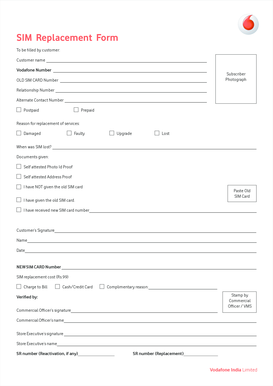
Sim Swap Form Vodafone


What is the Sim Swap Form Vodafone
The Sim Swap Form Vodafone is a specific document used by Vodafone customers to request a replacement SIM card. This form is essential for individuals who have lost their SIM, experienced theft, or wish to switch to a new device while retaining their existing phone number. By completing this form, users can ensure a seamless transition to a new SIM without losing access to their contacts and services associated with their phone number.
How to use the Sim Swap Form Vodafone
Using the Sim Swap Form Vodafone involves a straightforward process. First, customers need to access the form through Vodafone's official website or customer service portal. After obtaining the form, users should fill in their personal details, including their account information and the reason for the swap. Once completed, the form can be submitted online or printed and sent via mail to the appropriate Vodafone address. Following submission, customers will receive confirmation of their request and further instructions on activating the new SIM.
Steps to complete the Sim Swap Form Vodafone
Completing the Sim Swap Form Vodafone requires careful attention to detail. Here are the steps to follow:
- Access the Sim Swap Form from the Vodafone website.
- Provide your personal information, including your name, address, and phone number.
- Indicate the reason for the SIM swap, such as loss, theft, or upgrade.
- Include your existing SIM card number and any other requested account details.
- Review the form for accuracy before submission.
- Submit the form online or print it for mailing to Vodafone's designated address.
Legal use of the Sim Swap Form Vodafone
The legal use of the Sim Swap Form Vodafone is governed by specific regulations that protect consumers. For the form to be legally binding, it must be filled out accurately and submitted through the proper channels. Additionally, Vodafone must comply with data protection laws to ensure that customer information is handled securely. This compliance is crucial for maintaining the integrity of the SIM swap process and protecting users from potential fraud or identity theft.
Key elements of the Sim Swap Form Vodafone
Several key elements are essential when completing the Sim Swap Form Vodafone. These include:
- Personal Information: Full name, address, and contact details.
- Account Information: Existing phone number and account number.
- Reason for Swap: Clear indication of why the SIM swap is necessary.
- Signature: A signature or digital confirmation to validate the request.
Form Submission Methods
The Sim Swap Form Vodafone can be submitted through various methods to accommodate customer preferences. Users can choose to submit the form online via the Vodafone customer portal for immediate processing. Alternatively, the completed form can be printed and mailed to Vodafone's customer service address. In some cases, customers may also visit a local Vodafone store to submit the form in person, allowing for immediate assistance from staff.
Quick guide on how to complete sim swap form vodafone
Complete Sim Swap Form Vodafone effortlessly on any gadget
Digital document management has gained popularity among businesses and individuals. It offers an ideal environmentally friendly substitute for traditional printed and signed documents, as you can locate the necessary form and securely keep it online. airSlate SignNow provides you with all the resources you need to create, edit, and eSign your documents quickly without delays. Manage Sim Swap Form Vodafone on any gadget using airSlate SignNow Android or iOS applications and simplify any document-related task today.
How to modify and eSign Sim Swap Form Vodafone with ease
- Obtain Sim Swap Form Vodafone and click Get Form to begin.
- Utilize the tools we offer to finalize your document.
- Mark important sections of your documents or obscure sensitive information with tools that airSlate SignNow provides specifically for that reason.
- Generate your eSignature using the Sign tool, which takes seconds and carries the same legal significance as a traditional ink signature.
- Review the information and click on the Done button to save your updates.
- Choose how you’d like to send your form, whether by email, SMS, or invitation link, or download it to your computer.
Forget about misplaced or lost documents, tedious form searching, or mistakes that require printing new document copies. airSlate SignNow manages all your document management needs in just a few clicks from a device of your choice. Modify and eSign Sim Swap Form Vodafone and ensure effective communication at any point in your form preparation process with airSlate SignNow.
Create this form in 5 minutes or less
Create this form in 5 minutes!
How to create an eSignature for the sim swap form vodafone
How to create an electronic signature for a PDF online
How to create an electronic signature for a PDF in Google Chrome
How to create an e-signature for signing PDFs in Gmail
How to create an e-signature right from your smartphone
How to create an e-signature for a PDF on iOS
How to create an e-signature for a PDF on Android
People also ask
-
What is Vodaphone co uk simswap?
Vodaphone co uk simswap is a service that allows users to transfer their mobile number to a new SIM card. This process ensures that you can keep your existing number while enjoying the latest features and benefits of a new SIM. By utilizing this service, users can maintain connectivity without any disruptions.
-
How do I initiate a Vodaphone co uk simswap?
To initiate a Vodaphone co uk simswap, you can visit the Vodaphone website and follow the instructions provided for SIM swapping. You may also need to verify your identity and provide certain details associated with your account. Once the request is processed, your new SIM will be activated, and you’ll retain your existing number.
-
What are the benefits of using Vodaphone co uk simswap?
Using Vodaphone co uk simswap allows you to upgrade your mobile plan or switch to a new device without losing your current phone number. This convenience means you can enjoy new services and better connectivity while keeping your established contacts and history intact. It’s a simple solution for seamless transitions.
-
Are there any fees associated with Vodaphone co uk simswap?
Typically, Vodaphone co uk simswap is offered free of charge. However, checking the most current terms and conditions on the Vodaphone website is recommended, as fees may apply in certain circumstances or promotions. This transparency ensures that you are aware of any potential costs beforehand.
-
Can I perform a Vodaphone co uk simswap online?
Yes, you can easily perform a Vodaphone co uk simswap online via the Vodaphone website. The online process is designed to be user-friendly, guiding you step-by-step through the required actions to complete your SIM transfer. This option makes it convenient for customers to manage their mobile services from anywhere.
-
What do I need for a Vodaphone co uk simswap?
To complete a Vodaphone co uk simswap, you typically need your current SIM card, account information, and the new SIM card you wish to activate. Having your personal identification ready can also expedite the process, as it may be required for verification. Ensuring all required materials are on hand can smooth the transition.
-
How long does a Vodaphone co uk simswap take?
A Vodaphone co uk simswap usually takes just a few minutes to a couple of hours to process. Once you've submitted your request, you should receive confirmation regarding the completion of the swap. During this time, it's essential to keep both SIM cards until the transfer is confirmed to avoid any disruptions.
Get more for Sim Swap Form Vodafone
Find out other Sim Swap Form Vodafone
- Can I Electronic signature Indiana Simple confidentiality agreement
- Can I eSignature Iowa Standstill Agreement
- How To Electronic signature Tennessee Standard residential lease agreement
- How To Electronic signature Alabama Tenant lease agreement
- Electronic signature Maine Contract for work Secure
- Electronic signature Utah Contract Myself
- How Can I Electronic signature Texas Electronic Contract
- How Do I Electronic signature Michigan General contract template
- Electronic signature Maine Email Contracts Later
- Electronic signature New Mexico General contract template Free
- Can I Electronic signature Rhode Island Email Contracts
- How Do I Electronic signature California Personal loan contract template
- Electronic signature Hawaii Personal loan contract template Free
- How To Electronic signature Hawaii Personal loan contract template
- Electronic signature New Hampshire Managed services contract template Computer
- Electronic signature Alabama Real estate sales contract template Easy
- Electronic signature Georgia Real estate purchase contract template Secure
- Electronic signature South Carolina Real estate sales contract template Mobile
- Can I Electronic signature Kentucky Residential lease contract
- Can I Electronic signature Nebraska Residential lease contract