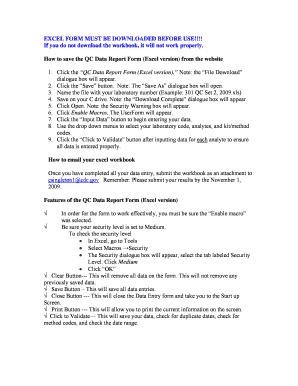
Qc Report Format in Excel


What is the QC Report Format in Excel
The QC report format in Excel is a structured template designed to facilitate the documentation and analysis of quality control data. This format typically includes various sections such as product specifications, inspection results, and compliance metrics. By utilizing Excel, users can easily input, manipulate, and visualize data, making it accessible for quality assurance teams. The format often incorporates tables and charts to present findings clearly, allowing for efficient tracking of quality standards over time.
How to Use the QC Report Format in Excel
Using the QC report format in Excel involves several straightforward steps. First, download or create a template that suits your quality control needs. Next, input relevant data such as product batches, inspection dates, and results into the designated fields. Utilize Excel's built-in functions to calculate averages, variances, or other statistical measures that are essential for quality analysis. Finally, save and share the completed report with stakeholders to ensure transparency and facilitate informed decision-making.
Key Elements of the QC Report Format in Excel
The key elements of a QC report format in Excel typically include:
- Header Information: This includes the report title, date, and relevant identifiers such as batch numbers.
- Data Entry Fields: Sections for entering inspection data, including pass/fail criteria.
- Analysis Section: A part dedicated to calculations and statistical analysis, such as averages and trends.
- Conclusion: A summary of findings, including recommendations for improvements or corrective actions.
Steps to Complete the QC Report Format in Excel
Completing the QC report format in Excel involves a systematic approach:
- Download or create a template: Ensure it aligns with your quality control requirements.
- Input data: Fill in the necessary fields with accurate inspection results.
- Perform calculations: Use Excel formulas to analyze data and derive insights.
- Review and edit: Check for accuracy and completeness before finalizing the report.
- Distribute the report: Share the finalized document with relevant team members and stakeholders.
Legal Use of the QC Report Format in Excel
The QC report format in Excel can serve as a legally binding document when it meets specific criteria. To ensure its legal validity, it is essential to maintain accurate records and adhere to industry regulations. Incorporating digital signatures through reliable eSignature solutions can further enhance the document's legitimacy. Compliance with standards such as ISO and adherence to internal policies also play a crucial role in the legal acceptance of the QC report.
Examples of Using the QC Report Format in Excel
Examples of using the QC report format in Excel can vary across industries:
- Manufacturing: Tracking defects in production lines and evaluating compliance with safety standards.
- Food Industry: Documenting quality checks for ingredients and finished products to ensure safety and quality.
- Pharmaceuticals: Monitoring batch quality and compliance with regulatory requirements.
Quick guide on how to complete qc report format in excel
Effortlessly Prepare Qc Report Format In Excel on Any Device
Digital document management has become increasingly popular among organizations and individuals. It offers an ideal eco-friendly alternative to conventional printed and signed documents, as you can easily find the correct form and securely store it online. airSlate SignNow equips you with all the tools necessary to create, edit, and electronically sign your documents quickly without delays. Handle Qc Report Format In Excel on any platform using airSlate SignNow's Android or iOS applications and streamline any document-centric process today.
How to Edit and Electronically Sign Qc Report Format In Excel with Ease
- Locate Qc Report Format In Excel and click Get Form to begin.
- Utilize the tools we offer to complete your form.
- Highlight important sections of your documents or obscure sensitive information with tools that airSlate SignNow provides specifically for that purpose.
- Create your electronic signature using the Sign tool, which takes mere seconds and holds the same legal validity as a traditional wet ink signature.
- Review the details and click on the Done button to save your modifications.
- Choose how you wish to send your form: via email, text message (SMS), invite link, or download it to your computer.
Eliminate the hassle of lost or misplaced files, tedious form searching, or errors that require printing new document copies. airSlate SignNow meets your document management needs in just a few clicks from any device you prefer. Edit and electronically sign Qc Report Format In Excel and ensure outstanding communication at every stage of your form preparation process with airSlate SignNow.
Create this form in 5 minutes or less
Create this form in 5 minutes!
How to create an eSignature for the qc report format in excel
How to create an electronic signature for a PDF online
How to create an electronic signature for a PDF in Google Chrome
How to create an e-signature for signing PDFs in Gmail
How to create an e-signature right from your smartphone
How to create an e-signature for a PDF on iOS
How to create an e-signature for a PDF on Android
People also ask
-
What is a qc report format in excel?
A qc report format in excel is a structured way to organize quality control data, allowing users to analyze performance and maintain standards. This format typically includes columns for different quality metrics, making it easier to understand and share important information with stakeholders.
-
How can airSlate SignNow help with my qc report format in excel?
airSlate SignNow simplifies the process of managing and sharing your qc report format in excel by providing a secure platform for electronic signatures and document collaboration. This ensures that your reports are not only well-organized but also legally compliant and easily accessible.
-
Is there a pricing plan for using airSlate SignNow with a qc report format in excel?
Yes, airSlate SignNow offers various pricing plans that are budget-friendly and tailored to meet different business needs. Whether you’re an individual or part of a larger organization, you can find a plan that suits your requirements for managing qc report formats in excel.
-
What features does airSlate SignNow provide for creating a qc report format in excel?
AirSlate SignNow offers features such as customizable templates, seamless eSigning, and integration with Excel for generating a qc report format in excel. These features enhance productivity and ensure that your documents are accurately filled and verified in real-time.
-
Can I integrate airSlate SignNow with other tools for my qc report format in excel?
Indeed, airSlate SignNow supports integrations with various applications that can enhance the efficiency of your qc report format in excel. By connecting with tools like Google Drive and Dropbox, you can easily store and manage your quality control data across platforms.
-
What are the benefits of using airSlate SignNow for qc report formats in excel?
Using airSlate SignNow for qc report formats in excel provides numerous benefits, such as improved collaboration, faster document processing, and enhanced document security. This means your team can focus more on quality control activities rather than administrative tasks.
-
How secure is airSlate SignNow when handling qc report formats in excel?
AirSlate SignNow prioritizes security, offering features like encryption and secure access controls to protect your qc report format in excel. This ensures that sensitive information remains confidential while facilitating easy access for authorized users.
Get more for Qc Report Format In Excel
- Arizona court form
- Exercising option purchase form
- Instructions acceptance of court papers for dissolution of marriage arizona form
- Assignment of lease and rent from borrower to lender arizona form
- Assignment of lease from lessor with notice of assignment arizona form
- Az tenant form
- Agreement real estate form
- Az debt form
Find out other Qc Report Format In Excel
- eSign Alabama Insurance LLC Operating Agreement Easy
- How Can I eSign Alabama Insurance LLC Operating Agreement
- eSign Virginia Government POA Simple
- eSign Hawaii Lawers Rental Application Fast
- eSign Hawaii Lawers Cease And Desist Letter Later
- How To eSign Hawaii Lawers Cease And Desist Letter
- How Can I eSign Hawaii Lawers Cease And Desist Letter
- eSign Hawaii Lawers Cease And Desist Letter Free
- eSign Maine Lawers Resignation Letter Easy
- eSign Louisiana Lawers Last Will And Testament Mobile
- eSign Louisiana Lawers Limited Power Of Attorney Online
- eSign Delaware Insurance Work Order Later
- eSign Delaware Insurance Credit Memo Mobile
- eSign Insurance PPT Georgia Computer
- How Do I eSign Hawaii Insurance Operating Agreement
- eSign Hawaii Insurance Stock Certificate Free
- eSign New Hampshire Lawers Promissory Note Template Computer
- Help Me With eSign Iowa Insurance Living Will
- eSign North Dakota Lawers Quitclaim Deed Easy
- eSign Ohio Lawers Agreement Computer