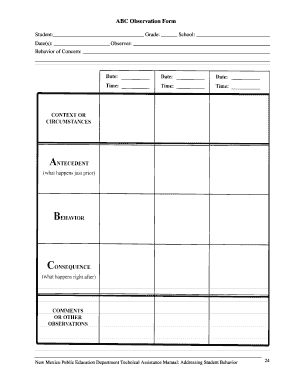
Abc Observation Form PDF 2005-2026


What is the ABC Observation Form PDF
The ABC observation form PDF is a structured document used primarily in behavioral assessments and educational settings. It allows educators and professionals to record specific observations about a child's behavior in various situations. The form typically includes sections for noting antecedents, behaviors, and consequences, which are essential for understanding the context of a child's actions. This systematic approach helps in identifying patterns and developing appropriate interventions.
How to Use the ABC Observation Form PDF
Using the ABC observation form PDF involves several steps to ensure accurate and effective data collection. First, familiarize yourself with the structure of the form, which usually includes designated areas for recording specific observations. Next, observe the child in different settings, such as classrooms or playgrounds, and fill in the form in real-time to capture accurate data. It is important to be objective and detailed in your descriptions to provide a comprehensive view of the child's behavior.
Steps to Complete the ABC Observation Form PDF
Completing the ABC observation form PDF requires a systematic approach. Follow these steps:
- Identify the child and the context of the observation.
- Record the antecedents, noting what happened just before the behavior occurred.
- Document the specific behavior observed, being as descriptive as possible.
- Note the consequences that followed the behavior, which can influence future actions.
- Review your entries to ensure clarity and completeness.
Legal Use of the ABC Observation Form PDF
The ABC observation form PDF can be legally binding when used in educational and therapeutic settings. It is essential to comply with relevant laws and regulations regarding data privacy and consent, particularly when dealing with minors. Ensuring that the information collected is stored securely and shared only with authorized personnel is crucial for maintaining confidentiality and adhering to legal standards.
Key Elements of the ABC Observation Form PDF
Key elements of the ABC observation form PDF include:
- Child’s Information: Basic details such as name, age, and date of observation.
- Antecedents: Circumstances or events that occur before the behavior.
- Behaviors: Specific actions or reactions observed.
- Consequences: Outcomes that follow the behavior, which may reinforce or discourage it.
- Observer’s Notes: Additional insights or reflections from the observer.
Examples of Using the ABC Observation Form PDF
Examples of using the ABC observation form PDF can vary across different settings. In a classroom, a teacher might use the form to document a student’s disruptive behavior during group activities. In a therapeutic context, a counselor may record a client’s responses to specific triggers. These examples illustrate how the form can be adapted to meet the needs of different environments while providing valuable insights into behavior patterns.
Quick guide on how to complete abc observation form pdf
Complete Abc Observation Form Pdf effortlessly on any device
Online document management has become increasingly popular among businesses and individuals. It serves as an ideal eco-friendly alternative to conventional printed and signed documents, allowing you to easily locate the correct form and securely store it online. airSlate SignNow provides all the tools necessary to create, edit, and eSign your paperwork swiftly without delays. Manage Abc Observation Form Pdf on any platform using airSlate SignNow's Android or iOS applications and streamline your document-related tasks today.
How to modify and eSign Abc Observation Form Pdf with ease
- Obtain Abc Observation Form Pdf and click on Get Form to begin.
- Use the tools available to fill out your form.
- Highlight pertinent sections of the documents or redact sensitive information with tools that airSlate SignNow provides specifically for this purpose.
- Create your eSignature using the Sign tool, which takes mere seconds and holds the same legal validity as a traditional handwritten signature.
- Review the details and click on the Done button to save your changes.
- Choose how you want to send your form—via email, SMS, or invitation link, or download it to your computer.
Eliminate concerns about lost or misplaced files, tedious form searching, or mistakes that necessitate printing new document copies. airSlate SignNow meets all your document management needs in just a few clicks from any device you prefer. Edit and eSign Abc Observation Form Pdf to ensure excellent communication throughout the form preparation process with airSlate SignNow.
Create this form in 5 minutes or less
Create this form in 5 minutes!
How to create an eSignature for the abc observation form pdf
How to create an electronic signature for a PDF online
How to create an electronic signature for a PDF in Google Chrome
How to create an e-signature for signing PDFs in Gmail
How to create an e-signature right from your smartphone
How to create an e-signature for a PDF on iOS
How to create an e-signature for a PDF on Android
People also ask
-
What is the abc observation form pdf and how is it used?
The abc observation form pdf is a standardized document designed for educators to record observations of student behavior systematically. This form allows teachers to assess and document the performance of students during specific interactions, helping to identify areas for improvement.
-
How can I create an abc observation form pdf using airSlate SignNow?
Creating an abc observation form pdf with airSlate SignNow is simple. You can either upload an existing template or create your own form using our intuitive drag-and-drop editor, tailored to your specific observation needs.
-
Is there a cost associated with using the abc observation form pdf through airSlate SignNow?
Yes, airSlate SignNow offers various pricing plans to suit different needs, including access to features for handling the abc observation form pdf. Each plan provides a cost-effective solution, with options for monthly or annual billing, allowing you to choose what works best for your budget.
-
What features are included when using the abc observation form pdf on airSlate SignNow?
When using the abc observation form pdf on airSlate SignNow, you benefit from features like electronic signatures, document templates, and real-time collaboration. These tools enhance your efficiency, making it easier to share and review observations with colleagues.
-
Can I integrate the abc observation form pdf with other software?
Absolutely! airSlate SignNow supports integrations with various apps and platforms, allowing you to streamline your workflow. You can easily connect your abc observation form pdf with tools like Google Drive, Dropbox, and more to simplify data management.
-
What are the benefits of using the abc observation form pdf over traditional forms?
Using the abc observation form pdf through airSlate SignNow offers multiple benefits over traditional paper forms, including ease of access, editability, and secure storage. You'll also eliminate the hassle of physical paperwork, making it more convenient to manage observations digitally.
-
Is the abc observation form pdf customizable for different educational settings?
Yes, the abc observation form pdf is fully customizable to fit various educational environments. airSlate SignNow allows you to tailor the form to meet specific requirements, whether for classrooms, special education, or administrative use.
Get more for Abc Observation Form Pdf
Find out other Abc Observation Form Pdf
- Electronic signature Government Word Illinois Now
- Can I Electronic signature Illinois Government Rental Lease Agreement
- Electronic signature Kentucky Government Promissory Note Template Fast
- Electronic signature Kansas Government Last Will And Testament Computer
- Help Me With Electronic signature Maine Government Limited Power Of Attorney
- How To Electronic signature Massachusetts Government Job Offer
- Electronic signature Michigan Government LLC Operating Agreement Online
- How To Electronic signature Minnesota Government Lease Agreement
- Can I Electronic signature Minnesota Government Quitclaim Deed
- Help Me With Electronic signature Mississippi Government Confidentiality Agreement
- Electronic signature Kentucky Finance & Tax Accounting LLC Operating Agreement Myself
- Help Me With Electronic signature Missouri Government Rental Application
- Can I Electronic signature Nevada Government Stock Certificate
- Can I Electronic signature Massachusetts Education Quitclaim Deed
- Can I Electronic signature New Jersey Government LLC Operating Agreement
- Electronic signature New Jersey Government Promissory Note Template Online
- Electronic signature Michigan Education LLC Operating Agreement Myself
- How To Electronic signature Massachusetts Finance & Tax Accounting Quitclaim Deed
- Electronic signature Michigan Finance & Tax Accounting RFP Now
- Electronic signature Oklahoma Government RFP Later