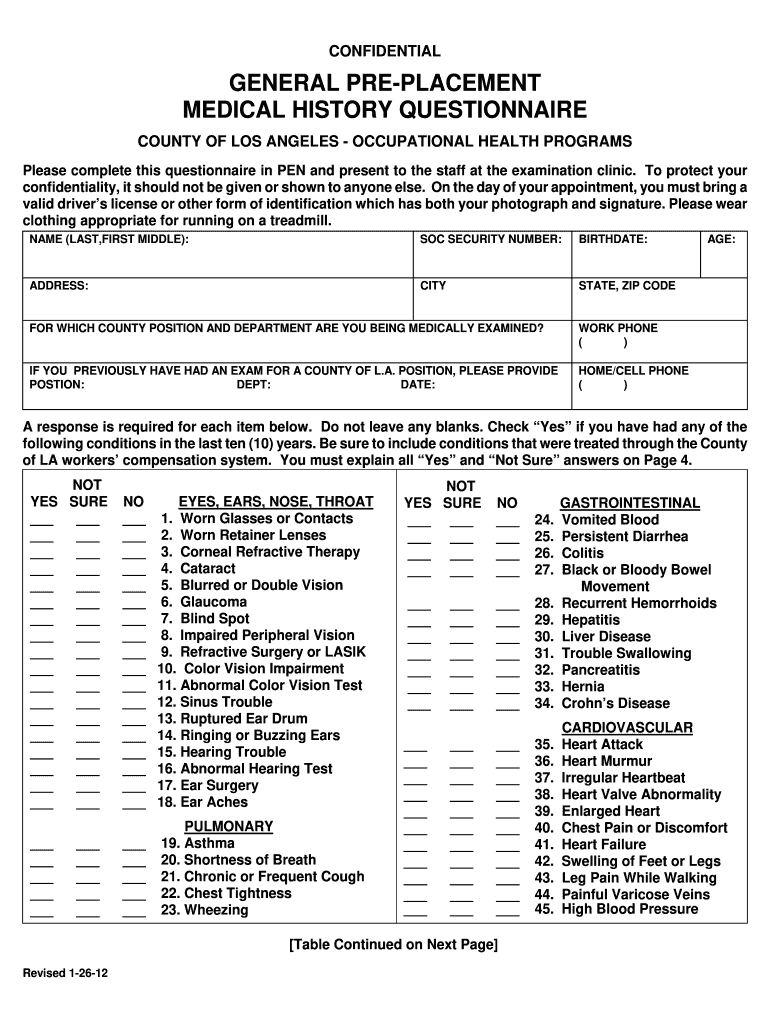
Health History Questionnaire 2012-2026


What is the Health History Questionnaire
The health history questionnaire is a vital document used primarily in healthcare settings to gather comprehensive information about a patient's medical background. This form typically includes sections that cover personal medical history, family health history, current medications, allergies, and lifestyle factors such as smoking and alcohol use. By collecting this information, healthcare providers can make informed decisions regarding diagnosis, treatment, and preventive care. It serves as a foundational tool for establishing a patient’s health profile and ensuring that care is tailored to individual needs.
How to use the Health History Questionnaire
Using the health history questionnaire involves several straightforward steps. First, obtain the form from a healthcare provider or online resource. Next, take your time to fill out the questionnaire accurately, providing detailed information in each section. It is important to be honest and thorough, as this information directly impacts your care. Once completed, submit the form as instructed, whether electronically or in person, ensuring that it reaches the appropriate healthcare professional for review.
Steps to complete the Health History Questionnaire
Completing the health history questionnaire can be done efficiently by following these steps:
- Gather necessary information, including past medical records and a list of current medications.
- Read each question carefully to understand what information is being requested.
- Provide detailed answers, especially regarding any medical conditions or treatments you have undergone.
- Review your responses to ensure accuracy and completeness.
- Submit the completed questionnaire according to the provider's instructions.
Legal use of the Health History Questionnaire
The health history questionnaire is not only a clinical tool but also a document that must comply with legal standards. In the United States, it is essential that the information provided is kept confidential and used in accordance with laws such as the Health Insurance Portability and Accountability Act (HIPAA). This ensures that patient information is protected and only shared with authorized personnel. Additionally, the validity of the questionnaire can be upheld in legal contexts, provided it is filled out accurately and signed where required.
Key elements of the Health History Questionnaire
Several key elements are typically included in the health history questionnaire, which may vary by provider but generally encompass:
- Personal identification information, such as name, date of birth, and contact details.
- Medical history, including past surgeries, chronic illnesses, and hospitalizations.
- Family medical history, which can highlight hereditary conditions.
- Current medications, including over-the-counter drugs and supplements.
- Allergies to medications, foods, or environmental factors.
- Lifestyle factors, such as exercise habits, diet, and substance use.
Examples of using the Health History Questionnaire
Healthcare providers use the health history questionnaire in various scenarios, including:
- Initial patient assessments to establish a baseline for ongoing care.
- Pre-operative evaluations to identify any potential risks associated with surgery.
- Routine check-ups to monitor changes in a patient’s health status over time.
- Specialized care settings, such as pediatrics or geriatrics, where specific information is crucial.
Quick guide on how to complete health history questionnaire 5735211
Effortlessly prepare Health History Questionnaire on any device
Digital document management has become popular among companies and individuals. It offers an ideal eco-friendly substitute for conventional printed and signed papers, allowing you to find the appropriate form and securely keep it online. airSlate SignNow provides all the tools necessary to create, modify, and eSign your documents quickly without any delays. Handle Health History Questionnaire on any platform using the airSlate SignNow Android or iOS applications and enhance any document-centric operation today.
The simplest method to modify and eSign Health History Questionnaire with ease
- Obtain Health History Questionnaire and select Get Form to begin.
- Utilize the tools available to fill out your form.
- Emphasize important sections of your documents or conceal sensitive information with tools that airSlate SignNow provides specifically for that purpose.
- Create your eSignature with the Sign tool, which takes just seconds and holds the same legal validity as a traditional handwritten signature.
- Review the details and click the Done button to save your modifications.
- Decide how you would like to send your form, whether by email, SMS, or invitation link, or download it to your computer.
Eliminate worries about lost or misplaced documents, tedious form searches, or errors that require printing new copies. airSlate SignNow meets all your document management needs with just a few clicks from your chosen device. Modify and eSign Health History Questionnaire to ensure effective communication at any stage of the form preparation process with airSlate SignNow.
Create this form in 5 minutes or less
Create this form in 5 minutes!
How to create an eSignature for the health history questionnaire 5735211
How to create an electronic signature for a PDF online
How to create an electronic signature for a PDF in Google Chrome
How to create an e-signature for signing PDFs in Gmail
How to create an e-signature right from your smartphone
How to create an e-signature for a PDF on iOS
How to create an e-signature for a PDF on Android
People also ask
-
What is a health history questionnaire?
A health history questionnaire is a tool used to collect important medical information about an individual. It helps healthcare providers understand a patient's background, previous conditions, and any potential risks. Using airSlate SignNow, you can easily create and send health history questionnaires for seamless data collection.
-
How does airSlate SignNow simplify the health history questionnaire process?
airSlate SignNow streamlines the health history questionnaire process by allowing users to create customizable forms that can be sent for eSignature. This eliminates the need for paper forms and reduces administrative overhead. Additionally, you can track responses in real-time, ensuring you have all the necessary information quickly.
-
Is there a cost associated with using airSlate SignNow for health history questionnaires?
Yes, airSlate SignNow offers various pricing plans to accommodate different business needs, which include features for managing health history questionnaires. The pricing is cost-effective, especially when considering the time saved and efficiency gained in handling document workflows. You can choose a plan that best fits your organization's size and requirements.
-
Can I integrate airSlate SignNow with other applications for managing health history questionnaires?
Absolutely! airSlate SignNow integrates with various applications, allowing you to streamline your workflow for health history questionnaires. Whether you use CRM systems or electronic health record software, our integrations help synchronize data and improve overall efficiency.
-
Are there any templates available for health history questionnaires in airSlate SignNow?
Yes, airSlate SignNow provides various customizable templates specifically designed for health history questionnaires. These templates make it easy to gather essential health data efficiently and ensure you include all necessary questions. You can modify templates to fit the specific needs of your practice.
-
How secure is the information collected through health history questionnaires?
Security is a top priority at airSlate SignNow. The platform uses advanced encryption methods to protect the data collected through health history questionnaires. Additionally, we comply with HIPAA regulations to ensure all sensitive health information remains confidential and secure.
-
Can patients fill out their health history questionnaires from mobile devices?
Yes, airSlate SignNow is mobile-friendly, allowing patients to fill out their health history questionnaires from any device, including smartphones and tablets. This convenience facilitates quicker completion and submission of forms, enhancing the overall experience for patients and healthcare providers alike.
Get more for Health History Questionnaire
- Revenge isnt wise avoiding retaliation claims form
- Chapter 1 arizona attorney general form
- Miscellaneous issues form
- As you have heard the plaintiff ab claims that add where form
- S corp vs c corp differences ampamp benefitsbizfilings form
- Hobby vs business and losses for tax purposes form
- Description of the chairmans mark of the tax cuts and jobs act form
- 5177 liability of third parties for unpaid employment taxes form
Find out other Health History Questionnaire
- Can I eSignature Kentucky Performance Contract
- eSignature Nevada Performance Contract Safe
- eSignature California Franchise Contract Secure
- How To eSignature Colorado Sponsorship Proposal Template
- eSignature Alabama Distributor Agreement Template Secure
- eSignature California Distributor Agreement Template Later
- eSignature Vermont General Power of Attorney Template Easy
- eSignature Michigan Startup Cost Estimate Simple
- eSignature New Hampshire Invoice for Services (Standard Format) Computer
- eSignature Arkansas Non-Compete Agreement Later
- Can I eSignature Arizona Non-Compete Agreement
- How Do I eSignature New Jersey Non-Compete Agreement
- eSignature Tennessee Non-Compete Agreement Myself
- How To eSignature Colorado LLC Operating Agreement
- Help Me With eSignature North Carolina LLC Operating Agreement
- eSignature Oregon LLC Operating Agreement Online
- eSignature Wyoming LLC Operating Agreement Online
- eSignature Wyoming LLC Operating Agreement Computer
- eSignature Wyoming LLC Operating Agreement Later
- eSignature Wyoming LLC Operating Agreement Free