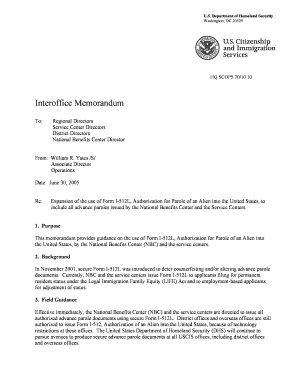
Form I 512t PDF


What is the Form I 512t Pdf
The Form I 512t is an essential document used by individuals seeking parole and travel approval in the United States. This form is particularly relevant for non-citizens who need to request permission to travel outside the U.S. while their immigration status is being processed. The form provides necessary information to the U.S. Citizenship and Immigration Services (USCIS) regarding the applicant's travel intentions and circumstances. Understanding the purpose and requirements of the Form I 512t is crucial for ensuring compliance with immigration regulations.
How to use the Form I 512t Pdf
Using the Form I 512t involves several key steps to ensure that the application is completed accurately. First, download the latest version of the form from a trusted source. Fill out the form with accurate personal information, including full name, date of birth, and details regarding the reason for travel. It is important to provide any supporting documentation that may be required, such as proof of your current immigration status. Once completed, the form should be submitted according to the guidelines provided by USCIS, either online or via mail.
Steps to complete the Form I 512t Pdf
Completing the Form I 512t requires careful attention to detail. Here are the steps to follow:
- Download the Form I 512t PDF from a reliable source.
- Begin filling out the form by entering your personal information in the designated fields.
- Provide a clear explanation of your travel plans and the reasons for your request.
- Attach any necessary supporting documents, such as identification or proof of your immigration status.
- Review the completed form for accuracy and completeness before submission.
- Submit the form as instructed by USCIS, ensuring you keep a copy for your records.
Legal use of the Form I 512t Pdf
The legal use of the Form I 512t is governed by U.S. immigration laws. This form must be filled out truthfully and accurately to ensure that it is considered valid by USCIS. Electronic submission of the form is permissible and can be done through approved platforms that comply with eSignature laws. It is essential to understand that submitting a false statement or failing to provide required information can lead to penalties or denial of the request for parole and travel approval.
Key elements of the Form I 512t Pdf
There are several key elements that must be included in the Form I 512t for it to be processed effectively:
- Personal Information: Full name, address, and contact details.
- Travel Information: Dates of intended travel and destination.
- Reason for Travel: A detailed explanation of the purpose of travel.
- Supporting Documents: Any additional documentation required to support the application.
Form Submission Methods
The Form I 512t can be submitted through various methods, depending on the instructions provided by USCIS. Common submission methods include:
- Online Submission: Use an authorized platform to complete and submit the form electronically.
- Mail Submission: Print the completed form and send it to the designated USCIS address.
- In-Person Submission: Some applicants may have the option to submit the form directly at a USCIS office, depending on their circumstances.
Quick guide on how to complete form i 512t pdf
Easily prepare Form I 512t Pdf on any device
Digital document management has gained signNow traction among businesses and individuals. It offers an ideal eco-friendly substitute for conventional printed and signed documents, allowing you to obtain the necessary forms and safely store them online. airSlate SignNow equips you with all the tools required to create, amend, and eSign your documents swiftly and without interruptions. Manage Form I 512t Pdf on any platform using airSlate SignNow's Android or iOS applications and simplify any document-related task today.
Effortlessly edit and eSign Form I 512t Pdf
- Find Form I 512t Pdf and click on Get Form to begin.
- Use the tools we provide to fill out your document.
- Emphasize important sections of your documents or obscure sensitive information with the tools specifically designed for that by airSlate SignNow.
- Create your signature using the Sign tool, which takes mere moments and carries the same legal validity as a traditional handwritten signature.
- Review the information and click on the Done button to save your changes.
- Choose how you would like to share your form, whether by email, SMS, invite link, or download it to your computer.
No more concerns about lost or misplaced files, tedious form searching, or mistakes that necessitate printing new document copies. airSlate SignNow addresses your document management needs in just a few clicks from any device you prefer. Modify and eSign Form I 512t Pdf to ensure excellent communication throughout the entire form preparation process with airSlate SignNow.
Create this form in 5 minutes or less
Create this form in 5 minutes!
How to create an eSignature for the form i 512t pdf
How to create an electronic signature for a PDF online
How to create an electronic signature for a PDF in Google Chrome
How to create an e-signature for signing PDFs in Gmail
How to create an e-signature right from your smartphone
How to create an e-signature for a PDF on iOS
How to create an e-signature for a PDF on Android
People also ask
-
What is the form i 512t and how is it used?
The form i 512t is a vital document used in specific legal and administrative processes. It allows for the electronic signing and submission of important forms, streamlining the workflow for businesses. Utilizing airSlate SignNow enhances the efficiency of handling the form i 512t, reducing processing time signNowly.
-
How can airSlate SignNow help with processing the form i 512t?
airSlate SignNow simplifies the process of handling the form i 512t by providing an intuitive platform for document signing. With its user-friendly interface, businesses can easily prepare, send, and sign forms without unnecessary delays. This ensures compliance and enhances the overall user experience.
-
What are the pricing plans for using airSlate SignNow for the form i 512t?
airSlate SignNow offers flexible pricing plans tailored to meet various business needs, even when focusing on the form i 512t. Customers can choose from several subscription tiers, each providing different features and levels of document management. This makes it accessible for businesses of all sizes looking to manage their form i 512t efficiently.
-
Are there any integrations available for airSlate SignNow when managing form i 512t?
Yes, airSlate SignNow supports numerous integrations with popular applications and platforms, enhancing the management of the form i 512t. Users can easily connect with tools like CRM systems and cloud storage solutions. This streamlines the workflow and allows for a more integrated document handling process.
-
What are the benefits of using airSlate SignNow for the form i 512t?
Using airSlate SignNow for the form i 512t offers several benefits, including improved efficiency and reduced paper usage. The platform speeds up the document signing process and ensures that your forms remain legally binding. Additionally, it provides tracking features to monitor the status of your submissions.
-
Is airSlate SignNow secure for signing the form i 512t?
Absolutely, airSlate SignNow prioritizes security, ensuring that all documents, including the form i 512t, are safe and protected. The platform employs advanced encryption and authentication measures to safeguard sensitive information. This commitment to security helps build trust with users and maintains compliance with regulations.
-
Can multiple people sign the form i 512t using airSlate SignNow?
Yes, airSlate SignNow allows multiple signers for the form i 512t, making it ideal for collaborative processes. Users can easily set the signing order and send the document to all relevant parties simultaneously. This feature streamlines approvals and accelerates project timelines.
Get more for Form I 512t Pdf
Find out other Form I 512t Pdf
- Sign West Virginia High Tech Quitclaim Deed Myself
- Sign Delaware Insurance Claim Online
- Sign Delaware Insurance Contract Later
- Sign Hawaii Insurance NDA Safe
- Sign Georgia Insurance POA Later
- How Can I Sign Alabama Lawers Lease Agreement
- How Can I Sign California Lawers Lease Agreement
- Sign Colorado Lawers Operating Agreement Later
- Sign Connecticut Lawers Limited Power Of Attorney Online
- Sign Hawaii Lawers Cease And Desist Letter Easy
- Sign Kansas Insurance Rental Lease Agreement Mobile
- Sign Kansas Insurance Rental Lease Agreement Free
- Sign Kansas Insurance Rental Lease Agreement Fast
- Sign Kansas Insurance Rental Lease Agreement Safe
- How To Sign Kansas Insurance Rental Lease Agreement
- How Can I Sign Kansas Lawers Promissory Note Template
- Sign Kentucky Lawers Living Will Free
- Sign Kentucky Lawers LLC Operating Agreement Mobile
- Sign Louisiana Lawers Quitclaim Deed Now
- Sign Massachusetts Lawers Quitclaim Deed Later