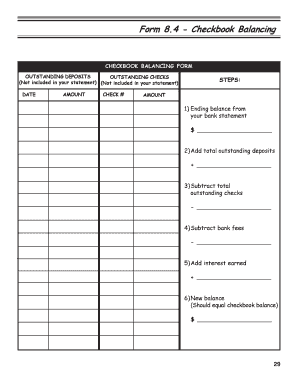
Form 8 4 Checkbook Balancing


What is the Form 8 4 Checkbook Balancing
The Form 8 4 Checkbook Balancing is a financial document used to reconcile a business's or individual's checkbook against bank statements. This form ensures that all transactions are accurately recorded and that the balance in the checkbook matches the bank's records. It serves as a vital tool for maintaining financial integrity and aids in identifying discrepancies, such as missing checks or unauthorized transactions. Understanding how to properly utilize this form is essential for effective financial management.
How to use the Form 8 4 Checkbook Balancing
Using the Form 8 4 Checkbook Balancing involves several straightforward steps. First, gather all relevant financial documents, including bank statements and transaction records. Next, input the beginning balance from the previous month’s statement into the form. Then, systematically list all deposits and withdrawals that have occurred since the last reconciliation. After entering all transactions, calculate the ending balance and compare it with the bank statement. If discrepancies arise, investigate them to ensure accurate financial reporting.
Steps to complete the Form 8 4 Checkbook Balancing
Completing the Form 8 4 Checkbook Balancing requires careful attention to detail. Follow these steps:
- Start with the beginning balance from your last bank statement.
- List all deposits made since the last reconciliation, including dates and amounts.
- Record all withdrawals, checks written, and other deductions, ensuring accuracy.
- Calculate the total deposits and total withdrawals to determine the ending balance.
- Compare your calculated ending balance with the bank statement balance.
- If there are differences, review your entries for accuracy and investigate any discrepancies.
Legal use of the Form 8 4 Checkbook Balancing
The Form 8 4 Checkbook Balancing is legally recognized as a valid financial record when completed accurately. It can be used in legal situations to demonstrate financial accountability and transparency. Properly maintaining this form can also assist in audits and financial reviews, as it provides a clear trail of transactions. Ensuring compliance with relevant financial regulations is crucial for its legal standing.
Key elements of the Form 8 4 Checkbook Balancing
Key elements of the Form 8 4 Checkbook Balancing include:
- Beginning Balance: The balance carried over from the previous period.
- Deposits: All incoming funds that have been added since the last reconciliation.
- Withdrawals: All outgoing funds, including checks and electronic payments.
- Ending Balance: The calculated balance after accounting for all transactions.
- Discrepancy Notes: A section to document any differences found during reconciliation.
Examples of using the Form 8 4 Checkbook Balancing
Examples of utilizing the Form 8 4 Checkbook Balancing can vary based on individual or business needs. For instance, a small business owner may use the form monthly to ensure that their income and expenses align with their bank records. An individual might use it to track personal spending and savings goals. Each example highlights the importance of maintaining accurate financial records and the role of this form in achieving that goal.
Quick guide on how to complete form 8 4 checkbook balancing
Effortlessly Prepare Form 8 4 Checkbook Balancing on Any Device
Digital document management has become increasingly favored by businesses and individuals alike. It offers an ideal sustainable substitute for conventional printed and signed documents, allowing you to obtain the appropriate form and securely save it online. airSlate SignNow equips you with all the tools necessary to create, modify, and electronically sign your documents swiftly without delays. Manage Form 8 4 Checkbook Balancing on any device using airSlate SignNow Android or iOS applications and simplify any document-related workflow today.
The Simplest Method to Modify and eSign Form 8 4 Checkbook Balancing with Ease
- Locate Form 8 4 Checkbook Balancing and click on Get Form to begin.
- Utilize the tools we provide to complete your document.
- Emphasize signNow sections of your documents or redact sensitive information using tools available from airSlate SignNow specifically for this purpose.
- Generate your signature with the Sign tool, which takes just seconds and holds the same legal validity as a conventional wet ink signature.
- Review the details and click on the Done button to finalize your edits.
- Choose how you prefer to send your form, whether by email, SMS, or invite link, or download it to your desktop.
Say goodbye to lost or misfiled documents, tedious form searches, or errors that necessitate printing new copies. airSlate SignNow addresses your document management needs in just a few clicks from your chosen device. Alter and eSign Form 8 4 Checkbook Balancing to guarantee effective communication at every step of your form preparation journey with airSlate SignNow.
Create this form in 5 minutes or less
Create this form in 5 minutes!
How to create an eSignature for the form 8 4 checkbook balancing
How to create an electronic signature for a PDF online
How to create an electronic signature for a PDF in Google Chrome
How to create an e-signature for signing PDFs in Gmail
How to create an e-signature right from your smartphone
How to create an e-signature for a PDF on iOS
How to create an e-signature for a PDF on Android
People also ask
-
What is Form 8 4 Checkbook Balancing?
Form 8 4 Checkbook Balancing is a structured method for maintaining your financial records accurately. It helps in tracking your expenses and ensuring your checkbook reconciles with bank statements, ultimately providing a clear financial overview.
-
How does airSlate SignNow support Form 8 4 Checkbook Balancing?
airSlate SignNow provides tools that streamline the documentation process related to Form 8 4 Checkbook Balancing. With electronic signatures and easy document management, businesses can ensure that all checkbook balancing transactions are securely documented and easily accessible.
-
What are the pricing options for using airSlate SignNow in relation to Form 8 4 Checkbook Balancing?
airSlate SignNow offers competitive pricing plans designed to fit various business needs, including features that support Form 8 4 Checkbook Balancing. Subscriptions can be customized based on usage, ensuring you only pay for the functionality required for effective checkbook management.
-
What features are included in airSlate SignNow for Form 8 4 Checkbook Balancing?
Key features for Form 8 4 Checkbook Balancing in airSlate SignNow include secure online signatures, document templates, and cloud storage. These tools enhance the efficiency of balancing checkbooks by allowing users to create, sign, and store documents all in one place.
-
What are the benefits of using airSlate SignNow for Form 8 4 Checkbook Balancing?
Using airSlate SignNow for Form 8 4 Checkbook Balancing brings numerous benefits, including increased accuracy and faster processing of financial documents. The platform reduces errors associated with manual entries and provides a reliable solution for keeping financial records updated.
-
Can airSlate SignNow integrate with other accounting tools for Form 8 4 Checkbook Balancing?
Yes, airSlate SignNow can seamlessly integrate with various accounting software, enhancing its utility for Form 8 4 Checkbook Balancing. This integration allows users to synchronize their financial data efficiently, streamlining the overall bookkeeping process.
-
Is airSlate SignNow secure for managing Form 8 4 Checkbook Balancing documents?
Absolutely, airSlate SignNow prioritizes security, implementing robust encryption and compliance measures to protect documents related to Form 8 4 Checkbook Balancing. Businesses can trust that their sensitive financial information is handled with the utmost care.
Get more for Form 8 4 Checkbook Balancing
- Control number wa p033 pkg form
- Control number wi p006 pkg form
- Hiring and firing in wisconsin marketplace state bar of wisconsin form
- Wisconsin legal forms wisconsin legal documents uslegalforms
- Wyoming landlord tenant package form
- Control number wy p010 pkg form
- Georgia landlord tenant form
- Maryland landlord tenant form
Find out other Form 8 4 Checkbook Balancing
- How Do I Sign Texas Banking Memorandum Of Understanding
- Sign Virginia Banking Profit And Loss Statement Mobile
- Sign Alabama Business Operations LLC Operating Agreement Now
- Sign Colorado Business Operations LLC Operating Agreement Online
- Sign Colorado Business Operations LLC Operating Agreement Myself
- Sign Hawaii Business Operations Warranty Deed Easy
- Sign Idaho Business Operations Resignation Letter Online
- Sign Illinois Business Operations Affidavit Of Heirship Later
- How Do I Sign Kansas Business Operations LLC Operating Agreement
- Sign Kansas Business Operations Emergency Contact Form Easy
- How To Sign Montana Business Operations Warranty Deed
- Sign Nevada Business Operations Emergency Contact Form Simple
- Sign New Hampshire Business Operations Month To Month Lease Later
- Can I Sign New York Business Operations Promissory Note Template
- Sign Oklahoma Business Operations Contract Safe
- Sign Oregon Business Operations LLC Operating Agreement Now
- Sign Utah Business Operations LLC Operating Agreement Computer
- Sign West Virginia Business Operations Rental Lease Agreement Now
- How To Sign Colorado Car Dealer Arbitration Agreement
- Sign Florida Car Dealer Resignation Letter Now