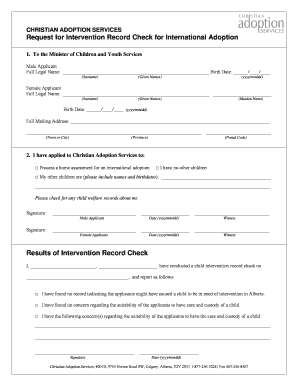
Child Intervention Check Online Application Form


What is the Child Intervention Check Online Application
The Child Intervention Check Online Application is a digital tool designed for individuals seeking to verify their background in relation to child welfare services. This application allows users to request a check that examines any involvement with child intervention services, ensuring that they meet the necessary requirements for positions that involve working with children. The process is streamlined to provide quick access to essential information, which is crucial for both personal and professional purposes.
How to use the Child Intervention Check Online Application
Using the Child Intervention Check Online Application involves several straightforward steps. First, users must access the online portal designated for the application. After creating an account or logging in, they will need to provide personal information, such as their full name, date of birth, and any other required details. Once the information is submitted, users can track the status of their application through the portal, ensuring transparency throughout the process. It is important to follow all prompts carefully to avoid delays.
Steps to complete the Child Intervention Check Online Application
Completing the Child Intervention Check Online Application requires careful attention to detail. The following steps outline the process:
- Visit the official online application portal.
- Create an account or log in if you already have one.
- Fill out the application form with accurate personal information.
- Review the information for any errors before submission.
- Submit the application and note any confirmation number provided.
- Monitor the application status through your account.
By following these steps, applicants can ensure a smooth and efficient application process.
Legal use of the Child Intervention Check Online Application
The legal use of the Child Intervention Check Online Application is paramount for ensuring compliance with regulations surrounding child welfare. This check is often required by employers in fields such as education, healthcare, and social services. The results of the check can influence hiring decisions and are used to protect vulnerable populations. It is essential for applicants to understand that the information obtained through this check must be used responsibly and in accordance with applicable laws.
Eligibility Criteria
Eligibility to apply for the Child Intervention Check Online Application typically includes individuals seeking employment or volunteer opportunities involving children. Applicants must be residents of the state where they are applying and may need to provide identification to verify their identity. Certain criminal history may affect eligibility, and it is advisable to review specific state guidelines to understand any restrictions that may apply.
Who Issues the Form
The Child Intervention Check is issued by the appropriate state authority responsible for child welfare services. In many cases, this is a division within the state’s Department of Human Services or similar agency. These organizations are tasked with maintaining the integrity of the child welfare system and ensuring that checks are conducted in a thorough and timely manner.
Key elements of the Child Intervention Check Online Application
Key elements of the Child Intervention Check Online Application include personal identification information, the purpose of the check, and consent for the background review. Applicants must provide their full name, date of birth, and sometimes additional identifying details such as Social Security numbers. Consent is a crucial component, as it allows the agency to access relevant records. Understanding these elements helps applicants prepare the necessary information for a successful application.
Quick guide on how to complete child intervention check online application
Complete Child Intervention Check Online Application seamlessly on any device
Digital document management has become increasingly favored by businesses and individuals alike. It offers an excellent eco-friendly substitute for traditional printed and signed documents, allowing you to find the right form and securely store it online. airSlate SignNow provides you with all the features necessary to create, modify, and electronically sign your documents quickly and without interruption. Manage Child Intervention Check Online Application on any device using airSlate SignNow’s Android or iOS applications and enhance any document-based workflow today.
How to edit and eSign Child Intervention Check Online Application effortlessly
- Find Child Intervention Check Online Application and click Get Form to begin.
- Make use of the tools available to complete your document.
- Mark important sections of the documents or obscure sensitive information with tools specially provided by airSlate SignNow for that purpose.
- Generate your eSignature using the Sign tool, which takes mere seconds and holds the same legal validity as a conventional ink signature.
- Verify the information and click the Done button to save your modifications.
- Choose your preferred method to send your form, whether by email, text message (SMS), invitation link, or download it to your computer.
Eliminate worries about lost or misplaced files, tedious form searching, or errors that necessitate printing new document copies. airSlate SignNow meets your document management needs in just a few clicks from any device of your choice. Edit and eSign Child Intervention Check Online Application to ensure outstanding communication throughout the document preparation process with airSlate SignNow.
Create this form in 5 minutes or less
Create this form in 5 minutes!
How to create an eSignature for the child intervention check online application
How to create an electronic signature for a PDF online
How to create an electronic signature for a PDF in Google Chrome
How to create an e-signature for signing PDFs in Gmail
How to create an e-signature right from your smartphone
How to create an e-signature for a PDF on iOS
How to create an e-signature for a PDF on Android
People also ask
-
What is the child intervention check online form and how can it benefit my business?
The child intervention check online form is a streamlined solution that allows organizations to efficiently collect and manage documentation related to child intervention checks. By utilizing this form, businesses can ensure compliance, save time, and maintain a secure record-keeping process. Its ease of use makes it an essential tool for those in fields requiring background verification.
-
How much does the child intervention check online form cost?
The pricing for the child intervention check online form varies based on the features and volume of usage your organization requires. airSlate SignNow offers flexible pricing plans that cater to different business sizes, ensuring a cost-effective solution without compromising on quality. To get exact figures, visiting the pricing section on our website is recommended.
-
What features are included in the child intervention check online form?
The child intervention check online form includes features such as customizable templates, electronic signatures, secure data storage, and real-time tracking. Additionally, it allows for easy sharing and collaboration, making it simple for multiple stakeholders to access and complete necessary checks. These features collectively enhance the efficiency of your verification processes.
-
Can the child intervention check online form be integrated with other software?
Yes, the child intervention check online form can be seamlessly integrated with a variety of software solutions, including CRM systems, project management tools, and cloud storage services. This integration capability ensures that your workflow remains uninterrupted and enhances overall productivity. airSlate SignNow supports various integrations to suit different business needs.
-
Is the child intervention check online form secure for sensitive information?
Absolutely, the child intervention check online form is designed with security in mind. It utilizes encryption and secure server protocols to protect sensitive information during transmission and storage. This level of security ensures that your data remains confidential and complies with relevant regulations.
-
How do I get started with the child intervention check online form?
Getting started with the child intervention check online form is easy! Simply sign up for an airSlate SignNow account, then explore our user-friendly interface to create and customize your forms. Our step-by-step guides and customer support are also available to assist you in setting up your account and utilizing the form effectively.
-
Can I customize the child intervention check online form to fit my specific needs?
Yes, the child intervention check online form is fully customizable, allowing you to tailor it to your specific requirements. You can add or remove fields, adjust designs, and incorporate branding elements to ensure that the form reflects your organization’s identity. This customization enhances the user experience for all signers.
Get more for Child Intervention Check Online Application
- The project gutenberg ebook of the footprints of time by form
- Budget of the united states government special analyses form
- Name and address of grantorbeneficiary form
- Mississippi legal form titles legal documentsus legal
- Subordination agreement template download printable pdf form
- In the court of appeals 71597 of the state mississippi form
- Agreed scheduling order form
- Creditors notice of objection and notice of hearing on form
Find out other Child Intervention Check Online Application
- Electronic signature Utah Mobile App Design Proposal Template Fast
- Electronic signature Nevada Software Development Agreement Template Free
- Electronic signature New York Operating Agreement Safe
- How To eSignature Indiana Reseller Agreement
- Electronic signature Delaware Joint Venture Agreement Template Free
- Electronic signature Hawaii Joint Venture Agreement Template Simple
- Electronic signature Idaho Web Hosting Agreement Easy
- Electronic signature Illinois Web Hosting Agreement Secure
- Electronic signature Texas Joint Venture Agreement Template Easy
- How To Electronic signature Maryland Web Hosting Agreement
- Can I Electronic signature Maryland Web Hosting Agreement
- Electronic signature Michigan Web Hosting Agreement Simple
- Electronic signature Missouri Web Hosting Agreement Simple
- Can I eSignature New York Bulk Sale Agreement
- How Do I Electronic signature Tennessee Web Hosting Agreement
- Help Me With Electronic signature Hawaii Debt Settlement Agreement Template
- Electronic signature Oregon Stock Purchase Agreement Template Later
- Electronic signature Mississippi Debt Settlement Agreement Template Later
- Electronic signature Vermont Stock Purchase Agreement Template Safe
- Electronic signature California Stock Transfer Form Template Mobile