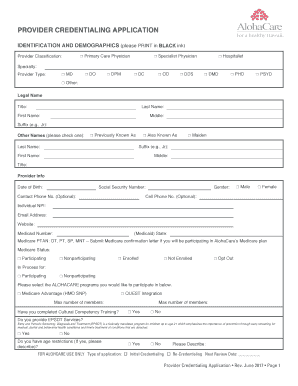
AC17 Provider Credentialing Application 3 DOCX 2017


What is the AC17 Provider Credentialing Application 3 docx
The AC17 Provider Credentialing Application 3 docx is a specialized document used primarily in the healthcare sector for the credentialing of providers. This form is crucial for healthcare organizations to verify the qualifications, training, and experience of medical professionals. It serves as a formal request for credentialing, ensuring that providers meet the necessary standards to deliver care within various healthcare settings. The application collects essential information about the provider's education, work history, and any certifications or licenses held.
Steps to complete the AC17 Provider Credentialing Application 3 docx
Completing the AC17 Provider Credentialing Application 3 docx involves several key steps:
- Gather necessary documents: Collect all relevant documents such as licenses, certifications, and proof of education.
- Fill out personal information: Provide accurate personal details, including your name, contact information, and Social Security number.
- Detail professional history: List all previous employment, including roles, responsibilities, and duration of employment.
- Provide references: Include professional references who can vouch for your qualifications and character.
- Review and sign: Carefully review the completed application for accuracy and sign where required.
Legal use of the AC17 Provider Credentialing Application 3 docx
The AC17 Provider Credentialing Application 3 docx is designed for legal use within the healthcare industry. It complies with federal and state regulations regarding provider credentialing. By submitting this application, healthcare providers affirm that the information provided is accurate and truthful, which is essential for maintaining compliance with healthcare laws. Misrepresentation or failure to disclose relevant information can lead to serious legal consequences, including penalties or loss of licensure.
Required Documents for the AC17 Provider Credentialing Application 3 docx
To successfully complete the AC17 Provider Credentialing Application 3 docx, certain documents are typically required:
- Current state medical license
- Board certification documents
- Proof of malpractice insurance
- Curriculum vitae (CV)
- Any additional certifications or training documentation
Application Process & Approval Time
The application process for the AC17 Provider Credentialing Application 3 docx generally involves several stages:
- Submission: Once the application is completed and all required documents are gathered, submit the application to the appropriate credentialing body.
- Verification: The credentialing organization will verify the information provided, including education, training, and work history.
- Approval: Upon successful verification, the application will be approved, allowing the provider to practice within the specified organization.
The entire process can take anywhere from a few weeks to several months, depending on the organization’s policies and the complexity of the application.
Quick guide on how to complete ac17 provider credentialing application 3 docx
Complete AC17 Provider Credentialing Application 3 docx effortlessly across any device
Managing documents online has gained popularity among businesses and individuals alike. It serves as an ideal eco-friendly substitute for conventional printed and signed papers, allowing you to access the necessary form and securely store it on the internet. airSlate SignNow equips you with all the resources required to create, edit, and electronically sign your documents rapidly without interruptions. Handle AC17 Provider Credentialing Application 3 docx on any platform using airSlate SignNow's Android or iOS applications and enhance any document-related process today.
The simplest way to edit and electronically sign AC17 Provider Credentialing Application 3 docx effortlessly
- Find AC17 Provider Credentialing Application 3 docx and click Get Form to begin.
- Utilize the tools available to complete your document.
- Highlight important sections of the documents or obscure sensitive information with tools specifically offered by airSlate SignNow for this purpose.
- Create your electronic signature using the Sign tool, which takes mere seconds and holds the same legal validity as a conventional wet signature.
- Review all the details and click the Done button to save your changes.
- Choose your preferred method for sending your form, whether by email, text message (SMS), invitation link, or download it to your computer.
Eliminate worries about lost or misplaced documents, tedious form navigation, or mistakes that necessitate printing new copies. airSlate SignNow fulfills all your document management needs in just a few clicks from any device of your choice. Modify and electronically sign AC17 Provider Credentialing Application 3 docx to ensure outstanding communication at any stage of the form preparation process with airSlate SignNow.
Create this form in 5 minutes or less
Find and fill out the correct ac17 provider credentialing application 3 docx
Create this form in 5 minutes!
How to create an eSignature for the ac17 provider credentialing application 3 docx
How to create an electronic signature for a PDF online
How to create an electronic signature for a PDF in Google Chrome
How to create an e-signature for signing PDFs in Gmail
How to create an e-signature right from your smartphone
How to create an e-signature for a PDF on iOS
How to create an e-signature for a PDF on Android
People also ask
-
What is the AC17 Provider Credentialing Application 3 docx used for?
The AC17 Provider Credentialing Application 3 docx is a vital document designed for healthcare providers to facilitate their credentialing process. It ensures that providers meet all necessary requirements, enhancing their ability to serve patients effectively. Using airSlate SignNow, you can easily fill out, sign, and send this document securely.
-
How can I access the AC17 Provider Credentialing Application 3 docx?
You can access the AC17 Provider Credentialing Application 3 docx directly through the airSlate SignNow platform. Once you create an account, you will be able to find and download the document for use. Our user-friendly interface makes it simple to navigate to your required documents.
-
Is there a cost associated with the AC17 Provider Credentialing Application 3 docx?
The AC17 Provider Credentialing Application 3 docx is included as part of the airSlate SignNow subscription plans. We offer various pricing tiers that make it affordable for businesses of all sizes. You can choose a plan that best suits your document management needs without breaking the bank.
-
What features does airSlate SignNow offer for the AC17 Provider Credentialing Application 3 docx?
With airSlate SignNow, you can electronically sign the AC17 Provider Credentialing Application 3 docx and collaborate with other stakeholders in real-time. The platform allows for document tracking, ensuring that you know when the application has been opened or signed. Additionally, templates help streamline the process of filling out similar documents in the future.
-
Can I integrate the AC17 Provider Credentialing Application 3 docx with other software?
Yes, airSlate SignNow supports various integrations that allow you to connect the AC17 Provider Credentialing Application 3 docx with other business applications. This feature helps in maintaining workflow efficiency by synchronizing data across different platforms. Popular integrations include CRMs, information management systems, and more.
-
How does airSlate SignNow ensure the security of the AC17 Provider Credentialing Application 3 docx?
Security is a top priority for airSlate SignNow, especially when it comes to sensitive documents like the AC17 Provider Credentialing Application 3 docx. Our platform employs industry-standard encryption methods and secure storage solutions to protect your information. Additionally, we comply with strict regulatory requirements related to document security and privacy.
-
What are the benefits of using the AC17 Provider Credentialing Application 3 docx with airSlate SignNow?
Using the AC17 Provider Credentialing Application 3 docx with airSlate SignNow signNowly reduces the time and effort involved in the credentialing process. The platform's eSignature capabilities allow for quick approvals, while automated workflow features minimize errors. Businesses can streamline operations, improve compliance, and ultimately enhance service delivery.
Get more for AC17 Provider Credentialing Application 3 docx
- Where to buy a prada phone karplus strong algorithm com form
- Under montana law an equine activity sponsor or an equine professional is not liable for form
- Notice of right to claim lien individual form
- Grantors do hereby release remise and forever quitclaim unto form
- Real property interest form
- Grain types form
- Comes now as the owner of the form
- Grantors do hereby release remise and forever quitclaim unto a form
Find out other AC17 Provider Credentialing Application 3 docx
- How Do I Sign North Carolina Charity Lease Agreement Form
- How To Sign Oregon Charity Living Will
- Sign South Dakota Charity Residential Lease Agreement Simple
- Sign Vermont Charity Business Plan Template Later
- Sign Arkansas Construction Executive Summary Template Secure
- How To Sign Arkansas Construction Work Order
- Sign Colorado Construction Rental Lease Agreement Mobile
- Sign Maine Construction Business Letter Template Secure
- Can I Sign Louisiana Construction Letter Of Intent
- How Can I Sign Maryland Construction Business Plan Template
- Can I Sign Maryland Construction Quitclaim Deed
- Sign Minnesota Construction Business Plan Template Mobile
- Sign Construction PPT Mississippi Myself
- Sign North Carolina Construction Affidavit Of Heirship Later
- Sign Oregon Construction Emergency Contact Form Easy
- Sign Rhode Island Construction Business Plan Template Myself
- Sign Vermont Construction Rental Lease Agreement Safe
- Sign Utah Construction Cease And Desist Letter Computer
- Help Me With Sign Utah Construction Cease And Desist Letter
- Sign Wisconsin Construction Purchase Order Template Simple