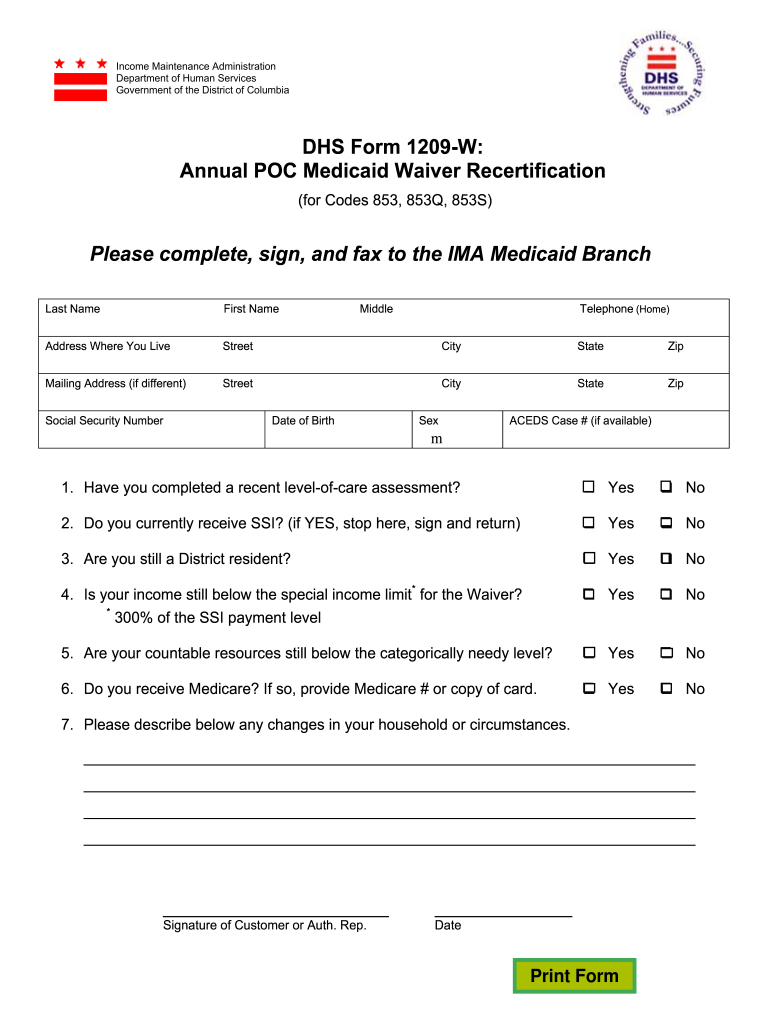
Dhs Waiver Form


What is the DHS Waiver Form
The DHS waiver form, specifically the DHS ICA 500 10 waiver, is a document used to request exceptions or modifications to certain requirements set by the Department of Homeland Security (DHS). This form is particularly relevant for individuals or entities seeking to comply with specific regulations while addressing unique circumstances that may warrant a waiver. Understanding the purpose and implications of this form is crucial for ensuring compliance with federal regulations.
How to Use the DHS Waiver Form
Using the DHS waiver form involves several steps to ensure that the request is properly submitted and processed. First, gather all necessary information related to the waiver request, including details about the specific requirement being waived and the reasons for the request. Next, complete the form accurately, ensuring that all fields are filled out as required. After completing the form, review it for accuracy and completeness before submission. This careful approach helps to facilitate a smoother review process by the DHS.
Steps to Complete the DHS Waiver Form
Completing the DHS waiver form requires attention to detail and adherence to specific guidelines. Follow these steps:
- Begin by downloading the DHS ICA 500 10 waiver from the official DHS website or relevant agency.
- Fill in your personal information, including name, address, and contact details.
- Clearly state the requirement for which you are seeking a waiver and provide a detailed explanation of your circumstances.
- Attach any supporting documentation that may strengthen your case for the waiver.
- Review the completed form to ensure all information is accurate and complete.
- Submit the form as directed, whether online, by mail, or in person, depending on the requirements specified by the DHS.
Legal Use of the DHS Waiver Form
The legal use of the DHS waiver form hinges on its compliance with federal regulations governing waivers. When properly filled out and submitted, this form can provide individuals and entities with the necessary legal backing to operate outside standard requirements. It is essential to ensure that the reasons for the waiver are legitimate and well-documented, as this will significantly impact the likelihood of approval. Additionally, understanding the legal implications of the waiver is vital for maintaining compliance with all applicable laws.
Eligibility Criteria
Eligibility for submitting the DHS waiver form is determined by specific criteria set forth by the DHS. Generally, applicants must demonstrate that they have a valid reason for requesting a waiver, which may include financial hardship, unique circumstances, or other compelling reasons. It is important to carefully review the eligibility requirements associated with the DHS ICA 500 10 waiver to ensure that your request meets the necessary standards.
Required Documents
When submitting the DHS waiver form, certain documents may be required to support the request. Commonly required documents include:
- A completed DHS ICA 500 10 waiver form.
- Proof of identity, such as a government-issued ID.
- Documentation supporting the reason for the waiver, such as financial statements or letters of explanation.
- Any additional forms or documents specified by the DHS for your particular situation.
Form Submission Methods
The DHS waiver form can typically be submitted through various methods, depending on the specific requirements set by the DHS. Common submission methods include:
- Online submission through the official DHS portal.
- Mailing the completed form to the designated DHS address.
- In-person submission at a local DHS office, if applicable.
It is important to follow the instructions provided for submission to ensure that your waiver request is processed efficiently.
Quick guide on how to complete dhs waiver form
Manage Dhs Waiver Form seamlessly on any device
Digital document management has gained traction among enterprises and individuals. It offers an ideal eco-friendly substitute for traditional printed and signed documents, enabling you to access the correct form and securely preserve it online. airSlate SignNow equips you with all the tools necessary to create, modify, and eSign your documents promptly without any hold-ups. Handle Dhs Waiver Form across any platform using the airSlate SignNow Android or iOS applications and streamline any document-related tasks today.
How to modify and eSign Dhs Waiver Form effortlessly
- Find Dhs Waiver Form and then click Get Form to begin.
- Utilize the tools we provide to fill out your form.
- Highlight important sections of the documents or obscure sensitive information with tools that airSlate SignNow offers specifically for that purpose.
- Create your eSignature using the Sign feature, which takes mere moments and carries the same legal significance as a conventional wet ink signature.
- Review all the details and then click on the Done button to save your changes.
- Select how you wish to send your form, via email, text (SMS), or invite link, or save it to your computer.
Eliminate worries about lost or misplaced files, tedious form searching, or mistakes that require printing new document copies. airSlate SignNow meets your document management needs in just a few clicks from your preferred device. Edit and eSign Dhs Waiver Form and ensure excellent communication throughout the form preparation process with airSlate SignNow.
Create this form in 5 minutes or less
Create this form in 5 minutes!
How to create an eSignature for the dhs waiver form
How to create an electronic signature for a PDF online
How to create an electronic signature for a PDF in Google Chrome
How to create an e-signature for signing PDFs in Gmail
How to create an e-signature right from your smartphone
How to create an e-signature for a PDF on iOS
How to create an e-signature for a PDF on Android
People also ask
-
What is the dhs ica 500 10 waiver?
The dhs ica 500 10 waiver is a specific exemption provided by the Department of Homeland Security, allowing eligible individuals to bypass certain requirements related to documentation. This waiver is particularly useful for businesses needing to streamline their paperwork processes. Utilizing airSlate SignNow can help you manage and eSign the necessary documents effectively.
-
How does airSlate SignNow support the dhs ica 500 10 waiver process?
airSlate SignNow offers a user-friendly platform that simplifies the process of eSigning documents related to the dhs ica 500 10 waiver. Our solution enables you to securely send, sign, and manage waivers, ensuring compliance with legal requirements. This efficiency helps save time and resources for your business.
-
What are the pricing options for airSlate SignNow services?
We offer several pricing plans tailored to fit different business needs, including a plan specifically designed to facilitate processes related to the dhs ica 500 10 waiver. You can start with a free trial to explore our features. Each plan includes essential eSigning capabilities and additional functionalities.
-
What features does airSlate SignNow provide for handling the dhs ica 500 10 waiver?
Our platform is equipped with features like customizable templates, bulk sending, and automatic reminders, which enhance the efficiency of managing the dhs ica 500 10 waiver documents. Additionally, eSignature tracking ensures you stay updated on the signing status. This versatility allows you to automate your workflows seamlessly.
-
Can airSlate SignNow integrate with other applications for the dhs ica 500 10 waiver?
Yes, airSlate SignNow integrates with a variety of third-party applications, streamlining workflows associated with the dhs ica 500 10 waiver. These integrations ensure you can manage all your business processes from one central platform. Popular integrations include CRM systems, cloud storage services, and productivity tools.
-
What benefits does eSigning offer for the dhs ica 500 10 waiver?
eSigning adds signNow benefits to the process of submitting the dhs ica 500 10 waiver. It reduces turnaround time, increases document security, and eliminates the need for physical storage. This digital approach ensures that all necessary parties can sign documents swiftly and securely, enhancing efficiency.
-
Is airSlate SignNow compliant with legal standards for the dhs ica 500 10 waiver?
Absolutely, airSlate SignNow complies with all relevant legal standards for eSigning, including those applicable to the dhs ica 500 10 waiver. Our platform adheres to global regulations, ensuring that eSigned documents hold legal validity. This compliance protects your business and facilitates a smooth signing process.
Get more for Dhs Waiver Form
- Real property w md distinctions at pepperdine school of form
- Montana lease termination notices and formsus legal forms
- County new hampshire on form
- Notice of warning prior to termination of form
- Numerous championships there is no guarantee that you or your child will be able to reach the form
- Under new hampshire law the notice to form
- According to the lease it expires on day of 20 form
- Ohio rental laws landlordology form
Find out other Dhs Waiver Form
- Electronic signature Oklahoma Hold Harmless (Indemnity) Agreement Free
- Electronic signature Rhode Island Hold Harmless (Indemnity) Agreement Myself
- Electronic signature California Toll Manufacturing Agreement Now
- How Do I Electronic signature Kansas Toll Manufacturing Agreement
- Can I Electronic signature Arizona Warranty Deed
- How Can I Electronic signature Connecticut Warranty Deed
- How To Electronic signature Hawaii Warranty Deed
- Electronic signature Oklahoma Warranty Deed Myself
- Can I Electronic signature Texas Warranty Deed
- How To Electronic signature Arkansas Quitclaim Deed
- Electronic signature Washington Toll Manufacturing Agreement Simple
- Can I Electronic signature Delaware Quitclaim Deed
- Electronic signature Iowa Quitclaim Deed Easy
- Electronic signature Kentucky Quitclaim Deed Safe
- Electronic signature Maine Quitclaim Deed Easy
- How Can I Electronic signature Montana Quitclaim Deed
- How To Electronic signature Pennsylvania Quitclaim Deed
- Electronic signature Utah Quitclaim Deed Now
- How To Electronic signature West Virginia Quitclaim Deed
- Electronic signature Indiana Postnuptial Agreement Template Later