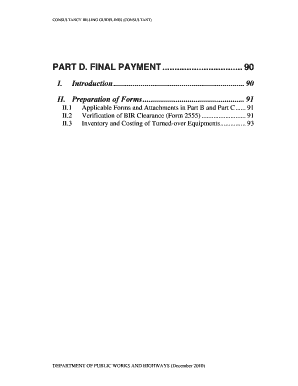
Bir Form 2555


What is the Bir Form 2555
The Bir Form 2555 is a tax-related document used primarily for individuals who are claiming tax exemptions or deductions under specific regulations. This form is essential for those who qualify for certain benefits, such as foreign earned income exclusions or housing deductions. Understanding the purpose and function of the Bir Form 2555 is crucial for accurate tax filing and compliance with IRS regulations.
How to use the Bir Form 2555
Using the Bir Form 2555 involves several steps to ensure proper completion and submission. Taxpayers must first determine their eligibility for the benefits associated with this form. Once eligibility is confirmed, individuals can fill out the form by providing necessary information such as personal details, income sources, and relevant deductions. It is important to follow the instructions carefully to avoid errors that could lead to penalties or delays in processing.
Steps to complete the Bir Form 2555
Completing the Bir Form 2555 requires careful attention to detail. Here are the key steps:
- Gather all necessary documentation, including income statements and proof of residency.
- Fill in personal information, such as name, address, and taxpayer identification number.
- Report all sources of income, ensuring to differentiate between foreign and domestic income.
- Calculate any eligible deductions or exclusions based on your circumstances.
- Review the completed form for accuracy before submission.
Legal use of the Bir Form 2555
The legal use of the Bir Form 2555 is governed by IRS regulations. To be considered valid, the form must be completed accurately and submitted within specified deadlines. Failure to comply with these regulations can result in penalties, including fines or denial of claimed benefits. It is essential to understand the legal implications of submitting this form to ensure compliance and protect your rights as a taxpayer.
Required Documents
When completing the Bir Form 2555, certain documents are required to support your claims. These may include:
- Proof of foreign earned income, such as pay stubs or tax returns from foreign employers.
- Documentation of residency status, such as visas or residency permits.
- Any additional forms or schedules that may be necessary to substantiate deductions.
Filing Deadlines / Important Dates
It is crucial to be aware of the filing deadlines associated with the Bir Form 2555. Generally, the form must be submitted by the annual tax filing deadline, which is typically April 15 for most taxpayers. However, extensions may be available under certain circumstances, allowing additional time for submission. Staying informed about these dates helps prevent late filings and associated penalties.
Quick guide on how to complete bir form 2555
Complete bir form 2555 effortlessly on any device
Digital document management has become increasingly favored by organizations and individuals alike. It offers an excellent eco-friendly substitute for conventional printed and signed documents, allowing you to locate the appropriate form and securely store it online. airSlate SignNow equips you with all the tools required to create, modify, and electronically sign your documents quickly without any delays. Manage bir form 2555 on any platform using airSlate SignNow's Android or iOS applications and simplify any document-related task today.
The easiest way to edit and electronically sign bir clearance form 2555 with ease
- Find bir form 2555 and click Get Form to begin.
- Utilize the tools we provide to complete your form.
- Highlight important sections of your documents or obscure sensitive data with tools that airSlate SignNow specifically offers for this purpose.
- Create your electronic signature using the Sign tool, which takes mere seconds and holds the same legal significance as a traditional wet ink signature.
- Review all the information and click the Done button to finalize your changes.
- Select how you wish to share your form, via email, text message (SMS), or invitation link, or download it to your computer.
Eliminate concerns about missing or misplaced documents, tedious form retrieval, or errors that require reprinting new document copies. airSlate SignNow fulfills all your document management needs in just a few clicks from your preferred device. Edit and electronically sign bir clearance form 2555 to ensure outstanding communication at every step of the form preparation process with airSlate SignNow.
Create this form in 5 minutes or less
Related searches to bir form 2555
Create this form in 5 minutes!
How to create an eSignature for the bir clearance form 2555
How to create an electronic signature for a PDF online
How to create an electronic signature for a PDF in Google Chrome
How to create an e-signature for signing PDFs in Gmail
How to create an e-signature right from your smartphone
How to create an e-signature for a PDF on iOS
How to create an e-signature for a PDF on Android
People also ask bir clearance form 2555
-
What is BIR Form 2555 and why is it important?
BIR Form 2555 is a crucial document for taxpayers in the Philippines, specifically designed for those claiming exemption or preferential tax rates. Understanding how to fill out and submit BIR Form 2555 is essential for ensuring compliance with tax regulations while maximizing potential savings.
-
Can I eSign BIR Form 2555 using airSlate SignNow?
Yes, airSlate SignNow allows you to easily eSign BIR Form 2555 electronically. Our platform simplifies the signing process, enabling you to complete your tax forms quickly and securely from anywhere.
-
What are the pricing plans for using airSlate SignNow to manage BIR Form 2555?
airSlate SignNow offers flexible pricing plans to suit various needs, starting with a free trial to explore its features. Our plans are designed to be cost-effective, ensuring that all users can access the tools they need to manage BIR Form 2555 efficiently.
-
What features does airSlate SignNow offer for handling BIR Form 2555?
With airSlate SignNow, you can enjoy features like document sharing, secure eSigning, and tracking of BIR Form 2555 submissions. These tools make it easier to manage your tax forms and ensure that everything is completed accurately and on time.
-
How does airSlate SignNow enhance the process of filing BIR Form 2555?
airSlate SignNow streamlines the filing process for BIR Form 2555 by allowing you to fill out and eSign your document digitally. This eliminates the need for printing and mailing, saving you time and ensuring that your submission is received quickly.
-
Are there any integrations available with airSlate SignNow for BIR Form 2555?
Yes, airSlate SignNow integrates with various business tools and platforms, enhancing your ability to work with BIR Form 2555 alongside other documents. These integrations help create a seamless workflow for managing your tax-related paperwork.
-
What are the benefits of using airSlate SignNow for BIR Form 2555?
Using airSlate SignNow for your BIR Form 2555 provides numerous benefits, including improved efficiency, enhanced security, and the ability to access documents from any location. This ensures that you can manage your tax responsibilities without hassle.
Get more for bir form 2555
- Parent fba interview form
- Elkhart community schools inspiring excellence form
- Mandrel testing form
- Wwwuslegalformscomform library301865 prepre authorized payment form tbaytel fill and sign
- Pre authorized payment form tbaytel
- Sample letter to teacher agreeing to write letter of form
- Oxford neuroimmunology request formdoc
- Form 2911 421949514
Find out other bir clearance form 2555
- Electronic signature Pennsylvania Insurance Letter Of Intent Later
- Electronic signature Pennsylvania Insurance Quitclaim Deed Now
- Electronic signature Maine High Tech Living Will Later
- Electronic signature Maine High Tech Quitclaim Deed Online
- Can I Electronic signature Maryland High Tech RFP
- Electronic signature Vermont Insurance Arbitration Agreement Safe
- Electronic signature Massachusetts High Tech Quitclaim Deed Fast
- Electronic signature Vermont Insurance Limited Power Of Attorney Easy
- Electronic signature Washington Insurance Last Will And Testament Later
- Electronic signature Washington Insurance Last Will And Testament Secure
- Electronic signature Wyoming Insurance LLC Operating Agreement Computer
- How To Electronic signature Missouri High Tech Lease Termination Letter
- Electronic signature Montana High Tech Warranty Deed Mobile
- Electronic signature Florida Lawers Cease And Desist Letter Fast
- Electronic signature Lawers Form Idaho Fast
- Electronic signature Georgia Lawers Rental Lease Agreement Online
- How Do I Electronic signature Indiana Lawers Quitclaim Deed
- How To Electronic signature Maryland Lawers Month To Month Lease
- Electronic signature North Carolina High Tech IOU Fast
- How Do I Electronic signature Michigan Lawers Warranty Deed