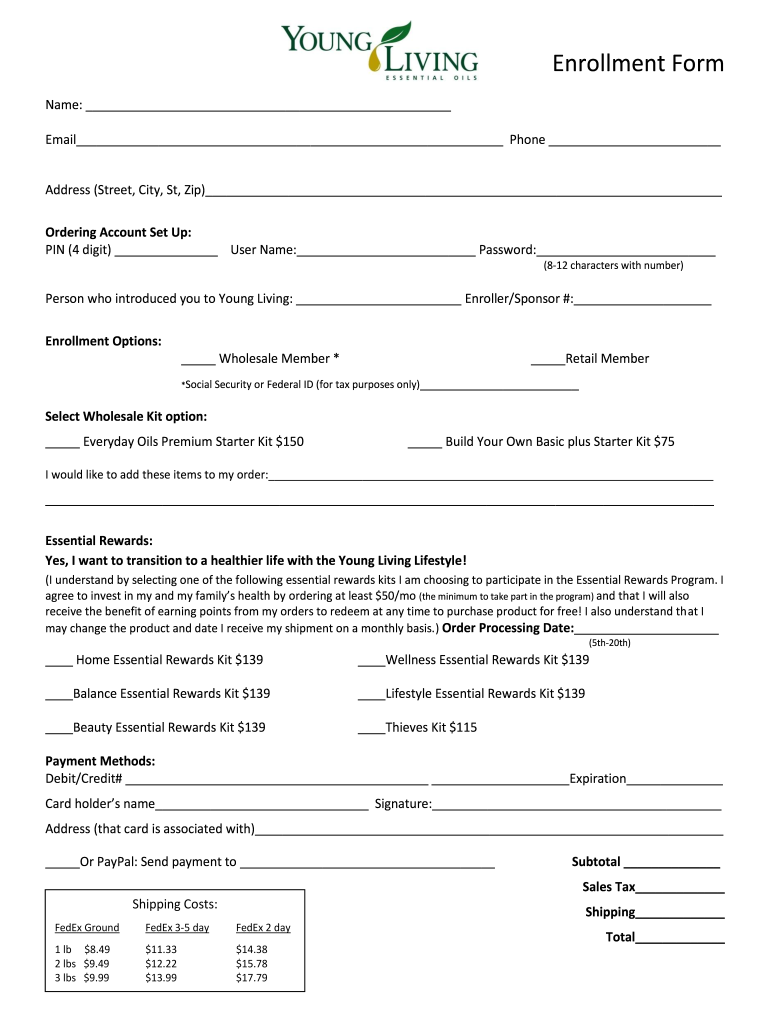
Young Living Enrollment Form


What is the Young Living Enrollment Form
The Young Living Enrollment Form is a crucial document for individuals wishing to become members of Young Living, a company specializing in essential oils and wellness products. This form serves as an application for membership, allowing users to access exclusive products, promotions, and resources. By completing this form, individuals express their intent to join the Young Living community, which can enhance their personal wellness journey and provide opportunities for business growth.
How to use the Young Living Enrollment Form
Using the Young Living Enrollment Form involves several straightforward steps. First, individuals need to access the form, which can typically be found on the Young Living website or through authorized representatives. After obtaining the form, users should carefully fill in their personal information, including name, address, and contact details. It is essential to review the completed form for accuracy before submission. Once filled out, the form can be submitted electronically or printed for mailing, depending on the preferred method of application.
Steps to complete the Young Living Enrollment Form
Completing the Young Living Enrollment Form requires attention to detail. Here are the steps to follow:
- Access the enrollment form from the official Young Living website or through a representative.
- Provide personal information, including full name, address, and contact number.
- Select the desired membership type, such as retail or wholesale.
- Indicate any preferred essential oils or products you wish to order.
- Review all entered information for accuracy.
- Submit the form electronically or print it for mailing.
Legal use of the Young Living Enrollment Form
The Young Living Enrollment Form is legally binding once signed and submitted. It is important to ensure that all information provided is truthful and accurate, as any discrepancies may lead to issues with membership status or product orders. The form adheres to relevant eSignature regulations, such as the ESIGN Act and UETA, ensuring that electronic submissions are valid and enforceable under U.S. law.
Key elements of the Young Living Enrollment Form
Several key elements are essential for the Young Living Enrollment Form to be complete and valid:
- Personal Information: Full name, address, and contact details.
- Membership Type: Selection between retail and wholesale membership.
- Product Preferences: Choices of essential oils or other products.
- Signature: An electronic or handwritten signature to validate the form.
Form Submission Methods
The Young Living Enrollment Form can be submitted through various methods, catering to user preferences. Individuals may choose to submit the form electronically via the Young Living website, ensuring a quick and efficient process. Alternatively, users can print the form and send it by mail to the designated address. In-person submissions may also be possible through authorized representatives, providing another convenient option for applicants.
Quick guide on how to complete enrollment form young living essential oils jodie wallace
Discover how to easily navigate the Young Living Enrollment Form completion with this simple guide
Electronic filing and signNowing documents is gaining traction and has become the preferred option for many users. It provides several advantages over conventional printed documents, including convenience, time savings, enhanced accuracy, and security.
Using tools like airSlate SignNow, you can find, modify, signNow, and enhance and send your Young Living Enrollment Form without getting stuck in endless printing and scanning. Follow this concise guide to begin and complete your document.
Follow these steps to obtain and complete Young Living Enrollment Form
- Begin by clicking the Get Form button to access your document in our editor.
- Refer to the green label on the left that indicates required fields to ensure you don’t miss them.
- Utilize our professional tools to annotate, modify, approve, secure, and enhance your document.
- Safeguard your file or transform it into a fillable form using the appropriate tab features.
- Review the document and look for mistakes or inconsistencies.
- Click DONE to complete the editing process.
- Rename your document or keep it as is.
- Select the storage service you prefer for your document, send it via USPS, or click the Download Now button to save your form.
If Young Living Enrollment Form isn’t what you were looking for, feel free to explore our comprehensive library of pre-uploaded templates that you can complete with minimal effort. Try our solution today!
Create this form in 5 minutes or less
FAQs
-
What are the very best essential oils (preferably young living) for hair growth for someone who is addicted to pulling hair out and is trying to quit?
For the best information I found in answer to your question was with some science to it. Go to LIVESTRONG.COM - Simple Healthy Living and put in your question as 'essential oils for hair growth.' Hope this helps with hair growth but pulling hair is not a issue I can help with.
-
One of my friends lives far away from my school but he still wants to go to this school. He is using our address. How do we fill out the school form? We don't know what to exactly put on the form, we need massive help. We need to finish this today.
My district has a window of time that allows students to transfer to chosen schools. Almost all transfers are accepted.There is a specific procedure to do this correctly.If the student lives in a different district, they have to officially notify that district that they are planning on going to a neighboring district. Paperwork must be signed by both districts.Please contact all the districts involved. They can help you with the steps.Each year the student must reapply for the transfer. My district only denies transfers when attendance or behavior has been an issue.
-
Why should it be so complicated just figuring out how much tax to pay? (record keeping, software, filling out forms . . . many times cost much more than the amount of taxes due) The cost of compliance makes the U.S. uncompetitive and costs jobs and lowers our standard of living.
Taxes can be viewed as having 4 uses (or purposes) in our (and most) governments:Revenue generation (to pay for public services).Fiscal policy control (e.g., If the government wishes to reduce the money supply in order to reduce the risk of inflation, they can raise interest rates, sell fewer bonds, burn money, or raise taxes. In the last case, this represents excess tax revenue over the actual spending needs of the government).Wealth re-distribution. One argument for this is that the earnings of a country can be perceived as belonging to all of its citizens since the we all have a stake in the resources of the country (natural resources, and intangibles such as culture, good citizenship, civic duties). Without some tax policy complexity, the free market alone does not re-distribute wealth according to this "shared" resources concept. However, this steps into the boundary of Purpose # 4...A way to implement Social Policy (and similar government mandated policies, such as environmental policy, health policy, savings and debt policy, etc.). As Government spending can be use to implement policies (e.g., spending money on public health care, environmental cleanup, education, etc.), it is equivalent to provide tax breaks (income deductions or tax credits) for the private sector to act in certain ways -- e.g., spend money on R&D, pay for their own education or health care, avoid spending money on polluting cars by having a higher sales tax on these cars or offering a credit for trade-ins [ref: Cash for Clunkers]).Uses # 1 & 2 are rather straight-forward, and do not require a complex tax code to implement. Flat income and/or consumption (sales) taxes can easily be manipulated up or down overall for these top 2 uses. Furthermore, there is clarity when these uses are invoked. For spending, we publish a budget. For fiscal policy manipulation, the official economic agency (The Fed) publishes their outlook and agenda.Use # 3 is controversial because there is no Constitutional definition for the appropriate level of wealth re-distribution, and the very concept of wealth re-distribution is considered by some to be inappropriate and unconstitutional. Thus, the goal of wealth re-distribution is pretty much hidden in with the actions and policies of Use #4 (social policy manipulation).Use # 4, however, is where the complexity enters the Taxation system. Policy implementation through taxation (or through spending) occurs via legislation. Legislation (law making) is inherently complex and subject to gross manipulation by special interests during formation and amendments. Legislation is subject to interpretation, is prone to errors (leading to loopholes) and both unintentional or intentional (criminal / fraudulent) avoidance.The record keeping and forms referred to in the question are partially due to the basic formula for calculating taxes (i.e., percentage of income, cost of property, amount of purchase for a sales tax, ...). However, it is the complexity (and associated opportunities for exploitation) of taxation legislation for Use # 4 (Social Policy implementation) that naturally leads to complexity in the reporting requirements for the tax system.
Create this form in 5 minutes!
How to create an eSignature for the enrollment form young living essential oils jodie wallace
How to make an electronic signature for your Enrollment Form Young Living Essential Oils Jodie Wallace online
How to make an electronic signature for the Enrollment Form Young Living Essential Oils Jodie Wallace in Google Chrome
How to generate an electronic signature for putting it on the Enrollment Form Young Living Essential Oils Jodie Wallace in Gmail
How to create an eSignature for the Enrollment Form Young Living Essential Oils Jodie Wallace straight from your smart phone
How to make an eSignature for the Enrollment Form Young Living Essential Oils Jodie Wallace on iOS devices
How to create an eSignature for the Enrollment Form Young Living Essential Oils Jodie Wallace on Android devices
People also ask
-
What is the young living enrollment form and how does it work?
The young living enrollment form is a streamlined document designed to facilitate the enrollment process for Young Living members. With airSlate SignNow, you can easily send and eSign the enrollment form digitally, making it faster and more efficient. This simple process ensures that all necessary information is collected accurately and securely.
-
What are the benefits of using the young living enrollment form?
Using the young living enrollment form through airSlate SignNow allows for quick and easy registration, reducing paperwork and minimizing errors. Additionally, the form is completely customizable, enabling you to capture all relevant information for your business needs. This enhances customer experience and speeds up the onboarding process.
-
Are there any costs associated with the young living enrollment form?
The cost to utilize the young living enrollment form with airSlate SignNow varies depending on the specific plan you choose. However, airSlate offers a cost-effective solution that can fit various budgets without compromising on features. By investing in this tool, you can streamline your enrollment process and improve overall workflow efficiency.
-
Can I integrate the young living enrollment form with other software?
Yes, the young living enrollment form can be seamlessly integrated with a variety of other software applications through airSlate SignNow's robust APIs. This capability allows you to connect with CRM systems, email marketing tools, and more. By integrating these systems, you can enhance your workflow and ensure that your enrollment processes are synchronized.
-
Is the young living enrollment form secure?
Absolutely! The young living enrollment form created with airSlate SignNow implements state-of-the-art security measures to protect sensitive information. With features like encryption and secure data storage, you can trust that every signed document is safe and compliant with industry standards. This ensures both you and your clients can engage in the enrollment process with confidence.
-
How can I track submissions of the young living enrollment form?
airSlate SignNow includes tracking features that allow you to monitor the status of your young living enrollment form submissions in real-time. You can receive notifications when forms are viewed, signed, and completed, keeping you informed throughout the process. This transparency helps you manage your leads effectively and follow up promptly.
-
What features does the young living enrollment form offer?
The young living enrollment form comes equipped with a range of features, including customizable fields, eSigning capabilities, and automated workflows. These features are designed to enhance user experience and make the enrollment process as efficient as possible. With tools like reminders and notifications, you can ensure timely engagement with potential members.
Get more for Young Living Enrollment Form
- No contact order 497429591 form
- Washington release claim form
- Tenant landlord with form
- Letter from tenant to landlord with demand that landlord provide proper outdoor garbage receptacles washington form
- Motion declaration form
- Letter from tenant to landlord about landlords failure to make repairs washington form
- Notice motion order form
- Wa landlord rent form
Find out other Young Living Enrollment Form
- Sign Illinois Business Operations Affidavit Of Heirship Later
- How Do I Sign Kansas Business Operations LLC Operating Agreement
- Sign Kansas Business Operations Emergency Contact Form Easy
- How To Sign Montana Business Operations Warranty Deed
- Sign Nevada Business Operations Emergency Contact Form Simple
- Sign New Hampshire Business Operations Month To Month Lease Later
- Can I Sign New York Business Operations Promissory Note Template
- Sign Oklahoma Business Operations Contract Safe
- Sign Oregon Business Operations LLC Operating Agreement Now
- Sign Utah Business Operations LLC Operating Agreement Computer
- Sign West Virginia Business Operations Rental Lease Agreement Now
- How To Sign Colorado Car Dealer Arbitration Agreement
- Sign Florida Car Dealer Resignation Letter Now
- Sign Georgia Car Dealer Cease And Desist Letter Fast
- Sign Georgia Car Dealer Purchase Order Template Mobile
- Sign Delaware Car Dealer Limited Power Of Attorney Fast
- How To Sign Georgia Car Dealer Lease Agreement Form
- How To Sign Iowa Car Dealer Resignation Letter
- Sign Iowa Car Dealer Contract Safe
- Sign Iowa Car Dealer Limited Power Of Attorney Computer