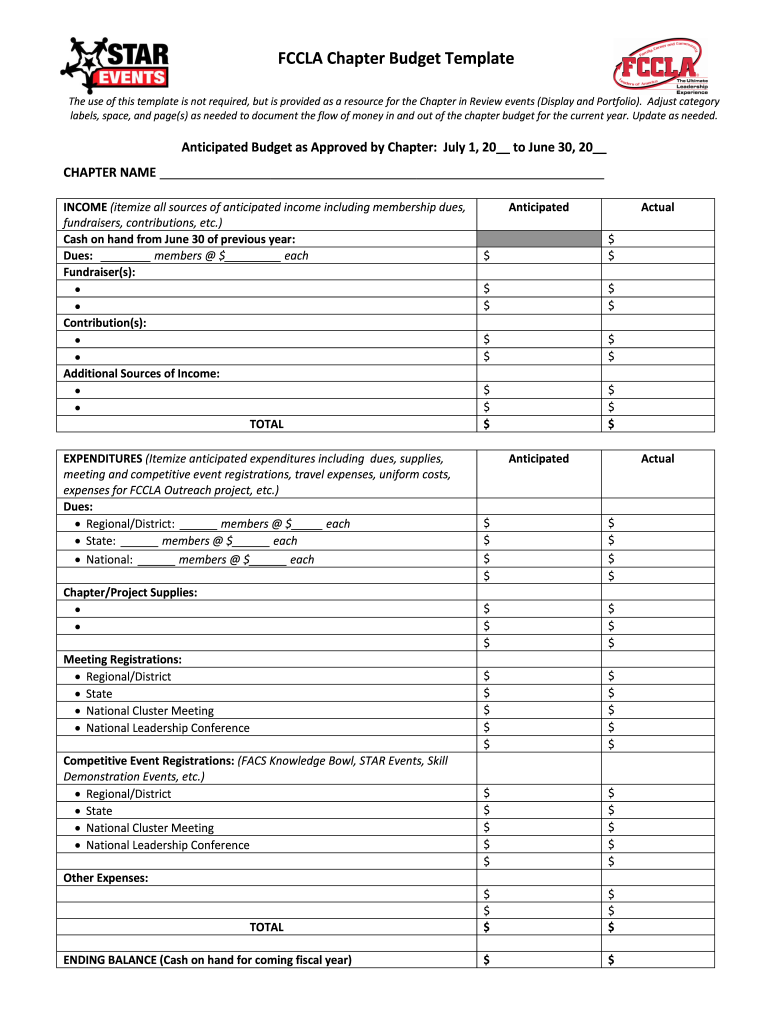
Fccla Budget Template Form


What is the Fccla Budget Template
The FCCLA budget template is a structured document designed to assist Family, Career and Community Leaders of America (FCCLA) chapters in planning and managing their financial resources. This template serves as a foundational tool for creating a comprehensive budget that outlines expected income and expenditures for various activities and initiatives throughout the year. By using this template, chapters can ensure they allocate funds appropriately, track spending, and maintain financial transparency within the organization.
How to use the Fccla Budget Template
To effectively use the FCCLA budget template, begin by gathering all relevant financial information, including anticipated income sources, such as fundraising events and membership dues. Next, list all projected expenses, which may include costs for events, supplies, and operational needs. Once you have compiled this data, input it into the designated sections of the template. Regularly update the budget as actual figures come in to compare against your projections, allowing for better financial management and accountability.
Steps to complete the Fccla Budget Template
Completing the FCCLA budget template involves several key steps:
- Gather financial data: Collect information on expected income and planned expenses.
- Input income: Fill in the income section with all anticipated revenue sources.
- Detail expenses: List all projected costs associated with chapter activities.
- Calculate totals: Ensure that total income and total expenses are calculated accurately.
- Review and adjust: Regularly review the budget for any necessary adjustments throughout the year.
Key elements of the Fccla Budget Template
The key elements of the FCCLA budget template typically include:
- Income Sources: A section to detail all potential revenue streams.
- Expense Categories: Divided sections for different types of expenses, such as events, supplies, and operational costs.
- Totals: Clear calculations for total income and total expenses to assess financial health.
- Notes: Space for additional comments or considerations regarding specific budget items.
Legal use of the Fccla Budget Template
Utilizing the FCCLA budget template legally involves ensuring compliance with any applicable organizational policies and state regulations. It is essential to maintain accurate records and documentation of all financial transactions related to the budget. This includes keeping receipts, invoices, and reports that support the financial data entered into the template. Adhering to these practices not only fosters transparency but also protects the chapter from potential legal issues related to financial mismanagement.
Examples of using the Fccla Budget Template
Examples of using the FCCLA budget template can vary based on chapter activities. For instance, a chapter planning a state conference might use the template to estimate costs for venue rental, catering, and transportation. Another example could be a chapter organizing a fundraising event, where the budget template helps track expected income from ticket sales against costs for marketing and supplies. These practical applications highlight the versatility of the budget template in managing various financial scenarios within the FCCLA framework.
Quick guide on how to complete fccla budget template
Prepare Fccla Budget Template effortlessly on any device
Digital document management has gained traction among businesses and individuals. It offers an ideal eco-friendly alternative to conventional printed and signed documents, enabling you to find the right form and securely save it online. airSlate SignNow provides you with all the resources necessary to create, edit, and eSign your documents swiftly without any hold-ups. Manage Fccla Budget Template on any device using airSlate SignNow apps for Android or iOS and enhance any document-oriented process today.
How to edit and eSign Fccla Budget Template with ease
- Find Fccla Budget Template and then click Get Form to begin.
- Take advantage of the tools we provide to complete your document.
- Highlight signNow sections of the documents or redact sensitive information using tools that airSlate SignNow offers specifically for that purpose.
- Create your eSignature with the Sign tool, which takes mere seconds and holds the same legal validity as a traditional handwritten signature.
- Review the information and then click on the Done button to save your changes.
- Select your preferred method to send your form, via email, text message (SMS), or invitation link, or download it to your computer.
Forget about lost or misplaced documents, tiresome form searches, or mistakes that necessitate printing new document copies. airSlate SignNow meets your document management needs in just a few clicks from any device of your selection. Edit and eSign Fccla Budget Template and ensure excellent communication at any stage of the form preparation process with airSlate SignNow.
Create this form in 5 minutes or less
Create this form in 5 minutes!
How to create an eSignature for the fccla budget template
How to create an electronic signature for a PDF online
How to create an electronic signature for a PDF in Google Chrome
How to create an e-signature for signing PDFs in Gmail
How to create an e-signature right from your smartphone
How to create an e-signature for a PDF on iOS
How to create an e-signature for a PDF on Android
People also ask
-
What is an FCCLA budget template?
An FCCLA budget template is a structured framework designed to help Family, Career and Community Leaders of America (FCCLA) members plan and manage their financial resources effectively. It simplifies tracking income, expenses, and funding sources, ensuring that all aspects of the budget are transparent and easy to manage.
-
How can I customize the FCCLA budget template?
You can easily customize the FCCLA budget template to fit the specific needs of your project or chapter. Whether adjusting income categories or allocating different expense types, the template is flexible and user-friendly, allowing you to tailor it according to your requirements.
-
Is the FCCLA budget template available for free?
Yes, the FCCLA budget template is often available for free, offering a cost-effective solution for FCCLA members to manage their finances. Utilizing this template can save time and resources, creating a clear financial path for your organization.
-
What are the benefits of using the FCCLA budget template?
Using the FCCLA budget template provides clarity and organization to your financial planning. It helps to prevent overspending, ensures proper allocation of funds, and promotes accountability within your organization, fostering a culture of financial responsibility.
-
Can the FCCLA budget template be integrated with other tools?
Absolutely! The FCCLA budget template can typically be integrated with various financial software and tools. This allows for seamless data transfer, real-time updates, and easier collaboration among team members managing your budget.
-
What features should I look for in an FCCLA budget template?
When choosing an FCCLA budget template, look for features like detailed expense tracking, customizable categories, built-in calculations, and user-friendly design. Additionally, templates that offer insights on spending patterns and financial performance can greatly enhance your budgeting process.
-
How can airSlate SignNow help with my FCCLA budget template?
airSlate SignNow can streamline the entire documentation process related to your FCCLA budget template. With its easy-to-use electronic signature features and secure document management, you can effectively send and sign budget proposals and financial documents in a cost-effective manner.
Get more for Fccla Budget Template
- A w application 449567658 form
- Personal net worth statement city of austin austintexas form
- Modelo de carta de renuncia de paternidad mxico form
- Authorization to communicate information canada pension plan sc isp1606 11 15 e fnislp
- Nycha household composition letter form
- Piano rental agreement form
- 1 motivation cs cmu form
- Writer agreement template form
Find out other Fccla Budget Template
- How To Integrate Sign in Banking
- How To Use Sign in Banking
- Help Me With Use Sign in Banking
- Can I Use Sign in Banking
- How Do I Install Sign in Banking
- How To Add Sign in Banking
- How Do I Add Sign in Banking
- How Can I Add Sign in Banking
- Can I Add Sign in Banking
- Help Me With Set Up Sign in Government
- How To Integrate eSign in Banking
- How To Use eSign in Banking
- How To Install eSign in Banking
- How To Add eSign in Banking
- How To Set Up eSign in Banking
- How To Save eSign in Banking
- How To Implement eSign in Banking
- How To Set Up eSign in Construction
- How To Integrate eSign in Doctors
- How To Use eSign in Doctors